
前言介紹
- 這款 WordPress 外掛「WP Smart Editor」是 2017-07-09 上架。 目前已經下架不再更新,不建議安裝使用。
- 目前有 1000 個安裝啟用數。
- 上一次更新是 2019-04-22,距離現在已有 2204 天。超過一年沒更新,安裝要確認版本是否可用。以及後續維護問題!
- 外掛最低要求 WordPress 4.5 以上版本才可以安裝。
- 外掛要求網站主機運作至少需要 PHP 版本 5.3 以上。
- 有 14 人給過評分。
- 論壇上目前有 1 個提問,問題解答率 0%
外掛協作開發者
外掛標籤
editor | tinyMCE | text editor | smart editor | rich text editor |
內容簡介
我們目前正在開發一個使用我們的外掛程式Advanced Gutenberg增強新版本的WordPress區塊編輯器。雖然這個外掛只是維護中,但我們鼓勵所有用戶嘗試Advanced Gutenberg體驗 🙂
WordPress文本編輯器真的很容易使用,對每個人來說都是基本的東西,無論您是編輯人員還是網絡開發人員。那麼,獲得一個增強版的文本編輯器,為每個用戶提供自定義體驗怎麼樣?
WP Smart Editor為您和您的客戶提供自定義體驗,可過濾可用的工具,按用戶或用戶角色分配。
此外,該插件還配備了節省時間的編輯工具:
– 表格管理器
– 文件管理器
– 列管理器:創建和自定義列佈局而不使用任何HTML
– 按鈕管理器:設計、保存並重新使用您的按鈕從編輯器中
– 項目符號管理器:使用圖標設計您的項目符號列表,並在整個網站上保存和重新使用它們
– 內容摘要:根據您的內容標題結構生成帶有鏈接的自動摘要
– 編輯器模板管理器:保存並重新加載編輯器HTML佈局
– 自定義樣式編輯器:基於您自己的CSS創建並提供下拉列表中的自定義樣式給您的用戶
– 增強的codemirror(代碼顏色)版本
– 代碼搜索和替換功能
點擊此處獲取更多信息和功能詳細信息!
如果您仍然不確定,可以在Addendio沙盒演示網站上直接使用外掛程式進行測試
主要編輯器功能的視頻演示
高級編輯器工具的視頻演示
為每個編輯器配置無限的編輯型態,定義每個編輯器型號:
– 編輯工具可用性(如字體大小、粗體、列管理器等)
– 編輯工具安排在編輯器條上的位置
– 指定編輯器型號給一個或多個用戶群組
– 指定編輯器型號給一個或多個使用者
– 匯入/匯出編輯器型號及所有配置內容
文本編輯器的配置和選項:
– 從編輯器中創建自己的CSS樣式片段,並進行預覽,然後從編輯器中單擊使其可用
– 啟用代碼編輯器中的代碼色彩和語法
– 啟用代碼編輯器中的代碼色彩和語法
– 代碼編輯器視圖中的高級搜索和替換功能
– 從一個網站導入/導出CSS自定義樣式
WP Smart Editor是完全免費的,唯一可以購買的是WP File Download(文件管理器的增強版)和WP Table Manager(表格管理器的增強版)升級版本。
JoomUnited的主要插件:
WP Media Folder:使用文件夾增強您的媒體庫
WP File Download:最佳文件和文檔管理器
WP Meta SEO:易於使用的搜索引擎優化工具
WP Speed of Light:提高您的網站速度
原文外掛簡介
We are currently focusing on developing an enhancement of the new WordPress block editor using our plugin Advanced Gutenberg. While this plugin is just maintained, we encourage all our users to try the Advanced Gutenberg experience 🙂
The WordPress text editor is really easy to use and something fundamental for everyone, whether you are a redactor or a web developer. What about getting an enhanced version of this text editor offering a custom experience to each user.
WP Smart Editor is giving to you and your clients a custom experience with the possibility to filter the tools available per user or user role.
Furthermore, the plugins comes with time saving edition tools:
– A table manager
– A file manager
– A column manager: Create and customize columns layouts without using any HTML
– A button manager: Design, Save and re-use your buttons from the editor
– A bullet manager: Design your bullet lists with icons, Save and re-use them all over your website
– Content summary: Generate automatic summary with links based on your content title structure
– A editor template manager: Save and reload your Editor HTML layouts
– A custom style editor: Create and give to your users custom styles in dropdown list based on your own CSS
– Enhanced codemirror (code coloration) version
– Code search and replace feature
More information and feature details here!
Still not sure! test the plugin live on Addendio sandbox demo website
Video demo of the main editor features
Video demo of the advanced editor tools
Create unlimited edition profiles, for each editor profile define:
– The Edition tools available (like font size, bold, column manager…)
– The edition tool place in the editor bar
– Assign the editor profile to one or several user groups
– Assign the editor profile to one or several users
– Import/Export edition profiles with all the configuration inside
Text editor configuration and options:
– Create your own CSS styled snippet from Editor with preview and make them available in a click from the editor
– Activate code coloration and syntax in text editor
– Activate code coloration and syntax in theme editor
– Search and replace advanced feature in code editor view
– Import/Export CSS custom styles from one website to another
WP Smart Editor is totally free of charge, the only thing you can purchase is an upgrade of WP File Download (the enhanced version of the file manager) and WP Table Manager (the enhanced version of the table manager).
Main plugins from JoomUnited:
WP Media Folder: Supercharge your media library with folders
WP File Download: Best in class file and document manager
WP Meta SEO: Search Engine Optimization made easy
WP Speed of Light: Speedup your website in an easy way
WP Latest Posts: Super flexible latest posts and content
WP Table Manager: Create and manage tables with style
Advanced Gutenberg: Light and efficient WP page builder
Support
Before leaving a review >> Feel free to ask questions here in the support section, we reply to every question!
A dedicated private ticket support is also available on the website.
Product page on the **[JoomUnited website]
Detailed documentation on the **[JoomUnited documentation section]
Requirements
PHP 5.6+, PHP7 or 7.1 recommended for better performance, WordPress 4.5+
各版本下載點
- 方法一:點下方版本號的連結下載 ZIP 檔案後,登入網站後台左側選單「外掛」的「安裝外掛」,然後選擇上方的「上傳外掛」,把下載回去的 ZIP 外掛打包檔案上傳上去安裝與啟用。
- 方法二:透過「安裝外掛」的畫面右方搜尋功能,搜尋外掛名稱「WP Smart Editor」來進行安裝。
(建議使用方法二,確保安裝的版本符合當前運作的 WordPress 環境。
1.0.0 | 1.0.1 | 1.0.2 | 1.1.0 | 1.2.0 | 1.3.0 | 1.3.1 | 1.3.2 | 1.3.3 |
延伸相關外掛(你可能也想知道)
TinyMCE Excerpt 》這是一個簡單的外掛,它可以在摘要欄位啟用豐富文本編輯功能。, 如果你安裝了任何改變 TinyMCE 編輯器的外掛,例如新增按鈕等,它們也會套用到摘要編輯器中。...。
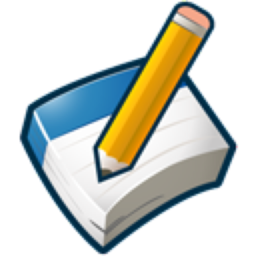 Rich Text Editor 》這是一款適用於 WordPress 的 Rich Text Editor 外掛,可是目前最快速、最乾淨和最強大的線上所見即所得 (wysiwyg) 內容編輯器,可取代 WordPress 的預設編輯...。
Rich Text Editor 》這是一款適用於 WordPress 的 Rich Text Editor 外掛,可是目前最快速、最乾淨和最強大的線上所見即所得 (wysiwyg) 內容編輯器,可取代 WordPress 的預設編輯...。WP NicEdit 》此 WordPress 外掛可以將 WordPress 回覆區域轉換為豐富文字回覆區域。它整合了 Brian Kirchoff 的 NicEdit(一個所見即所得的編輯器)到 WordPress 回覆中,...。
Add TinyMCE to the Additional Description field 》這是針對世界領先的 WordPress 電子商務解決方案創建的 WP E-Commerce 附加描述 TinyMCE 外掛。這個外掛是為那些不想或無法限制於附加描述欄位的純文本輸入的...。
Save Me 》Save Me 外掛能夠防止 WordPress 網頁編輯器使 JavaScript 與其它行內嵌入代碼失真。您可以在編輯器的「視覺效果」模式中,將您的代碼用短碼 [saveme][/savem...。
