
前言介紹
- 這款 WordPress 外掛「Shield: Blocks Bots, Protects Users, and Prevents Security Breaches」是 2013-07-08 上架。
- 目前有 40000 個安裝啟用數。
- 上一次更新是 2025-04-08,距離現在已有 25 天。
- 外掛最低要求 WordPress 5.7 以上版本才可以安裝。
- 外掛要求網站主機運作至少需要 PHP 版本 7.4 以上。
- 有 1029 人給過評分。
- 論壇上目前有 2 個提問,問題解答率 100% ,不低,算是個很有心解決問題的開發者團隊了!
外掛協作開發者
paultgoodchild | getshieldsecurity |
外掛標籤
2FA | bots | firewall | security | Activity Log |
內容簡介
你一定會喜歡的功能
獨家AntiBot Detection Engine - 強大的替代 Google reCAPTCHA 和 CloudFlare Turnstile。
自動防止機器人和 IP - 基於評分的安全智能來封鎖惡意機器人。
與我們獨家的 CrowdSec 整合實現即時防止惡意機器人入侵
易於理解的儀表板,指引你找到快速勝利和快速提升的區域
封鎖重要表單上的機器人:
登錄表單
使用者註冊表單
遺失密碼重設表單
[ShieldPRO] WooCommerce 和 Easy Digital Downloads 安全
[ShieldPRO] Memberpress,LearnPress,BuddyPress,WP Members,ProfileBuilder 安全
暴力攻擊防護、限制登錄次數和登錄冷卻安全
強大的防火牆安全規則
限制安全管理員訪問
防止受損管理員進行未經授權的更改。
(MFA) 雙因素/多因素登錄安全認證:
電子郵件
Google Authenticator
Yubikey
[ShieldPRO] U2F 安全密鑰
[ShieldPRO] 備用登錄安全代碼
[ShieldPRO] 每位使用者多個 Yubikey
[ShieldPRO] 記住我 (減少使用者的雙重認證要求)
封鎖 XML-RPC (包括 Pingbacks 和 Trackbacks)
封鎖匿名 Rest API
封鎖、繞過和分析 IP 地址
使用基於分數的安全系統自動封鎖 IP 地址
封鎖或繞過個別 IP
封鎖或繞過 IP 子網
一個地方進行完整的 IP 安全分析,以檢視網站上的活動
針對侵入和駭客的全面 WordPress 檔案安全掃描器
檢測檔案變更 - 掃描和修復 WordPress 核心檔案
檢測未知/可疑的 PHP 檔案
檢測廢棄的外掛程式。
[ShieldPRO] 惡意軟體安全掃描器 - 偵測已知和未知的惡意軟體。
[ShieldPRO] 外掛和佈景主題安全掃描 - 辨識插件/佈景主題中的檔案更改。
[ShieldPRO] 檢測已知安全漏洞的插件/佈景主題。
通過隱藏 wp-login.php 創建私人安全登錄 URL
檢測(並封鎖)來自機器人和人類的評論垃圾郵件。
支援 reCAPTCHA 和hCAPTCHA
永遠不會封鎖 Google:自動偵測並繞過 GoogleBot、Bing 及其他官方搜索引擎,包括:
Google
Bing,
DuckDuckGo
Yahoo!
Baidu
Apple
Yandex
自動檢測第三方服務並防止封鎖:
ManageWP/iControlWP/MainWP
Pingdom、NodePing、Statuscake、UptimeRobot、GTMetrix
Stripe、PayPal IPN
原文外掛簡介
Shield stops bot attacks before they hack your site. Bots CAN be stopped. Shield stops them.
Key Security Features At A Glance
silentCAPTCHA Bad Bot Protection
Bad bots are you’re #1 security threat. They account for nearly all WordPress security probes, attacks, injections, malware and vulnerability exploitation.
Google reCAPTCHA and CloudFlare Turnstile are considered the best way to detect bots, but these along with all other CAPTCHAs interrupt the user experience.
Shield’s exclusive silentCAPTCHA detects bad bots and blocks them from taking any abusive actions on your site, such as brute-force user login attacks and WP Comments SPAM.
Furthermore, privacy directives from legislation such as Europe’s GDPR restrict what data you may share of your visitors. All silentCAPTCHA data is kept on your WordPress site and ensures full compliance with GDPR regulations.
Comprehensive Activity Log
Shield’s has best-in-class logging that documents every WP action on your site.
Unlike existing logging solutions, Shield detects changes to your WordPress sites that happen directly on your database. e.g. by hackers that have infiltrated your defenses via an exposed vulnerability.
No other WordPress security plugin does this.
Limit Login Attempts and Block User Registration SPAM
silentCAPTCHA technology is invisible to your visitors and protects your WordPress login, registration and lost password forms from brute force attacks, and eliminates user registration SPAM from bots.
User Session Theft Protection
Shield can lock user session to browsers, or IP addresses. Combine with 2FA (below), you can protect your users from session theft and account theft.
Two-Factor Authentication (2FA) for all users
Two-Factor Authentication is a crucial part of WordPress user security. It protects against account theft, takeover, and sharing. Shield supports email-based login code, Google/Microsoft/Lastpass Authenticator, Yubikey One-Time Passwords and Passkeys (pro).
Exclusive Security Admin Protection
Not only does Shield Security protect your WordPress site, it also provides security against tampering of key WordPress options and the Shield Security plugin itself. With Shield’s exclusive Security Admin feature, you can lockdown the security plugin from other admins to prevent accidental or malicious changes that will impact your security.
CrowdSec Partnership
Shield is the only WordPress security plugin with strategic partnerships that bring powerful protection to your WordPress sites. With our CrowdSec integration, your WordPress sites benefit from crowd-sourced IP Block Lists so your site can block malicious bots before they can do any damage whatsoever.
All The Features You’ll Absolutely Love
Exclusive silentCAPTCHA Security – WordPress-specific bot-detection alternative to Google reCAPTCHA and CloudFlare Turnstile.
Automatic Bot & IP Blocking – reputation-based security intelligence to block repeat offenders automatically.
Instant Bad Bot Blocking with our exclusive CrowdSec Security integration
Easy To Understand Security Dashboard that highlights quick wins and areas to rapidly improve site security
[ShieldPRO] Artificial Intelligence based PHP Malware Detection
Security for your important user forms, by blocking Block Bots:
Login Forms
User Registration Forms
Lost Password Reset Forms
[ShieldPRO] WooCommerce & Easy Digital Downloads
[ShieldPRO] Contact Form SPAM Protection: Contact Form 7, NinjaForms, Elementor, WP Forms, and more!
[ShieldPRO] Memberpress, LearnPress, BuddyPress, WP Members, ProfileBuilder
Brute Force Security Protection, Limit Login Attempts + Login Cooldown
Powerful Firewall Rules
Restricted Security Admin Access
Prevents Unauthorized Changes By Compromised Admins.
(MFA) Two-Factor / Multi-Factor Login Authentication:
Email
Google Authenticator
Yubikey
[ShieldPRO] Passkeys
[ShieldPRO] Backup Login Codes
[ShieldPRO] Multiple Yubikey per User
[ShieldPRO] Remember Me (reduces 2FA requests for users)
Block XML-RPC (including Pingbacks and Trackbacks)
Security firewall for the REST API – block anonymous requests
Powerful IP Addresses-based Security:
Automatic IP Address Blocking Using Points-Based System
Block or Bypass individual IPs
Block or Bypass IP Subnets
Full IP Security Analysis in 1 place to review activity on your sites
Comprehensive WordPress File Scanner for Intrusions and Hacks
Detect File Changes – Scan & Repair WordPress Core Files
Detect Unknown/Suspicious PHP Files
Detect Abandoned Plugins.
[ShieldPRO] Malware Scanner – detects known and unknown malware.
[ShieldPRO] Plugin and Theme Scanning – identify file changes in your plugins/themes.
[ShieldPRO] Detect Plugins/Themes With Known Security Vulnerabilities.
Create a Private Secure Login URL by hiding wp-login.php
Comment SPAM Blocking – Block Comment SPAM from Bots and Humans.
Never Block Google: Smart Security Automatically Detects Known Good Bots: GoogleBot, Bing and other Official Search Engines including:
Google
Bing,
DuckDuckGo
Yahoo!
Baidu
Apple
Yandex
Automatically Detects 3rd Party Services and Prevents Blocking Of:
ManageWP / iControlWP / MainWP
Pingdom, NodePing, Statuscake, UptimeRobot, GTMetrix
Stripe, PayPal IPN
CloudFlare, SEMRush
Full Security Activity Log – Monitor All Site Activity, including:
Activity log for all user login & registration attempts
Plugin and Theme installation activity logs, including activation & deactivation etc.
User creation activity log, including detection of administrator promotions
Activity log for Page/Post create, update, delete
Advanced User Sessions Control
Restrict Multiple User Login
Restrict Users Session To IP
Password Security – Block Pwned Passwords
User Enumeration Blocking – Firewall blocks requests to ?author=x
[ShieldPRO] Security for old and idle user account with manual and automatic User Suspend.
Full/Automatic Support for All IP Address Sources including Proxy Support
HTTP Request/Traffic Logging – Full Traffic Logging and Request Monitoring
[ShieldPRO] Traffic Rate Limiting Security – prevent server overload from DoS Attacks
HTTP Security Headers & Content Security Policies (CSP)
Full Shield Security Features List
Shield is the only security plugin for WordPress that prioritises protection and intrusion prevention before repair. With Shield Security, your site will immediately to block visitors as they probe your site looking for vulnerabilities, and before they can do damage.
No other standalone WordPress security plugin (including Wordfence, WP Cerber, Ninja Firewall, All-In-One Security) approaches security in this way. The 1st step in any good security system is Intrusion Detection/Prevention, the 2nd step is repair. Shield Security does both.
Get the highest rated 5* Security Plugin for WordPress
Per download, Shield Security has the highest 5* rating in the WordPress plugin repository.
Leave Behind the Security Marketing Hype and Scare Mongering
Our solution isn’t designed to scare you and make you feel unsafe.
2 Key WordPress Security Strategies
Shield Security uses 2 simple key strategies to protect your WordPress sites:
Intrusion Prevention System – Detect Bots/Malicious IPs that will try to hack and invade your WordPress sites.
Block & Recover – Block Bad Bots and Repair Hacks
Key Security Strategy #1: Hacking Prevention
Bad Bots are the primary cause for nearly all our security troubles – they’re relentless, automatic and powerful.
Shield Security is highly focused on their detection and eradication from your WordPress sites.
Blocking malicious bots before they do damage through malware and exploitation of vulnerabilities is the #1 security strategy to protect and enhance security on a WordPress site.
Shield detects these malicious visitors, then blocks their access to your site completely. This involves analysing different security bot-signals and combining them to identify a visitor as malicious.
These security signals include:
site probes that generate 404 errors
failed logins
logins with invalid usernames
xml-rpc access
fake search engine web crawlers
invalid user agents
excessive website requests and resource abuse
and many more signals our security team have identified.
Early identification and blocking of malicious bots reduces your WordPress site’s vulnerability to any sort of attack.
Key Strategy #2: Hacking Recovery
Even with the best security efforts, a site can get hacked. This usually involves file modification: either a hack file is added, or a file is changed.
There are 3 key WordPress assets whose files can be hacked:
WordPress Core
WordPress Plugins
WordPress Themes
Almost every security plugin can now do #1 – it’s easy because WordPress.org provides checksums for core files.
But, there are no hashes available for plugins and themes, particularly premium plugins, so they can’t do it.
Shield is the only WordPress security plugin that offers accurate detection of file modifications for all plugins and themes because we build our own file fingerprints.
Shield can compare the file contents of every plugin & theme in the WordPress.org repository, looking for changed or new files
And, if you’re a ShieldPRO client, you can protect premium plugins/themes too, including Yoast SEO and Advanced Custom Fields Pro.
Where possible, Shield will repair any unrecognised/modified files it detects.
Non-stop Security Notifications Are Not Okay.
Your security plugin must be smarter, and take responsibility for decisions, so you don’t have to.
Shield handles many problems for you, making intelligent decisions without noisy email notifications.
Dedicated Premium Support When You Go PRO
The Shield Security team prioritises email technical support over the WordPress.org forums.
Individual, dedicated technical support is only available to customers who have purchased Shield Pro.
Discover all the advantages of switching your WordPress security Pro at our Shield Security store.
各版本下載點
- 方法一:點下方版本號的連結下載 ZIP 檔案後,登入網站後台左側選單「外掛」的「安裝外掛」,然後選擇上方的「上傳外掛」,把下載回去的 ZIP 外掛打包檔案上傳上去安裝與啟用。
- 方法二:透過「安裝外掛」的畫面右方搜尋功能,搜尋外掛名稱「Shield: Blocks Bots, Protects Users, and Prevents Security Breaches」來進行安裝。
(建議使用方法二,確保安裝的版本符合當前運作的 WordPress 環境。
1.0 | 1.9.2 | 2.0.0 | 2.6.6 | 3.0.0 | 3.5.5 | 4.0.0 | 5.0.0 | 6.0.0 | 6.1.1 | 6.2.2 | 6.3.3 | 6.4.4 | 6.5.0 | 6.6.8 | 6.7.2 | 6.8.2 | 6.9.4 | 7.0.0 | 7.0.4 | 7.1.2 | 7.2.3 | 7.3.2 | 7.4.2 | 8.0.0 | 8.0.2 | 8.1.1 | 8.2.3 | 8.3.0 | 8.4.4 | 8.5.7 | 8.6.3 | 8.7.0 | 9.0.4 | 9.1.0 | 9.2.1 | trunk | 10.0.3 | 10.1.6 | 10.2.6 | 11.0.3 | 11.1.1 | 11.2.4 | 11.3.0 | 11.4.5 | 11.5.6 | 13.0.6 | 14.0.3 | 14.1.7 | 15.0.0 | 15.1.0 | 15.1.9 | 16.0.9 | 16.1.0 | 17.0.0 | 18.0.6 | 18.1.2 | 18.3.9 | 18.4.0 | 18.4.6 | 18.5.0 | 19.0.1 | 19.0.7 | 19.1.0 | 20.0.0 | 20.0.1 | 20.0.2 | 20.0.3 | 20.0.4 | 20.0.5 | 20.0.6 | 20.0.7 | 20.0.8 | 20.0.9 | 20.1.2 | 20.1.3 | 20.1.4 | 20.1.5 | 20.1.6 | 20.1.7 | 20.1.8 | 20.1.9 | 4.17.0 | 5.20.1 | 6.10.9 | 12.0.13 | 14.9.11 | 15.0.13 | 16.1.15 | 17.0.19 | 18.2.11 | 18.5.10 | 19.1.19 | 20.0.10 | 20.0.11 | 20.0.12 |
延伸相關外掛(你可能也想知道)
Wordfence Security – Firewall, Malware Scan, and Login Security 》fective way to manage multiple WordPress sites with Wordfence installed from a single location., Monitor security status across all your sites from...。
 Really Simple Security – Simple and Performant Security (formerly Really Simple SSL) 》le Plugins include Complianz GDPR, Disable Updates Manager, and Really Simple CAPTCHA., , Really Simple SSL是一個外掛,自動配置你的網站最大程度上使...。
Really Simple Security – Simple and Performant Security (formerly Really Simple SSL) 》le Plugins include Complianz GDPR, Disable Updates Manager, and Really Simple CAPTCHA., , Really Simple SSL是一個外掛,自動配置你的網站最大程度上使...。Two-Factor 》在「使用者」→「您的個人檔案」下的「雙因素認證選項」部分,啟用和設定一個或多個雙因素認證提供者:, , 電子郵件代碼, 時間同步一次性密碼(TOTP), FIDO通...。
 WP 2FA – Two-factor authentication for WordPress 》這是一款免費且易於使用的 WordPress 二階段驗證外掛。, 在 WordPress 網站登錄頁面和使用者上加入額外的安全層。啟用兩階段驗證(2FA),它是保護使用者免於...。
WP 2FA – Two-factor authentication for WordPress 》這是一款免費且易於使用的 WordPress 二階段驗證外掛。, 在 WordPress 網站登錄頁面和使用者上加入額外的安全層。啟用兩階段驗證(2FA),它是保護使用者免於...。Wordfence Login Security 》WORDFENCE 登入安全性, Wordfence 登入安全性包含在完整的 Wordfence 插件中發現的功能子集:雙因素驗證、XML-RPC 保護和登入頁 CAPTCHA。, 你正在尋找全面的...。
 Two Factor Authentication 》>WordPress 二次驗證, 此外掛使用雙重認證(TFA / 2FA)來增強 WordPress 的登入安全性。啟用此功能的使用者需輸入一次性密碼才能登入。本掛件由UpdraftPlus ...。
Two Factor Authentication 》>WordPress 二次驗證, 此外掛使用雙重認證(TFA / 2FA)來增強 WordPress 的登入安全性。啟用此功能的使用者需輸入一次性密碼才能登入。本掛件由UpdraftPlus ...。 Login With Ajax – Fast Logins, 2FA, Redirects 》Login With Ajax 是針對需要用戶登錄或註冊的網站,希望避免使用常規的WordPress登錄頁面或在常規登錄頁面添加 AJAX 特效的外掛。此外掛能夠在側邊欄上添加帶...。
Login With Ajax – Fast Logins, 2FA, Redirects 》Login With Ajax 是針對需要用戶登錄或註冊的網站,希望避免使用常規的WordPress登錄頁面或在常規登錄頁面添加 AJAX 特效的外掛。此外掛能夠在側邊欄上添加帶...。 Google Authenticator – 2FA, MFA, OTP SMS and Email 》Google Authenticator – 雙重因素(2FA / OTP) –, 使用 TOTP 登入 2FA 方式,如 Duo/Microsoft/Google Authenticator,來保護您的 WordPress 網站登入頁面。, ...。
Google Authenticator – 2FA, MFA, OTP SMS and Email 》Google Authenticator – 雙重因素(2FA / OTP) –, 使用 TOTP 登入 2FA 方式,如 Duo/Microsoft/Google Authenticator,來保護您的 WordPress 網站登入頁面。, ...。 WordPress 2-step verification 》WordPress 2步驟驗證(Wp2sv)為您的 WordPress 帳戶增加了額外的安全層。, 除了您的用戶名和密碼,當您登入時,您還需要輸入由 Android/iPhone/Blackberry ...。
WordPress 2-step verification 》WordPress 2步驟驗證(Wp2sv)為您的 WordPress 帳戶增加了額外的安全層。, 除了您的用戶名和密碼,當您登入時,您還需要輸入由 Android/iPhone/Blackberry ...。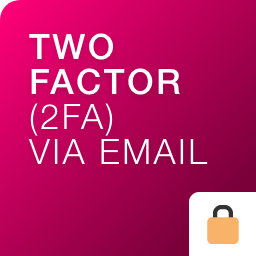 Two Factor (2FA) Authentication via Email 》WordPress是全球最受歡迎的內容管理系統(CMS),超過40%的網站正在運行它。因此,WordPress已成為黑客利用漏洞入侵網站的目標。增強WordPress網站安全性的...。
Two Factor (2FA) Authentication via Email 》WordPress是全球最受歡迎的內容管理系統(CMS),超過40%的網站正在運行它。因此,WordPress已成為黑客利用漏洞入侵網站的目標。增強WordPress網站安全性的...。WebAuthn Provider for Two Factor 》此外掛為 Two Factor 外掛新增 WebAuthn 支援。, 由於 U2F API 已被停用並將在 2022 年 2 月被移除,此外掛可使之前註冊的 U2F 安全金鑰仍能自動支援,使用者...。
 Rublon Multi-Factor Authentication (MFA) 》重新掌控您的公司!, , 所有員工的帳戶安全, 無需配置或培訓, , , 安全專家和行業專業人員推薦, “我印象深刻!” — Tony Perez,Sucuri , ...。
Rublon Multi-Factor Authentication (MFA) 》重新掌控您的公司!, , 所有員工的帳戶安全, 無需配置或培訓, , , 安全專家和行業專業人員推薦, “我印象深刻!” — Tony Perez,Sucuri , ...。 Two Factor Authentication (2FA , MFA, OTP SMS and Email) 》多因素驗證-雙重因素(2FA/OTP)-可以為任何基於 TOTP 的驗證方法(例如谷歌驗證器、Microsoft驗證器等)配置多因素驗證來保護您的WordPress網站。它還支持OTP通...。
Two Factor Authentication (2FA , MFA, OTP SMS and Email) 》多因素驗證-雙重因素(2FA/OTP)-可以為任何基於 TOTP 的驗證方法(例如谷歌驗證器、Microsoft驗證器等)配置多因素驗證來保護您的WordPress網站。它還支持OTP通...。 Value-Auth Two Factor and Access Control 》, 您可以為您的網站啟用雙重驗證。, 您可以設定登入限制。, , 您還可以檢查登入記錄。, , , 關於 Value-Auth, , Value-Auth 是 GMO-DigiRock 的服務。, 要使...。
Value-Auth Two Factor and Access Control 》, 您可以為您的網站啟用雙重驗證。, 您可以設定登入限制。, , 您還可以檢查登入記錄。, , , 關於 Value-Auth, , Value-Auth 是 GMO-DigiRock 的服務。, 要使...。WP-OTP 》使用 WP-OTP 外掛您可以輕鬆地為 WordPress 登入啟用一次性密碼的雙因素驗證。, 這額外的安全層可提高您的 WordPress 網站安全性。, 新的隱形模式允許您在輸...。
