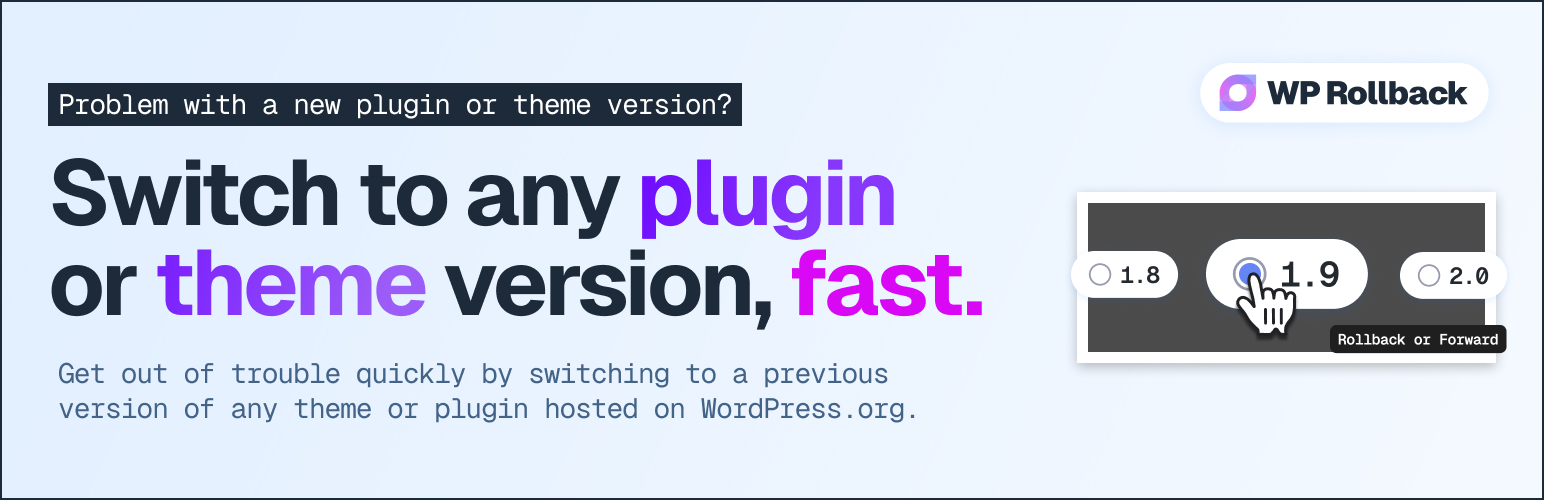
前言介紹
- 這款 WordPress 外掛「WP Rollback – Rollback Plugins and Themes」是 2015-05-11 上架。
- 目前有 300000 個安裝啟用數。
- 上一次更新是 2024-12-12,距離現在已有 142 天。
- 外掛最低要求 WordPress 6.0 以上版本才可以安裝。
- 外掛要求網站主機運作至少需要 PHP 版本 7.4 以上。
- 有 204 人給過評分。
- 論壇上目前有 3 個提問,問題解答率 0%
外掛協作開發者
dlocc | givewp | drrobotnik | webdevmattcrom |
外掛標籤
revert | plugins | version | rollback | Downgrade |
內容簡介
這個外掛可以快速、輕鬆地將 WordPress.org 的任何主題或外掛回滾至任何之前(或更新)的版本,無需手動操作。它的操作方式就像是外掛升級一樣簡單,只是您是在回滾(或前進)到特定版本。您無需手動下載、FTP上傳文件或學習 Subversion,本插件會為您處理煩惱。
回滾 WordPress.org 外掛和主題
儘管始終保持 WordPress 外掛和主題的最新狀態是最佳實踐,但我們知道,有時您可能需要快速恢復到先前的版本。這個外掛讓這個過程只需要幾個滑鼠點擊即可完成。只需要選擇要回滾到的版本,確認一下,幾秒鐘後你需要的版本就會使用。不再需要手忙腳亂地找到版本,下載、解壓、FTP上傳,學習 Subversion 或拔光頭髮。
非常重要:始終測試和備份
重要聲明:在使用 WP Rollback 外掛之前,請務必採取正確的預防措施,以確保零數據丟失或網站停機時間。始終確認您已先在測試或開發環境中測試回滾操作,然後再在正式網站上使用 WP Rollback。
我們不保證,也不提供任何關於您要降級到的插件、主題或 WordPress 版本的保證、保證或擔保。使用此插件需自擔風險。
翻譯準備就緒
您會說其他語言嗎?想以實質貢獻的方式幫助我們翻譯 WP Rollback 嗎?最佳方式就是協助我們將此外掛翻譯成您的語言。此外掛已準備就緒,只需要前往由 WordPress.org 義工翻譯者推動的 WP Rollback 翻譯項目 即可。
支援和文檔
我們將回答所有在WordPress.org 支援論壇上發布的支援請求。
WP Rollback 的創建旨在盡可能地符合 WordPress 的自然體驗,沒有專門的設置頁面或選項面板。我們相信,一旦您啟動了 WP Rollback,您將很快發現它的操作方式。
但是,我們也有外掛的文檔在 Github 上。
原文外掛簡介
Quickly and easily rollback any theme or plugin from WordPress.org to any previous (or newer) version without any of the manual fuss. Works just like the plugin updater, except you’re rolling back (or forward) to a specific version. No need for manually downloading and FTPing the files or learning Subversion. This plugin takes care of the trouble for you.
🔙 Rollback WordPress.org Plugins and Themes
While it’s considered best practice to always keep your WordPress plugins and themes updated, we understand there are times you may need to quickly revert to a previous version. This plugin makes that process as easy as a few mouse clicks. Simply select the version of the plugin or theme that you’d like to rollback to, confirm, and in a few moments you’ll be using the version requested. No more fumbling to find the version, downloading, unzipping, FTPing, learning Subversion or hair pulling.
Muy Importante (Very Important): Always Test and Backup
Important Disclaimer: This plugin is not intended to be used without first taking the proper precautions to ensure zero data loss or site downtime. Always be sure you have first tested the rollback on a staging or development site prior to using WP Rollback on a live site.
We provide no (zero) assurances, guarantees, or warranties that the plugin, theme, or WordPress version you are downgrading to will work as you expect. Use this plugin at your own risk.
Translation Ready
Do you speak another language? Want to contribute in a meaningful way to WP Rollback? There’s no better way than to help us translate the plugin. This plugin is translation ready. Simply header over to the WP Rollback translation project that’s powered by WordPress.org volunteer translators. There you can contribute to the translation of the plugin into your language.
Support and Documentation
We answer all support requests on the WordPress.org support forum.
WP Rollback was created to be as intuitive to the natural WordPress experience as possible. There are is no dedicated settings page or options panel. We believe that once you activate WP Rollback, you’ll quickly discover exactly how it works without question.
BUT!!
We do have documentation on the plugin GitHub Wiki.
各版本下載點
- 方法一:點下方版本號的連結下載 ZIP 檔案後,登入網站後台左側選單「外掛」的「安裝外掛」,然後選擇上方的「上傳外掛」,把下載回去的 ZIP 外掛打包檔案上傳上去安裝與啟用。
- 方法二:透過「安裝外掛」的畫面右方搜尋功能,搜尋外掛名稱「WP Rollback – Rollback Plugins and Themes」來進行安裝。
(建議使用方法二,確保安裝的版本符合當前運作的 WordPress 環境。
1.0 | 1.1 | 1.2 | 1.3 | 1.4 | 1.5 | 1.6 | 2.0 | 1.2.1 | 1.2.2 | 1.2.3 | 1.2.4 | 1.5.1 | 1.7.0 | 1.7.1 | 1.7.2 | 1.7.3 | 2.0.1 | 2.0.2 | 2.0.3 | 2.0.4 | 2.0.5 | 2.0.6 | 2.0.7 | trunk |
延伸相關外掛(你可能也想知道)
 PHP Compatibility Checker 》WP Engine PHP Compatibility Checker 外掛可以讓任何 WordPress 網站在任何網頁主機上檢查 PHP 版本相容性。, 此外掛會在 WordPress 檔案系統中 lint 主題和...。
PHP Compatibility Checker 》WP Engine PHP Compatibility Checker 外掛可以讓任何 WordPress 網站在任何網頁主機上檢查 PHP 版本相容性。, 此外掛會在 WordPress 檔案系統中 lint 主題和...。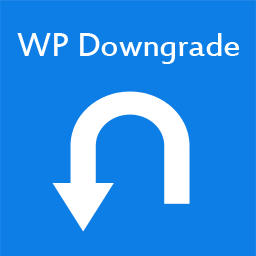 WP Downgrade | Specific Core Version 》WordPress 核心版本降級/升級, 此外掛「WP Downgrade」可以強制 WordPress 執行指定版本的核心版本更新程序。您所指定的核心版本將會從 wordpress.org 下載並...。
WP Downgrade | Specific Core Version 》WordPress 核心版本降級/升級, 此外掛「WP Downgrade」可以強制 WordPress 執行指定版本的核心版本更新程序。您所指定的核心版本將會從 wordpress.org 下載並...。 Display PHP Version 》一個非常輕量且簡單的外掛,可以在「一覽」管理儀表板小工具中顯示目前安裝的 PHP 版本。, 在最新的版本中,你可以在懸停在 PHP 版本文字上時,查看當前的 My...。
Display PHP Version 》一個非常輕量且簡單的外掛,可以在「一覽」管理儀表板小工具中顯示目前安裝的 PHP 版本。, 在最新的版本中,你可以在懸停在 PHP 版本文字上時,查看當前的 My...。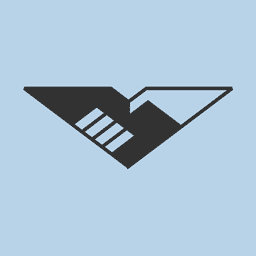 Version Info | Show WP, PHP, MySQL & Web Server Versions in Admin Dashboard 》這個外掛會在管理員頁面的頁尾顯示當前的 WordPress 版本號碼以及以下環境資訊:, , 當前的 WordPress 版本資訊,若有更新,會同時顯示當前版本與最新版本, P...。
Version Info | Show WP, PHP, MySQL & Web Server Versions in Admin Dashboard 》這個外掛會在管理員頁面的頁尾顯示當前的 WordPress 版本號碼以及以下環境資訊:, , 當前的 WordPress 版本資訊,若有更新,會同時顯示當前版本與最新版本, P...。 Meta Generator and Version Info Remover 》這個外掛會移除被加入enqueue樣式和腳本URL的版本資訊。它也會從head和RSS feed中移除Meta Generator標籤。增加了一些混淆以隱藏許多抓取工具在檢視原始碼時...。
Meta Generator and Version Info Remover 》這個外掛會移除被加入enqueue樣式和腳本URL的版本資訊。它也會從head和RSS feed中移除Meta Generator標籤。增加了一些混淆以隱藏許多抓取工具在檢視原始碼時...。 Audit Trail 》Audit Trail 是一個 WordPress 外掛,用於追蹤您的部落格內的活動記錄。透過記錄特定操作(例如誰在什麼時候登入),並以日誌的形式儲存此信息,不僅如此,它...。
Audit Trail 》Audit Trail 是一個 WordPress 外掛,用於追蹤您的部落格內的活動記錄。透過記錄特定操作(例如誰在什麼時候登入),並以日誌的形式儲存此信息,不僅如此,它...。 Version Control for jQuery 》jQuery 版本控制是控制網站上使用 jQuery 版本最簡單的方法之一。您可以選擇運行穩定的 WordPress 網站, 或是要在您的網站上驗證與各種 jQuery 版本的相容性...。
Version Control for jQuery 》jQuery 版本控制是控制網站上使用 jQuery 版本最簡單的方法之一。您可以選擇運行穩定的 WordPress 網站, 或是要在您的網站上驗證與各種 jQuery 版本的相容性...。 Debug Info 》Debug Info 提供您有關目前 WordPress 運行環境的相關資訊。這是當您試圖識別錯誤或其他問題的根本原因時,您或開發人員可使用的有用工具。, Debug Info 提供...。
Debug Info 》Debug Info 提供您有關目前 WordPress 運行環境的相關資訊。這是當您試圖識別錯誤或其他問題的根本原因時,您或開發人員可使用的有用工具。, Debug Info 提供...。 Better Plugin Compatibility Control 》Better Plugin Compatibility Control 讓網誌管理員能輕鬆檢查所有安裝的外掛相容性。該外掛在外掛頁面上新增版本相容性資訊,方便管理員一目了然地知道外掛...。
Better Plugin Compatibility Control 》Better Plugin Compatibility Control 讓網誌管理員能輕鬆檢查所有安裝的外掛相容性。該外掛在外掛頁面上新增版本相容性資訊,方便管理員一目了然地知道外掛...。 Plugin Compatibility Checker 》一個簡單的外掛程式,可在 WordPress 更新前檢查您的外掛程式是否與該版本的 WordPress 相容。它會顯示當前運行的外掛程式版本、最新版本的釋出以及它們是否...。
Plugin Compatibility Checker 》一個簡單的外掛程式,可在 WordPress 更新前檢查您的外掛程式是否與該版本的 WordPress 相容。它會顯示當前運行的外掛程式版本、最新版本的釋出以及它們是否...。 PHP Version 》「PHP版本」是一個非常簡單且輕量的外掛,可幫助您在WordPress儀表板中顯示當前的PHP版本。, 如果您對此外掛感到滿意,請評價它。您的評價將鼓勵我們未來做得...。
PHP Version 》「PHP版本」是一個非常簡單且輕量的外掛,可幫助您在WordPress儀表板中顯示當前的PHP版本。, 如果您對此外掛感到滿意,請評價它。您的評價將鼓勵我們未來做得...。Replace WP-Version 》這個外掛已不再受支援且未被維護。, 這個小型外掛可以讓您輕鬆地保護您的 WordPress 安裝,替代或刪除 wp 版本和資料庫版本,並且適用於 Feed、樣式和腳本的 ...。
 WP Revision Master 》WP Revision Master, WordPress 預設會為每次修改記事儲存大量的版本,這會令您的資料庫變得沉重而且網站變慢。WP Revision Master 是一個功能強大的外掛,可...。
WP Revision Master 》WP Revision Master, WordPress 預設會為每次修改記事儲存大量的版本,這會令您的資料庫變得沉重而且網站變慢。WP Revision Master 是一個功能強大的外掛,可...。 Autover 》Autover 外掛可以自動為您的 CSS 和 JS 檔案進行版本控制。當使用內容分發網路 (CDN) 傳送靜態檔案,例如 CSS 和 JavaScript 時,這非常有用。這款外掛會在資...。
Autover 》Autover 外掛可以自動為您的 CSS 和 JS 檔案進行版本控制。當使用內容分發網路 (CDN) 傳送靜態檔案,例如 CSS 和 JavaScript 時,這非常有用。這款外掛會在資...。Hide WordPress Version 》此外掛會從以下位置移除 WordPress 版本資訊:, , 全域變數 $wp_version(僅限前端), Generator 標籤輸出(完全移除), 管理員儀表板小工具「現在情況」(非...。
