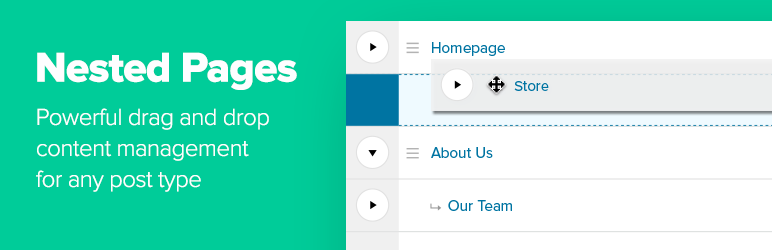
前言介紹
- 這款 WordPress 外掛「Nested Pages」是 2014-10-22 上架。
- 目前有 90000 個安裝啟用數。
- 上一次更新是 2025-02-11,距離現在已有 81 天。
- 外掛最低要求 WordPress 3.8 以上版本才可以安裝。
- 外掛要求網站主機運作至少需要 PHP 版本 5.4 以上。
- 有 126 人給過評分。
- 論壇上目前有 1 個提問,問題解答率 0%
外掛協作開發者
外掛標籤
admin | pages | nested | page tree | tree view |
內容簡介
Nested Pages 是什麼?
提供直覺且易於操作的拖放介面,以管理網頁結構及文章排序
增強了快速編輯功能
新增可編輯、可排序的樹狀表示網站頁面結構
會自動產生符合網頁結構的本機 WordPress 選單
可快速新增多個頁面及文章 (適用於開發)
支援任何文章類型
支援觸控裝置
欲了解更多資訊,請造訪nestedpages.com。
重要提示:Nested Pages 要求 WordPress 版本 3.8 或更高版本,以及 PHP 版本 5.4 或更高版本。
語言:
丹麥語 (Thomas Blomberg)
荷蘭語 (Arno Vije)
英語
芬蘭語 (Roni Laukkarinen)
法語 (Nico Mollet)
德語/瑞士德語 (Bartosz Podlewski)
義大利語 (Francesco Canovi)
葡萄牙語 (Luis Martins)
俄語 (Алексей Катаев)
西班牙語 (Raúl Martínez)
瑞典語 (Marcus Forsberg)
土耳其語 (Yuksel Beyti)
更多資訊:
產生的選單
預設自動產生的選單名稱為 Nested Pages。您可以在「外觀」>「選單」或 Nested Pages 設定中重新命名選單。
切換頁面樹狀結構
若想在樹狀結構中切換子頁面的顯示,請點擊父頁面左側的箭頭。若要快速展開與收起所有頁面,請點擊 Nested Pages 畫面右上角的按鈕。
主題使用
在主題中根據巢狀頁面排序,請在查詢中使用 menu_order 排序選項。
隱藏樹狀結構中的頁面
若想隱藏樹狀結構中的頁面,請打開快速編輯表單,選擇「在 Nested Pages 中隱藏」然後按下「更新」以儲存更改。
若想重新顯示此頁面,請點擊畫面上方的「顯示已隱藏的頁面」連結。隱藏的頁面現在已顯示,可再次編輯以顯示。
排序頁面
若想排序頁面,請將滑鼠移至頁面列上。將會顯示一個功能表圖示 (三條線),請點擊 (或觸控) 此圖示並拖曳,以在選單內進行重新排序。若想將一個頁面拖曳至另一個頁面下方,請將其拖往右邊和目標父頁面的下方。將會顯示縮排的視覺指示。拖曳功能的操作方法與 WordPress 選單相同。
選單同步
安裝 Nested Pages 後,會自動提供名稱為「Nested Pages」的新選單。預設情況下,選單同步已啟用。若要停用同步,請在 Nested Pages 畫面上方取消勾選「同步選單」。重新勾選框以再次啟用並執行同步作業。
效能優化:若您的網站包含大量頁面,停用頁面同步可能有助於提高使用 Nested Pages 的儲存速度。
編輯產生的選單:如果您在 Nested Pages 介面之外進行手動變更,則同步作業執行後,這些變更將被覆寫。
從選單中隱藏頁面:若要從 Nested Pages 選單中隱藏頁面,請在其列上點擊「快速編輯」,選擇「在導覽選單中隱藏」,然後按下「更新」。若選單同步已停用,請啟用同步以同步設定。隱藏的頁面標示為「(隱藏)」。若隱藏帶有子頁面的頁面,所有子頁面都會被隱藏。
WPML 相容性
從版本 2.0.1 開始,Nested Pages 的某些功能與 WPML 相容。在升級至版本 2 之前,請注意一些重要的例外情況。
原文外掛簡介
Why use Nested Pages?
Provides a simple & intuitive drag and drop interface for managing your page structure and post ordering
Enhanced quick edit functionality
Adds an editable, sortable tree view of your site’s page structure
Automatically generates a native WordPress menu that matches your page structure
A way to quickly add multiple pages & posts (ideal for development)
Works with any post type
Works on touch-enabled devices
For more information visit nestedpages.com.
For development inquiries or to submit security notices, please visit the Github repository.
Important: Nested Pages requires WordPress version 3.8 or higher, and PHP version 5.4 or higher.
Languages:
Danish (Thomas Blomberg)
Dutch (Arno Vije)
English
Finnish (Roni Laukkarinen)
French (Nico Mollet)
German/Swiss German (Bartosz Podlewski)
Italian (Francesco Canovi)
Portuguese (Luis Martins)
Russian (Алексей Катаев)
Spanish (Raúl Martínez)
Swedish (Marcus Forsberg)
Turkish (Yuksel Beyti)
More Information
Generated Menu
The default menu generated automatically is named “Nested Pages”. You may rename the menu under Appearance > Menus, or under the Nested Pages settings.
Toggling the Page Tree
To toggle the child pages in and out of view, click the arrow to the left of a parent page. To quickly expand and collapse all pages, click the button in the upper right corner of the Nested Pages Screen.
Theme Use
To order by nested pages ordering in your theme, use the menu_order order option in your queries.
Hiding Pages from the Tree View
To hide a page from the tree view, open the quick edit form, select the option to “Hide in Nested Pages” and click Update to save the change.
To toggle the page back into view, click the “Show Hidden Pages” link at the top of the screen. The hidden pages are now visible, and can be re-edited to be shown.
Sorting Pages
To sort pages, hover over the page row. A menu icon (three lines) will appear. Click (or tap) this icon and drag to reorder within the menu. To drag a page underneath another, drag the page to the right and underneath the target parent. Visual indication is provided with an indentation. The drag and drop functionality works similarly to WordPress menus.
Menu Sync
After installing Nested Pages, a new menu will be available with the name Nested Pages. By default, menu syncing is enabled. To disable the sync, uncheck “Sync Menu” at the top of the Nested Pages screen. Recheck the box to enable it again and to run the sync.
Saving Performance: If your site has a very large number of pages, disabling page sync may help speed up the save time when using Nested Pages.
Editing the generated menu: Any manual changes made to the menu outside of the Nested Pages interface will be overwritten after the synchronization runs.
Hiding Pages in the Menu: To hide a page from the Nested Pages menu, click “Quick Edit” on it’s row, select “Hide in Nav Menu”, and click “update”. If menu sync is disabled, enable it now to sync the setting. Hidden pages are marked “(Hidden)”. If a page with child pages is hidden from the menu, all of it’s child pages will also be hidden.
WPML Compatibility
As of version 2.0.1, some features of Nested Pages are compatible with WPML. There are some important exceptions to take note of before upgrading to version 2 if WPML is installed, or if installing WPML on an existing Nested Pages enabled site.
WPML and menu support: Certain features within Nested Pages are disabled if WPML is installed and enabled. This is due to the complexity of menu synchronization across languages. While automatic menu sync remains available for the site’s primary language, additional languages must be synchronized using WPML’s menu synchronization methods. If menu sync is enabled within Nested Pages, a “Sync WPML Menus” link is available on non-primary language screens for convenience.
Custom Links: Custom links within Nested Pages are disabled on installs with WPML. Custom links may be added through the traditional Appearance > Menus interface. This ensures that WPML menus synchronize successfully across languages.
Filters
the_title($title, $post_id, $view) – Standard title filter. Applied to the title displayed in the nested interface. A third paramater, $view, is passed to check if the current title is being displayed in the nested view.
nestedpages_thumbnail($image, $post) – Customize the thumbnail for each page/post. Note: Thumbnails must be enabled for the post type.
nestedpages_thumbnail_fallback($image, $post) – Customize the thumbnail fallback for each page/post (if the post does not have a featured image). Note: Thumbnails must be enabled for the post type.
nestedpages_edit_link($link, $post) – Customize the “edit” link for each page/post in the nested interface.
nestedpages_edit_link_text($text, $post) – Customize the “edit” link text for each page/post in the nested interface.
nestedpages_view_link($link, $post) – Customize the “view” button link for each page/post in the nested interface.
nestedpages_view_link_text($text, $post) – Customize the “view” button text for each page/post in the nested interface.
各版本下載點
- 方法一:點下方版本號的連結下載 ZIP 檔案後,登入網站後台左側選單「外掛」的「安裝外掛」,然後選擇上方的「上傳外掛」,把下載回去的 ZIP 外掛打包檔案上傳上去安裝與啟用。
- 方法二:透過「安裝外掛」的畫面右方搜尋功能,搜尋外掛名稱「Nested Pages」來進行安裝。
(建議使用方法二,確保安裝的版本符合當前運作的 WordPress 環境。
1.0 | 1.1 | 1.1.1 | 1.1.2 | 1.1.3 | 1.1.4 | 1.1.5 | 1.1.6 | 1.1.7 | 1.1.8 | 1.1.9 | 1.2.0 | 1.2.1 | 1.3.0 | 1.3.1 | 1.3.2 | 1.3.4 | 1.3.5 | 1.3.6 | 1.3.7 | 1.3.8 | 1.3.9 | 1.4.0 | 1.4.1 | 1.5.0 | 1.5.1 | 1.5.2 | 1.5.3 | 1.5.4 | 1.6.0 | 1.6.1 | 1.6.2 | 1.6.3 | 1.6.4 | 1.6.5 | 1.6.6 | 1.6.7 | 1.6.8 | 1.7.0 | 1.7.1 | 2.0.1 | 2.0.2 | 2.0.3 | 2.0.4 | 3.0.1 | 3.0.2 | 3.0.3 | 3.0.4 | 3.0.5 | 3.0.6 | 3.0.7 | 3.0.8 | 3.0.9 | 3.1.0 | 3.1.1 | 3.1.2 | 3.1.3 | 3.1.4 | 3.1.5 | 3.1.6 | 3.1.7 | 3.1.8 | 3.1.9 | 3.2.0 | 3.2.1 | 3.2.2 | 3.2.3 | 3.2.4 | 3.2.5 | 3.2.6 | 3.2.7 | 3.2.8 | 3.2.9 | trunk | 1.3.10 | 1.3.11 | 1.3.12 | 1.3.13 | 1.3.14 | 1.3.15 | 3.0.10 | 3.0.11 | 3.1.10 | 3.1.11 | 3.1.12 | 3.1.13 | 3.1.14 | 3.1.15 | 3.1.16 | 3.1.17 | 3.1.18 | 3.1.19 | 3.1.20 | 3.1.21 | 3.1.22 | 3.2.10 | 3.2.11 | 3.2.12 | 3.2.13 | 1.6.3.1 | 1.6.3.2 | 1.6.5.1 | 1.6.5.2 |
延伸相關外掛(你可能也想知道)
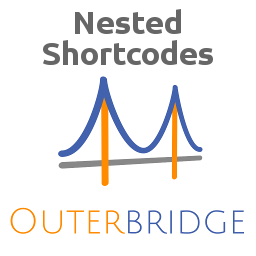 Nested Shortcodes by Outerbridge 》這是一個小型的外掛程式,它允許你在內容和小工具中使用巢狀短代碼(即將一個短代碼放在另一個短代碼內部),透過實現 WordPress Codex 中的簡單「do_shortco...。
Nested Shortcodes by Outerbridge 》這是一個小型的外掛程式,它允許你在內容和小工具中使用巢狀短代碼(即將一個短代碼放在另一個短代碼內部),透過實現 WordPress Codex 中的簡單「do_shortco...。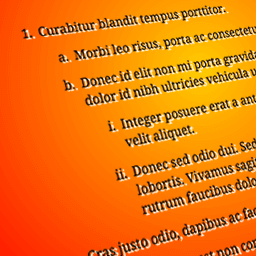 Nested Ordered Lists 》當排序列表被嵌套時,預設每個層級的編號風格都會相同,但這個外掛可以讓嵌套達到三個層級的列表擁有不同風格的編號識別符號。, 這些列表風格也反映在視覺編...。
Nested Ordered Lists 》當排序列表被嵌套時,預設每個層級的編號風格都會相同,但這個外掛可以讓嵌套達到三個層級的列表擁有不同風格的編號識別符號。, 這些列表風格也反映在視覺編...。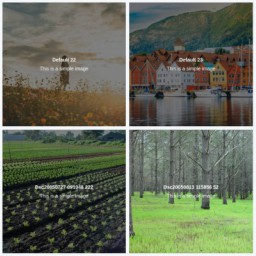 WP Load Gallery 》Masonry | Portfolio | Slider | Justified grid | Nested grid | Post grid | Compact slider | Flipbox | Square Grid, 此外掛可以從伺服器上的現有資料夾...。
WP Load Gallery 》Masonry | Portfolio | Slider | Justified grid | Nested grid | Post grid | Compact slider | Flipbox | Square Grid, 此外掛可以從伺服器上的現有資料夾...。 Dynamic Shortcode 》此外掛可讓您將短代碼用作其他短代碼的屬性,短代碼內含另一個短代碼,且支援動態短代碼。, 如何使用, , , 使用此短代碼建立動態短代碼, [dy_shortcode sc=...。
Dynamic Shortcode 》此外掛可讓您將短代碼用作其他短代碼的屬性,短代碼內含另一個短代碼,且支援動態短代碼。, 如何使用, , , 使用此短代碼建立動態短代碼, [dy_shortcode sc=...。Collapsible Pages Widget 》使用方法, 只需安裝此外掛,就可以在外觀->小工具中找到相應的小工具。
Voce Submenu Items 》這個外掛可以讓你在菜單中加入「菜單本身」的項目作為其他菜單的佔位符號,代表著它們的內容。, 當渲染包含其他菜單項目的菜單時,該「子菜單」項目會被展開...。
 Change Comment Parent 》這是一個簡單的外掛程式,可用於編輯任何使用者留言的上層留言。使用它來編輯分層結構的留言。。
Change Comment Parent 》這是一個簡單的外掛程式,可用於編輯任何使用者留言的上層留言。使用它來編輯分層結構的留言。。bbPress Threaded Replies 》bbPress Threaded Replies 基於 WordPress 的評論展示功能和 bbPress 的主題展示功能。 設置可以在 WordPress 的 bbPress 論壇選項頁面上進行調整。 必須以 W...。
 Lista Sofisticada 》總結:, 創建使用 WordPress 外掛的列表,包括標題、項目、內部列表和鏈接。在文字後加上{URL},讓標題或項目變成鏈接。, , 問...。
Lista Sofisticada 》總結:, 創建使用 WordPress 外掛的列表,包括標題、項目、內部列表和鏈接。在文字後加上{URL},讓標題或項目變成鏈接。, , 問...。 Simple Nested Menu 》Simple Nested Menu 是一個快速輕量級的外掛,可以以巢狀滑動風格顯示菜單項目。它可以與 shortcode 一起使用,您可以在文章中使用 , [simple_nested_menu] s...。
Simple Nested Menu 》Simple Nested Menu 是一個快速輕量級的外掛,可以以巢狀滑動風格顯示菜單項目。它可以與 shortcode 一起使用,您可以在文章中使用 , [simple_nested_menu] s...。
