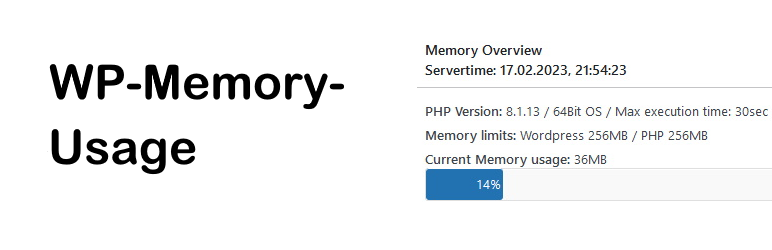
前言介紹
- 這款 WordPress 外掛「WP-Memory-Usage」是 2009-06-12 上架。
- 目前有 10000 個安裝啟用數。
- 上一次更新是 2025-04-16,距離現在已有 22 天。
- 外掛最低要求 WordPress 5.3 以上版本才可以安裝。
- 外掛要求網站主機運作至少需要 PHP 版本 7.0 以上。
- 有 20 人給過評分。
- 還沒有人在論壇上發問,可能目前使用數不多,還沒有什麼大問題。
外掛協作開發者
berkux |
外掛標籤
php | admin | usage | memory | server |
內容簡介
從1.2.7版開始新增「多重記憶體測量」功能,可多次檢查記憶體使用情況。
在儀表板和管理頁尾顯示 PHP 版本、記憶體限制和目前的記憶體使用量,現在您可以輕鬆地測量您的外掛和語言檔案的需求。
此外掛已由Alex Rabe轉移到Berkux,於2022年1月2日
鳴謝
版權所有 © 2009-2013 Alex Rabe、2022-Bernhard Kux
原文外掛簡介
Multiple Memory Measurement for checking the memory multiple times
Show up the PHP version, memory limit and current memory usage in the dashboard and admin footer. You can now simple measure the requirements of your plugins and language files.
WP-Memory-Usage is a powerful WordPress plugin designed to monitor and display memory usage in your WordPress site.
This tool is essential for site administrators and developers who need to keep an eye on the memory consumption of their WordPress installation, helping to identify potential issues and optimize performance.
PluginCheckPlugin Status
Plugin is ok with PluginCheckPlugin Version 1.0.1, except “trademarked_term”:
“WP-Memory-Usage” and “wp-memory-usage” are today “restricted terms”.
This Plugin entered the WordPress repositoryx in 2009, then those terms were ok.
Features
Real-Time Memory Usage Display: Easily view the current memory usage of your WordPress site directly from your dashboard.
Multiple Measurements: Conduct multiple measurements consecutively to track memory usage over time and during different operations.
User-Friendly Interface: Intuitive and easy-to-use interface that integrates seamlessly with your WordPress dashboard.
Why Use WP-Memory-Usage?
Monitoring memory usage is crucial for maintaining a healthy and efficient WordPress site. Excessive memory usage can lead to slower performance, site crashes, and a poor user experience. WP-Memory-Usage provides the insights you need to keep your site running smoothly, ensuring that you can address issues before they escalate.
What can I do with this plugin?
This plugin displays in the admin footer:
* the total and percentage of the WordPress Memory
* the total memory and percentage of the PHP Memory
* the IP address and
* the PHP version.
In the dashboard the plugin gives an “Memory Overview” with
* PHP Version
* Operating system
* WordPress- and PHP Memory limits
* Current Memory usage
* Multiple Memory Measurement: Reload page and measure memory
Multiple Memory Measurement: Reload the page and measure memory
Set the number of times memory should be measured and the interval between each measurement.
Clicking “Start Measurement” will begin the measurement process and display the data.
This allows you to check memory usage multiple times. You can switch plugins on and off during the measurements to identify which plugins consume the most memory.
Credits
Copyright 2009-2013 by Alex Rabe, 2022- Bernhard Kux
各版本下載點
- 方法一:點下方版本號的連結下載 ZIP 檔案後,登入網站後台左側選單「外掛」的「安裝外掛」,然後選擇上方的「上傳外掛」,把下載回去的 ZIP 外掛打包檔案上傳上去安裝與啟用。
- 方法二:透過「安裝外掛」的畫面右方搜尋功能,搜尋外掛名稱「WP-Memory-Usage」來進行安裝。
(建議使用方法二,確保安裝的版本符合當前運作的 WordPress 環境。
1.2.3 | 1.2.4 | 1.2.5 | 1.2.6 | 1.2.7 | 1.2.8 | 1.2.9 | trunk | 1.2.10 |
延伸相關外掛(你可能也想知道)
 UsageDD 》UsageDD 可讓管理員監控他們的 WordPress 安裝資源使用情況。它會在每個頁面的底部中心添加一個小框,僅對管理員可見,顯示 MySQL 查詢數量、頁面程式碼使用...。
UsageDD 》UsageDD 可讓管理員監控他們的 WordPress 安裝資源使用情況。它會在每個頁面的底部中心添加一個小框,僅對管理員可見,顯示 MySQL 查詢數量、頁面程式碼使用...。 WC Coupons by Country 》在 WooCommerce 優惠券中添加國家使用限制的外掛程式, 此外掛程式可透過客戶的帳單或運送國家,在 WooCommerce 優惠券中添加對特定國家的使用限制。, 請注意...。
WC Coupons by Country 》在 WooCommerce 優惠券中添加國家使用限制的外掛程式, 此外掛程式可透過客戶的帳單或運送國家,在 WooCommerce 優惠券中添加對特定國家的使用限制。, 請注意...。WP Energy Usage Calculator 》WP Energy Usage Calculator 提供了一個簡單且彈性的方式,讓您的使用者計算他們的能源使用/消耗。使用短代碼 [wpeuc] 將計算機加入任何文章或頁面中。, 安裝...。
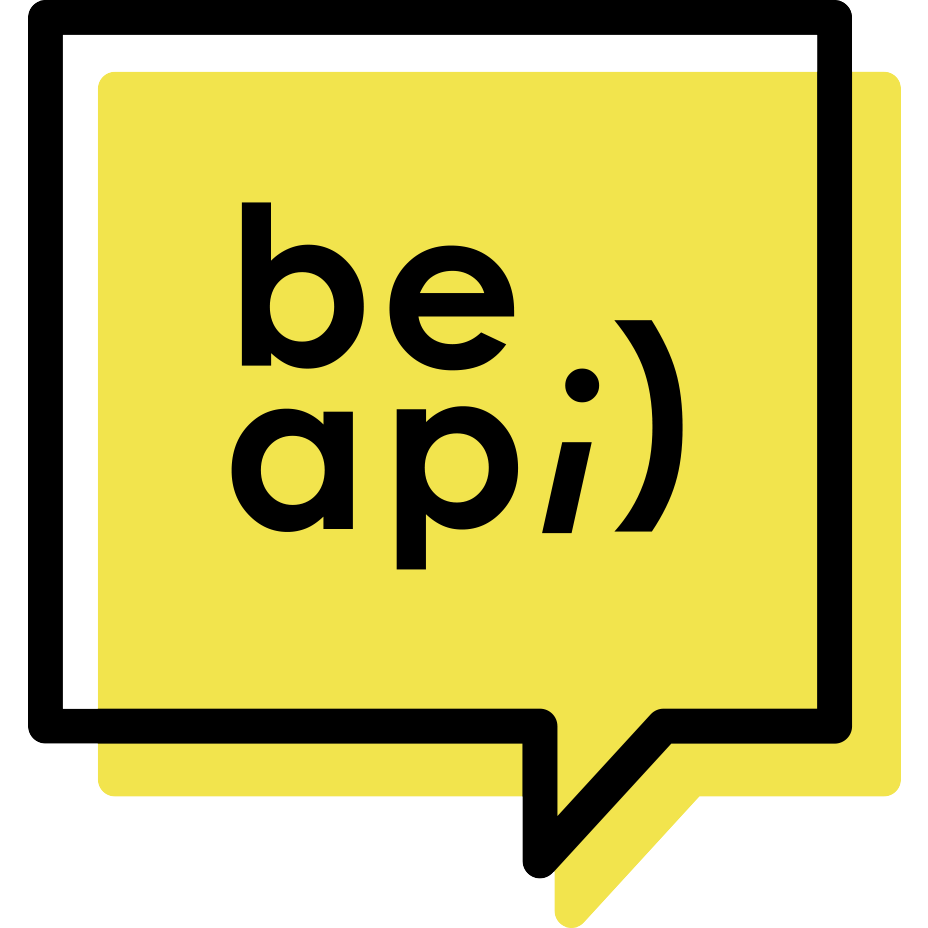 BEA – Media Analytics 》如果您想要查看媒體文件的使用情況和位置嗎?這個外掛就是為您而設!, 透過安裝這個外掛,您可以索引您的媒體文件使用情況,顯示更多有關它們使用方式的詳細...。
BEA – Media Analytics 》如果您想要查看媒體文件的使用情況和位置嗎?這個外掛就是為您而設!, 透過安裝這個外掛,您可以索引您的媒體文件使用情況,顯示更多有關它們使用方式的詳細...。 hiWeb Memory Usage 》有些主機並未對PHP進行最佳化,因此相同的網站可能使用不同量的RAM。這個外掛適合用於快速測試所使用和分配的內存。, 只需啟用該外掛。結果,在右上角有關於...。
hiWeb Memory Usage 》有些主機並未對PHP進行最佳化,因此相同的網站可能使用不同量的RAM。這個外掛適合用於快速測試所使用和分配的內存。, 只需啟用該外掛。結果,在右上角有關於...。WP-Alp 》這個 WordPress 外掛是一個簡易的 Apache 日誌文件解析器。可以透過 IP 地址監控網站流量。此外,外掛會新增一個儀表板圖形小工具,顯示每日頻寬流量。, 若你...。
Install Tracker 》追蹤您可安裝產品的分佈狀況。本外掛提供 AJAX API 接受安裝註冊與使用資料,並提供將產品升級推送給客戶的機制。也提供使用自訂標記追蹤使用客戶並推送客製...。
