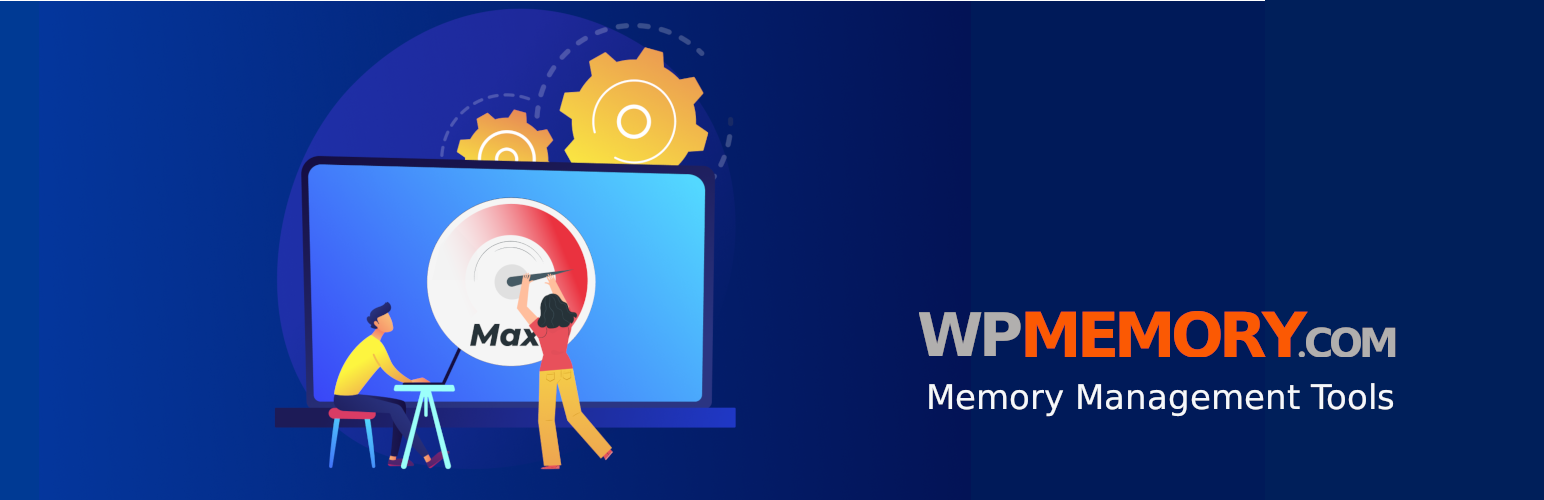
前言介紹
- 這款 WordPress 外掛「Memory Usage, Memory Limit, PHP and Server Memory Health Check and Provide Suggestions」是 2019-06-15 上架。
- 目前有 5000 個安裝啟用數。
- 上一次更新是 2025-04-30,距離現在已有 4 天。
- 外掛最低要求 WordPress 5.2 以上版本才可以安裝。
- 有 28 人給過評分。
- 還沒有人在論壇上發問,可能目前使用數不多,還沒有什麼大問題。
外掛協作開發者
sminozzi |
外掛標籤
ram | memory limit | memory usage | memory increase | memory exhausted |
內容簡介
ss description and avoid adding new information. Below is a translation of the original description:
WP Memory Check and Fix
★★★★★
這個外掛可以檢查 WordPress 網站的記憶體使用量、Wordpress 記憶體上限並將結果顯示於網站健康狀態頁面,並提供改善建議。這個外掛可以讓你在不編輯任何檔案的情況下增加伺服器的 Php 記憶體和總共的隨機存取記憶體 (RAM)。此外,外掛支援多語言,包含英文、義大利文、葡萄牙文和西班牙文文件。
WordPress 記憶體需求: 永遠不會再收到「Fatal error: Allowed memory size of xxx bytes exhausted again」 的錯誤。
安裝和管理非常容易,只需要到外掛頁面啟用 / 停用。
進入網站健康狀態頁面 (控制台 => 工具 => 網站健康狀態-狀態),查看記憶體使用量。
前往控制台 => 工具 => WP Memory 查看控制台和幫助頁面,獲得提示和建議。
為了協助您進行除錯,外掛還可以顯示 WordPress 錯誤 (PHP 錯誤 error_log、錯誤記錄或錯誤報告)。致命錯誤、警告、警報和解析或語法錯誤均可幫助您發現和解決問題。
安裝此外掛需要 WordPress 5.2 或更高版本。
注意: 如果您要求我們的外掛更改 wp-config.php 檔案,外掛將通過電子郵件向您發送緊急還原連結。請在另一個窗口中測試網站之前保持該視窗打開。如果需要,您還可以複製緊急還原連結地址 (複製和貼上) 以棄用最後的更改。一些虛擬主機公司為了「保護您」,可能會對 wp-config.php 檔案進行更改並破壞它。
以下是詳細資訊:
外掛網站
在線文件
WP工具-超過35個免費實用的WordPress插件
分享 🙂
其他語言版本:
西班牙文: 這個外掛可以檢查高使用量的記憶體並將結果顯示於工具 => 網站狀態頁面。「WP Memory Check and Fix」外掛還可以檢查記憶體狀態,並允許您在不更改任何檔案的情況下增加 Php 記憶體限制 (Php Memory Limity) 和 WordPress 記憶體限制 (WordPress Memory Limit)。
葡萄牙文: Este plugin verifica a utilização da memória. No caso de muita utilização, inclui o resultado em Ferramentas => Saúde do Site. Este plugin também verifica o estado da memória e permite aumentar o limite de memória PHP e o limite de memória WordPress (WordPress Memory Limit) sem editar nenhum arquivo.
義大利文: Questo plugin controlla l'uso di memoria e include il risultato nella pagina Strumenti => Salute del sito. Questo plugin controlla anche lo stato della memoria e permette di aumentare il Php Memory Limit e WordPress Memory Limit senza modificare alcun file.
更多細節請參閱記錄更改檔
我們可以維持原始的 WordPress 說明的模式,避免增加新資訊。
原文外掛簡介
WP and PHP MEMORY MONITORING AND ENHANCING MEMORY USAGE
★★★★★
If you find any issues, please consider requesting free support before leaving feedback.
This plugin is not just a simple and singular piece of information from your WordPress memory available. It’s a comprehensive set of tools to help you manage your website’s memory. For example, hardware memory, PHP memory, and WordPress memory limits.It confirms that your hosting is indeed delivering the promised hardware memory size.
But it goes further: it alerts you when memory is dangerously low, especially if it’s already depleted.
Note: a higher limit is not always better. The WP_MEMORY_LIMIT sets the maximum memory a WordPress instance can use. A frequent error is setting it too high, which can cause resource exhaustion on servers with multiple instances, leading to instability and inability to handle requests from users or bots. Maintaining memory usage at an appropriate level requires ongoing monitoring.
It also keeps a log of how much memory each page has occupied, as different pages use varying amounts of memory. Additionally, it logs errors from your server. While WordPress only notifies you of fatal errors, it doesn’t alert you to other issues that can also impact your site’s performance, making it slower or hindering navigation, and preventing users from seeing things correctly.
Premium Version: Say goodbye to complex coding and the risk of accidental file changes. WP Memory Check allows you to effortlessly fix both the PHP Memory Limit and the WordPress Memory Limit without the need for intricate coding modifications or the fear of unintended file alterations.
Take action and install the WPmemory plugin today to free yourself from memory constraints. With WPmemory, you can focus on what truly matters: crafting remarkable content, engaging your audience and unlock your creative potential.
Translation ready. Files included: Dutch, English, French, Italian, Portuguese, Spanish, and German.
Português: Plugin para verificar se há alto uso de memória. Todo o interface pode ser visto em Português.
Italiano: Plugin per verificare l’utilizzo elevato della memoria. L’intera interfaccia può essere visualizzata in Italiano.
Español: Plugin para verificar el alto uso de memoria. Toda la interfaz se puede ver en Español.
WordPress memory requirements: Never get “Fatal error: Allowed memory size of xxx bytes exhausted again”.
Show the WordPress errors (PHP errors error_log, error log or error reporting). Fatal Errors, Warnings, Alerts and Parse or syntax errors to Help you to discovery and fix issues.
Now with Table Memory Usage by Page (Last 200).
Lifetime license with premium enhancements: One-time payment of just $17.99!
“Exploring the Key Features of Our Plugin”:
You can find the:
Plugin Site
Online Documentation
WPtools – More than 47 Useful free WordPress Tools
Share 🙂
Plugin Requiremens
Linux Server
Español
Este plugin comprueba el alto uso de memoria e incluye el resultado en la página Herramientas => Salud del sitio.Este plugin también comprueba el estado de la memoria.
Português
Este plugin verifica a utilização da memória e no caso de muita utilização, inclui o resultado em Ferramentas => Saúde do Site.Este plugin também verifica o status da memória.
Italiano
Questo plugin controlla l’uso di memoria e include il risultato nella pagina Strumenti => Salute del sito.Questo plugin controlla anche lo stato della memoria.
Look the file changelog.txt for details
We can keep the size of the standard WordPress readme.txt file reasonable.
External service
The WPMemory plugin will retrieve tips and news from our site BillMinozzi.com. This information will be displayed in the plugin dashboard, in the right-hand column under the title “Tips and News.” No data is sent to our server. Learn about the terms of use for our plugins and themes at this link:
https://siterightaway.net/terms-of-use-of-our-plugins-and-themes/
External service 2
When using our chat, only some information about issues, such as your language and data from the Diagnose tab, may be sent to our server. We do not share, publish, or disclose any information with third parties.
各版本下載點
- 方法一:點下方版本號的連結下載 ZIP 檔案後,登入網站後台左側選單「外掛」的「安裝外掛」,然後選擇上方的「上傳外掛」,把下載回去的 ZIP 外掛打包檔案上傳上去安裝與啟用。
- 方法二:透過「安裝外掛」的畫面右方搜尋功能,搜尋外掛名稱「Memory Usage, Memory Limit, PHP and Server Memory Health Check and Provide Suggestions」來進行安裝。
(建議使用方法二,確保安裝的版本符合當前運作的 WordPress 環境。
1.0 | 1.1 | 1.2 | 1.3 | 1.4 | 2.0 | 2.1 | 2.2 | 1.21 | 2.10 | 2.11 | 2.12 | 2.13 | 2.14 | 2.15 | 2.16 | 2.17 | 2.18 | 2.19 | 2.20 | 2.21 | 2.22 | 2.23 | 2.24 | 2.25 | 2.26 | 2.27 | 2.28 | 2.29 | 2.30 | 2.31 | 2.32 | 2.33 | 2.34 | 2.35 | 2.36 | 2.37 | 2.38 | 2.39 | 2.40 | 2.41 | 2.42 | 2.43 | 2.44 | 2.45 | 2.46 | 2.47 | 2.48 | 2.49 | 2.50 | 2.51 | 2.52 | 2.53 | 2.54 | 2.55 | 2.56 | 2.57 | 3.00 | 3.01 | 3.02 | 3.03 | 3.04 | 3.05 | 3.06 | 3.07 | 3.08 | 3.09 | 3.10 | 3.11 | 3.12 | 3.13 | 3.14 | 3.15 | 3.16 | 3.17 | 3.18 | 3.19 | 3.20 | 3.21 | 3.22 | 3.23 | 3.24 | 3.25 | 3.26 | 3.27 | 3.28 | 3.30 | 3.31 | 3.32 | 3.33 | 3.34 | 3.35 | 3.36 | 3.37 | 3.38 | 3.39 | 3.40 | 3.41 | 3.42 | 3.43 | 3.44 | 3.45 | 3.46 | 3.47 | 3.48 | 3.49 | 3.51 | 3.52 | 3.53 | 3.54 | 3.55 | 3.56 | 3.57 | 3.59 | 3.60 | 3.61 | 3.62 | 3.63 | 3.64 | 3.66 | 3.67 | 3.68 | 3.69 | 3.70 | 3.71 | 3.72 | 3.74 | 3.75 | 3.76 | 3.77 | 3.78 | 3.79 | 3.80 | 3.81 | 3.82 | 3.83 | 3.84 | 3.85 | 3.86 | 3.87 | 3.88 | 3.89 | 3.90 | 3.91 | 3.92 | trunk |
延伸相關外掛(你可能也想知道)
 Plugin Memory Usage 》, , , , , ,
Plugin Memory Usage 》, , , , , , WordPress 外掛:記錄記憶體使用情況<...。
WP Tuning 》快速實用的 WordPress 外掛!, , 在管理或主題頁尾顯示資源使用量, 清理 HEAD 區塊, 更改主題 URI(如果要使用子域名), 快速插入 Google Analytics 和 Yande...。
 hiWeb Memory Usage 》有些主機並未對PHP進行最佳化,因此相同的網站可能使用不同量的RAM。這個外掛適合用於快速測試所使用和分配的內存。, 只需啟用該外掛。結果,在右上角有關於...。
hiWeb Memory Usage 》有些主機並未對PHP進行最佳化,因此相同的網站可能使用不同量的RAM。這個外掛適合用於快速測試所使用和分配的內存。, 只需啟用該外掛。結果,在右上角有關於...。 Dashboard Widget NodeQuery 》這是一個簡單的非官方 WordPress 外掛,可以顯示您的 NodeQuery 帳戶的以下統計數據:, , 伺服器可用性, 伺服器負載和負載平均值, 磁碟使用量, RAM 使用量, ,...。
Dashboard Widget NodeQuery 》這是一個簡單的非官方 WordPress 外掛,可以顯示您的 NodeQuery 帳戶的以下統計數據:, , 伺服器可用性, 伺服器負載和負載平均值, 磁碟使用量, RAM 使用量, ,...。
