
前言介紹
- 這款 WordPress 外掛「WP Media Stories」是 2018-11-26 上架。
- 目前尚無安裝啟用數,是個很新的外掛。如有要安裝使用,建議多測試確保功能沒問題!
- 上一次更新是 2022-03-16,距離現在已有 1145 天。超過一年沒更新,安裝要確認版本是否可用。以及後續維護問題!
- 外掛最低要求 WordPress 3.0.1 以上版本才可以安裝。
- 外掛要求網站主機運作至少需要 PHP 版本 5.6 以上。
- 尚未有人給過這款外掛評分。
- 還沒有人在論壇上發問,可能目前使用數不多,還沒有什麼大問題。
外掛協作開發者
suiteplugins | wpmediastories |
外掛標籤
gallery | image gallery | wp media stories | wordpress gallery | wordpress gallery plugin |
內容簡介
WP Media Stories是一個稍微有些不同於其他圖庫的外掛程式。是的,你可以添加照片,但它的目的是將你的照片轉化成故事。添加照片、標題和描述,讓你的觀眾在觀看時閱讀。建立一個搜尋引擎優化的照片庫或使用WP Media Stories建立你的媒體網站。
功能
可排序的圖片
獨立的圖庫檢視
可嵌入式圖庫
自定義燈箱幻燈片
HTML圖片標題
語言本地化就緒
正在開發中的功能
版權/免責聲明欄位
附加標題欄位
小工具和短碼
不同的佈局
短碼
圖庫 – 顯示媒體圖庫列表
內嵌 – 將圖庫嵌入到文章中,在彈出窗口或在自己的頁面上開啟圖庫。
文件
短碼
內嵌式嵌入
[wp_media_story_inline id="123"]
你可以在文章、頁面、小工具或任何支援短碼的地方嵌入圖庫預覽。短碼使用以下屬性:
id – 圖庫ID
圖庫列表
[wp_media_story_galleries]
你可以在文章、頁面、小工具或任何支援短碼的地方嵌入圖庫預覽。短碼使用以下屬性:
category
exclude_category
tags
exclude_tags
relation
number
show_image
show_title
layout
orderby
order
ids
類別和標籤參數都接受逗號分隔的ID列表。例如:
[wp_media_story_galleries category="8,15"]
排除類別和排除標籤參數用於避免顯示具有特定類別或標籤的圖庫。各自使用逗號分隔的ID列表。
順序參數接受“DESC”或“ASC”。
orderby參數接受以下選項:
id
random
post_date(默認值)
title
“number”參數接受一個數值。指定你希望在短碼中輸出的最大圖庫數。例如:
[wp_media_story_galleries number="25"]
“ids”參數接受特定的圖庫ID。您可以使用逗號分隔的值指定多個圖庫ID。例如:
[wp_media_story_galleries ids="1,9,15,20,90"]
“layout”參數接受“grid”或“list”。它將以網格或列表顯示圖庫。例如:
[wp_media_story_galleries layout="grid"]
[wp_media_story_galleries ids="list"]
“show_image”和“show_title”參數用於顯示/隱藏圖片和標題。參數接受true或false。例如:
[wp_media_story_galleries show_title="false" show_image="true"]
原文外掛簡介
WP Media Stories is a little different to other galleries. Yes, you can add photos but the goal is to turn your photos to stories. Add photos, title and desription and let your viewers, read as the watch. Build an SEO rich photo gallery or use WP Media Stories for your media site.
Features
Sortable Images
Standalone Gallery View
Embeddable Galleries
Custom Lightbox Slideshow
HTML image captions
Language Localization ready
Features being worked on
Copyright/disclaimer field
Additional caption field
Widgets and Shortcodes
Different layouts
Shortcodes
Galleries – Displays a list of media galleries
Inline – Embed a gallery inside of a post and open the gallery in a popup or on its own page.
Documentation
Shortcodes
Inline Embed
[wp_media_story_inline id="123"]
You can embed a preview of a gallery into posts, pages, widgets or any where that shortcodes are accepted. The shortcode uses the following attributes:
id – The ID of the gallery
Galleries List
[wp_media_story_galleries]
You can embed a preview of a gallery into posts, pages, widgets or any where that shortcodes are accepted. The shortcode uses the following attributes:
category
exclude_category
tags
exclude_tags
relation
number
show_image
show_title
layout
orderby
order
ids
Both the category and tags parameters accept a comma separated list IDs. For example:
[wp_media_story_galleries category="8,15"]
The exclude_category and exclude_tags parameters are used to prevent galleries with specific categories or tags from being displayed. Use a comma separated list of IDs for each.
The order parameter accepts either “DESC” or “ASC”.
The orderby parameter accepts the following options:
id
random
post_date (default)
title
The number parameter accept a numerical value. Specify the maximum number of categories you want to outputted by the shortcode. For example:
[wp_media_story_galleries number="25"]
The ids parameter accepts specific gallery IDs. You can specify multiple gallery IDs using comma separated values. For example:
[wp_media_story_galleries ids="1,9,15,20,90"]
The layout parameter accepts either grid or list. It will display the galleries in a grid or list. For example:
[wp_media_story_galleries layout="grid"]
[wp_media_story_galleries ids="list"]
The show_image and show_title parameters are used to Show/Hide the image and title. The parameter accepts true or false. For example
[wp_media_story_galleries show_title="false" show_image="true" ]
各版本下載點
- 方法一:點下方版本號的連結下載 ZIP 檔案後,登入網站後台左側選單「外掛」的「安裝外掛」,然後選擇上方的「上傳外掛」,把下載回去的 ZIP 外掛打包檔案上傳上去安裝與啟用。
- 方法二:透過「安裝外掛」的畫面右方搜尋功能,搜尋外掛名稱「WP Media Stories」來進行安裝。
(建議使用方法二,確保安裝的版本符合當前運作的 WordPress 環境。
延伸相關外掛(你可能也想知道)
 Justified Gallery 》這個簡單的外掛將Wordpress圖庫提升到更高的層級,加入了漂亮的合理化圖像網格和漂亮的燈箱。, 只需安裝和啟用外掛即可,就這麼簡單。, 像以前一樣創建圖庫,...。
Justified Gallery 》這個簡單的外掛將Wordpress圖庫提升到更高的層級,加入了漂亮的合理化圖像網格和漂亮的燈箱。, 只需安裝和啟用外掛即可,就這麼簡單。, 像以前一樣創建圖庫,...。 Video Gallery – YouTube Gallery, Vimeo, Video Portfolio, Image Portfolio and Image Gallery 》有用的鏈接:, , WordPress Video Gallery, 影片庫演示 , 影片庫常見問題, 影片庫使用手冊, 影片庫支援, , 這個外掛程式是響應式的、使用者友善的,且可以真...。
Video Gallery – YouTube Gallery, Vimeo, Video Portfolio, Image Portfolio and Image Gallery 》有用的鏈接:, , WordPress Video Gallery, 影片庫演示 , 影片庫常見問題, 影片庫使用手冊, 影片庫支援, , 這個外掛程式是響應式的、使用者友善的,且可以真...。 Portfolio Gallery – Responsive Image Gallery 》Gallery外掛可以幫助您更輕鬆地創建作品集畫廊、圖片畫廊、相片畫廊、作品集、相簿畫廊和滑動畫廊。此外掛針對喜歡以最佳畫廊設計展示精美照片的使用者所設計...。
Portfolio Gallery – Responsive Image Gallery 》Gallery外掛可以幫助您更輕鬆地創建作品集畫廊、圖片畫廊、相片畫廊、作品集、相簿畫廊和滑動畫廊。此外掛針對喜歡以最佳畫廊設計展示精美照片的使用者所設計...。 BNE Gallery Extended 》WordPress的預設 短代碼僅以傳統的列狀網格顯示您的圖片。 BNE Gallery Extended 添加了一個名為「display」的新選項,允許您以3D輪播或磚石網格的...。
BNE Gallery Extended 》WordPress的預設 短代碼僅以傳統的列狀網格顯示您的圖片。 BNE Gallery Extended 添加了一個名為「display」的新選項,允許您以3D輪播或磚石網格的...。 WordPress Photo Gallery – Image Gallery 》is compatibility with video content., , UXgallery首頁, 實際演示, 高級照片圖庫, 您正在搜尋通用的照片圖庫產品,並在WordPress上瀏覽? 您來對地方了!我...。
WordPress Photo Gallery – Image Gallery 》is compatibility with video content., , UXgallery首頁, 實際演示, 高級照片圖庫, 您正在搜尋通用的照片圖庫產品,並在WordPress上瀏覽? 您來對地方了!我...。Jssor Slider by jssor.com 》, 查看展示, , Jssor Slider 是一個專業、輕量且易於使用的幻燈片/輪播圖片/畫廊/橫幅外掛,在行動設備上進行了優化,擁有豐富的獨特功能。, , 主要特色, , ...。
Simple Photoswipe 》Simple Photoswipe 是一個擴展 WordPress 內建的圖庫功能的插件,並使用 Dmitry Semenov 的Photoswipe 圖庫程式庫。, 您可以在「設定」>「Simple Photoswipe...。
WP Media Gallery 》這款 WordPress 外掛提供簡單的相簿功能,能夠將您上傳的圖片整理成不同的相簿。。
PrettyGallery 》這個 WordPress 外掛可用於將 WordPress 預設的圖庫 shortcode () 與 jQuery modal popup 整合使用。, 特點, , 零設置, 支援同一頁面多個簡碼, 示範...。
 Photo Gallery RB 》照片集 WordPress 外掛程式 – 具有易定制介面的外掛程式。具有非常吸睛的浮動動畫效果。我們的照片集完全響應式,支援所有行動裝置觸控螢幕。使用我們...。
Photo Gallery RB 》照片集 WordPress 外掛程式 – 具有易定制介面的外掛程式。具有非常吸睛的浮動動畫效果。我們的照片集完全響應式,支援所有行動裝置觸控螢幕。使用我們...。 SX Photo Gallery 》SX Photo Gallery 是一個免費的內嵌照片庫外掛,可以讓您在數分鐘內輕鬆地在任何 WordPress 網站上運行照片庫。, 您所需要做的就是安裝它,創建一個畫廊,上...。
SX Photo Gallery 》SX Photo Gallery 是一個免費的內嵌照片庫外掛,可以讓您在數分鐘內輕鬆地在任何 WordPress 網站上運行照片庫。, 您所需要做的就是安裝它,創建一個畫廊,上...。 Easy Post Gallery 》**外掛簡介:**, 使用 Easy Post Gallery 外掛,您可以輕鬆地使用簡單的拖放介面來創建和管理圖片庫。上傳多張圖片,建立任何您想要的圖庫,而無需任何編程技...。
Easy Post Gallery 》**外掛簡介:**, 使用 Easy Post Gallery 外掛,您可以輕鬆地使用簡單的拖放介面來創建和管理圖片庫。上傳多張圖片,建立任何您想要的圖庫,而無需任何編程技...。 WPG2Mod 》WPG2Mod不是一個圖片庫外掛,而只是一個轉換程式。, WPG2Mod會掃描你的WordPress博客,尋找文章和頁面內的原生WPG短碼。根據WPG的屬性(例如圖片ID),WPG2Mo...。
WPG2Mod 》WPG2Mod不是一個圖片庫外掛,而只是一個轉換程式。, WPG2Mod會掃描你的WordPress博客,尋找文章和頁面內的原生WPG短碼。根據WPG的屬性(例如圖片ID),WPG2Mo...。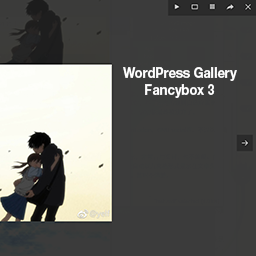 WP Post Gallery Fancybox 》WP Post Gallery Fancybox 是一個 WordPress 外掛,將預設的 WordPress 媒體庫轉換為 Fancybox 圖庫。, 只需在文章/頁面中添加畫廊短碼,就可以顯示縮略圖,...。
WP Post Gallery Fancybox 》WP Post Gallery Fancybox 是一個 WordPress 外掛,將預設的 WordPress 媒體庫轉換為 Fancybox 圖庫。, 只需在文章/頁面中添加畫廊短碼,就可以顯示縮略圖,...。WP Flexslider Shortcodes 》這個 WordPress 外掛名為「Wp Flexslider Shortcodes」,能夠在 WordPress 文章、頁面和側邊欄中使用非常受歡迎且成功的開源滑動插件 - Woothemes 的 FlexSli...。
