
前言介紹
- 這款 WordPress 外掛「WP Magazine Modules Lite」是 2020-09-03 上架。
- 目前有 6000 個安裝啟用數。
- 上一次更新是 2025-04-21,距離現在已有 13 天。
- 外掛最低要求 WordPress 5.0 以上版本才可以安裝。
- 外掛要求網站主機運作至少需要 PHP 版本 7.2 以上。
- 有 30 人給過評分。
- 還沒有人在論壇上發問,可能目前使用數不多,還沒有什麼大問題。
外掛協作開發者
外掛標籤
blocks | editor | magazine | block-editor | drag-and-drop |
內容簡介
示範 | 文件 | 高級版
WP Magazine Modules Lite 是一個方便且易於使用的 WordPress 外掛,可創建不同風格的雜誌佈局。此外掛與 Gutenberg 完美配合,並完全兼容 Elementor 頁面建立器,能啟用拖放功能。它附帶了一個獨特模組,可創建響應式雜誌主頁面並為您的網站提供獨特的設計。它提供了全面的模組,包括跑馬燈、文章圖磚、帶有網格佈局的文章、區塊佈局等等。此外,它易於設定,並提供了很大的彈性,輕鬆建立雜誌佈局。
特點和選項
與 Gutenberg 編輯器和 Elementor 頁面產生器相容。
成功與 WordPress 最新版本測試。
輕鬆拖放存取,建立您的雜誌/新聞門戶網站/部落格網站。
響應式佈局。
20+ 個總共的區塊佈局。
多個區塊具有多個變化。
跑馬燈(2 佈局)
時間軸(2 佈局)
橫幅(2 佈局)
滑塊(2 佈局)
文章區塊(2 佈局)
文章圖磚(2 佈局)
網格(2 佈局)
列表(2 佈局)
文章篩選器(2 佈局)
文章旋轉木馬(2 佈局)
類別集合(2 佈局)
區塊列數選項。
多類別選擇選項 – 在單個區塊中顯示來自多個類別的文章。
顯示文章元素,例如標題、縮略圖、日期、類別、標籤、內容/摘要、文章格式、作者。
按順序和排序選項 – 根據發佈日期和標題降序或升序顯示文章。
顯示/隱藏選項,以控制元數據、內容、縮略圖、標題的顯示/隱藏。
顯示/隱藏文章邊距選項。
為元數據和按鈕顯示/隱藏圖標。
動態類別顏色選項。
顏色選項。
字體顏色。
按鈕背景顏色。
邊框顏色。
鏈接懸停顏色。
為每個文章元素(標題、元數據、內容、按鈕)提供靈活的顏色選項
您可以在 10 多個區塊中為每個文章元素添加自定義字體。
打開/關閉 – 默認掛件字體繼承。
為區塊標題、文章標題、內容、元數據、按鈕提供靈活的字體選項。
多個帶有字重變化的 Google 字體。
可用的設置選項卡。
基本設置。
查詢設置。
額外設置。
候補圖像。
佈局設置。
顏色設置。
字體設置。
接下來的步驟
查看我們的其他 WordPress 專案
Mystery Themes – 擁有 30 多個美麗而優雅的響應式 WordPress 主題。
WPAllresources – 具有由知名作者撰寫的 WordPress 主題的完整 WordPress 資源。
支援服務
從我們的開發人員那裡獲得免費的專屬支援。
原文外掛簡介
Demos | Documentation | Premium Version
WP Magazine Modules Lite is a handy and user-friendly WordPress plugin for creating different styles magazine layouts. This plugin works perfectly with Gutenberg and fully compatible with Elementor page builder that enables the drag and drop feature.It comes with an exclusive different module to create a responsive magazine homepage and provides the unique design to your website. They offer comprehensive modules including ticker, post tiles, post with grid layouts, block layout and much more. Additionally, it is easy to configure and provide the great flexibility to build the magazine layouts with ease.
Features and Options
Compatible with Gutenberg Editor and Elementor PageBuilder.
Successfully tested with wordpress latest version.
Build up your magazine/news-portal/blogging site with easy drag and drop access.
Responsive layouts.
20+ total block layouts.
Multiple blocks with multiple variations.
Ticker( 2 layouts )
Timeline( 2 layouts )
Banner( 2 layouts )
Slider( 2 layouts )
Post Block( 2 layouts )
Post Tiles( 2 layouts )
Grid( 2 layouts )
List( 2 layouts )
Post filter( 2 layouts )
Post Carousel( 2 layouts )
Category Collection( 2 layouts )
Block Columns Option.
Multiple Category Select option – display posts from multiple categories in a single block.
Display post elements like title, thumbnail, date, category, tags, content/excerpt, post-format, author.
OrderBy and Order Options – display your posts in descending, ascending manner w.r.t to post date and title .
Show/Hide option for metas, content, thumbnail, title.
Show/Hide post margin option.
Show/Hide icon for meta and button.
Dynamic Category color Options.
Color options.
Font Color.
Button Background Color.
Border Color.
Link Hover Color.
Flexible color option for each post elements( title, meta, content, buttons )
You can add custom typography for each post elements in 10+ blocks.
On/off – default plugin typography inheritance.
Flexible Typography option available for Block title, Post title, Content, Meta, Buttons.
Multiple google fonts comes with variations in font weight.
Available settings tabs.
Basic Settings.
Query Settings.
Extra Settings.
Fallback Image.
Layout Settings.
Color Settings.
Typography Settings.
What’s Next
Checkout out our other projects for WordPress
Mystery Themes – has 30+ beautiful and elegant responsive WordPress Themes.
WPAllresources – A complete WordPress resources with Collection of WordPress Themes by Well Renowned Authors.
Support
Get free dedicated support from our developers.
各版本下載點
- 方法一:點下方版本號的連結下載 ZIP 檔案後,登入網站後台左側選單「外掛」的「安裝外掛」,然後選擇上方的「上傳外掛」,把下載回去的 ZIP 外掛打包檔案上傳上去安裝與啟用。
- 方法二:透過「安裝外掛」的畫面右方搜尋功能,搜尋外掛名稱「WP Magazine Modules Lite」來進行安裝。
(建議使用方法二,確保安裝的版本符合當前運作的 WordPress 環境。
1.0.0 | 1.0.1 | 1.0.2 | 1.0.3 | 1.0.4 | 1.0.5 | 1.0.6 | 1.0.7 | 1.0.8 | 1.0.9 | 1.1.0 | 1.1.1 | 1.1.2 | 1.1.3 | trunk |
延伸相關外掛(你可能也想知道)
 Spectra Gutenberg Blocks – Website Builder for the Block Editor 》a.com/tutorials/?utm_source=wp-repo&utm_medium=link&utm_campaign=readme" rel="nofollow ugc">Spectra tutorials, you can easily learn how to ...。
Spectra Gutenberg Blocks – Website Builder for the Block Editor 》a.com/tutorials/?utm_source=wp-repo&utm_medium=link&utm_campaign=readme" rel="nofollow ugc">Spectra tutorials, you can easily learn how to ...。SiteOrigin Widgets Bundle 》rdPress website since 2013. Our Widgets Bundle is actively developed and regularly updated to ensure compatibility with the latest WordPress update...。
 Gutenberg Blocks with AI by Kadence WP – Page Builder Features 》Kadence Blocks 是一個 WordPress 外掛,它附加自訂區塊和選項,擴展了 Gutenberg 編輯功能,使您能夠輕鬆創建美麗的網站,而不需要任何程式編寫。Kadence Bl...。
Gutenberg Blocks with AI by Kadence WP – Page Builder Features 》Kadence Blocks 是一個 WordPress 外掛,它附加自訂區塊和選項,擴展了 Gutenberg 編輯功能,使您能夠輕鬆創建美麗的網站,而不需要任何程式編寫。Kadence Bl...。 Extendify 》Extendify 是一個網站設計和製作工具平台,提供豐富的圖案和全頁面佈局,可用於 Gutenberg 區塊編輯器,幫助人們建立美麗的 WordPress 網站。, 使用 Extendif...。
Extendify 》Extendify 是一個網站設計和製作工具平台,提供豐富的圖案和全頁面佈局,可用於 Gutenberg 區塊編輯器,幫助人們建立美麗的 WordPress 網站。, 使用 Extendif...。 Page Builder Gutenberg Blocks – CoBlocks 》, 注意:對於已受 CoBlocks 3.0.0 版本影響的使用者,請查看我們在 WordPress.org 支援論壇文章,如果您需要支援,請建立新的主題帖。, , CoBlocks 是新版 Gu...。
Page Builder Gutenberg Blocks – CoBlocks 》, 注意:對於已受 CoBlocks 3.0.0 版本影響的使用者,請查看我們在 WordPress.org 支援論壇文章,如果您需要支援,請建立新的主題帖。, , CoBlocks 是新版 Gu...。 Otter Blocks – Gutenberg Blocks, Page Builder for Gutenberg Editor & FSE 》Otter 是一款 Gutenberg Blocks 頁面建構外掛,可為 WordPress Block Editor(又稱 Gutenberg)添加額外功能,讓您享受更好的頁面建構體驗,而無需使用傳統的...。
Otter Blocks – Gutenberg Blocks, Page Builder for Gutenberg Editor & FSE 》Otter 是一款 Gutenberg Blocks 頁面建構外掛,可為 WordPress Block Editor(又稱 Gutenberg)添加額外功能,讓您享受更好的頁面建構體驗,而無需使用傳統的...。GenerateBlocks 》將不同的功能整合至編輯器,但並不會因為過多的一維方塊造成內容過於臃腫。使用 GenerateBlocks,您只需深入學習少量的方塊,即可用於創建任何內容。, Genera...。
 Widget Options – The #1 WordPress Widget & Block Control Plugin 》3>Widget Options 讓您新增更多選項至小工具設定中,讓您完全控制網站的小工具。該外掛已下載超過 1,060,000 + 次,平均評價為 4.9 星,毫無疑問,Widget Opt...。
Widget Options – The #1 WordPress Widget & Block Control Plugin 》3>Widget Options 讓您新增更多選項至小工具設定中,讓您完全控制網站的小工具。該外掛已下載超過 1,060,000 + 次,平均評價為 4.9 星,毫無疑問,Widget Opt...。 Widget Logic 》此外掛可在每個小工具中新增一個名為 "Widget logic" 的額外控制欄,讓您控制這個小工具會出現在哪些頁面上。文字欄位允許您使用 WP 的Conditional Tags或任...。
Widget Logic 》此外掛可在每個小工具中新增一個名為 "Widget logic" 的額外控制欄,讓您控制這個小工具會出現在哪些頁面上。文字欄位允許您使用 WP 的Conditional Tags或任...。 Starter Sites & Templates by Neve 》一個基於雲端的模板庫,可讓您使用1個按鈕創建或使用現有的網站模板。, 超過100個初學者網站和模板可用於最流行的頁面構建器, 免費和付費模板和起始網站可供...。
Starter Sites & Templates by Neve 》一個基於雲端的模板庫,可讓您使用1個按鈕創建或使用現有的網站模板。, 超過100個初學者網站和模板可用於最流行的頁面構建器, 免費和付費模板和起始網站可供...。 Stackable – Page Builder Gutenberg Blocks 》終極與古鐸版衣搭檔, Stackable 是您一直在等待的終極可靠古鐸版衣搭檔。使用堅強、輕便的自訂區塊、現成設計、UI套件、全域設定和高級自訂選項建立動態網站...。
Stackable – Page Builder Gutenberg Blocks 》終極與古鐸版衣搭檔, Stackable 是您一直在等待的終極可靠古鐸版衣搭檔。使用堅強、輕便的自訂區塊、現成設計、UI套件、全域設定和高級自訂選項建立動態網站...。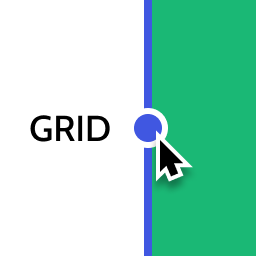 Layout Grid Block 》想要輕鬆設定自訂欄位寬度和位置的列排版嗎?也許您想要在文章中將內容對齊全局佈局網格。使用此佈局網格區塊,您可以實現以上兩個目標,或是其中一個。此外...。
Layout Grid Block 》想要輕鬆設定自訂欄位寬度和位置的列排版嗎?也許您想要在文章中將內容對齊全局佈局網格。使用此佈局網格區塊,您可以實現以上兩個目標,或是其中一個。此外...。Kubio AI Page Builder 》, , Kubio 是一個創新的基於區塊的 WordPress 網站建立工具,它以全新的區塊來擴充編輯器功能並提供使用者無限的樣式選項。透過先進的編輯功能,Kubio 使用者...。
Content Views – Post Grid & Filter, Recent Posts, Category Posts … (Shortcode, Blocks, and Elementor Widgets) 》易於篩選與顯示文章、頁面的方格/列表, 我們認為一個美麗的文章方格能夠令你的 WordPress 網站更加出眾,並保持訪客的參與度。這就是為什麼我們開發了 Conten...。
 WooCommerce Blocks 》WooCommerce Blocks 是在文章和頁面中顯示產品的最簡單、最靈活的方式!, 如需更多關於可用區塊及其使用方式的信息,請查看官方文檔:https://docs.woocommer...。
WooCommerce Blocks 》WooCommerce Blocks 是在文章和頁面中顯示產品的最簡單、最靈活的方式!, 如需更多關於可用區塊及其使用方式的信息,請查看官方文檔:https://docs.woocommer...。
