
前言介紹
- 這款 WordPress 外掛「WP LIST PAGES BY CUSTOM TAXONOMY」是 2014-11-27 上架。
- 目前有 100 個安裝啟用數。
- 上一次更新是 2018-04-09,距離現在已有 2582 天。超過一年沒更新,安裝要確認版本是否可用。以及後續維護問題!
- 外掛最低要求 WordPress 3.2 以上版本才可以安裝。
- 有 12 人給過評分。
- 還沒有人在論壇上發問,可能目前使用數不多,還沒有什麼大問題。
外掛協作開發者
piccart |
外掛標籤
widget | listing | taxonomy | post type | recent posts |
內容簡介
這個外掛會在 Widgets 區域提供一個新的 Widget,讓你可以輕鬆地把它添加到你佈景主題的任何部件區域中。
使用此 Widget,你可以按類別名稱、標籤、和任何自訂分類法篩選頁面、文章或其他文章類型。您可以添加依據自訂元字段值的篩選器,並決定列表的排序方式。
你也可以選擇只顯示標題,或添加縮略圖、摘要和日期。或者你可以只顯示圖片,在滑鼠懸停時顯示詳細資訊!
它的範圍非常類似於預設的「最新文章」小工具,但你可以使用它來顯示任何文章類型和分類法。
現在還可以設定縮略圖的最大寬度和摘要長度,因此即使在更大的部件區域中也可以很好地顯示清單。
「這是你需要下載最後一個列表小工具外掛」
此 Widget 的主要特點如下:
決定要顯示多少條目
選擇要列出的文章類型
選擇要用作篩選器的分類法
選擇要使用哪些類別(或選擇所選分類法的「任何」類別)來縮小列表範圍
同時選取多個類別
包含或排除選定的類別的子類別
依據自訂元件/欄位值篩選(完整比較運算符清單)
自動以下拉式選單列出所有可用的文章類型、分類法、類別和元件/欄位!無需查找它們的 slug 或 ID!
按ID、日期、上次修改日期、標題、評論數、頁面順序、元件/欄位或隨機排序
按照升冪或降冪排序
選擇是否顯示縮略圖,以及是否將其連結到文章 URL
選擇要從資料庫中提取的縮略圖大小
設定縮略圖的最大寬度
選擇縮略圖的對齊方式(左、右或置中)
選擇是否顯示摘要
設定摘要長度(以字符為單位)
選擇是否顯示日期(或「上次修改日期」),以及它的對齊方式
決定文字內容是否可以流經圖像下方,或停留在其側
最好將標題強制保持在一行上並隱藏溢出
在列表中排除特定的文章/頁面
排除當前文章
若找不到縮略圖,插入預設圖片
選擇顯示結果到簡易下拉式選單
選擇只顯示圖片
如果只顯示圖像,選擇在滑鼠懸停時顯示文章資料
充當子頁面導覽選單!(僅顯示相同當前父頁面的子頁面)
顯示當前父頁面/頁面作為 Widget 標題
在列表上方添加文字或 HTML
有多個過濾勾子可用於操縱插件邏輯(針對開發人員)
此外,這個外掛的結構非常適合輕鬆地覆蓋輸出模板。
只需複製你會在插件子文件夾「templates」中找到的 pbytax-template.php 文件,並將它放在你的佈景主題文件夾中即可。
你也可以利用一些有用的過濾勾子(參閱 FAQ)!
這個 Widget 建立時使用了極少量的 CSS 樣式,以便在任何佈景主題中完美適應。不過,如果你想修飾它,所有的 HTML 元素都被命名為具有特定類別,以方便在你的 CSS 文件中進行樣式設置。
如果您想要我為 Widget 添加新功能,請在 支援論壇 上發帖告知我,希望我能幫你實現。
原文外掛簡介
This plugin will provide a new widget in the Widgets Section, so you can easily add it in any widgetized area of your theme.
With this widget you will be able to list pages or posts or any other post-type, filtering them by terms of categories, tags and any other active custom taxonomy. You can add filtering by Custom Meta Field value, and decide how to order the list.
You can also choose to display only Title, or to add Thumbnails, Excerpts and Date. Or you could display only the image with the details on rollover!
Its scope is very similar to the default Recent Posts widget, but you’ll have tons of options and you can use it for any post-type and taxonomy.
Now you can also set the max width of the thumbnail, and the excerpt length, so the listing can display nicely even on larger widgetized areas.
“This is the last listing widget plugin you’ll ever need to download”
the main features of the widget are:
Decide how many entries to display
Choose which Post-Type you want to list
Choose which Taxonomy will be used as filter
Choose which Terms to narrow your list with (or choose “any” term of the selected taxonomy)
Select multiple terms at once
Include or exclude children terms of the selected ones
Filter by Custom Meta Fields values (full list of comparison operators)
Automatically lists in dropdown selectors, all available post-types, taxonomies, terms, and meta fields! no need to find their slugs or ids!
Order by ID, Date, Last Modified Date, Title, Comments, Page Order, Meta Field, or Random
Order Ascendant or Descendant
Choose if display Thumbnails, and if link them to the post url
Choose which Thumbnail Size to pull from the database
Set Thumbnail max width
Choose the thumb alignment (left, right or centered above)
Choose if display Excerpts
Set Excerpt length (in characters)
Choose if to display Date (or “Last Modified” Date) and which alignment
Decide if text content can flow below the image or rather stay on its side
Eventually force the titles to stay on one line and hide the overflowing
Truncate the title after a specific amount of characters
Exclude specific posts/pages from the listing
Exclude current post
image placeholder if no-thumb is found
Choose to display results into a simple dropdown
Choose to display only image
If only-image, choose to display post data on mouse hover
Act as SubPages Nav Menu! (Display only the Children of the same current Parent)
Display the current Parent/Page as Widget Title
Add text or html above the list
Several filter hooks available for manipulating the plugin logic (for developers)
Also, the plugin is structured to allow easy overriding of the output template.
Just duplicate the file pbytax-template.php that you’ll find within the plugin subfolder “templates”, and put it in your theme folder.
You can also take advantage of a few useful filter hooks (see FAQ)!
the widget is built with a very little css styling, in order to adapt perfectly in any theme. though, if you want to style it up, all the html elements have been named with specific classes, to allow easy targetting in your css file.
if you’d like me to add a new feature to the widget, please let me know by writing a post in the support forum , and hopefully I will add it to the next version of WP List Pages by Custom Taxonomy.
If this plugin has been helpful for you, please don’t forget to review it and consider to make a donation. Don’t be shy, a couple of dollars would still make me happy! 🙂
各版本下載點
- 方法一:點下方版本號的連結下載 ZIP 檔案後,登入網站後台左側選單「外掛」的「安裝外掛」,然後選擇上方的「上傳外掛」,把下載回去的 ZIP 外掛打包檔案上傳上去安裝與啟用。
- 方法二:透過「安裝外掛」的畫面右方搜尋功能,搜尋外掛名稱「WP LIST PAGES BY CUSTOM TAXONOMY」來進行安裝。
(建議使用方法二,確保安裝的版本符合當前運作的 WordPress 環境。
1.0 | 1.0.1 | 1.2.0 | 1.2.1 | 1.2.2 | 1.2.3 | 1.2.5 | 1.3.0 | 1.4.0 | 1.4.1 | 1.4.2 | 1.4.4 | 1.4.5 | 1.4.6 | 1.4.7 | 1.4.8 | 1.4.9 | trunk | 1.2.15 | 1.4.10 |
延伸相關外掛(你可能也想知道)
 Directorist: AI-Powered Business Directory Plugin with Classified Ads Listings 》試用管理員演示 | 示範 | 文檔 | 佈景主題 | 擴充套件 | 路線圖, 想在您的 WordPress 網站上建立類似 Yelp、Yellow-Pages 或 Tripadvisor 的企業列表線上目錄...。
Directorist: AI-Powered Business Directory Plugin with Classified Ads Listings 》試用管理員演示 | 示範 | 文檔 | 佈景主題 | 擴充套件 | 路線圖, 想在您的 WordPress 網站上建立類似 Yelp、Yellow-Pages 或 Tripadvisor 的企業列表線上目錄...。 HivePress – Business Directory & Classified Ads Plugin 》HivePress 是一款易於使用、可擴充和高度可自定義的外掛程式,可讓您建立任何類型的目錄網站。, , Demo | Themes | Extensions | Docs | Support, , 無論是業...。
HivePress – Business Directory & Classified Ads Plugin 》HivePress 是一款易於使用、可擴充和高度可自定義的外掛程式,可讓您建立任何類型的目錄網站。, , Demo | Themes | Extensions | Docs | Support, , 無論是業...。 Participants Database 》此外掛完整提供建立和維護人員或任何你想要的資料庫所需的所有功能。資料庫是可以完全配置的,允許您為每個記錄定義要存儲的所有信息字段。記錄可以逐個在 Wo...。
Participants Database 》此外掛完整提供建立和維護人員或任何你想要的資料庫所需的所有功能。資料庫是可以完全配置的,允許您為每個記錄定義要存儲的所有信息字段。記錄可以逐個在 Wo...。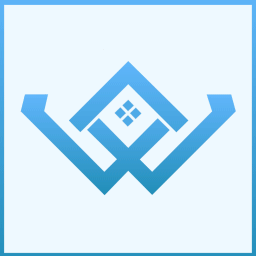 WP Directory Kit 》此外採用本外掛,您可以輕鬆管理後台的列表、分類和字段,並且安裝也非常簡單。, 作為此專案解決方案的一部分,我們還為房地產代理機構建立了 WordPress 主題...。
WP Directory Kit 》此外採用本外掛,您可以輕鬆管理後台的列表、分類和字段,並且安裝也非常簡單。, 作為此專案解決方案的一部分,我們還為房地產代理機構建立了 WordPress 主題...。 Custom Post Limits 》此外掛可獨立控制首頁、搜尋結果、作者、分類、標籤、自訂文章型別、自訂分類法和日期存檔的文章數量,包括特定的存檔。 WordPress 預設提供一個設定選項來控...。
Custom Post Limits 》此外掛可獨立控制首頁、搜尋結果、作者、分類、標籤、自訂文章型別、自訂分類法和日期存檔的文章數量,包括特定的存檔。 WordPress 預設提供一個設定選項來控...。 Auction Nudge – Your eBay on Your Site 》使用Auction Nudge,一個經過 eBay 批准的外掛程式,可以在您的 WordPress 網站上顯示您的 eBay 即時資訊。, 在支援「Shortcodes」的任何位置添加「Auction N...。
Auction Nudge – Your eBay on Your Site 》使用Auction Nudge,一個經過 eBay 批准的外掛程式,可以在您的 WordPress 網站上顯示您的 eBay 即時資訊。, 在支援「Shortcodes」的任何位置添加「Auction N...。 Simple Event Planner 》這個外掛有英文、俄文(Русский)、德文(Deutsch)、波蘭文(Polski)和塞爾維亞文(Српски језик)版本。, 你正在尋找易於使用、用戶友好且堅固的事件管理外掛嗎?,...。
Simple Event Planner 》這個外掛有英文、俄文(Русский)、德文(Deutsch)、波蘭文(Polski)和塞爾維亞文(Српски језик)版本。, 你正在尋找易於使用、用戶友好且堅固的事件管理外掛嗎?,...。NS Category Widget 》你是否對 WordPress 預設的分類小工具缺少自訂選項感到沮喪?那麼這個外掛就是為你而生。它的操作方式類似,但卻擁有多種自訂選項。加油!。
 aDirectory – WordPress Directory Listing Plugin 》**總結:**, , Adirectory 是一個完整的目錄清單 WordPress 外掛,專為建立專業目錄及分類網站而設計。特別適用於商業目錄和分類清單專案。它提供了擴展功能...。
aDirectory – WordPress Directory Listing Plugin 》**總結:**, , Adirectory 是一個完整的目錄清單 WordPress 外掛,專為建立專業目錄及分類網站而設計。特別適用於商業目錄和分類清單專案。它提供了擴展功能...。Best Listing Toolkit 》這是由 https://www.wpwax.com 所開發的必備工具包,為最佳清單主題所設計。此外掛將新增自訂的 Elementor Widget 和主題 Widget 等新功能。。
Square Sync 》Square Sync是一款WordPress外掛,透過短碼(shortcode),您可以在您的WordPress網頁/文章上列出您在Squareup上的產品。這些產品是透過連接Squareup API列出...。
 WP Storefront – Magento 2 Product Showcase 》利用 WP Storefront 外掛增強您的產品。在文章或網頁上告知顧客您的新品項,增加您網路店面的訪客數量!, 外掛功能, , 支援的電子商務平台:Magento 2 (2.3-2...。
WP Storefront – Magento 2 Product Showcase 》利用 WP Storefront 外掛增強您的產品。在文章或網頁上告知顧客您的新品項,增加您網路店面的訪客數量!, 外掛功能, , 支援的電子商務平台:Magento 2 (2.3-2...。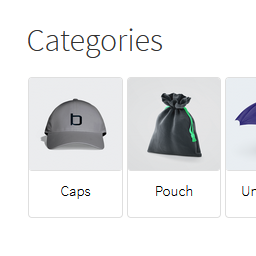 Category Listing for WooCommerce 》預設情況下,WooCommerce 會在同一個列表中顯示類別和產品。這樣看起來並不好,而且對使用者來說很難理解哪些是產品,哪些是類別。, 這個小外掛程式會將類別...。
Category Listing for WooCommerce 》預設情況下,WooCommerce 會在同一個列表中顯示類別和產品。這樣看起來並不好,而且對使用者來說很難理解哪些是產品,哪些是類別。, 這個小外掛程式會將類別...。 Control Listings – Classifieds Ads Directory Portal Manager 》Control Listings 是一個多功能的目錄外掛程式,讓目錄管理變得更有效率。使用這個強大的目錄管理員,輕鬆地創建分類廣告門戶網站或商業目錄。使用其用戶友好...。
Control Listings – Classifieds Ads Directory Portal Manager 》Control Listings 是一個多功能的目錄外掛程式,讓目錄管理變得更有效率。使用這個強大的目錄管理員,輕鬆地創建分類廣告門戶網站或商業目錄。使用其用戶友好...。ePaper Lister for Yumpu 》該外掛功能是將您在 Yumpu 上的雜誌以縮略圖方式顯示,並可在全屏模式下開啟。雜誌必須依據章節組織。。
