
前言介紹
- 這款 WordPress 外掛「WordPress Knowledge base & Documentation Plugin – WP Knowledgebase」是 2014-12-04 上架。 目前已經下架不再更新,不建議安裝使用。
- 目前有 2000 個安裝啟用數。
- 上一次更新是 2020-11-09,距離現在已有 1637 天。超過一年沒更新,安裝要確認版本是否可用。以及後續維護問題!
- 外掛最低要求 WordPress 4.7 以上版本才可以安裝。
- 有 45 人給過評分。
- 還沒有人在論壇上發問,可能目前使用數不多,還沒有什麼大問題。
外掛協作開發者
base29 | sormano | enigmaweb | iovamihai | macbookandrew | helgatheviking |
外掛標籤
faqs | wiki | knowledgebase | knowledge base | wp knowledgebase |
內容簡介
建立一個具有吸引力且專業的知識庫或文件。WP知識庫易於使用、易於自訂,並可與任何佈景主題配合使用。
為什麼知識庫很重要?
常常會有人選擇自我服務 - 人們常常嘗試在聯繫協助之前自行尋找答案。知識庫是他們首先搜索的地方。
知識庫全天候運作 - 即使您有一個分散的團隊,知識庫仍然可以永遠供您的用戶使用。
知識庫為您的支援團隊搭建了一個大腦 - 您的團隊成員可能不知道其他團隊成員知道的一切。知識庫可以彌合這一差距,為您的團隊提供輔助。
它可以降低成本 - 通過標準化答案和所有資訊集中在一個地方,知識庫可以確保新員工獲得更快、更好的培訓。
主要功能
簡單易用的文件外掛
完全響應式的知識庫模板文件
輕鬆自訂目錄演示方式(選擇主題顏色、側邊欄佈局、要顯示的知識庫文章數量等等)
超快速的搜索,具備預測性文字 - 方便!
多種側邊欄小工具(搜索、分類、標籤、文章)
集成的文件屑導航(開/關)
在知識庫文章中顯示評論(開/關)
可拖放自訂文檔文章和分類排序
與所有主要瀏覽器和設備兼容 - IE8+,Safari,Firefox,Chrome
可編輯的短連結(預設為/knowledge base)
高級功能
WP知識庫PRO是WP知識庫的付費升級版本,提供了以下豐富的文件功能:
搜索分析 - 理解用戶在您的文件網站上搜索的內容,檢視每個單獨的知識庫搜索查詢以及最常搜索的內容。
文章反饋(即將推出) - 讓您的使用者對您的知識庫文章提供反饋。他們可以從文件文章中直接投票和提供反饋。
相關文件文章(即將推出) - 引導使用者瀏覽知識庫。在文章底部添加一個相關文件文章列表,以便您的使用者始終可以訪問答案。
內容限制 - 只需點擊幾下即可設置私有知識庫或wiki。限制對知識庫內容的訪問。僅允許某些用戶角色或個別用戶訪問您的文件。
立即使用WP知識庫PRO來提升您的文件!
重要提示
啟用後,外掛將創建一個名為“知識庫”的頁面,在此頁面上將包含短代碼[kbe_knowledgebase]。如果您要更改該頁面的短連結,請通過WP知識庫設置進行更改。
高級自訂化
開發人員可以通過將外掛模板複製到主題中並在那裡進行自定義來完全自訂WP知識庫的顯示方式。您可能熟悉WooCommerce使用的模板化方法。
在外掛的根目錄中,您將找到一個名為template的文件夾。您可以通過將它們複製到您的活動主題中並將文件夾重命名為/yourtheme/wp_knowledgebase,以覆蓋該文件夾中的任何文件。WP知識庫插件將自動加載您的任何模板文件。
原文外掛簡介
Create an attractive and professional knowledge base or documentation. WP Knowledgebase is easy to use, easy to customize, and works with any theme.
Why is a knowledge base important?
Often, people prefer self-service – People often try to find answers on their own before contacting for help. A knowledgebase is where they look first.
A knowledge base operates 24/7 – Even if you have a distributed team, a knowledgebase will always be there for your users.
A knowledge base acts like a brain for your support team – Your team members won’t know everything other team members know. A knowledgebase can bridge that gap and offer your team.
It can lower costs – With standardized answers and all the information in one place, a knowledgebase can ensure new hires are trained quicker and better.
Key Features
Simple and easy to use documentation plugin
Fully RESPONSIVE knowledge base template files
Customise your catalogue presentation easily (choose theme colour, sidebar layouts, number of knowledge base articles to show etc)
Super fast search, with predictive text – handy!
A selection of sidebar widgets (search, categories, tags, posts)
Integrated documentation breadcrumbs (on/off)
Display comments on knowledge base articles (on/off)
Drag & Drop for custom ordering of documentation articles and categories
Works across all major browsers and devices – IE8+, Safari, Firefox, Chrome
Editable slug (default is /knowledge base )
Premium Features
WP Knowledgebase PRO is a paid-upgrade to WP Knowledgebase which makes your mouth water with these delicious documentation features:
Search Analytics – Understand what users are searching for on your documentation website. View each individual knowledge base search query and also the most popular searches.
Article Feedback (coming soon) – Let your users offer feedback on your knowledge base articles. They can vote and offer feedback directly from the documentation articles.
Related Documentation Articles (coming soon) – Guide your users through the knowledge base. Add a list of related documentation articles at the bottom of an article, so your users always have access to answers.
Content Restriction – Set up a private knowledge base or wiki with just a few clicks. Restrict access to your knowledge base content. Allow access to your documentation only to certain user roles or individual users.
Improve your documentation with WP Knowledgebase PRO now!
Important
On activation, the plugin will create a page called “Knowledgebase” and on that page there will be the shortcode [kbe_knowledgebase]. If you want to change the slug of that page do so via the WP Knowledgebase settings.
Advanced Customisation
Developers, you can completely customise the way the WP Knowledgebase displays by copying the plugin templates to your theme and customising them there. You may be familiar with this method of templating as used by WooCommerce.
In the plugin’s root directory you will find a folder called template. You can override that folder and any of the files within, by copying them into your active theme and renaming the folder to /yourtheme/wp_knowledgebase. WP Knowledgebase plugin will automatically load any template files you have in that folder in your theme, and use them instead of its default template files. If no such folder or files exist in your theme, it will use the ones from the plugin.
This is the safest way to customise the WP Knowledebase templates, as it means that your changes will not be overwritten when the plugin updates.
Official Demo
Click here for out-of-the-box demo
User Examples
WP Booking System documentation
Need help?
Have any questions, bug reports or feature requests? Please contact us here
Languages
English, German, Dutch, Blugarian, Spanish – Spain, Spanish – USA, Spanish – Puerto Rico, Brazilian Portaguese, Swedish, Polish and Indonesian.
Translators, thank you all for your contribution to this plugin. Much appreciated. If you’d like to help translate this plugin into your language please get in touch. It’s very easy – you don’t have to know any code and it’s a great way to contribute to the WordPress community.
各版本下載點
- 方法一:點下方版本號的連結下載 ZIP 檔案後,登入網站後台左側選單「外掛」的「安裝外掛」,然後選擇上方的「上傳外掛」,把下載回去的 ZIP 外掛打包檔案上傳上去安裝與啟用。
- 方法二:透過「安裝外掛」的畫面右方搜尋功能,搜尋外掛名稱「WordPress Knowledge base & Documentation Plugin – WP Knowledgebase」來進行安裝。
(建議使用方法二,確保安裝的版本符合當前運作的 WordPress 環境。
1.0 | 1.1 | 1.0.1 | 1.0.2 | 1.0.3 | 1.0.4 | 1.0.5 | 1.0.6 | 1.0.7 | 1.0.8 | 1.0.9 | 1.1.1 | 1.1.2 | 1.1.3 | 1.1.4 | 1.1.6 | 1.1.7 | 1.1.8 | 1.1.9 | 1.2.0 | 1.2.2 | 1.2.3 | 1.2.5 | 1.3.0 |
延伸相關外掛(你可能也想知道)
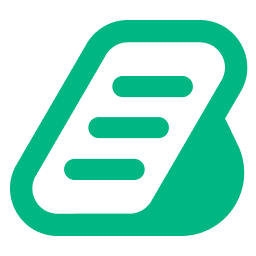 BetterDocs – Advanced AI-Driven Documentation, FAQ & Knowledge Base Tool for Elementor & Gutenberg with Encyclopedia, AI Support, Instant Answers 》u in creating a comprehensive and informative knowledge base page using BetterDocs. This WordPress plugin allows you to organize your FAQ (Frequent...。
BetterDocs – Advanced AI-Driven Documentation, FAQ & Knowledge Base Tool for Elementor & Gutenberg with Encyclopedia, AI Support, Instant Answers 》u in creating a comprehensive and informative knowledge base page using BetterDocs. This WordPress plugin allows you to organize your FAQ (Frequent...。 Advanced Knowledge Base Documentation, Articles and FAQ Tool with AI Chat Integration, Security, Support, and Import/Export 》g integration lets you integrate your WordPress Knowledge Base with the popular Help Dialog software, allowing you to provide instant support to yo...。
Advanced Knowledge Base Documentation, Articles and FAQ Tool with AI Chat Integration, Security, Support, and Import/Export 》g integration lets you integrate your WordPress Knowledge Base with the popular Help Dialog software, allowing you to provide instant support to yo...。 WordPress Tooltips 》Responsive WordPress工具提示:, WordPress工具提示, , WordPress詞彙表, , 當用戶懸停在項目上時,會出現工具提示框 - 您可以在工具提示框中添加文本、圖像...。
WordPress Tooltips 》Responsive WordPress工具提示:, WordPress工具提示, , WordPress詞彙表, , 當用戶懸停在項目上時,會出現工具提示框 - 您可以在工具提示框中添加文本、圖像...。 weDocs – Knowledgebase, Documentation, and Wiki Plugin for WP 》使用這個外掛,您可以為您的產品創建出美觀的文檔。在您的網站上整理您的產品文檔,呈現出美輪美奐的風格!, , 文檔, Github, , 這個外掛讓您可以在 WordPres...。
weDocs – Knowledgebase, Documentation, and Wiki Plugin for WP 》使用這個外掛,您可以為您的產品創建出美觀的文檔。在您的網站上整理您的產品文檔,呈現出美輪美奐的風格!, , 文檔, Github, , 這個外掛讓您可以在 WordPres...。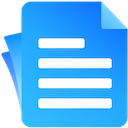 EazyDocs – Most Powerful Knowledge base, wiki, Documentation Builder Plugin 》EazyDocs 是一款功能強大的 WordPress 知識庫、文件製作外掛程式。它是一套完整的解決方案,可用於創建知識庫、文件、諮詢中心、支援中心、常見問題、維基等...。
EazyDocs – Most Powerful Knowledge base, wiki, Documentation Builder Plugin 》EazyDocs 是一款功能強大的 WordPress 知識庫、文件製作外掛程式。它是一套完整的解決方案,可用於創建知識庫、文件、諮詢中心、支援中心、常見問題、維基等...。 Yada Wiki 》Yada Wiki 提供了一種 wiki 文章型別、自定義標籤和分類、目錄索引以及章節表格選項的 WordPress 外掛。此外,該外掛還允許您使用 wiki 頁面標題將您的 wiki ...。
Yada Wiki 》Yada Wiki 提供了一種 wiki 文章型別、自定義標籤和分類、目錄索引以及章節表格選項的 WordPress 外掛。此外,該外掛還允許您使用 wiki 頁面標題將您的 wiki ...。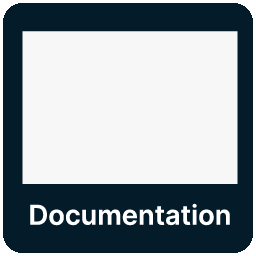 Knowledge Base documentation & wiki plugin – BasePress Docs 》ar articles widget, Article attachments, Article feedback with comments and ratings, Article history revisions, Advanced analytics and reporting, C...。
Knowledge Base documentation & wiki plugin – BasePress Docs 》ar articles widget, Article attachments, Article feedback with comments and ratings, Article history revisions, Advanced analytics and reporting, C...。 KB Support – Customer Support Ticket & Helpdesk Plugin, Knowledge Base Plugin 》KB Support是提供客戶支援和幫助台服務的最佳WordPress外掛。, 擁有豐富的功能,你可以確信自KB Support啟用以來,能為您的代理和顧客提供完美的幫助台解決方...。
KB Support – Customer Support Ticket & Helpdesk Plugin, Knowledge Base Plugin 》KB Support是提供客戶支援和幫助台服務的最佳WordPress外掛。, 擁有豐富的功能,你可以確信自KB Support啟用以來,能為您的代理和顧客提供完美的幫助台解決方...。 Creative Addons for Elementor 》我們的 Elementor 小工具是為撰寫者而設計的。我們讓撰寫詳細的說明、逐步指南、手冊和詳細的文檔變得容易。, 為作家而建立, 我們有很多創建文件、文章、知識...。
Creative Addons for Elementor 》我們的 Elementor 小工具是為撰寫者而設計的。我們讓撰寫詳細的說明、逐步指南、手冊和詳細的文檔變得容易。, 為作家而建立, 我們有很多創建文件、文章、知識...。 DocsPress – Online Documentation 》此外掛提供您的多個產品的線上文件。在 WordPress 網站上建立、主持和管理文檔。, 連結, , 即時 demo, GitHub, , 功能特色, , 支援多個產品, AJAX 搜尋, AJAX...。
DocsPress – Online Documentation 》此外掛提供您的多個產品的線上文件。在 WordPress 網站上建立、主持和管理文檔。, 連結, , 即時 demo, GitHub, , 功能特色, , 支援多個產品, AJAX 搜尋, AJAX...。 VS Knowledge Base 》關於, 這是一個輕量級的外掛,用於建立知識庫。, 在頁面上添加 shortcode [knowledgebase] 或使用小工具來顯示您的分類和文章。, 您可以通過為縮略語或小工具...。
VS Knowledge Base 》關於, 這是一個輕量級的外掛,用於建立知識庫。, 在頁面上添加 shortcode [knowledgebase] 或使用小工具來顯示您的分類和文章。, 您可以通過為縮略語或小工具...。 PeerBoard Forum and Community 》PeerBoard是一個強大而現代化的社群平台,可讓使用者嵌入及完全白標籤自己的社群。透過PeerBoard,個人及企業都能打造符合他們受眾需求的社群。 PeerBoard的W...。
PeerBoard Forum and Community 》PeerBoard是一個強大而現代化的社群平台,可讓使用者嵌入及完全白標籤自己的社群。透過PeerBoard,個人及企業都能打造符合他們受眾需求的社群。 PeerBoard的W...。 Knowledge Base 》Knowledge Base 是一款易於使用的 WordPress 外掛,可以讓您在 WordPress 網誌上建立知識庫 / 常見問題解答區。, 這非常適合如果您有單一或多個產品,並想要...。
Knowledge Base 》Knowledge Base 是一款易於使用的 WordPress 外掛,可以讓您在 WordPress 網誌上建立知識庫 / 常見問題解答區。, 這非常適合如果您有單一或多個產品,並想要...。 Smart Docs 》ocs 是一個 WordPress 外掛,可以讓您在 WordPress 內建立強大的產品和服務文檔,包括 Live Search、Breadcrumbs、使用 Customizer 設定風格等功能。, 不論您...。
Smart Docs 》ocs 是一個 WordPress 外掛,可以讓您在 WordPress 內建立強大的產品和服務文檔,包括 Live Search、Breadcrumbs、使用 Customizer 設定風格等功能。, 不論您...。HelpPress Knowledge Base 》HelpPress 是一款強大且易於使用的 WordPress 知識庫外掛程式。無需繁複的配置、模板化或程式碼更新,只需安裝,您就可以立即為您的客戶提供完全功能的自助系...。
