
前言介紹
- 這款 WordPress 外掛「WordPress Keyword Finder」是 2020-09-15 上架。
- 目前有 10 個安裝啟用數。
- 上一次更新是 2022-01-23,距離現在已有 1197 天。超過一年沒更新,安裝要確認版本是否可用。以及後續維護問題!
- 外掛最低要求 WordPress 5.0 以上版本才可以安裝。
- 尚未有人給過這款外掛評分。
- 還沒有人在論壇上發問,可能目前使用數不多,還沒有什麼大問題。
外掛協作開發者
外掛標籤
bing | yahoo | finder | google | keyword |
內容簡介
你可以使用這個外掛程式在 Google 、 Yahoo 和 Bing 找到關鍵字,以協助你產生更高品質的 SEO 內容,進而讓搜尋引擎更喜愛你的文章。
使用者隱私
在此 API 中,我們使用你的資料與搜尋引擎進行交互作用,我們不會儲存、出售或分享任何資料。
如需更多詳細資訊:https://mecmua.site/api/privacy/
原文外掛簡介
You can use this plugin to find keywords in Google and also Yahoo and Bing. It helps you produce higher quality content in terms of SEO. In this way, search engines will love your articles more.
User Privacy
In this API we use your data to work with search engines. We don’t archive any data and either sell or share.
For more details: https://mecmua.site/api/privacy/
各版本下載點
- 方法一:點下方版本號的連結下載 ZIP 檔案後,登入網站後台左側選單「外掛」的「安裝外掛」,然後選擇上方的「上傳外掛」,把下載回去的 ZIP 外掛打包檔案上傳上去安裝與啟用。
- 方法二:透過「安裝外掛」的畫面右方搜尋功能,搜尋外掛名稱「WordPress Keyword Finder」來進行安裝。
(建議使用方法二,確保安裝的版本符合當前運作的 WordPress 環境。
1.0 | 1.0.1 | 1.1.0 | 1.1.1 | 1.1.2 |
延伸相關外掛(你可能也想知道)
Wayfinder 》使用 Wayfinder 外掛程式可以輕鬆地選擇巢狀區塊。Wayfinder 外掛程式還會告訴您區塊的類型和其啟用的類別名稱。, 功能, , 當游標經過時檢視區塊標題(可選)...。
WP Find Your Nearest 》您是否曾經希望能讓訪客使用功能以搜尋他們最近的…商店、活動中心等等?, 這個外掛可以滿足您的需求。您可以建立任意數量的條目,利用 Google 地圖 API...。
DBlocks Finder. Blocks and Synced Patterns 》```html, , , , ,
DBlocks Finder 外掛總結:
,DBlocks Finder 是一個強大且...。
Gspots 》Google 地圖位置搜尋器。顯示帶有標記和信息的地圖。可由管理員輸入位置。, 基本短代碼用法, [gspots zip=89118 radius=50 ], [gspots_form]。
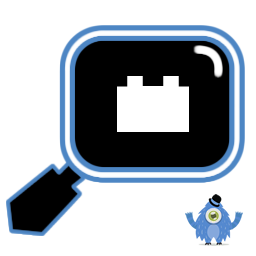 Blocks Detector Finder 》這個外掛會分析你的頁面和文章,找出所有已使用、未使用或在特定頁面和文章中缺失的 Gutenberg Blocks。, , 這可以幫助你刪除未使用的 Gutenberg Blocks,並...。
Blocks Detector Finder 》這個外掛會分析你的頁面和文章,找出所有已使用、未使用或在特定頁面和文章中缺失的 Gutenberg Blocks。, , 這可以幫助你刪除未使用的 Gutenberg Blocks,並...。hukdpress 》hukdpress(發音為hucked-press,或類似音),是一個神奇、閃亮甚至有些人說是神秘的 WordPress 外掛,它使用了來自 hotukdeals.com 的 API。, 這個外掛會附...。
