
前言介紹
- 這款 WordPress 外掛「WP Google Tag Manager」是 2012-10-07 上架。 目前已經下架不再更新,不建議安裝使用。
- 目前有 1000 個安裝啟用數。
- 上一次更新是 2013-01-10,距離現在已有 4497 天。超過一年沒更新,安裝要確認版本是否可用。以及後續維護問題!
- 外掛最低要求 WordPress 3.0 以上版本才可以安裝。
- 有 4 人給過評分。
- 還沒有人在論壇上發問,可能目前使用數不多,還沒有什麼大問題。
外掛協作開發者
外掛標籤
tag | tags | google | manager | tagmanager |
內容簡介
您的 WordPress 網站包括第三方腳本和工具,例如網站流量分析、Feedburner 廣告橫幅計數或排行榜等。Google 標籤管理器(Tag Manager)提供全面的用戶界面,以管理所有這些腳本(標籤),並通過單個外掛將它們包含到您的 WordPress 網站中。
此外掛包括 JavaScript 代碼,將這些標籤帶入您的網站,還包括回退的 Iframe 代碼,以在不啟用 JavaScript 的情況下仍然提供功能。安裝只需要兩個簡單的步驟:
安裝此外掛。
在首選項中輸入容器 ID。
現在,您無需將大量腳本標籤復制和粘貼到 WordPress 主題文件中,也無需為不同的服務管理幾個外掛,您可以從單一來源(標籤管理器)提供這些所有內容。在 Google 用戶界面中舒適地管理標籤,無需進一步觸及您的 WordPress 安裝。
標籤管理器(https://www.google.com/tagmanager/)的註冊步驟簡單明了,在獲得容器 ID 後,這款外掛唯一需要的信息就是容器 ID。從現在開始,您可以享有以下幾項優點:
全面概述您使用的所有標籤
可以在標籤管理器中停用標籤
您可以在為訪問者載入更改之前在您的網站上預覽它們
為市場營銷人員提供標籤管理訪問權限 - 無需進行代碼更改
使用所有規則和宏精細調整標籤使用
除了標籤管理外,由於異步加載腳本,您還將注意到更快的網站加載時間。
技術內容:
WordPress 只允許將標籤管理器代碼放置在 wp_footer 操作鉤子後面的頁腳中。如果您想要將代碼直接放置在 body 標記後面,您需要像這樣編輯您的主題:
…
if(is_object($wp_google_tag_manager) && is_a($wp_google_tag_manager,”WpGoogleTagManager”)){
$wp_google_tag_manager->output_manual();
} ?>
…
原文外掛簡介
Your wordpress website includes third party scripts and tools like website traffic analytics, ad banners counter by feedburner or some top lists. Google Tag Manager provides a comprehensive user interface to manage all these scripts (tags) and include them with a single plugin into your wordpress powered website.
This plugin includes both the javascript code to bring those tags into your site and the fall back iframe code to still provide functionality if javascript is disabled. Installation requires just two simple steps
Install the plugin.
Input the container ID in preferences
Instead of copy and pasting lots of script tags into you wordpress theme files or managing a couple of plugins for diverse services you can now serve this all from a single source – the Tag Manager. Tags are comfortably managed in the Google user interface, no need to further touch you wordpress installation.
Registration for Tag Manager (https://www.google.com/tagmanager/) is two simple steps before you receive the Container ID which is the only information the plugin requires to work properly. From now on, you have a couple of advantages:
a comprehensive overview of all tags you are using
tags can be deactivated in the Tag Manager
you can preview changes on your site before putting them live for your visitors
provide access to tags management for marketing staff – no code changes needed
use all the rules and macros to fine grained adjust tag usage
Besides management of tags you’ll notice better loading times of your website due to asynchonous loading of scripts.
Technical stuff:
WordPress only allows placement of tag-manager-code in the footer through wp_footer action hook. So if you want to place the code directly behind the body tag you have to edit your theme like this:
…
output_manual();
} ?>
…
各版本下載點
- 方法一:點下方版本號的連結下載 ZIP 檔案後,登入網站後台左側選單「外掛」的「安裝外掛」,然後選擇上方的「上傳外掛」,把下載回去的 ZIP 外掛打包檔案上傳上去安裝與啟用。
- 方法二:透過「安裝外掛」的畫面右方搜尋功能,搜尋外掛名稱「WP Google Tag Manager」來進行安裝。
(建議使用方法二,確保安裝的版本符合當前運作的 WordPress 環境。
延伸相關外掛(你可能也想知道)
Pages with category and tag 》在頁面中新增分類和標籤。。
 WordPress Tag, Category, and Taxonomy Manager – AI Autotagger 》axoPress allows you to show a customizable display of the terms assigned to the current post. You can choose which taxonomy and which format to dis...。
WordPress Tag, Category, and Taxonomy Manager – AI Autotagger 》axoPress allows you to show a customizable display of the terms assigned to the current post. You can choose which taxonomy and which format to dis...。WP Translitera 》這是一個可用於轉換文章、頁面、標籤、媒體和檔案等永久連結的轉換插件。, This is a transliteration plugin that can convert permanent links of posts, p...。
WP No Base Permalink 》該外掛能夠將分類基礎從您的分類永久連結中移除 (可選)。默認情況下啟用。, 該外掛能夠從您的分類永久連結中移除父級分類 (可選)。, 該外掛能夠將標籤基礎從...。
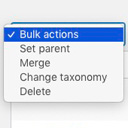 Term Management Tools 》請注意,此外掛需要至少 PHP 7.1。, 如果您需要重新組織標籤和分類,此外掛可以讓您更輕鬆地進行操作。它在條目管理頁面的“批次操作”下拉菜單中添加了三個新...。
Term Management Tools 》請注意,此外掛需要至少 PHP 7.1。, 如果您需要重新組織標籤和分類,此外掛可以讓您更輕鬆地進行操作。它在條目管理頁面的“批次操作”下拉菜單中添加了三個新...。 Taxonomy Images 》在你的主題中顯示圖像, 有一些過濾器可以在你的主題中使用,來顯示此外掛創建的圖像關聯。請閱讀以下詳細信息。, 顯示代表術語檔案庫的單個圖像, 以下過濾器...。
Taxonomy Images 》在你的主題中顯示圖像, 有一些過濾器可以在你的主題中使用,來顯示此外掛創建的圖像關聯。請閱讀以下詳細信息。, 顯示代表術語檔案庫的單個圖像, 以下過濾器...。PS Taxonomy Expander 》PS Taxonomy Expander 可以讓您更輕鬆地在編輯文章時使用類別、標籤和自訂分類法。, 功能, , 啟用將分類法核取方塊變成有階層的單選按鈕功能。, 讓您在 WordP...。
 Cool Tag Cloud 》此外掛會以專業設計的標籤圖像作為背景,呈現標籤雲。, 此外掛的標籤雲具有完全回應式設計,可在所有瀏覽器中正確顯示。, 此外掛的主要使用方式是透過「Cool ...。
Cool Tag Cloud 》此外掛會以專業設計的標籤圖像作為背景,呈現標籤雲。, 此外掛的標籤雲具有完全回應式設計,可在所有瀏覽器中正確顯示。, 此外掛的主要使用方式是透過「Cool ...。Category Tag Pages 》為您的頁面添加類別和標籤功能。, 此外掛會添加「post_tag」和「category」taxonomy (標籤和分類所使用的現有taxonomy名稱) 到「page」文章型別 (Post type) ...。
 All Meta Tags 》這是一款易於使用、界面直觀的 WordPress 外掛程式,可以讓您輕鬆而安全地在 WordPress 管理區中直接添加自訂 Meta 標籤,而無需使用外部編輯器。, , 此工具...。
All Meta Tags 》這是一款易於使用、界面直觀的 WordPress 外掛程式,可以讓您輕鬆而安全地在 WordPress 管理區中直接添加自訂 Meta 標籤,而無需使用外部編輯器。, , 此工具...。Remove Taxonomy Base Slug 》如果您想要對您的自訂文章類型文章使用更好的固定連結,並使用自訂的固定連結,這個外掛程序可以協助您。, 如果該術語的slug和文章類型相同,那麼該分類的優...。
Format Media Titles 》格式化媒體標題 WordPress 外掛可以讓你為新上傳的媒體項目格式化標題。手動編輯新上傳的媒體項目的標題可能會相當繁瑣。這個外掛可以自動從標題中刪除和替換...。
 WordPress Ad Widget 》這是在您的 WordPress 網站上放置廣告最簡單的方法。只需將小工具拖到側邊欄中,上傳廣告,然後保存即可。, 觀看一個短視頻演示:https://youtu.be/E9CC3ZWOa...。
WordPress Ad Widget 》這是在您的 WordPress 網站上放置廣告最簡單的方法。只需將小工具拖到側邊欄中,上傳廣告,然後保存即可。, 觀看一個短視頻演示:https://youtu.be/E9CC3ZWOa...。Auto Tag Creator 》這個外掛在儲存文章/產品標題和分類時,會自動將其中的關鍵字轉換為標籤。它包含了一個可供使用者編輯的詞彙忽略清單。其他特點如下:, , , 將文章/產品標題...。
 Taxonomy Switcher 》這個外掛允許您選擇您的「From」和「To」分類法,以轉換所有項目。選擇一個父項可以選擇轉換項目的範圍。在輸入名稱時,將會即時搜尋包含特定名稱和子項目的...。
Taxonomy Switcher 》這個外掛允許您選擇您的「From」和「To」分類法,以轉換所有項目。選擇一個父項可以選擇轉換項目的範圍。在輸入名稱時,將會即時搜尋包含特定名稱和子項目的...。
