
前言介紹
- 這款 WordPress 外掛「wp-forecast」是 2007-09-20 上架。
- 目前有 6000 個安裝啟用數。
- 上一次更新是 2025-02-15,距離現在已有 78 天。
- 外掛最低要求 WordPress 4.0 以上版本才可以安裝。
- 有 24 人給過評分。
- 論壇上目前有 1 個提問,問題解答率 0%
外掛協作開發者
tuxlog |
外掛標籤
widget | weather | forecast | open-meteo | openweathermap |
內容簡介
你現在正在閱讀 wp-forecast 插件的 readme.txt 文件。
wp-forecast 是一個著名的 WordPress blogging 套件插件,顯示來自 accuweather.com 和/或 weatherbug.com 的天氣資料。
請參閱 accuweather.com 和 weatherbug.com 的使用條款。
特點:
在 WordPress 頁面、文章或側邊欄中顯示來自 AccuWeather.com 和/或 WeatherBug.com 的天氣資料
顯示 OpenUV.io 資料
讓你選擇:
地點(當然)
在天氣資料更新後的時間
語言(目前僅提供英語或德語)
公制或美制
風速單位
預測天數
最多九天的白天預報
最多九個晚上的夜間預報
支持 WordPress 小工具,易於放置 🙂
自定義所要顯示的資訊
支持下拉式預報資料以有效利用空間
支持多個 wp-forecast 小工具
通過 CSS 將其整合到您的網站中(見下文)
附帶 WordPress-pro 的 API
配備用於驗證連接設置的檢查清單
學分:
Barbary Jany - 測試很多並帶到有效的 XHTML
Frans Lieshout、Wim Scholtes - 翻譯成荷蘭語
Luís Reis - 翻譯成葡萄牙語
Håkan Carlström、Susanne Svensso - 翻譯成瑞典語
Gabriele von der Ohe - 翻譯成德語,採用實體(適用於 iso-8859-1 或 latin1 網誌)
Martin Loyer/Jean-Pierre - 翻譯成法語
Robert Lang - en_US 的語言文件
Detti Giulio/Stefano Boeri - 翻譯成義大利語
Eilif Nordseth - 翻譯成挪威語
Michael S.R. Petersen - 翻譯成丹麥語
Jaakko Kangosjärvi - 翻譯成芬蘭語
Lukasz “linshi” Linhard - 翻譯成波蘭語
Castmir & Alejandro - 翻譯成西班牙語
Tamas Koos - 翻譯成匈牙利語
Valeria Pellegrini - 翻譯成俄語
Valentina Boeri - 翻譯成羅馬尼亞語
Roland Geci - 翻譯成斯洛伐克語
Pavel Soukenik - 翻譯成捷克語
Pavel Karnaukhov - 翻譯成烏克蘭語
Zoran Maric - 翻譯成塞爾維亞語(拉丁文)
Petar Petrov - 翻譯成保加利亞語
Udi Burg - 翻譯成希伯來語
Uli Kozok - 翻譯成印度尼西亞語
Ali Zemani - 翻譯成波斯語
Amizda Idriz - 翻譯成波斯尼亞語 + Lovrenco Vladislavić - 翻譯成克羅地亞語
其他人給出有關功能缺失和錯誤的反饋。
非常感謝您對 wp-forecast 的貢獻。
翻譯
wp-forecast 附帶各種翻譯,位於目錄 lang。
如果您想添加新的翻譯,只需取 wp-forecast.pot 文件(在 wp-forecast 主目錄中),將其複製到 wp-forecast_-.po,並使用 poedit 編輯它添加您的翻譯即可。
原文外掛簡介
You are reading the readme.txt file for the wp-forecast plugin.
wp-forecast is a plugin for the famous wordpress blogging package,
showing the weather-data from open-meteo.com and/or openweathermap.com.
please also refer to the terms of usage of open-meteo.com and/or openweathermap.com.
Features:
Displays the weather data from Open-Meteo.com and OpenWeatherMap.com
at your wordpress pages, posts or sidebar
Displays OpenUV.io data
Let you choose the
location (of course)
the time after the weather data is refreshed
the langugage
metric or american measures
windspeed unit
the forecast days
the forecast for up to six/seven days
support wordpress widgets, easy placement 🙂
customize the information you want to show
supports pull-down forecast data to efficiently use space
multiple wp-forecast widget support
integration into your site via css (see below)
comes with an api for wordpress-pro’s 😉
Credits:
Barbary Jany testing a lot and bring it to valid XHTML
Frans Lieshout
Wim Scholtes translation to dutch
Luís Reis translation to portugues
Håkan Carlström,
Susanne Svensso translation to swedish
Gabriele von der Ohe translation to german with entities (for iso-8859-1 or latin1 blogs)
Martin Loyer/Jean-Pierre translation to french
Robert Lang language file for en_US
Detti Giulio/Stefano Boeri translation to italian
Eilif Nordseth translation to norwegian
Michael S.R. Petersen translation to dansk
Jaakko Kangosjärvi translation to finish
Lukasz “linshi” Linhard translation to polish
Castmir & Alejandro translation to spanish
Tamas Koos translation to hungarian
Valeria Pellegrini translation to russian
Valentina Boeri translation to romanian
Roland Geci translation to slovak
Pavel Soukenik translation to czech
Pavel Karnaukhov translation to ukraine
Zoran Maric translation to serbian (latin)
Petar Petrov translation to bulgarian
Udi Burg translation to hebrew
Uli Kozok translation to indonesian
Ali Zemani translation to persian
Amizda Idriz translation to bosnian
Lovrenco Vladislavić translation to croatian
All the others giving feedback about missing features and bugs.
Thank you very much for your contribution to wp-forecast.
Weather Icon Font by me Erik FLowers Weather Icons licensed under SIL OFL 1.1
Installation:
Install via the WordPress plugin admin dialog (search for wp-forecast) or
Upload to your plugins folder, usually wp-content/plugins/, keeping
the directory structure intact (i.e. wp-forecast.php should end up
in wp-content/plugins/wp-forecast/).
Activate the plugin on the plugin screen.
Visit the configuration page (Options -> WP-forecast) to pick the
number of widgets, data to display and to change any other option.
Visit the Themes/Widgets page to place your wp-forecast widget within
your themes sidebars or insert it manually and edit your template
file and put the wp-forecast function where you want your weather
data to show up.
Example:
-
);
} ?>
You have to replace
For the first widget use wp_forecast(“A”), for the second
wp_forecast(“B”) and so on.
In most cases it is advisable to put the call into a div environment.
Optional
If you would like to have another set of icons download it
from http://accunet.accuweather.com/wx/accunet/graphics_icons.htm
and put it into the wp-content/plugins/wp-forecast/icons folder
Optional
If you would like to change the style, just edit wp-forecast.css
there are three classes div.wp-forecast for outer formatting,
table.wp-forecast for the middle part or iconpart and
wp-forecast-details for everything below the icon
Translations
wp-forecast comes with various translations, located in the directory lang.
if you would like to add a new translation, just take the file
wp-forecast.pot (in the wp-forecast main directory) copy it to
wp-forecast_-.po and edit it to add your translations
(e.g. with poedit).
Please be aware that the number codes stand for the weather-situations.
you can see the mapping in wp-forecast-en_US-en_US.po. there are also
the letters N, S, W, E they stand for the winddirections and can be
translates either.
To use your own translation, a different one as the default just rename the
appropriate file wp-forecast_-.po and
wp-forecast_-.mo
To add your translations online at the Translate WordPress project please visit
https://translate.wordpress.org/projects/wp-plugins/wp-forecast. This should be the prefered
way from now on.
各版本下載點
- 方法一:點下方版本號的連結下載 ZIP 檔案後,登入網站後台左側選單「外掛」的「安裝外掛」,然後選擇上方的「上傳外掛」,把下載回去的 ZIP 外掛打包檔案上傳上去安裝與啟用。
- 方法二:透過「安裝外掛」的畫面右方搜尋功能,搜尋外掛名稱「wp-forecast」來進行安裝。
(建議使用方法二,確保安裝的版本符合當前運作的 WordPress 環境。
1.4 | 1.6 | 1.7 | 1.8 | 1.9 | 2.0 | 2.1 | 2.2 | 2.3 | 2.4 | 2.5 | 2.6 | 2.7 | 2.8 | 2.9 | 3.0 | 3.1 | 3.2 | 3.3 | 3.4 | 3.6 | 3.7 | 3.9 | 4.0 | 4.2 | 4.3 | 4.4 | 4.5 | 4.6 | 4.7 | 4.8 | 4.9 | 5.0 | 5.1 | 5.2 | 5.3 | 5.4 | 5.5 | 5.6 | 5.7 | 5.8 | 5.9 | 6.0 | 6.1 | 6.2 | 6.3 | 6.4 | 6.5 | 6.6 | 6.7 | 6.8 | 6.9 | 7.0 | 7.1 | 7.2 | 7.3 | 7.4 | 7.5 | 7.6 | 7.7 | 7.8 | 7.9 | 8.0 | 8.1 | 8.2 | 8.3 | 8.4 | 8.5 | 8.6 | 8.7 | 8.8 | 8.9 | 9.0 | 9.1 | 9.2 | 9.3 | 9.4 | 9.5 | 9.6 | 9.7 | 3..5 | 3..8 | trunk |
延伸相關外掛(你可能也想知道)
 Weather Atlas Widget 》氣象小工具演示(多個實時網站), , marbella-tennis-lessons.com, arsbc.com, morethangolfmarrakech.co.uk, airciu.com, aviemoreadvisor.com, ballinghamb...。
Weather Atlas Widget 》氣象小工具演示(多個實時網站), , marbella-tennis-lessons.com, arsbc.com, morethangolfmarrakech.co.uk, airciu.com, aviemoreadvisor.com, ballinghamb...。 Weather Underground 》Wunderground 是最佳的 WordPress 天氣站外掛。, Wunderground.com 提供最精確和深入的天氣資訊。它們也不是邪惡的企業巨頭,而是天氣迷,這很好。此外掛使用...。
Weather Underground 》Wunderground 是最佳的 WordPress 天氣站外掛。, Wunderground.com 提供最精確和深入的天氣資訊。它們也不是邪惡的企業巨頭,而是天氣迷,這很好。此外掛使用...。Ventus – Weather Map Widget & Shortcode 》Ventus 可以讓你在網站上輕鬆嵌入 windy.com 的控件,以本地 WordPress 小工具的形式 (從「外觀」 >「小工具」中訪問) 或作為簡單的短代碼。, , 它是一個輕量...。
 Weather Station 》Weather Station 是一個外掛,允許您在 WordPress 網站上顯示您可以訪問的氣象站的氣象數據。它完全支援多種型號的氣象站和免費或付費服務,不論您是否擁有一...。
Weather Station 》Weather Station 是一個外掛,允許您在 WordPress 網站上顯示您可以訪問的氣象站的氣象數據。它完全支援多種型號的氣象站和免費或付費服務,不論您是否擁有一...。 Wettervorhersage 》Wettervorhersage 外掛是一個免費的天氣預報小工具,可以添加到您美麗的 WordPress 網站上。, , 支援德文和英文, 小工具響應式設計,非常適合手機和桌面電腦...。
Wettervorhersage 》Wettervorhersage 外掛是一個免費的天氣預報小工具,可以添加到您美麗的 WordPress 網站上。, , 支援德文和英文, 小工具響應式設計,非常適合手機和桌面電腦...。 OWM Weather 》您好,OWM天氣是從停產的 WP Cloudy 外掛衍生出來的。它使用許多相同的設置,但是完全獨立。, OWM天氣是一個靈活且易於使用的天氣外掛程式,可使用自定義文章...。
OWM Weather 》您好,OWM天氣是從停產的 WP Cloudy 外掛衍生出來的。它使用許多相同的設置,但是完全獨立。, OWM天氣是一個靈活且易於使用的天氣外掛程式,可使用自定義文章...。 Weather Widget Pro 》Weather Widget Pro 是一個靈活且易於使用的天氣外掛,讓您可以在網站上顯示一個美麗的天氣小工具,無需任何編程技能。, 創建一個小工具,從全世界的超過 200...。
Weather Widget Pro 》Weather Widget Pro 是一個靈活且易於使用的天氣外掛,讓您可以在網站上顯示一個美麗的天氣小工具,無需任何編程技能。, 創建一個小工具,從全世界的超過 200...。 WCP OpenWeather 》- 侧边栏的当前天气和预测小部件以及页面的短代码;- 由免费的OpenWeatherMap API提供天气预报;- 转换温度,风速和气压的计量单位和设置;- 站点管理员的默...。
WCP OpenWeather 》- 侧边栏的当前天气和预测小部件以及页面的短代码;- 由免费的OpenWeatherMap API提供天气预报;- 转换温度,风速和气压的计量单位和设置;- 站点管理员的默...。Tiempo.com 》這個外掛為你提供每日的天氣預報,並且可以選擇你感興趣的地點。, 不需要進行複雜的設置,你可以輕鬆地管理小工具和短代碼。, 功能:, , 可以為每個小工具/短...。
 ICIT Weather Widget 》此外掛使用 OpenWeatherMap API 抓取天氣資料,並新增一個小工具,可將其放置在側邊欄中。它可以透過自訂做適合您主題的方式,而不會達到任何使用上限。, 此...。
ICIT Weather Widget 》此外掛使用 OpenWeatherMap API 抓取天氣資料,並新增一個小工具,可將其放置在側邊欄中。它可以透過自訂做適合您主題的方式,而不會達到任何使用上限。, 此...。 Weather Layer 》Weather Layer 是一款外掛,可以讓您顯示一個帶有所選城市天氣信息的圖層。, 例如,如果您要在一個文章中顯示巴黎的天氣,只需插入以下短碼:, [weatherlayer...。
Weather Layer 》Weather Layer 是一款外掛,可以讓您顯示一個帶有所選城市天氣信息的圖層。, 例如,如果您要在一個文章中顯示巴黎的天氣,只需插入以下短碼:, [weatherlayer...。 m1.MiniWeather 》這個外掛可以輕鬆地顯示你所選擇的任何地點的天氣小工具,無需使用 PHP 或短碼,只需使用小工具即可。, 它會在指定的間隔時間內將對天氣數據庫的請求進行緩存...。
m1.MiniWeather 》這個外掛可以輕鬆地顯示你所選擇的任何地點的天氣小工具,無需使用 PHP 或短碼,只需使用小工具即可。, 它會在指定的間隔時間內將對天氣數據庫的請求進行緩存...。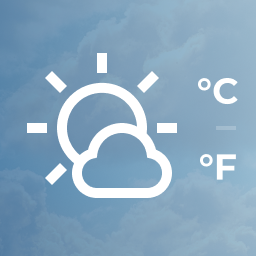 Weather Widget WP 》這個外掛允許你顯示任何地區的當前天氣資訊。你可以顯示攝氏或華氏溫度單位、顯示風速、最高和最低溫度、天氣描述、日期和天氣圖示。, 你可以將此外掛程式作...。
Weather Widget WP 》這個外掛允許你顯示任何地區的當前天氣資訊。你可以顯示攝氏或華氏溫度單位、顯示風速、最高和最低溫度、天氣描述、日期和天氣圖示。, 你可以將此外掛程式作...。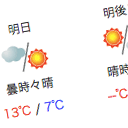 Weather in Japan 》這個外掛目前已停止支援。, 本外掛使用了 livedoor 提供的天氣資料服務「Weather Hacks」,但 API 已經終止。, 詳細資訊請參閱 https://help.livedoor.com/we...。
Weather in Japan 》這個外掛目前已停止支援。, 本外掛使用了 livedoor 提供的天氣資料服務「Weather Hacks」,但 API 已經終止。, 詳細資訊請參閱 https://help.livedoor.com/we...。My Weather 》這個外掛可以在側邊欄中顯示您所在城市的天氣資訊,可從各種佈局、設計和配色中進行選擇。, , 選擇您所在國家和城市,使用openweather.com超過60,000個城市的...。
