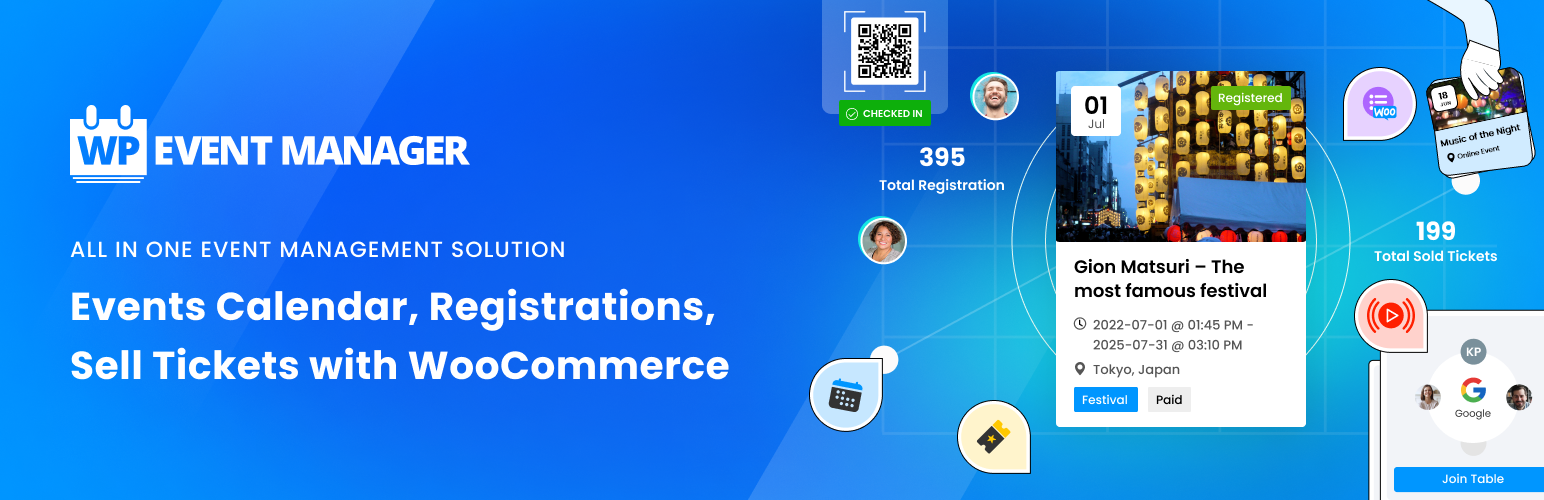
前言介紹
- 這款 WordPress 外掛「WP Event Manager – Events Calendar, Registrations, Sell Tickets with WooCommerce」是 2017-03-03 上架。
- 目前有 30000 個安裝啟用數。
- 上一次更新是 2025-04-01,距離現在已有 33 天。
- 外掛最低要求 WordPress 5.4.1 以上版本才可以安裝。
- 外掛要求網站主機運作至少需要 PHP 版本 5.6 以上。
- 有 390 人給過評分。
- 論壇上目前有 28 個提問,問題解答率 93% ,不低,算是個很有心解決問題的開發者團隊了!
外掛協作開發者
krinay | ashokdudhat | wpeventmanager |
外掛標籤
Event | events | tickets | calendar | organizer |
內容簡介
插件,非常容易使用且不會讓你感到事件管理插件過於複雜和功能繁多。你想要一種直觀、快速的方式來快速創建活動,而且需要快速設置活動,無論是實體活動、虛擬活動,還是介於兩者之間的活動,WP Event Manager都是一個輕量級且可擴展的插件,可以幫助你在WordPress中實現完整的實時和虛擬活動管理系統。
WP Event Manager在幾乎每個WordPress主題上都可以直接運行,因此您不需要開發任何自定義解決方案或進行額外的購買。 它還提供了許多定制活動列表外觀的方式,您甚至可以使用高級插件超級加速活動管理。
參與者和網站所有者都喜歡使用WP Event Manager,我們的團隊準備站在您身邊,幫助您舉辦任何活動:
“…用戶對免費版本插件的開發者支持感到讚不絕口…” - Brian Jackson, woorkup
這是在您的WordPress網站上設置和列出活動的首選方法。
👉🏻 WP Event Manager:您管理活動所需的一切都免費
如果您想快速設置活動, WP Event Manager具有所有核心功能和功能,僅需幾分鐘即可創建強大的活動管理系統:
使用熟悉的WordPress界面添加、刪除和組織您的活動列表-您不需要離開儀表板。
為每個活動分配位置,並按這些位置進行分組。
創建自定義活動字段,以幫助您個性化活動並使其獨一無二。
活動組織者可以登錄並訪問完整的活動管理功能,例如查看、編輯、刪除和取消活動。
即時預覽您創建的每個事件,這樣您就會知道參與者將如何看到您的活動列表。
僅需在內容中使用簡碼即可顯示每個活動列表。 有不同的簡碼可幫助您以多種不同方式呈現您的活動。
👉🏻 為用戶提供通過搜索尋找活動的能力
一旦您將活動添加到您的網站,您將希望用戶找到它們。 WP Event Manager包括許多方法,可以快速引導用戶找到您的活動:
您可以使用簡碼在前端搜索和篩選活動。 每個列表都是“AJAX動力”的,呈現超級流暢。
訪客和註冊用戶都可以使用前端表單提交和管理活動列表。
您可以輕鬆附加電子郵件地址和/或網站URL到每個活動列表,以便用戶有更多尋找您的活動的方式,並且搜索引擎有機會索引它們。
用戶還可以使用內置的RSS功能訂閱類似的事件,這意味著他們永遠不會錯過您的下一個活動。
WP Event Manager包括功能完整的分類管理,用戶還可以根據當前位置篩選活動。
WP Event Manager還有更多可發掘的功能,我們的網站和文檔中有關於完整體驗的所有信息。
👉🏻 WP Event Manager提供領先的用戶體驗
WP Event Manager是一款以用戶為中心的活動管理插件,可以為您節省大量時間和精力,讓您輕鬆管理活動,令資訊更簡單化。
原文外掛簡介
WP Event Manager brings you a feature-packed event management plugin that helps you create event listings and manage them all from your WordPress events site effortlessly. It is the ultimate solution for all types of events including in-person, virtual, and hybrid.
The superior events plugin users can easily Create an Event, manage Event listing, add an events Calendar, Automate marketing, conduct automated Recurring events, manage event Registrations, and Sell Tickets with QR code,through their WordPress website. The plugin also offers an Organizer App that allows organizers to track all their events along with check-ins and check-outs with their mobiles.
Now managing events online has become easy and convenient for everyone including event planners with WP Event Manager(WPEM) as it does not require any coding expertise. The All-In-One events plugin is everything that you need to manage your event listings on your events website.
Besides excellent event plugins, the brand also offers a set of WordPress event themes that are responsive, compatible with WooCommerce, and SEO-friendly.
💼 Who Can Use WP Event Manager?
WP Event Manager is an easy-to-use, beginner-friendly events plugin that offers a coding-free solution to the users making it a suitable choice for people from different professional backgrounds including:
📣 Event organizers
💼 Business owners
👨🏻🏫 Teachers
💪 Fitness trainers
🎸 Music trainers
▶️ Virtual event organizers
🩺 Doctors and more. 🙌
Meet the most user-friendly event management plugin for WordPress: WP Event Manager
WP Event Manager offers more than 37 Premium Event Plugins and each of them is developed to fulfill different event management requirements including, Event Calendar, Sell Tickets, Event Registrations, Recurring Events, Event Countdown and more.
🗓️ Create interactive events
📅 Create multiple events: Get the ultimate freedom to create as many events as you want on your WordPress events website.
👀 Choose your preferred view: Display your events in box view or list view to maximize your events exposure.
🔎 Make event search easy: Let visitors search events quickly using multiple event filters.
👏 Empower Your Events With Robust Features
🤝 WooCommerce compatibility: Get WooCommerce compatibility to sell your event tickets with ease and security.
🎪 Frontend event submission form: Allow event organizers to post events on your website by filling up the frontend event submission form.
✨ Discover the key features of WP Event Manager
😎 Easy to use: Anyone who wants to create and manage events on their event website can use it as no coding expertise is needed.
👨💻 Developer friendly: Built with a straightforward coding structure making it easy for developers to work with it as per their event business requirements.
⚙️ Customizable: Make changes to the event plugin settings as per your need.
✏️ Field editor: Easily add, edit or delete form fields from your event submission form.
🏷️ Easy event classification: Classify events into different types and categories for better identification.
👁️ Event preview: Get an event preview before going live to make any last-minute changes if needed.
🤖 Page builder compatibility: The events plugin is compatible with major page builders like Gutenberg, Elementor etc.
📊 Detailed event dashboard: Get a detailed dashboard for all your events and make changes to it as per requirements.
📲 Fully responsive: it is fully responsive and it fits well with every screen size.
🎪 Frontend event submission form: GIve event organizers the ultimate freedom of submitting their events on your website.
🔠 Multi-lingual support: Translate the event plugin into your preferred language to offer a better user experience.
WP Event Manager comes with 40 inbuilt language translations to make it more convenient for you to use the plugin.
It also supports Right-To-Left (RTL) languages as standard, so you can use the plugin for international events.
More languages can be added to this list. You can be a contributor to our translation efforts to help us add more languages to it. Click here to be a contributor.
👑 Get More From WP Event Manager With Its Premium addons
We offers 37+ premium add-ons for different event management needs. Explore some of our best-selling event addons:
📅 Event Calendar: Enables you to display your event dates and details through an interactive events calendar on your events website.
🎫 Sell Tickets: Allows you to efficiently sell event tickets, share them with attendees through emails and accept payment through WooCommerce.
📇 Event Registration: Helps you manage event registrations through an easily customizable events registration form that your attendees need to fill in.
🔁 Recurring Events: Simplifies your recurring event management process by updating your recurring event dates automatically on your events calendar.
💳 Stripe Split Payment: Distributes the events ticket revenue among the website owner and event organizer making it easy for admins to monetize their events website.
🤑 WooCommerce Paid Listing: Offers a great way to monetize your events website by earning commissions from event organizers for posting their events on your events website.
💻 Expo Networking: Creates engaging virtual exhibitions or events with interactive booths, sessions, and more.
🎦 Zoom: lets you create uninterrupted virtual meets with the power of Zoom where meeting links can be shared directly from the events website.
🎙️ Speaker and Schedule: Displays the names of your event speakers and their speech schedule at your event.
The list goes on. Explore the entire list of our event addons here.
📖 Documentation: Simplifying Plugin Usage for Everyone
For a detailed user guide, check out our Knowledge base Section on our official website or visit our YouTube channel for tutorial videos on our event plugins.
🙋♂️ Support: Quality Assistance for Seamless Event Management
WP Event Manager is backed by a friendly and sincere support team who are always ready to assist its users in case of need.
The users of WP Event Manager free version get full access to all our documentation, FAQs, and YouTube video tutorials for assistance whereas the paid event plugin owners can reach out to our support team by raising support tickets whenever they face any difficulties with our event plugins.
Click here to raise a support ticket if you are facing issues with any of our premium plugins.
🧩 Supercharge Your Events with Powerful Integrations
🚾 WooCommerce integration: Strengthen the payment structure of your event business and sell event tickets freely with WooCommerce.
🎦 Zoom integration: Make your virtual meetings and conferences interruption-free.
📍 Google Maps integration: Display the location of your events on Google Maps on your events website.
📨 Hubspot CRM integration: Manage your events attendee data like a pro with Hubspot integration.
📨 Sendinblue integrations: Synchronize events attendee data and automate email marketing.
📨 Mailchimp integration: Automatically synchronize event attendee information and strengthen email marketing strategies.
📨 Zoho integration: Know your event guests better and send customized emails to them to improve your events marketing style.
📨 Constant Contact integration: Experience email marketing automation and real-time event attendee data synchronization.
📨 Salesforce CRM integration: Simplifying events guest data management and events email marketing.
📨 Active Campaign integration: Manage user data easily with an automatic data syncing facility.
💳 Stripe integration: Allows you to earn commission from your events website without hassle.
📈 Google Analytics: Easily measure the success of your events by tracking event ticket sales and more.
🤖 Elementor: Create an event calendar, sell event tickets, manage event registrations and do more on your events website and place all your website elements in your preferred location by simply dragging and dropping.
🗓️ Google Calendar Integration: Display your events on Google Calendar or any other calendar with our iCAL plugin.
🔖 Boost Ticket Sales with Our Dynamic Ticketing Plugin
Sell event tickets, manage registrations and take control of your entire ticketing system with our robust event management plugin: Sell Tickets
🎫 Sell multiple tickets: Maximize ticket sales by offering multiple ticket types including paid, donation and free.
📧 Share digital tickets: Send event tickets in easily downloadable PDFs through emails to buyers.
🔐 Secure payment with WooCommerce: Experience the ultimate comfort of managing ticket transactions through WooCommerce.
📃 Detailed report: Measure the success of your events with a detailed report on your event ticket sales and registrations.
📇 Customizable registration: Create customized registration forms for event ticket buyers to fill in at the time of purchasing tickets.
🔍 QR scan code: Add QR scan code on tickets to simplify the check-in process for both event attendees and event organizers.
👥 Create a multi-vendor marketplace: Transform your ordinary events website into a multi-vendor marketplace where you can earn commission from other event organizers for selling their event tickets on your website
📱 Organizer App: A Game-Changer for All Event Organizers
The Organizer app from WP Event Manager brings the best event management solution for event organizers at their fingertips.
✅ Track attendee check-in: Offering event organizers the comfort of managing and tracking attendee check-ins through their mobiles.
👨👩👦👦 Manage attendee data: Organizers can manage event attendee data and experience real-time data syncing on all devices.
🛜 Work offline: When offline, it saves all the important event data and syncs it immediately after the connection is restored.
📅 Handle event lists: Organizers get a detailed dashboard for all their past and upcoming events.
▶️ YouTube video of Organizer app
📆 Manage Event Schedules effortlessly with the Event Calendar
Making event schedule management super easy with an event calendar that offers much more than an ordinary calendar.
🗓️ Display upcoming events: Attract more audiences to your events website by showcasing event dates on an interactive calendar.
🗓 Calendar widget: Maximize your calendar exposure by displaying it in a widget form.
🚀 Quick Calendar access: let your customers get the details of your events by simply placing the cursor on the calendar at their targetted date.
> Shortcode calendar view: Display past and upcoming events all on your event calendar with shortcodes.
⊞ Calendar layout: Choose your preferred layout for your events calendar on your website.
🔎 Simplify event search: Show all your events on a calendar to make it easy for website visitors to find events quickly.
Use the Event Calendar addon for the best event schedule management on your website.
🏆 Awards and Recognitions
The event plugin has received several awards and recognition due to its sheer excellence.
Won the 2nd position in Monster Awards 2022 for being the best booking and appointment WordPress plugin.
Recognized as one of the Most trusted Indian companies in 2023 by World Brand Affairs.
Awarded for being one of the Fastest-growing WordPress product companies at the WASME.
Secured a Bronze at WP Awards 2023.
Became the first runner-up at the Startup of the Year award.
Awarded at the International Business Conclave 2024 for being the Best Event Management plugin for WordPress.
Awarded for being one of the top SME Businesses in the IT Services – CMS – Extensions/Plugins category 2024.
🎨 WP Event Manager themes
With power-packed event plugins, WP Event Manager has recently launched a set of event themes that are fully compatible with its plugins.
Key features of the event themes include:
📱 Fully responsive: Get designs that look good on every screen.
🎫 Compatible with WooCommerce: Sell your event tickets with ease.
🎨 Simple and classy designs: Sleek designs that attract every eye to your events.
🌐 Cross-browser support: Suitable for all types of browsers.
👨🏻💻 Friendly support: Get assistance whenever you need.
Discover the event themes now!
🌟 Reviews
📢 Join our community
Join our Facebook community and Slack community to interact with our users, and share your experiences and queries related to our events plugin.
Subscribe to our YouTube channel for regular updates and tutorials.
If you are already a user, please share your reviews on WordPress.
👑 WordPress Experts That Featured Us
Kinsta: “The WP Event Manager plugin features a lightweight interface and a beautiful user experience. It has caching built-in, a wonderful search module and a completely responsive design.”
Hubspot: “WP Event Manager is a WordPress plugin that allows you to add event listings directly to your website. This feature-rich event management plugin lets you add, manage, and categorize event listings in your WordPress dashboard.”
WP Mayor: “I was very impressed how fast and easy it was to set up the plugin. After installation, it literally took just two clicks to create the pages and shortcodes for a basic event management system.”
WPlift: “WP Event Manager adds full support for event listings to WordPress. It’s like EventBrite, but unique to your WordPress site.”
Visual Composer: “WP Event Manager is a user-friendly, scalable and full-featured event management plugin for adding event listing functionality to the WordPress site.”
Themeisle: “WP Event Manager is a free WordPress plugin that makes any event look appealing on your site. With it, you can create events yourself and/or give a free hand to other people too.”
💲 WP Event Manager Pricing
WP Event Manager offers a flexible pricing structure where addons are available for individual purchases and in bundles. The pricing structure is created in such a way that event businesses of all sizes can access it.
The cost of an individual plugin or bundle usually varies based on the number of sites they are being purchased for. To get more details on our event plugin prices and bundles, click here.
We also offer paid customization services to our clients. Find out the details from here.
➡️ What Else Do We Have for You?
If you have liked our WordPress event management plugin and its features, you can also have a look at our newly launched restaurant management solution:
WP Food Manager: It offers a comprehensive restaurant business management solution that covers everything that you need to take your food business online and increase sales.
The WP Food Manager package consists of some feature-rich WordPress plugins that help you add various restaurant management functionalities including online food ordering, delivery services, and more.
❓ Frequently Asked Questions
Is WP Event Manager compatible with the latest version of WordPress?
Yes, we update our plugins regularly based on WordPress updates to ensure that they work well with the latest WordPress version.
Can I add multiple types of event tickets with Sell Tickets?
Yes, with the Sell Tickets addon, you can sell three types of event tickets: Paid, Free, and Donation.
How do I sell tickets to events on my events calendar?
The calendar addon from WP Event Manager lets you add an attractive events calendar on your website and for the ticket selling feature, you need to pick the Sell Tickets addon with which you can sell your tickets seamlessly.
Does WordPress have a Calendar feature?
WordPress does not have a built-in event calendar. However, if you want to add a calendar to your events website, you can easily do that with a specialized calendar plugin like WP Event Manager’s calendar addon.
各版本下載點
- 方法一:點下方版本號的連結下載 ZIP 檔案後,登入網站後台左側選單「外掛」的「安裝外掛」,然後選擇上方的「上傳外掛」,把下載回去的 ZIP 外掛打包檔案上傳上去安裝與啟用。
- 方法二:透過「安裝外掛」的畫面右方搜尋功能,搜尋外掛名稱「WP Event Manager – Events Calendar, Registrations, Sell Tickets with WooCommerce」來進行安裝。
(建議使用方法二,確保安裝的版本符合當前運作的 WordPress 環境。
1.0 | 1.1 | 1.2 | 1.3 | 1.4 | 1.5 | 1.6 | 1.7 | 1.8 | 1.9 | 2.0 | 2.1 | 2.2 | 2.3 | 2.4 | 2.5 | 2.6 | 2.7 | 2.8 | 2.9 | 3.0 | 3.1.1 | 3.1.2 | 3.1.3 | 3.1.4 | 3.1.5 | 3.1.6 | 3.1.7 | 3.1.8 | 3.1.9 | 3.1.10 | 3.1.11 | 3.1.12 | 3.1.13 | 3.1.14 | 3.1.15 | 3.1.16 | 3.1.17 | 3.1.18 | 3.1.19 | 3.1.20 | 3.1.21 | 3.1.22 | 3.1.23 | 3.1.24 | 3.1.25 | 3.1.26 | 3.1.27 | 3.1.28 | 3.1.29 | 3.1.30 | 3.1.31 | 3.1.32 | 3.1.33 | 3.1.34 | 3.1.35 | 3.1.36 | 3.1.37 | 3.1.38 | 3.1.39 | 3.1.40 | 3.1.41 | 3.1.42 | 3.1.43 | 3.1.44 | 3.1.45 | 3.1.46 | 3.1.47 | 3.1.37.1 | 3.1.45.1 |
延伸相關外掛(你可能也想知道)
 The Events Calendar 》使用 The Events Calendar 免費外掛程式,在您的 WordPress 網站上輕鬆創建和管理事件日曆。不論您的事件是實體活動還是虛擬事件,這款 WordPress 日曆插件都...。
The Events Calendar 》使用 The Events Calendar 免費外掛程式,在您的 WordPress 網站上輕鬆創建和管理事件日曆。不論您的事件是實體活動還是虛擬事件,這款 WordPress 日曆插件都...。 Timely All-in-One Events Calendar 》gline, ticket and registration links, and more., Enable users to RSVP to your events or buy tickets directly from your website with leading ticketi...。
Timely All-in-One Events Calendar 》gline, ticket and registration links, and more., Enable users to RSVP to your events or buy tickets directly from your website with leading ticketi...。 WP Events Manager 》WP Events Manager 是什麼?, WP Events Manager 是一款功能強大的活動管理外掛,擁有所有重要的活動網站功能。, 它可以幫助您更輕鬆地管理所有活動,甚至可...。
WP Events Manager 》WP Events Manager 是什麼?, WP Events Manager 是一款功能強大的活動管理外掛,擁有所有重要的活動網站功能。, 它可以幫助您更輕鬆地管理所有活動,甚至可...。 Timetable and Event Schedule by MotoPress 》le and Event Schedule 的繁體中文描述:, MotoPress Timetable and Event Schedule 是一個全方位的組織者外掛程式,旨在協助您建立和管理單個或多個事件的線...。
Timetable and Event Schedule by MotoPress 》le and Event Schedule 的繁體中文描述:, MotoPress Timetable and Event Schedule 是一個全方位的組織者外掛程式,旨在協助您建立和管理單個或多個事件的線...。 The Events Calendar Shortcode & Block 》標籤內容:, , 使用 The Events Calendar Shortcode 和 Block,在需要顯示活動的地方顯示可自定義的活動列表!此外掛程式完全整合了現代部落客 (Modern Tribe...。
The Events Calendar Shortcode & Block 》標籤內容:, , 使用 The Events Calendar Shortcode 和 Block,在需要顯示活動的地方顯示可自定義的活動列表!此外掛程式完全整合了現代部落客 (Modern Tribe...。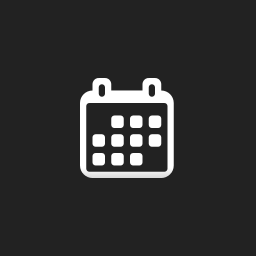 Event Organiser 》Event Organiser 是一個與 WordPress 網站相容的活動管理外掛。該外掛使用 WordPress 的「自訂文章類型」功能,讓你能夠建立和管理與文章相同的活動功能,同...。
Event Organiser 》Event Organiser 是一個與 WordPress 網站相容的活動管理外掛。該外掛使用 WordPress 的「自訂文章類型」功能,讓你能夠建立和管理與文章相同的活動功能,同...。 XO Event Calendar 》XO Event Calendar 是一款簡單易用的活動行事曆外掛。, 其他活動可以設定為節日。, 功能特色, , 增加活動自訂文章類型及分類。, 支援自訂文章類型範本。, 在...。
XO Event Calendar 》XO Event Calendar 是一款簡單易用的活動行事曆外掛。, 其他活動可以設定為節日。, 功能特色, , 增加活動自訂文章類型及分類。, 支援自訂文章類型範本。, 在...。 Event Manager, Events Calendar, Tickets, Registrations – Eventin 》Eventin可在您的WordPress網站上創建和管理活動。Eventin是一個簡單易用的WooCommerce活動管理插件,可管理活動、日曆、會議和售賣門票,使活動註冊和管理變...。
Event Manager, Events Calendar, Tickets, Registrations – Eventin 》Eventin可在您的WordPress網站上創建和管理活動。Eventin是一個簡單易用的WooCommerce活動管理插件,可管理活動、日曆、會議和售賣門票,使活動註冊和管理變...。 Events Shortcodes For The Events Calendar 》翻譯:, , The Events Calendar Shortcodes, 我們為 The Events Calendar 外掛提供的活動簡碼解決了缺失簡碼的問題,並提供簡碼產生器和自定義的 Gutenberg ...。
Events Shortcodes For The Events Calendar 》翻譯:, , The Events Calendar Shortcodes, 我們為 The Events Calendar 外掛提供的活動簡碼解決了缺失簡碼的問題,並提供簡碼產生器和自定義的 Gutenberg ...。 SportsPress – Sports Club & League Manager 》建立專業運動網站, 把你的 WordPress 博客轉換為完全可配置的隊伍、俱樂部或聯盟網站。該外掛包含一系列運動工具,包括賽程、比賽結果、自動積分榜、球員排名...。
SportsPress – Sports Club & League Manager 》建立專業運動網站, 把你的 WordPress 博客轉換為完全可配置的隊伍、俱樂部或聯盟網站。該外掛包含一系列運動工具,包括賽程、比賽結果、自動積分榜、球員排名...。Biz Calendar 》Biz Calendar 是一款 WordPress 外掛,可以在小工具中顯示營業日和活動日曆。, 您可以輕鬆地在側邊欄位上建立顯示休業日和活動開催日的日曆。, 特色, , 可以...。
 VS Event List 》關於, 這是一個輕量級的外掛程式,可創建自定義事件列表。, 在頁面上添加短代碼或使用小工具來顯示您的事件。, 您可以透過設置頁面或將屬性添加到短代碼或小...。
VS Event List 》關於, 這是一個輕量級的外掛程式,可創建自定義事件列表。, 在頁面上添加短代碼或使用小工具來顯示您的事件。, 您可以透過設置頁面或將屬性添加到短代碼或小...。 Event Manager and Tickets Selling Plugin for WooCommerce – WpEvently – WordPress Plugin 》這款 WooCommerce 活動管理和票券銷售外掛程式是 WordPress 目錄中最好、最簡單的活動管理外掛程式之一,也是最好的 WordPress 活動管理外掛程式,因為它使用...。
Event Manager and Tickets Selling Plugin for WooCommerce – WpEvently – WordPress Plugin 》這款 WooCommerce 活動管理和票券銷售外掛程式是 WordPress 目錄中最好、最簡單的活動管理外掛程式之一,也是最好的 WordPress 活動管理外掛程式,因為它使用...。 Tickera – WordPress Event Ticketing 》如果你想在你的網站上售賣票券並且以數字方式傳送給客戶,Tickera正是你所需要的。透過使用Tickera外掛來售賣和發送票券,你基本上是在設立自己的票務解決方...。
Tickera – WordPress Event Ticketing 》如果你想在你的網站上售賣票券並且以數字方式傳送給客戶,Tickera正是你所需要的。透過使用Tickera外掛來售賣和發送票券,你基本上是在設立自己的票務解決方...。 Events Calendar by FooEvents 》ucts/fooevents-channels/" rel="nofollow ugc">FooEvents Channels – Sync your events with other websites, social media platforms, and third-par...。
Events Calendar by FooEvents 》ucts/fooevents-channels/" rel="nofollow ugc">FooEvents Channels – Sync your events with other websites, social media platforms, and third-par...。
