
前言介紹
- 這款 WordPress 外掛「WP Booking」是 2015-07-11 上架。
- 目前有 10 個安裝啟用數。
- 上一次更新是 2025-02-11,距離現在已有 82 天。
- 外掛最低要求 WordPress 2.0.3 以上版本才可以安裝。
- 有 1 人給過評分。
- 還沒有人在論壇上發問,可能目前使用數不多,還沒有什麼大問題。
外掛協作開發者
外掛標籤
Event | booking | calendar | schedule | appointment |
內容簡介
這是一個預約排程外掛程式。您可以將此外掛程式用作網站的完整預約解決方案。您可以創建位置、將日程表添加到位置中,讓客戶預約日程。使用管理員面板管理預約。
添加位置
為每個位置創建多個日程表。
使用簡碼在前端列出位置。
使用預定日曆,讓用戶註冊日程。
用戶註冊日程時,管理員會收到電子郵件通知。
用戶也會在註冊日程時收到電子郵件。
在管理員面板中查看/管理預訂日誌。
從前端查看預訂日誌。
使用方法
創建一些位置。預約地址 -> 新增
為該位置添加日程表。日程表實際上是預約時間。您可以從預約地址頁面添加日程表。
在預約地址頁面的內容部分中放置此簡碼[schd_calendar no_of_month=”2″]。這將在詳細頁面中顯示jQuery預定日曆。使用此日曆,用戶將能夠選擇日程表,然後預訂它。
創建一個頁面,例如「預訂表單」,並將此簡碼[schd_booking_form]放在該頁面中。您不需要在導覽中添加此頁面。此頁面將內部用於顯示預訂表單。
轉到WP預約,在「預訂表單頁面:」下拉選單中選擇您創建的頁面,例如「預訂表單」。
創建一個頁面,例如「位置」,並放置簡碼[schd_booking_locations]。您需要將此頁面放置在您的網站導覽中。
就是這樣。所有東西都已正確設置。前端轉到「位置」頁面並進行測試。
如果您發現設置此外掛程式困難,請隨時聯繫我們。
WP預約PRO
PRO版本具有其他功能。
選擇特定的預約日期。因此,預訂僅限於特定日期。
將預訂限制為特定的數字以進行特定的預約。一旦預約空位已滿,預約將自動關閉。
選擇付款方式。集成了PayPal PRO和PayPal標準支付網關。
可向預訂表單添加自定義字段。可以添加文件類型字段,以便用戶可以在預訂時上傳文件。
在位置詳細信息頁面中放置Google地圖。可使用此外掛程式創建地圖。
可以從管理面板自定義客戶電子郵件。
以XLS格式下載預訂詳細信息。
點擊此處獲得詳細信息。僅需2.00美元即可購買。
原文外掛簡介
This is a schedule booking plugin. Use this plugin as a complete booking solution for your site. Create Locations, Add Schedules to the locations, Let customers book for schedules. Manage bookings from admin panel.
Add Locations
Create multiple schedules per locations.
List locations in frontend using shortcodes.
Let users register for schedule using booking calendar.
Admin get notified by email when user register for a schedule.
Users also get an email when the register for a schedule.
View/ Manage Booking log in admin panel.
View Booking log from Frontend.
Usage
Create some locations. Booking Addresses -> Add New
Add schedules for that location. Schedules are actually booking times. You can add schedule from the Booking Address page.
Put this shortcode [schd_calendar no_of_month=”2″] in the content section of the Booking Addresses page. This will display jQuery booking calendar in the details page. With this calendar users will be able to choose a schedule and then book it.
Create a page say “Booking Form” and put this shortcode [schd_booking_form] in that page. You don’t have to add this page in the navigation. This page will be used internally by the plugin for showing the booking form.
Go to WP Booking and in the “Booking Form Page:” drop down menu select “Booking Form” the page you have created.
Create a page say “Locations” and put the shortcode [schd_booking_locations]. You need to put this page in the navigation of your site.
Thats All. Every thing is setup properly. Go to “Locations” page in frontend and test it.
Feel free to contact in case you find it difficult to setup this plugin.
WP Booking PRO
The PRO version has additional features.
Select specific schedule booking Date. So that booking can be available for a specific date only.
Booking can be restricted to a specific number for a particular schedule. Once the booking slots are filled booking will be closed automatically.
Option for payments. PayPal PRO and PayPal Standard payment gateways are integrated.
Custom Fields can be added to Booking Forms. File type fields can be added so that users can upload documents at the time of booking.
Put Google Map in the location details page. Maps can created with the plugin.
Customer emails can be customized from the admin panel.
Download Booking details in XLS format.
Click here for full details. Get it for USD 2.00
各版本下載點
- 方法一:點下方版本號的連結下載 ZIP 檔案後,登入網站後台左側選單「外掛」的「安裝外掛」,然後選擇上方的「上傳外掛」,把下載回去的 ZIP 外掛打包檔案上傳上去安裝與啟用。
- 方法二:透過「安裝外掛」的畫面右方搜尋功能,搜尋外掛名稱「WP Booking」來進行安裝。
(建議使用方法二,確保安裝的版本符合當前運作的 WordPress 環境。
1.0.0 | 1.1.0 | 1.1.1 | 1.1.2 | 2.0.0 | 2.1.0 | 2.1.1 | 2.2.0 | 2.2.1 | 2.2.2 | 2.2.3 | 2.2.4 | 2.2.5 | 2.2.6 | 2.3.0 | 2.3.1 | 2.3.2 | 2.3.3 | 2.3.4 | 2.3.5 | 2.3.6 | 2.3.7 | 2.3.8 | 2.3.9 | 2.4.0 | 2.4.1 | 2.4.2 | 2.4.3 | 2.4.4 | 2.4.5 | 2.4.6 | trunk |
延伸相關外掛(你可能也想知道)
 EMC – Easily Embed Calendly Scheduling Features 》Embed Calendly 可以讓你以簡單易用的方式在 WordPress 網站上新增 Calendly 排程頁面。, 透過 Calendly,讓訪客可以在你網站的任何地方輕鬆地安排會議。, 透...。
EMC – Easily Embed Calendly Scheduling Features 》Embed Calendly 可以讓你以簡單易用的方式在 WordPress 網站上新增 Calendly 排程頁面。, 透過 Calendly,讓訪客可以在你網站的任何地方輕鬆地安排會議。, 透...。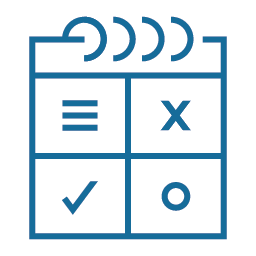 Easy Appointments 》在你的WordPress網站中添加預約系統,輕鬆管理預約。時間管理十分靈活,並且可以多地點、多服務和多工作人員。能用於:律師、美容院、修車、清潔服務、醫生、...。
Easy Appointments 》在你的WordPress網站中添加預約系統,輕鬆管理預約。時間管理十分靈活,並且可以多地點、多服務和多工作人員。能用於:律師、美容院、修車、清潔服務、醫生、...。 Appointment Booking Calendar Plugin and Scheduling Plugin – BookingPress 》BookingPress – WordPress 全方位預約外掛程式, BookingPress 是一款全面的預約外掛程式,可以輕鬆地在你的 WordPress 網站上設置完整的預約系統,根據...。
Appointment Booking Calendar Plugin and Scheduling Plugin – BookingPress 》BookingPress – WordPress 全方位預約外掛程式, BookingPress 是一款全面的預約外掛程式,可以輕鬆地在你的 WordPress 網站上設置完整的預約系統,根據...。 Appointment Hour Booking – WordPress Booking Plugin 》Appointment Hour Booking 是一個 WordPress 外掛程式,可建立預約表單,用於具有開始時間和預定時間表的預約。使用者可以從一組根據「營業時間」和服務時間...。
Appointment Hour Booking – WordPress Booking Plugin 》Appointment Hour Booking 是一個 WordPress 外掛程式,可建立預約表單,用於具有開始時間和預定時間表的預約。使用者可以從一組根據「營業時間」和服務時間...。 Booking Package 》trators can manage user accounts and view their booking history., , Booking Package is a user-friendly WordPress plugin that can support various in...。
Booking Package 》trators can manage user accounts and view their booking history., , Booking Package is a user-friendly WordPress plugin that can support various in...。 Setmore 》Setmore 提供免費的線上預約平台,讓您與客戶連結。透過一個簡單、流暢的日曆系統管理您所有的預約,讓您的企業自由成長。, 增加更多客戶,並改善您的品牌形...。
Setmore 》Setmore 提供免費的線上預約平台,讓您與客戶連結。透過一個簡單、流暢的日曆系統管理您所有的預約,讓您的企業自由成長。, 增加更多客戶,並改善您的品牌形...。 WPCal.io – Easy Meeting Scheduler 》使用本外掛即可在不搜尋您的行事曆和來回電子郵件的情況下,在30秒內安排會議。, 查看網站 - https://wpcal.io/, 嘗試演示 - https://demo.wpcal.io/, 完全本...。
WPCal.io – Easy Meeting Scheduler 》使用本外掛即可在不搜尋您的行事曆和來回電子郵件的情況下,在30秒內安排會議。, 查看網站 - https://wpcal.io/, 嘗試演示 - https://demo.wpcal.io/, 完全本...。WordPress Appointment Booking Plugin 》預訂 Lite 是一個免費的預訂小工具,可自動安排與客戶的會議。, , , 包括儀表板存取權的外掛展示。, 課程總覽視頻, 指南視頻, 說明文件, , , 這是一個完美的W...。
 Cal.com 》Cal.com 是一個開源的 Calendly 替代方案,讓您輕鬆預約會議和安排會面,無需反覆電子郵件。, 功能特色, , 透過簡單的短碼,可在任何 WordPress 頁面/文章上...。
Cal.com 》Cal.com 是一個開源的 Calendly 替代方案,讓您輕鬆預約會議和安排會面,無需反覆電子郵件。, 功能特色, , 透過簡單的短碼,可在任何 WordPress 頁面/文章上...。Appointment Calendar 》Appointment Calendar 是一個簡單但有效的 WordPress 外掛,可讓您在 WordPress 網誌上進行線上預約。如果您是顧問、醫生、律師等,您可以充分利用 Appointme...。
 Appointment Booking Calendar 》Appointment Booking Calendar 是一個預約日曆外掛,可以在日曆上設定可用時間,並透過這個外掛接受網路預訂。此外掛支援 PayPal 付款處理。, 你可以在醫療諮...。
Appointment Booking Calendar 》Appointment Booking Calendar 是一個預約日曆外掛,可以在日曆上設定可用時間,並透過這個外掛接受網路預訂。此外掛支援 PayPal 付款處理。, 你可以在醫療諮...。WordPress Booking Plugin – TheBooking 》TheBooking 是一個現代化預約和預訂外掛,專注於易用性和美觀的使用者介面。, 使用者友好的預約外掛, TheBooking 具有響應式的日曆小工具和逐步預訂流程,讓...。
 Salon Booking 》Salon Booking 是一個可讓客戶和工作人員之間進行一對一預約的外掛,特別適用於髮廊、醫院、牙科診所等企業。, 使用 Salon Booking 不需要註冊會員,客戶可以...。
Salon Booking 》Salon Booking 是一個可讓客戶和工作人員之間進行一對一預約的外掛,特別適用於髮廊、醫院、牙科診所等企業。, 使用 Salon Booking 不需要註冊會員,客戶可以...。Book appointment online 》網上預訂插件 – 用於網上醫生、理髮師、造型師及其他預約。, 適合醫療中心、美容院、理髮店、汽車服務等場所使用。, 主要功能, , 快速啟動, 預約預約「一步步...。
Online Lesson Booking 》線上課程預約系統(OLB)是為了配備一對一線上課程網站而開發的預約表單和日程安排工具。, 教師可以使用日程安排工具設定時間表,會員可以點選時間表進行預約...。
