
前言介紹
- 這款 WordPress 外掛「WP-dTree」是 2007-09-07 上架。 目前已經下架不再更新,不建議安裝使用。
- 目前有 5000 個安裝啟用數。
- 上一次更新是 2022-07-26,距離現在已有 1013 天。超過一年沒更新,安裝要確認版本是否可用。以及後續維護問題!
- 外掛最低要求 WordPress 3.9 以上版本才可以安裝。
- 外掛要求網站主機運作至少需要 PHP 版本 5.2.4 以上。
- 有 25 人給過評分。
- 論壇上目前有 1 個提問,問題解答率 0%
外掛協作開發者
ulfben |
外掛標籤
menu | menus | archive | category | navigation |
內容簡介
本外掛提供能夠替換標準存檔、分類、頁面和連結列表的動態導覽樹,並以小工具方式提供設定拖放的簡便性,同時也為開發人員提供數個新的模板標籤。作者為 Ulf Benjaminsson。
版本 4.4.5 更正了翻譯回歸的問題;版本 4.4.4 增加了對 PHP 7 的支援,並修復了連結小工具的 https 問題,還新增了傳回選擇的子 ID 時總是包含上層頁面的功能;版本 4.4.3.1 加入了對特定分類存檔的支援,並修正了存檔排序和其他錯誤;版本 4.4 新增對 WordPress 菜單和多站點的支援,也修正了 XSS 漏洞,取代了所有棄用功能,修正了許多 PHP 警告。
這個外掛的原始版本「WP-dTree」是由 Christopher Hwang 在約 2005 年製作,但自 2007 年起未再提供更新,所以 Ulf Benjaminsson 接手並新增許多功能和改進,最終於 4.0 版重新撰寫整個外掛,並且針對 WP 3.x API 進行優化。
原文外掛簡介
This plugin provides dynamic navigation trees to replace the standard archives, categories, pages and link lists. They’re widgets so you can setup the awesome tree navigation with drag & drop ease, but it also exposes several new template tags for developers.
//Ulf Benjaminsson
Changes in v4.4.5 (2019-03-25)
Fixed translation regression.
Changes in v4.4.4 (2019-03-24)
Updated for PHP 7
Fixed https support for links in the Links-widget
Added support to always include parent page in hierarchy when selecting child ID’s.
Changes in v4.4.3.1 (2015-03-20)
Added support for category-specific archives
Added support to use description instead of name for taxonomy trees.
Fixed the sort ordering of archives
Fixed potential “duplicate entry”-mysql error
Removed forgotten debug-call.
Changes in v4.4.2 (2015-01-03)
Better sorting options for posts
Archives now support Custom Post Types
Support for Post Types Order (thank you, sydcode)
Minor bug fixes
Changes in v4.4 (2014-12-22)
Added support for WordPress’ Menus.
Added multisite support. (thanks, John Pariseau)
Added option to set navigation root to the current page or category.
Fixed broken l10n.
Fixed a XSS vulnerability. (thanks, Patrick Riggs)
Replaced all deprecated functions.
Fixed tons of PHP warnings and notices.
Changes in v4.3.1 (2012-01-11)
Fixed: uninitialized settings will not cause wierd output.
Older changelogs moved here.
Additional Info
The original ‘WP-dTree’ was created by Christopher Hwang in ~2005. By 2007 Mr. Hwang seemed to have dropped of the internet for good so Ulf Benjaminsson forked the plugin in and named it ‘WP-dTree 3.0’ (note to self: having a release number in the title was stupid).
The fork was focused on performance improvements – mainly caching – but soon expanded to add a lot of new features and modernizations; compatibility with WP 2.7 through WP 3.3, widgets, out-of-the-box Scriptaculous support, link trees, feed icons and more.
For version 4.0 the entire plugin has been rewritten from scratch by Ulf, bringing it in line with the much matured WP 3.x API.
*WP-dTree (3.0 and up) is Copyright (C) 2007-2021 Ulf Benjaminsson (email: hello at my full name dot com)
*WP-dTree (3.x and lower) Copyright (C) 2006 Christopher Hwang (email: chris at silpstream dot com).
*dTree-JavaScript is Copyright (c) 2002-2003 Geir Landrö
This program is free software; you can redistribute it and/or modify
it under the terms of the GNU General Public License as published by
the Free Software Foundation; either version 2 of the License, or
(at your option) any later version.
This program is distributed in the hope that it will be useful,
but WITHOUT ANY WARRANTY; without even the implied warranty of
MERCHANTABILITY or FITNESS FOR A PARTICULAR PURPOSE. See the
GNU General Public License for more details.
You should have received a copy of the GNU General Public License
along with this program; if not, write to the Free Software
Foundation, Inc., 59 Temple Place, Suite 330, Boston, MA 02111-1307 USA
各版本下載點
- 方法一:點下方版本號的連結下載 ZIP 檔案後,登入網站後台左側選單「外掛」的「安裝外掛」,然後選擇上方的「上傳外掛」,把下載回去的 ZIP 外掛打包檔案上傳上去安裝與啟用。
- 方法二:透過「安裝外掛」的畫面右方搜尋功能,搜尋外掛名稱「WP-dTree」來進行安裝。
(建議使用方法二,確保安裝的版本符合當前運作的 WordPress 環境。
3.0 | 3.1 | 3.2 | 3.4 | 3.5 | 4.0 | 4.1 | 4.2 | 4.3 | 4.4 | 3.4.1 | 3.4.2 | 4.3.1 | 4.4.3 | 4.4.4 | 4.4.5 | trunk | 4.4.3.1 | 4.4.3.2 | 3.4-beta | 3.3.3-beta |
延伸相關外掛(你可能也想知道)
WP Page Numbers 》使用者友善的導覽, 使用者可以輕鬆地通過頁數而非上一頁/下一頁的連結,快速找到所需的頁面。這對於 SEO(搜索引擎優化)很有好處,因為它創建了更緊密的內部...。
Jetpack VaultPress 》請注意:此外掛已不再對新客戶提供支援。, 對於下一代的 VaultPress 技術,我們建議使用 Jetpack Security。它包括實時備份、惡意軟件掃描、反垃圾評論保護和...。
 Annual Archive 》Annual Archive 外掛改善了 WordPress 篩選文章的 shortcode 和側邊欄小工具。文章可以按照日、週、月或年進行篩選。列表可以按十年分組,並且可以按文章類型...。
Annual Archive 》Annual Archive 外掛改善了 WordPress 篩選文章的 shortcode 和側邊欄小工具。文章可以按照日、週、月或年進行篩選。列表可以按十年分組,並且可以按文章類型...。 Easy Custom Auto Excerpt 》Easy Custom Auto Excerpt 是一款 WordPress 外掛,用於對於在首頁、搜尋或存檔頁面顯示的文章進行裁剪/摘要。此外,該外掛還允許你自定義「閱讀更多」按鈕文...。
Easy Custom Auto Excerpt 》Easy Custom Auto Excerpt 是一款 WordPress 外掛,用於對於在首頁、搜尋或存檔頁面顯示的文章進行裁剪/摘要。此外,該外掛還允許你自定義「閱讀更多」按鈕文...。 Simple Yearly Archive 》Simple Yearly Archive是一個簡單而漂亮的WordPress外掛程式,可以讓您以年為基礎的列表顯示存檔,基本上和WP存檔一樣,但會按照發布年份將所有發布的文章分...。
Simple Yearly Archive 》Simple Yearly Archive是一個簡單而漂亮的WordPress外掛程式,可以讓您以年為基礎的列表顯示存檔,基本上和WP存檔一樣,但會按照發布年份將所有發布的文章分...。Posts List 》這個 WordPress 外掛可以透過輸入簡碼 [posts-list],在網站上新增一個文章列表或頁面列表。, 第一個範例展示了如何以最簡單的形式添加文章列表。, [post...。
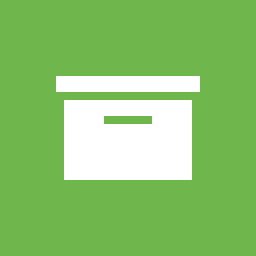 Archive Content with Archived Post Status 》你覺得這個外掛有幫助嗎?請考慮在這裡給予五顆星評價。, 這個外掛讓你可以將 WordPress 內容歸檔,就像你歸檔電子郵件一樣。, , 在下拉式選單中新增了一個名...。
Archive Content with Archived Post Status 》你覺得這個外掛有幫助嗎?請考慮在這裡給予五顆星評價。, 這個外掛讓你可以將 WordPress 內容歸檔,就像你歸檔電子郵件一樣。, , 在下拉式選單中新增了一個名...。Ultimate Noindex Nofollow Tool II 》這款 WordPress 外掛可以通過將選定頁面設置為「nofollow」,從而提高網站的搜索引擎優化。, 該外掛能夠給檔案庫、分類、搜尋、標簽、作者、登入、管理等頁面...。
Advanced Posts/Page 》Advanced Posts per Page 可以精細地控制您的 WordPress 專案頁面中每個文章存檔頁面顯示的文章數量。, 現在,有別於以往只能在「部落格頁面最多顯示 x 篇文...。
JS Archive List 》此外掛提供一個小工具和一個篩選器,使用 JS JS library 在側邊欄或文章中顯示可折疊的存檔列表。, 功能, , 顯示可折疊的存檔列表以減少空間使用。, 使用 JS ...。
 Custom Archive Titles 》「Custom Archive Titles」外掛允許您更改 WordPress 中存檔標題的預設文字。, 可套用於以下功能, , 分類存檔(分類:%s), 標籤存檔(標籤:%s), 作者存檔...。
Custom Archive Titles 》「Custom Archive Titles」外掛允許您更改 WordPress 中存檔標題的預設文字。, 可套用於以下功能, , 分類存檔(分類:%s), 標籤存檔(標籤:%s), 作者存檔...。 Advanced Custom Fields : CPT Options Pages 》這是一個針對 ACF Options 的小型附加外掛程式。為每個自訂文章類型添加 ACF 定位。, 大版本 2 中的新功能!, 重要!, 升級到 v2+ 後,您必須重新連接欄位群...。
Advanced Custom Fields : CPT Options Pages 》這是一個針對 ACF Options 的小型附加外掛程式。為每個自訂文章類型添加 ACF 定位。, 大版本 2 中的新功能!, 重要!, 升級到 v2+ 後,您必須重新連接欄位群...。 Sitekit 》, Speedup and Protect WordPress |, Sitekit |, 贊助 |, GitHub, , 設定:, , Google Analytics 代碼, 如果使用者已登入,顯示/隱藏 Google Analytics...。
Sitekit 》, Speedup and Protect WordPress |, Sitekit |, 贊助 |, GitHub, , 設定:, , Google Analytics 代碼, 如果使用者已登入,顯示/隱藏 Google Analytics...。Extra Shortcodes 》, WordPress Pro plugins, Extra Shortcodes, Donate, GitHub, , , 簡碼:, , [extra_archives]– 按日期排序的月份檔案鏈結清單;, ...。
 Compact Archives 》WordPress 內建的歸檔小工具對於新網誌很好用,但對於像 WPBeginner 這樣已有一定立足點的網站來說,外觀就顯得不夠好看。Compact Archives 可以在比較小的區...。
Compact Archives 》WordPress 內建的歸檔小工具對於新網誌很好用,但對於像 WPBeginner 這樣已有一定立足點的網站來說,外觀就顯得不夠好看。Compact Archives 可以在比較小的區...。
