前言介紹
- 這款 WordPress 外掛「WP Data Access – App, Table, Form, Chart & Map Builder plugin」是 2017-12-21 上架。
- 目前有 10000 個安裝啟用數。
- 上一次更新是 2025-04-18,距離現在已有 15 天。
- 外掛要求網站主機運作至少需要 PHP 版本 7.0 以上。
- 有 83 人給過評分。
- 論壇上目前有 35 個提問,問題解答率 49%
外掛協作開發者
kimmyx | freemius | maxxschulz | peterschulznl |
外掛標籤
charts | tables | data management | form builder plugin | table builder plugin |
內容簡介
ashboard. The Query Builder allows you to easily write SQL queries without leaving WordPress. The plugin supports remote database access to MariaDB and MySQL for all versions, while premium users can also access foreign databases like SQL Server, PostgreSQL, Oracle and MS Access through the premium proxy server, and auto-sync CSV (including Google Sheets), JSON and XML files.
Data Explorer
The Data Explorer makes it easy for WordPress users to manage local and remote data and databases without leaving WordPress. Use the intuitive interface to perform CRUD operations, import and export data, and generate SQL queries. You can also easily manage WordPress user roles and permissions for your data.
Intuitive interface with advanced search and filter options
Remote access to MariaDB and MySQL
Access to foreign databases (for premium users only)
Automatic data syncing with CSV (including Google Sheets), JSON, and XML files (for premium users only)
Import and export data in various formats
Flexible user management and role assignment
Easy-to-use SQL query builder
Query Builder
The Query Builder allows WordPress users to easily write SQL queries from the WordPress dashboard. It supports advanced features like auto-complete, syntax highlighting, and query preview. You can save, edit, and execute queries, and export query results in various formats.
Easily write SQL queries with auto-complete and syntax highlighting
Save, edit, and execute queries
Export query results in various formats
Preview query results before execution
原文外掛簡介
A powerful data-driven App Builder with an intuitive Table Builder, a highly customizable Form Builder and interactive Map and Chart support. Apps can operate on both the back-end and front-end, with simple authorization management based on WordPress user and role principles. The App Builder supports 35 languages to localize apps.
App Builder
A data-driven Rapid Application Development tool featuring Builders, Managers, and Wizards for effortless app creation and Hooks for ultimate customization.
Table Builder
Many powerful static and dynamic filtering options
Real-time, updatable computed fields
Real-time aggregations for up-to-the-minute insights
Integrate charts for robust data analysis
JavaScript hooks to customize layout and behavior
A Lookup Wizard to create lookups in a snap
Edit data instantly with inline editing
Export to PDF, CSV, JSON, XML, SQL, and Excel
WordPress media library integration
Form Builder
Grid-based forms for streamlined data management
Multi-level master-detail relationships
A Lookup Wizard to create lookups in a snap
A Computed Field Wizard to implement custom fields
JavaScript hooks to add custom business rules
JavaScript hooks to perform custom validations
JavaScript hooks to customize layout
Interactive client-side validations based on database constraints
Access the WordPress media library for enhanced functionality
Chart Builder
Google Charts integration
Create charts from SQL queries
Interactively adjustable charts configuration
Print/export charts
Map Builder
Google Maps integration
Visualize location data using SQL queries
Interactively adjustable search radius
Customizable marker content and layout
Theme Builder
Customize app layout seamlessly
App Manager
Authorization management based on WordPress user and role principles
Make app available from back-end dashboard menu
Add app to front-end using shortcodes
Safe mode support (to temporarily disable hooks)
Build dynamic, data-driven apps for both front-end and back-end
Run apps in 35 languages to reach a global audience
Connect to local and remote databases
Real-time build and run capabilities
Data Explorer
Take control of your data with our intuitive, GUI-driven Data Explorer that lets you seamlessly manage both local and remote databases right from your WordPress dashboard.
Effortlessly manage data across local and remote databases
Global search and replace across multiple databases and tables
Easily import SQL and CSV files, with ZIP support for handling large datasets
Export data in various formats, including SQL, CSV, JSON, and XML—even for large tables
Perform essential table actions like rename, copy, truncate, drop, optimize, and alter
Unlock advanced table and column options, such as geolocation, inline editing, and enhanced search
Transform data management from complex to effortless with a tool designed for both flexibility and precision
SQL Query Builder
Run SQL queries directly within WordPress.
Execute multiple SQL queries with tabbed workflows for seamless multitasking
Save and reuse queries for data tables and charts
Built-in safeguards to protect WordPress tables and data integrity
Ready to optimize? Explore the intuitive Visual Query Builder for easy query creation, even without SQL expertise
Premium Data Services
Effortlessly connect, sync, and manage remote databases and data files.
Seamlessly compatible with all plugin features
Premium Remote Connection Wizard for fast, no-fuss setup
Remote Databases: Connect to SQL Server, Oracle, PostgreSQL, MariaDB, MySQL, and MS Access (file-based)
Remote Data Files: Sync with CSV, JSON, and XML files for dynamic updates (e.g., Google Sheets sync)
Plugin Settings
Detailed settings for managing the user interface and behavior.
Tailor your experience with a wide range of detailed settings to control both the user interface and functionality of the plugin
Legacy Tools
Will be replaced by the App Builder.
Available until at least december 2026
Use to maintain old solutions
Use App Builder for new projects
Dashboards and Widgets
Customizable widgets for dashboards (back-end), webpages (front-end), and external websites. (functionality will be moved to App Builder)
Centralized data management
Share data widgets anywhere
Give specific users and user groups access to locked dashboards
Support for user-created dashboards
Cost-effective Business Intelligence solution
Useful Links
Plugin Website
Documentation
各版本下載點
- 方法一:點下方版本號的連結下載 ZIP 檔案後,登入網站後台左側選單「外掛」的「安裝外掛」,然後選擇上方的「上傳外掛」,把下載回去的 ZIP 外掛打包檔案上傳上去安裝與啟用。
- 方法二:透過「安裝外掛」的畫面右方搜尋功能,搜尋外掛名稱「WP Data Access – App, Table, Form, Chart & Map Builder plugin」來進行安裝。
(建議使用方法二,確保安裝的版本符合當前運作的 WordPress 環境。
5.2 | 1.0.0 | 1.1.0 | 1.1.1 | 1.2.0 | 1.2.1 | 1.5.0 | 1.5.1 | 1.5.2 | 1.6.0 | 1.6.1 | 1.6.2 | 1.6.3 | 1.6.4 | 1.6.5 | 1.6.6 | 1.6.7 | 1.6.8 | 1.6.9 | 2.0.0 | 2.0.1 | 2.0.2 | 2.0.3 | 2.0.5 | 2.0.6 | 2.0.7 | 2.0.8 | 2.5.0 | 2.5.1 | 2.6.0 | 2.6.1 | 2.7.0 | 2.7.1 | 2.7.2 | 2.7.3 | 3.0.0 | 3.0.1 | 3.0.2 | 3.0.3 | 3.1.0 | 3.1.1 | 3.1.2 | 3.1.3 | 3.1.4 | 3.1.5 | 3.5.0 | 3.6.0 | 3.6.5 | 4.0.0 | 4.0.1 | 4.1.0 | 4.1.1 | 4.1.3 | 4.2.0 | 4.2.1 | 4.2.5 | 4.2.6 | 4.2.7 | 4.2.8 | 4.2.9 | 4.3.0 | 4.3.1 | 5.0.0 | 5.0.1 | 5.0.2 | 5.1.0 | 5.1.1 | 5.1.2 | 5.1.3 | 5.1.4 | 5.1.5 | 5.1.6 | 5.1.7 | 5.1.8 | 5.2.1 | 5.2.2 | 5.2.3 | 5.2.4 | 5.2.5 | 5.2.6 | 5.2.7 | 5.2.8 | 5.2.9 | 5.3.0 | 5.3.2 | 5.3.4 | 5.3.5 | 5.3.7 | 5.3.8 | 5.4.0 | 5.5.0 | 5.5.1 | 5.5.2 | 5.5.3 | 5.5.4 | 5.5.5 | 5.5.6 | 5.5.7 | 5.5.9 | trunk | 2.0.10 | 2.0.11 | 2.0.12 | 2.0.13 | 2.0.14 | 2.0.15 | 4.2.10 | 5.2.11 | 5.3.10 | 5.3.11 | 5.3.15 | 5.3.16 | 5.3.17 | 5.3.18 | 5.3.19 | 5.5.11 | 5.5.12 | 5.5.14 | 5.5.16 | 5.5.17 | 5.5.22 | 5.5.23 | 5.5.29 | 5.5.31 | 5.5.32 | 5.5.34 | 5.5.35 | 5.5.36 | 5.5.37 | 5.5.40 |
延伸相關外掛(你可能也想知道)
TablePress – Tables in WordPress made easy 》TablePress 是最受歡迎和評分最高的 WordPress 表格外掛程式。它允許您輕鬆地在您的網站上創建和管理美麗的表格。您可以使用區塊編輯器在文章、頁面或其他網...。
Admin Columns 》這個 WordPress 外掛可以管理並整理文章、使用者、評論及媒體列表的欄位。它讓 WordPress 後台界面變得更美觀、明確。, , Admin Columns Pro, Admin Columns ...。
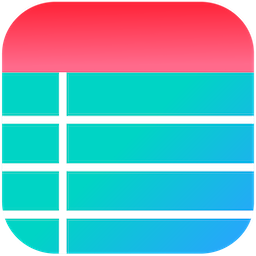 Ninja Tables – Easy Data Table Builder 》詳細功能 | Youtube 影片教學 | 示範 | 使用者指南, 建立美觀響應式表格一向是一個困難的事情。而客製化這些表格甚至更是爭論不休。, 所以,如果您正在尋找...。
Ninja Tables – Easy Data Table Builder 》詳細功能 | Youtube 影片教學 | 示範 | 使用者指南, 建立美觀響應式表格一向是一個困難的事情。而客製化這些表格甚至更是爭論不休。, 所以,如果您正在尋找...。 Visualizer: Tables and Charts Manager for WordPress 》Visualizer: Tables and Charts for WordPress 是一個功能強大且易於使用的外掛,可用於在 WordPress 文章和頁面中創建、管理和嵌入互動式、響應式圖表和表格...。
Visualizer: Tables and Charts Manager for WordPress 》Visualizer: Tables and Charts for WordPress 是一個功能強大且易於使用的外掛,可用於在 WordPress 文章和頁面中創建、管理和嵌入互動式、響應式圖表和表格...。 File Away 》從您的伺服器目錄或頁面附件上傳、管理和顯示檔案,以時尚的清單或可排序的資料表方式呈現,還有更多更多的功能。。
File Away 》從您的伺服器目錄或頁面附件上傳、管理和顯示檔案,以時尚的清單或可排序的資料表方式呈現,還有更多更多的功能。。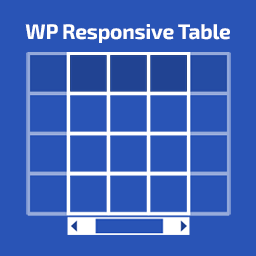 WP Responsive Table 》這個外掛使得在小螢幕上的 HTML 表格可以橫向滾動。它在其自己的容器中橫向滾動,使得顯示在螢幕上的表格可以更加符合螢幕大小。, 特色, , 開箱即用,無需額...。
WP Responsive Table 》這個外掛使得在小螢幕上的 HTML 表格可以橫向滾動。它在其自己的容器中橫向滾動,使得顯示在螢幕上的表格可以更加符合螢幕大小。, 特色, , 開箱即用,無需額...。 ULTIMATE TABLES 》這個外掛讓你可以輕鬆地在 WordPress 管理頁面中創建和管理表格,你可以在頁面、文章、帖子或「ultimate tables widget」中插入表格。, 演示和外掛頁面, 它的...。
ULTIMATE TABLES 》這個外掛讓你可以輕鬆地在 WordPress 管理頁面中創建和管理表格,你可以在頁面、文章、帖子或「ultimate tables widget」中插入表格。, 演示和外掛頁面, 它的...。 Make Tables Responsive 》這款 WordPress 外掛能夠自動使您在文章、頁面和小工具中所使用的 HTML 表格適應不同的設備,以手機為主要考量,裝置螢幕較小時,表格會以兩欄的新布局呈現。...。
Make Tables Responsive 》這款 WordPress 外掛能夠自動使您在文章、頁面和小工具中所使用的 HTML 表格適應不同的設備,以手機為主要考量,裝置螢幕較小時,表格會以兩欄的新布局呈現。...。 M Chart 》這個外掛允許您透過試算表介面管理數據集,並通過 Chart.js 或 Highcharts 圖表庫以圖表形式呈現數據。這些圖表可以透過簡單的shortcode嵌入到普通文章中。, ...。
M Chart 》這個外掛允許您透過試算表介面管理數據集,並通過 Chart.js 或 Highcharts 圖表庫以圖表形式呈現數據。這些圖表可以透過簡單的shortcode嵌入到普通文章中。, ...。 Superb Table (SEO Optimized Tables With Schema) 》這個外掛提供響應式和優化SEO的表格,還能為你的網站贏得Google特色片段。具有不同的表格設計、表格短碼和輕量級代碼。, 點擊此處查看演示!, 功能, , 表格短...。
Superb Table (SEO Optimized Tables With Schema) 》這個外掛提供響應式和優化SEO的表格,還能為你的網站贏得Google特色片段。具有不同的表格設計、表格短碼和輕量級代碼。, 點擊此處查看演示!, 功能, , 表格短...。 WordPress Tables 》需要在您的頁面或文章中插入一個表格嗎?WordPress Tables外掛可以使用CSV/JSON格式的數據或直接從MySQL表中提取數據,並創建一個交互式數據表。使用WPTables...。
WordPress Tables 》需要在您的頁面或文章中插入一個表格嗎?WordPress Tables外掛可以使用CSV/JSON格式的數據或直接從MySQL表中提取數據,並創建一個交互式數據表。使用WPTables...。League Table – WordPress Table Plugin 》League Table 是一個 WordPress 外掛,可用於創建可排序且具有響應性的表格。 , 請注意,此外掛是 League Table 的精簡版,自 2014 年起我們在 Envato Market...。
FooTable 》您是否曾經想要在表格中顯示大量資料,但不滿意在較小的行動設備上的顯示比例?FooTable透過在較小設備上隱藏某些欄位,但仍允許使用者展開每一行以查看隱藏...。
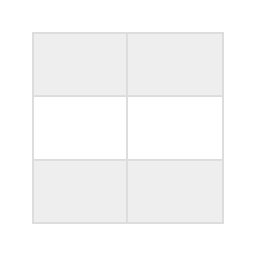 Automatic Responsive Tables 》這個外掛會自動使你網站上的所有表格都具備響應式設計。, 現場範例:, http://plugins.rockwellgrowth.com/automatic-responsive-tables/, 更新內容!, , 新...。
Automatic Responsive Tables 》這個外掛會自動使你網站上的所有表格都具備響應式設計。, 現場範例:, http://plugins.rockwellgrowth.com/automatic-responsive-tables/, 更新內容!, , 新...。 ACF: TablePress 》這是為了深受歡迎的Advanced Custom Fields和TablePress插件所設計的擴展。這個插件本身是沒有任何功能的。, 這個Advanced Custom Fields的附加功能建立了一...。
ACF: TablePress 》這是為了深受歡迎的Advanced Custom Fields和TablePress插件所設計的擴展。這個插件本身是沒有任何功能的。, 這個Advanced Custom Fields的附加功能建立了一...。
