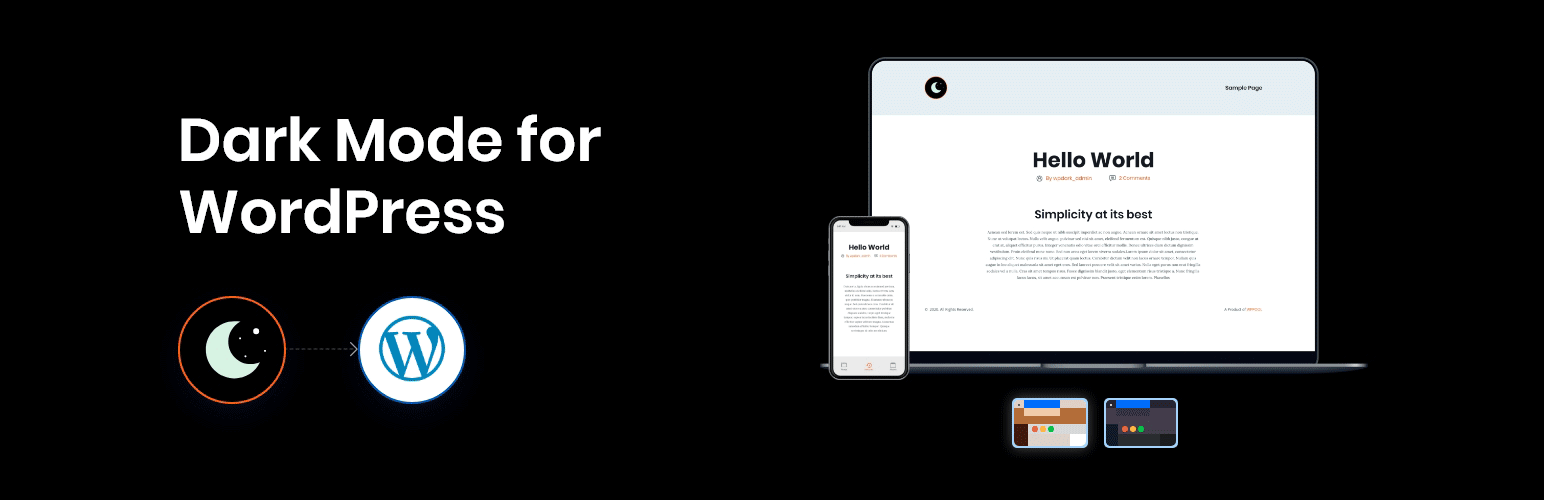
前言介紹
- 這款 WordPress 外掛「WP Dark Mode – WordPress Dark Mode Plugin for Improved Accessibility, Dark Theme, Night Mode, and Social Sharing」是 2020-07-19 上架。
- 目前有 20000 個安裝啟用數。
- 上一次更新是 2025-04-21,距離現在已有 11 天。
- 外掛最低要求 WordPress 5.0 以上版本才可以安裝。
- 外掛要求網站主機運作至少需要 PHP 版本 5.6 以上。
- 有 378 人給過評分。
- 論壇上目前有 5 個提問,問題解答率 100% ,不低,算是個很有心解決問題的開發者團隊了!
外掛協作開發者
wppool | azizultex | iamjafran | wpdarkmode |
外掛標籤
dark | dark mode | dark theme | Night Mode | accessibility |
內容簡介
使用 WP Dark Mode 外掛程式,為您的 WordPress 網站創造一個令人驚豔的暗黑模式版本。WP Dark Mode 可以自動運行,無需進入任何複雜的設置。
只需啟用該外掛程式,您的使用者將根據其偏好的操作系統喜好體驗您的網站的暗黑模式版本。這是市場上最簡單、最方便的 WordPress 暗黑模式外掛程式。
👁️ 查看演示 | 🚀 獲得高級版
能夠在所有操作系統中運行,包括 Windows、Android、iOS 和 macOS。無需進行其他設置。該暗黑模式外掛程式能智能地檢測設備首選項,為您的讀者提供一個手工製作、專家設計的暗黑模式體驗。
只需在您的設備上啟用暗黑模式,並瀏覽網站即可體驗您的網站神奇地被轉換為暗黑模式。
WP Dark Mode 支援包括 iOS、Android、macOS 或 Windows 10 等主要操作系統。現在使用 WordPress 暗黑模式非常簡單!
WP Dark Mode 的評價 – 不要錯過
暗黑模式社交分享
WP Dark Mode 提供許多社交媒體圖標,讓您更輕鬆地在受歡迎的社交媒體平台分享網站內容。使用 WP Dark Mode 的社交圖標經過優化,並允許您顯示酷炫的 Facebook 分享按鈕、Twitter 分享按鈕和許多受歡迎的免費社交圖標。內置的按鈕定制、分享計數顯示和實時編輯功能,讓您以 WP Dark Mode 的風格顯示首選的分享按鈕。
WP Dark Mode 特色
浮動切換按鈕 – 您可以在網站的頁腳中顯示暗黑模式浮動切換按鈕。只需單擊即可獲得 WordPress 暗黑模式。
默認模式 – 將暗黑模式設定為網站的默認模式。使用者將首先選擇暗黑模式。
暗黑模式 Elementor Widget – 您可以使用 (暗黑模式開關) Elementor 小工具,將暗黑模式切換按鈕放置在任何頁面/文章上。
暗黑模式 Gutenberg Widget – 您可以使用 (暗黑模式開關) Gutenberg 方塊,將切換按鈕放置在任何頁面/文章上。
自動匹配作業系統主題 – 如果操作系統喜好設置為暗黑模式,則自動顯示 Darkmode。
可用於後端 – 您可以在後端管理頁面啟用暗黑模式。
預設顏色模式 – 提供 2 種專屬預設顏色模式,可以快速更改預定義項目的暗黑模式顏色。
暗黑模式開關 – 暗黑模式開關按鈕用於切換暗黑模式。
記憶暗黑模式 – 一旦您啟用了暗黑模式,當前模式將被記錄下來。
主題兼容性 – 該外掛程式與大多數流行的 WordPress 主題兼容,不會出現任何問題。兼容性包括 Avada、Betheme、The7、Flatsome、Astra、BuddyBoss、Divi、OceanWP 等主題。查看完整兼容主題列表。
流行頁面建構器兼容性 – 該外掛程式與 Divi Builder、WP Bakery、Visual Composer、Beaver Builder、Oxygen Builder 和 Elementor 兼容。
Revolution Slider 兼容性 – 該外掛程式與 Revolution Slider 兼容。
圖像低亮度 – 在暗黑模式中降低圖像亮度和對比度。
鍵盤訪問性 – 使用鍵盤快捷鍵(Ctrl + Alt + D)切換暗黑模式。
社交分享 – 社交分享圖標可使網站訪問者輕鬆分享您的內容。擁有許多酷炫的社交媒體圖標模板和分享計數顯示,這是提高您網站可見度的絕佳工具。
原文外掛簡介
CREATE A STUNNING DARK MODE VERSION OF YOUR WEBSITE ✨
WP Dark Mode instantly creates a dark mode version of your website without any complicated setup. Activate the plugin and your site visitors will experience a dark mode version of your website as per their preferred operating system preference. This is the easiest and highest-rated dark mode plugin for WordPress on the repository.
Let’s grow, connect, and thrive together!
🤝 Join Our Facebook Community
🌐 Follow Us on X (Twitter)
🎥 Subscribe on YouTube
👍 Like Our Facebook Page
Check what popular WordPress expert Matt (WPress Doctor) thinks about WP Dark Mode.
👁️ View Demo | 🚀 Get Ultimate | 🤝 Join Our Facebook Community
🔝 WP DARK MODE FEATURES
Floating Dark Mode Switch – Display a dark mode floating switch in the footer of your website. The dark mode switch lets your site visitors easily toggle between dark mode and light mode.
Default Dark Mode – Make dark mode the default mode of the website. Users will see the dark mode first after entering your website.
Dark mode Elementor Widget – Place the dark mode switch on any page/post using the Elementor widget.
Dark mode Gutenberg Block – Place the dark mode toggle on any page/post using the Gutenberg block.
Apply Light or Dark Theme Based on OS Setting – WP Dark Mode can detect the user’s device theme (light mode or night mode) and automatically enables dark mode for your visitors to ensure a seamless website experience.
Admin Panel Dark Mode – Enable dark mode on the WordPress admin panel/dashboard. Give your eyes a much-needed rest while working long hours by enabling dark mode on the default WordPress dashboard.
Dark Mode Color Presets – 2 exclusive dark mode color presets are available to quickly change the dark mode color from the predefined preset. Give your website a brand new look and feel by changing the preset.
Remember Dark Mode – Enable the plugin to remember users’ choices and automatically enable dark mode for visitors who used it before.
Shortcode Support – Take advantage of the [wp_dark_mode_switch] shortcode to display the dark mode switch anywhere on your website.
Themes Compatibility – WP Dark Mode is compatible with the most popular WordPress themes including Astra, Avada, Betheme, The7, Flatsome, BuddyBoss, Divi, OceanWP, and many more. Check the full list of compatible themes.
Popular Page Builder Compatibility – Experience compatibility with Divi Builder, WP Bakery, Visual Composer, Beaver Builder, Oxygen Builder, and Elementor.
Revolution Slider Compatible – This plugin is compatible with the revolution slider.
Low Image Brightness – Decrease the brightness and contrast of images in the dark mode.
Accessibility Features – Toggle dark mode by using a keyboard shortcut (Ctrl + Alt + D) or using a URL/domain parameter.
Dark Mode Toggle Animation – Choose the animation effect between dark/white mode among numerous options including Fade In, Pulse, Flip, and many more.
Social Share – Social share icons allow your website visitors to share your content with ease. With plenty of cool social media icon templates and share count displays, this is the only dark mode plugin that supports dedicated social share buttons.
Exclude WP Dark Mode from Caching – Enable this feature to exclude WP Dark Mode from server-side caching and ensure a seamless dark mode transition.
Device-wise Dark Mode Toggle – Easily choose where to display the dark mode switch: Desktop, Mobile, or Tablet.
Dark Mode Analytics – Track how many times site visitors have used dark mode in a certain period from the analytics menu and your WordPress Admin Dashboard.
👁️ View Demo | 🚀 Get Ultimate | 🤝 Join Our Facebook Community
⚡ GO BEYOND WITH WP DARK MODE ULTIMATE
Schedule Dark Mode – Schedule a time for enabling dark mode on your website and take full control over your website’s appearance.
Access 21 Dark Mode Floating Switch Styles – Get instant access to 21 stunning dark mode switch styles. Choose your preferred dark mode switch button for the users to toggle the dark mode.
Customize Dark Mode Floating Switch Placement – Customize the placement of the dark mode switch. You can place it anywhere on your website.
Premium Dark Mode Color Presets – 13 exclusive ready-made dark mode color presets are available to quickly change the dark mode color from the predefined presets.
🔥 Preset Color Customization – Tailor your dark mode experience to perfection. Choose a preset and customize the color of every element, starting from the body and text to links, input fields, buttons, and even the scrollbar—exactly the way you want.
🔥 Create Custom Color Preset – Unleash your inner Picasso by creating and customizing your color presets. Dive into a palette of possibilities, shaping colors for every element – from the body to text and scrollbar.
Automatic Dark Mode Based on Sunset – Automatically enable dark mode based on your visitor’s time.
Custom CSS Support – With custom CSS you unleash the perfect dark mode version of your website. Customize specific sections/elements exactly how you want in dark mode.
🔥 Multiple Switch Options – Toggle between different dark mode switch options. Whether you need a menu switch, a floating switch, or a content switch for your posts/page, the power is on your end. Get a distinct switch style for every section.
Custom Switch Support with Call-to-Action Customization – Upload a custom switch of your own choice and customize call-to-action text on your dark mode switch.
Dark Mode-Based Image Replacement – Replace light-mode images with the different images you want in the dark mode.
Dark Mode-Based Video Replacement – If your website has videos, you can replace them with something more fitting for dark mode.
🔥 Adjust Brightness Level & Apply Grayscale Effect – Adjust your images and video’s brightness level while dark mode is enabled to get an immersive content viewing experience. You can also add a grayscale effect to your images/videos which comes with many health benefits including better sleep and reduced eye strain.
Exclude Dark Mode on Certain Pages/Elements – Exclude specific pages/elements from changing into dark mode.
Include Dark Mode on Selected Posts & Pages – Exclude all the pages and posts on your website from dark mode except the specific ones (where you want dark mode).
Exclude Post Tags & Categories – Exclude all the post tags from dark mode. Keep only the specific tags whitelisted for dark mode.
Include Dark Mode on Custom Post Types – You can also enable dark mode only for specific post types, excluding all.
Exclude WooCommerce Products & Categories – Exclude all the products and categories on your WooCommerce site from dark mode except the specific ones.
Dark Mode Switch in Website Menu – You can display the dark mode switch as a menu item on any menu on your website.
Font Size Toggle for Better Accessibility Make your WordPress website more accessible by resizing your font size (increase/decrease).
Plenty of Performance Options – WP Dark Mode now comes with multiple performance settings, putting complete control at your fingertips. By using these features, you can improve page loading performance and track dynamic content.
Choose Dark Mode Behavior – You can choose between loading dark mode or website content first by selecting these options.
Scheduled Email Reporting on Dark Mode Usage – Get daily/weekly reports via email on the dark mode analytics of your website.
👁️ View Demo | 🚀 Get Ultimate | 🤝 Join Our Facebook Community
WP Dark Mode works flawlessly across all operating systems including Windows, Android, iOS, and macOS. No additional setups are required. This dark mode plugin intelligently detects device preferences and dynamically delivers a handcrafted, expert-designed dark theme experience for your readers. A quick and easy step to add a dark mode toggle to your website to toggle between dark and light mode anytime you want.
Just activate dark mode on your device, and browse the website to experience a magically transformed dark mode of your website. WP Dark Mode supports all major operating systems including iOS, Android, macOS, or Windows 10. WordPress dark mode is now super easy!
😍 WHAT OUR CUSTOMERS SAY ABOUT WP DARK MODE!
Best dark mode plugin currently available!``
I’ve always been a busy fan of dark mode and have tried diff plugins over the years including WP Dark Mode, Darklups, Dracula Dark Mode, DarkMySite, Darklooks, and bla blah. I started using WP Dark Mode back in 2021 and really loved how it worked on my site. I even tried custom code snippets – it was really fun!
But in mid 2023, I switched to Dracula because of its color compatibility. However, after WP Dark Mode’s recent updates and revamp, I decided to give it another try – and I’ve fallen in love with it all over again! The latest version really takes things up a notch and works perfectly with my site. Good work WP Dark Mode team.
-by @sharukhrakin
🔥 More Awesome Plugins
If you like WP Dark Mode, then consider checking out our other awesome projects:
🟢 FlexTable – Sheets To WP Table Live Sync – Google Sheets allows you to input data on your Google sheet and show the same data on WordPress as a table effortlessly. Try Flex Table now!
🔄 FlexStock – Stock Sync with Google Sheet for WooCommerce – Auto-sync WooCommerce products from Google Sheets. Flex Stock is an easy, powerful, and simple inventory management system to handle your WooCommerce products.
🛒 FlexOrder – Order Sync with Google Sheet for WooCommerce – Manage WooCommerce orders from Google Sheets. WooCommerce order sync, e-commerce order management, and sales order management with Google Sheets. Try Flex Order now!
💬 FormyChat – Connect Form to Chat Apps with Contact Form 7 Notifications, WPForms, Gravity Form, Welcome Popup, Multi-agent Live Chat
🎁 EchoRewards – With Echo Reward, you can refer a friend for WooCommerce to launch your customer referral program. Echo Rewards Referral Plugin is a WooCommerce referral plugin to boost your sales. Generate coupons, reward customers, and launch the ideal refer-a-friend program for your store.
Privacy Policy
WP Dark Mode uses Appsero SDK to collect some telemetry data upon user’s confirmation. This helps us to troubleshoot problems faster & make product improvements.
Appsero SDK does not gather any data by default. The SDK only starts gathering basic telemetry data when a user allows it via the admin notice. We collect the data to ensure a great user experience for all our users.
Integrating Appsero SDK DOES NOT IMMEDIATELY start gathering data, without confirmation from users in any case.
Learn more about how Appsero collects and uses this data.
Additionally read the WPPOOL privacy policy.
Special Thanks
This plugin includes a modified version of a script from Dark Reader, an open-source browser extension licensed under the MIT license. We thank the Dark Reader team for their contribution to the open-source community. For more information about Dark Reader and their licensing terms, please visit https://github.com/darkreader/darkreader.
各版本下載點
- 方法一:點下方版本號的連結下載 ZIP 檔案後,登入網站後台左側選單「外掛」的「安裝外掛」,然後選擇上方的「上傳外掛」,把下載回去的 ZIP 外掛打包檔案上傳上去安裝與啟用。
- 方法二:透過「安裝外掛」的畫面右方搜尋功能,搜尋外掛名稱「WP Dark Mode – WordPress Dark Mode Plugin for Improved Accessibility, Dark Theme, Night Mode, and Social Sharing」來進行安裝。
(建議使用方法二,確保安裝的版本符合當前運作的 WordPress 環境。
1.0.6 | 1.0.7 | 1.0.8 | 1.0.9 | 1.2.0 | 1.2.1 | 1.2.2 | 1.2.3 | 1.2.4 | 1.2.5 | 1.2.6 | 1.2.7 | 1.2.8 | 1.2.9 | 1.3.0 | 1.3.1 | 1.3.2 | 1.3.3 | 1.3.4 | 1.3.5 | 1.3.6 | 2.0.0 | 2.0.1 | 2.0.2 | 2.0.3 | 2.0.4 | 2.0.5 | 2.0.6 | 2.0.7 | 2.0.8 | 2.0.9 | 2.1.0 | 2.1.1 | 2.1.2 | 2.1.3 | 2.1.4 | 2.1.5 | 2.1.6 | 2.1.7 | 2.1.8 | 2.1.9 | 2.2.0 | 2.2.1 | 2.2.2 | 2.2.3 | 2.2.4 | 2.2.5 | 2.2.6 | 2.2.7 | 2.2.8 | 2.2.9 | 2.3.0 | 2.3.1 | 2.3.2 | 2.3.3 | 2.3.4 | 2.3.5 | 2.3.6 | 2.3.7 | 2.3.8 | 2.3.9 | 2.4.0 | 2.4.1 | 3.0.0 | 3.0.1 | 3.0.2 | 3.0.3 | 3.0.4 | 3.0.5 | 3.0.6 | 3.0.9 | 4.0.0 | 4.0.1 | 4.0.2 | 4.0.3 | 4.0.6 | 4.0.7 | 4.0.8 | 4.0.9 | 4.1.0 | 4.1.1 | 4.1.2 | 4.1.3 | 4.1.4 | 4.1.5 | 4.1.6 | 4.1.7 | 4.1.8 | 4.1.9 | 4.2.0 | 4.2.1 | 4.2.2 | 4.2.3 | 4.2.4 | 4.2.5 | 4.2.6 | 4.2.7 | 4.2.8 | 4.2.9 | 5.0.0 | 5.0.1 | 5.0.2 | 5.0.3 | 5.0.4 | 5.0.5 | 5.0.6 | 5.0.7 | 5.0.8 | 5.0.9 | 5.1.0 | 5.1.1 | 5.1.2 | 5.1.3 | 5.1.4 | 5.1.5 | 5.2.0 | 5.2.1 | 5.2.2 | 5.2.3 | 5.2.4 | 5.2.5 | 5.2.6 | 5.2.7 | 5.2.8 | trunk |
延伸相關外掛(你可能也想知道)
 Ally – Web Accessibility & Usability 》One Click Accessibility 工具列是最快速的 WordPress 外掛,可幫助您使網站更具無障礙性。, 儘管大部分的無障礙性問題需要直接更改內容才能解決,One Click ...。
Ally – Web Accessibility & Usability 》One Click Accessibility 工具列是最快速的 WordPress 外掛,可幫助您使網站更具無障礙性。, 儘管大部分的無障礙性問題需要直接更改內容才能解決,One Click ...。 Auto Image Attributes From Filename With Bulk Updater (Add Alt Text, Image Title For Image SEO) 》這個外掛可以自動從圖片檔案名稱中添加圖片標題、圖片標語、描述及替代文字等圖片屬性。, 不論是新圖片還是在媒體庫裡的現有圖片,這個外掛都可以更新圖片屬...。
Auto Image Attributes From Filename With Bulk Updater (Add Alt Text, Image Title For Image SEO) 》這個外掛可以自動從圖片檔案名稱中添加圖片標題、圖片標語、描述及替代文字等圖片屬性。, 不論是新圖片還是在媒體庫裡的現有圖片,這個外掛都可以更新圖片屬...。Accessibility by UserWay 》如果你不知道從何開始,網站的無障礙性可能會顯得非常複雜和令人不知所措。, 讓我們讓它變得更簡單且更易於使用,使用 UserWay 的 Accessibility Widget 可為...。
 WP Accessibility 》這個外掛可以幫助解決 WordPress 主題中各種常見的無障礙問題。儘管大多數無障礙問題無法在不直接更改主題的情況下解決,但 WP Accessibility 添加了許多有用...。
WP Accessibility 》這個外掛可以幫助解決 WordPress 主題中各種常見的無障礙問題。儘管大多數無障礙問題無法在不直接更改主題的情況下解決,但 WP Accessibility 添加了許多有用...。 My Calendar – Accessible Event Manager 》My Calendar 是一款 WordPress 活動管理外掛,提供豐富的自定義事件顯示方式。本外掛支援在 WordPress Multisite 中建立個別的事件日曆,按類別、地點或作者...。
My Calendar – Accessible Event Manager 》My Calendar 是一款 WordPress 活動管理外掛,提供豐富的自定義事件顯示方式。本外掛支援在 WordPress Multisite 中建立個別的事件日曆,按類別、地點或作者...。 WP Accessibility Helper (WAH) 》WordPress可讀性易於設置!, 網頁可讀性是指消除阻礙殘障人士互動與訪問網站的實踐。當網站正確設計、開發和編輯時,所有用戶都可以平等地訪問信息和功能。, ...。
WP Accessibility Helper (WAH) 》WordPress可讀性易於設置!, 網頁可讀性是指消除阻礙殘障人士互動與訪問網站的實踐。當網站正確設計、開發和編輯時,所有用戶都可以平等地訪問信息和功能。, ...。SimpleTOC – Table of Contents Block 》在您的文章和頁面中加入目錄區塊。該 TOC 是包含文章或頁面中所有標題的嵌套連結列表。只需添加一個區塊並搜索“SimpleTOC”或“TOC”即可使用它。, toc 的最大深...。
 Alt Text AI – Automatically generate image alt text for SEO and accessibility 》AltText.ai 是一個 WordPress 外掛,利用最新的 AI 計算機視覺和深度學習技術為您的圖像自動生成替代文字。, 使用我們的深度學習 AI,改善您的 SEO,並提高網...。
Alt Text AI – Automatically generate image alt text for SEO and accessibility 》AltText.ai 是一個 WordPress 外掛,利用最新的 AI 計算機視覺和深度學習技術為您的圖像自動生成替代文字。, 使用我們的深度學習 AI,改善您的 SEO,並提高網...。AccessibleWP – Accessibility Toolbar 》在您的 WordPress 網站上添加專業級無障礙工具欄,讓殘障使用者能更輕鬆地使用您的網站。, 工具欄選項, , 鍵盤導航 - 允許鍵盤導航, 停用動畫 - 允許停用 CSS...。
Web Accessibility By accessiBe 》無障礙、自動化且負擔得起:讓你的網站無障礙化, accessiBe 是網頁無障礙解決方案和服務的市場領導者。, 我們基於人工智能的解決方案 - accessWidget,保持 A...。
 SOGO Accessibility 》已使用 Gutenberg 進行測試, 版本 2.0.0 修正了一些未完全符合 WCAG 2.0 AA 等級要求的問題, 插件僅使用 JavaScript 和 CSS,為前端網站啟用了一些無障礙功能...。
SOGO Accessibility 》已使用 Gutenberg 進行測試, 版本 2.0.0 修正了一些未完全符合 WCAG 2.0 AA 等級要求的問題, 插件僅使用 JavaScript 和 CSS,為前端網站啟用了一些無障礙功能...。 WCAG 2.0 form fields for Gravity Forms 》, 此外掛是 Gravity Forms 的附加元件。如果您還沒有擁有 Gravity Forms 授權,請 現在購買!(聯盟網路連結), , 此外掛的功能是什麼?, , 將單選、勾選框和...。
WCAG 2.0 form fields for Gravity Forms 》, 此外掛是 Gravity Forms 的附加元件。如果您還沒有擁有 Gravity Forms 授權,請 現在購買!(聯盟網路連結), , 此外掛的功能是什麼?, , 將單選、勾選框和...。Contact Form 7: Accessible Defaults 》使用此外掛的方式:, 如果您在安裝 Contact Form 7 前先安裝且啟用此外掛,您將能夠使用由 Contact Form 7 建立的預設表單。如果您已經安裝了 Contact Form 7...。
 Accessibility Lite – SEO Friendly Super Lightweight WordPress Plugin 》Accessibility Lite 是由專業、注重 SEO 的程式設計師所開發的外掛。這個外掛特別為高度注重網站速度與對其在 SERP 排名影響之網站擁有者而開發。, 此外掛將...。
Accessibility Lite – SEO Friendly Super Lightweight WordPress Plugin 》Accessibility Lite 是由專業、注重 SEO 的程式設計師所開發的外掛。這個外掛特別為高度注重網站速度與對其在 SERP 排名影響之網站擁有者而開發。, 此外掛將...。 Dracula Dark Mode – Enhanced Accessibility, Dark Mode & Reading Mode for WordPress 》nt styles for the toggle button in the free version, allowing you to choose the style that best fits your website's design., Widget Support –...。
Dracula Dark Mode – Enhanced Accessibility, Dark Mode & Reading Mode for WordPress 》nt styles for the toggle button in the free version, allowing you to choose the style that best fits your website's design., Widget Support –...。
