
前言介紹
- 這款 WordPress 外掛「WP Coupons and Deals – WordPress Coupon Plugin」是 2017-04-15 上架。
- 目前有 2000 個安裝啟用數。
- 上一次更新是 2025-04-06,距離現在已有 27 天。
- 外掛最低要求 WordPress 5.2 以上版本才可以安裝。
- 外掛要求網站主機運作至少需要 PHP 版本 7.3 以上。
- 有 124 人給過評分。
- 論壇上目前有 1 個提問,問題解答率 0%
外掛協作開發者
wptb | dotcamp | wpcdplugin | wpleaders1 | imtiazrayhan | istiakrayhan | mohmedelwany | ultimateblocks |
外掛標籤
deal | deals | coupon | coupons | affiliate |
內容簡介
最佳WordPress優惠券外掛程式,可在您的WordPress網站上推廣聯盟優惠券和促銷活動。以正確方式呈現優惠券和促銷活動。保護聯盟銷售並增加收益。
實際演示
關鍵功能:
非常輕量,載入快
響應式和吸引人的短代碼
創建優惠券時能即時預覽
可直接從文章編輯器插入短代碼
點擊複製功能
個別優惠券的投票系統
個別優惠券的社交分享按鈕
可在小工具區域顯示優惠券和促銷活動的小工具
易於使用的設置
優惠券類別可將您的優惠券歸類
失效系統可顯示優惠券到期日
樣式表和腳本有條件地加載以提高性能
[更新] 從版本2.8.0開始-我們為所有優惠券短代碼提供AMP支援。
專業版功能:
隱藏優惠券
優惠券到期倒計時
優惠券範本
僅顯示特定優惠券
僅顯示特定類別的優惠券
僅顯示特定供應商的優惠券
優惠券存檔頁面
前端優惠券提交
您可以從您的儀表板升級到專業版。了解更多資訊和專業版演示。
這裡有一個視頻可以快速展示外掛程式的工作原理。
WP優惠券和促銷是一個優惠券外掛程式,可讓您使用簡單美觀的短代碼在文章、頁面上新增優惠券和促銷活動。
您還可以使用小工具在側邊欄或其他小工具區域顯示優惠券和促銷活動。
您可以創建三種類型的優惠券。
優惠券
促銷活動
圖像
優惠券短代碼具有點擊複製優惠券的功能。這意味著當用戶點擊優惠券代碼時,該代碼將被複製到剪貼板中。
當優惠券被複製時,會在新標籤中打開一個鏈接。您可以在這裡使用您的聯盟鏈接。因此,當用戶複製優惠券代碼時,您的聯盟鏈接將在新標籤中打開。
這樣,您可以從您的優惠券代碼中產生更多銷售量。
促銷活動短代碼看起來與優惠券類型相同。唯一的區別是顯示按鈕而非優惠券代碼,這個按鈕可以顯示任何您想要的文字,例如“獲得此優惠”,“申請此優惠”。
當用戶點擊此按鈕時,不會複製任何內容。只有您的連結會在新標籤中打開。
對於這兩種類型的優惠券,顯示左側的折扣金額/文字,這樣用戶立即知道優惠券代碼/促銷是關於什麼的。下方會顯示優惠券代碼/促銷活動的類型。
兩種優惠券代碼/促銷活動按鈕都會顯示一個小提示文本,以使其更有吸引力。您可以設置在此處顯示的文本。
在優惠券代碼/促銷活動按鈕的右側會顯示到期日期或文字。如果優惠券/促銷活動已過期,則會顯示過期信息。在此處您可以顯示自己的文本。
如果任何優惠券/促銷活動沒有到期,則顯示另一個文本。您也可以自定義它。
您可以自定義到期日期的日期格式。請確認更新舊優惠券的到期日期,否則將顯示上一個日期格式。
現在您還可以僅顯示優惠券代碼而不是完整的優惠券詳細信息。您可以從短代碼插入器中選擇短代碼類型。
圖像優惠券只是圖像。您可以上傳優惠券的圖像並提供用戶
原文外掛簡介
Best WordPress Coupon plugin to promote affiliate coupon and deals on your WordPress site. Present Coupons and Deals the right way. Protect affiliate sales and generate more revenue.
Live Demo
Key Features
Very lightweight, loads fast.
Responsive and attractive shortcode.
Live Preview of the coupon as you create it.
Insert shortcode directly from the post editor.
Click to copy functionality.
Voting System for individual coupons.
Social Share Buttons for individual coupons.
Widget to show coupons and deals on widget areas.
Easy to use settings.
Coupon categories to categorize your coupons.
Expiration system to show coupon expiration.
Stylesheets and scripts are loaded conditionally for better performance.
[UPDATE] From version 2.8.0 – we have AMP support for all coupon shortcodes.
Pro Features
Hide Coupons.
Coupon expiration countdown.
Coupon Templates.
Show Specific Coupons.
Show Coupons of specific Category.
Show Coupons of specific Vendor.
Coupons Archive Page.
Frontend Coupon Submission.
You can upgrade to Pro Version from your dashboard. More Info and Demo of Pro Version
Here’s a video to quickly show you how the plugin works.
WP Coupons and Deals is a Coupon plugin that lets you add coupons, deals to your posts, pages with a simple and beautiful shortcode.
You can also show coupons and deals on your sidebar or other widget areas using an widget.
You can create three types of coupon.
Coupon
Deal
Image
The coupon shortcode comes with the functionality to click to copy coupon. That means when users click on the coupon code, the coupon code will be copied to clipboard.
When coupon is copied, a link is opened in a new tab. You can use your affiliate link here. So when users copy the coupon code, your affiliate link is opened in a new tab.
This way you can generate more sales from your coupon codes.
Deal shortcode looks the same as the coupon type. Only difference is instead of coupon code, a button is showed which can say anything you want, like – ‘Get This Deal’, ‘Claim This Deal’.
Also, when users click on this button, nothing is copied. Only your link opens in a new tab.
With both the coupon types, a discount amount/text is shown on the left, so users immediately know what the coupon code/deal is about. Below the discount amount/text coupon type is shown i.e whether it is a coupon code or a deal.
Both coupon code/deal button shows a little tooltip text to make it more attractive. You can set what text is showed here.
Expiration date or text is shown on the right below the coupon code/deal button. If coupon/deal is expired, an expired message is shown. You can show your own text here.
If any coupon/deal doesn’t expire, another text is shown. You can customize that too.
You can customize the date format of the expiration date. Make sure you update expiration date of your old coupons, otherwise the previous date format will be shown.
Now you can also show only the coupon code instead of the full coupon with details. You can select the shortcode type from the shortcode inserter.
Image coupons are just images. You can upload image of a coupon and give users the option to print the coupon.
How To Use
After you have installed the plugin, you can see ‘Coupons’ with a little scissor on your admin dashboard menu.
Under that section, there are four items – Coupons, Add New Coupon, Coupon Categories, Settings.
Coupons shows the list of all coupons you have added. The list shows options like Coupon type, Coupon Code, Description, Link, Category, Shortcode, Expires.
Add New Coupon is where you’ll add new coupons.
Coupon Categories shows the categories, You can also create categories here.
Settings contains some general settings you can set.
After you have added a new coupon, you have to insert a shortcode in your posts to show the coupon. You can find the shortcode from the coupons list page. You can copy from there and paste on post editor.
The easiest way is to insert the shortcode from the post editor. When you’re on the post editor, you can see an ‘Add Coupon’ button beside the Add Media button.
Click on that, an window pops up. A list of all your added coupon is showed. There select the coupon code you want to insert and choose the shortcode type. Then click on ‘Insert Coupon Shortcode’ button.
Shortcode will be inserted on your post with corresponding ID. Now save your post and you can see your shortcode on your post.
You’re done!
Note: We use Freemius to collect some basic data about your usage to improve the plugin. We only collect if you allow us to. You can opt out any time to stop sharing your data with us.
Join Us To Get Updates and Resources
Visit WP Coupons and Deals Website
Follow Us on Twitter
Join Our Facebook Group
Other WordPress Tools By Me
WP Table Builder – The Drag & Drop WordPress Table Plugin.
Ultimate Blocks – The #1 Gutenberg Blocks Plugin for Content Creators.
GroundWP – WordPress Block Theme For Efficient Site Building.
各版本下載點
- 方法一:點下方版本號的連結下載 ZIP 檔案後,登入網站後台左側選單「外掛」的「安裝外掛」,然後選擇上方的「上傳外掛」,把下載回去的 ZIP 外掛打包檔案上傳上去安裝與啟用。
- 方法二:透過「安裝外掛」的畫面右方搜尋功能,搜尋外掛名稱「WP Coupons and Deals – WordPress Coupon Plugin」來進行安裝。
(建議使用方法二,確保安裝的版本符合當前運作的 WordPress 環境。
1.0 | 1.1 | 1.2 | 1.3 | 1.4 | 2.0 | 2.1 | 2.2 | 3.0 | 1.3.1 | 1.3.2 | 2.1.1 | 2.1.2 | 2.1.3 | 2.2.1 | 2.3.0 | 2.3.1 | 2.3.2 | 2.4.0 | 2.4.1 | 2.5.0 | 2.6.0 | 2.6.1 | 2.6.2 | 2.6.3 | 2.7.0 | 2.7.1 | 2.7.2 | 2.7.3 | 2.8.0 | 2.8.1 | 2.8.2 | 2.8.3 | 2.8.4 | 2.8.5 | 2.8.6 | 2.8.7 | 2.8.8 | 3.0.2 | 3.0.3 | 3.0.4 | 3.0.5 | 3.0.6 | 3.1.0 | 3.1.2 | 3.2.0 | 3.2.1 | 3.2.2 | 3.2.3 | 3.2.4 | trunk | 3.1.11 | 3.1.12 | 3.1.13 | 3.1.14 | 3.1.15 | 3.1.16 | 3.1.17 | 3.1.18 | 3.1.19 | 2.3.2.1 | 2.5.0.1 | 2.6.2.1 | 2.6.2.2 | 2.6.2.3 | 2.7.3.1 | 2.7.3.2 |
延伸相關外掛(你可能也想知道)
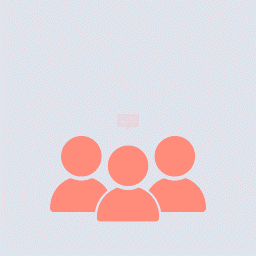 Photo Reviews for WooCommerce 》Photo Reviews for WooCommerce 是一款 WooCommerce 的最佳評論外掛,可幫助你發送評論提醒郵件、允許顧客張貼包括產品圖片在內的評論,並向顧客發送帶有 Woo...。
Photo Reviews for WooCommerce 》Photo Reviews for WooCommerce 是一款 WooCommerce 的最佳評論外掛,可幫助你發送評論提醒郵件、允許顧客張貼包括產品圖片在內的評論,並向顧客發送帶有 Woo...。 YITH WooCommerce Gift Cards 》免費即時演示 >, 根據過去幾年趨勢的預測市場,預計到2024年禮品卡的銷售額將達到全球6980億美元的收入。, 這是一筆驚人的數額,但我們並不感到驚訝。誰不...。
YITH WooCommerce Gift Cards 》免費即時演示 >, 根據過去幾年趨勢的預測市場,預計到2024年禮品卡的銷售額將達到全球6980億美元的收入。, 這是一筆驚人的數額,但我們並不感到驚訝。誰不...。Discounts Per Payment Method for WooCommerce 》在結帳時選擇特定付款方式即可設置折扣。只需在設置頁面中為特定付款方式設置金額和折扣類型即可。, 外掛功能:, , 在結帳時選擇特定付款方式即可設置折扣。,...。
 Discount Rules and Dynamic Pricing for WooCommerce 》使用 折扣規則和WooCommerce動態定價外掛,為 WooCommerce 創建批量折扣、購物車折扣、百分比折扣、高級折扣、動態定價、基於產品數量的折扣、動態運費和高級...。
Discount Rules and Dynamic Pricing for WooCommerce 》使用 折扣規則和WooCommerce動態定價外掛,為 WooCommerce 創建批量折扣、購物車折扣、百分比折扣、高級折扣、動態定價、基於產品數量的折扣、動態運費和高級...。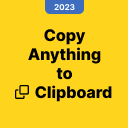 Copy Anything to Clipboard 》「Copy Anything to Clipboard」是 #1 WordPress 的外掛,已下載超過 90,000 次 🚀, 此外掛可讓您複製任何東西,包括:, , 複製引言, 複製祝福, 複製訊息, 複...。
Copy Anything to Clipboard 》「Copy Anything to Clipboard」是 #1 WordPress 的外掛,已下載超過 90,000 次 🚀, 此外掛可讓您複製任何東西,包括:, , 複製引言, 複製祝福, 複製訊息, 複...。 YayPricing – WooCommerce Dynamic Pricing & Discounts 》總結:YayPricing 是一個多功能的 WooCommerce 價格和折扣外掛,可根據不同條件創建促銷活動。, , 問題與答案:, 1. YayPricing 可以用來做什麼?, 答:YayP...。
YayPricing – WooCommerce Dynamic Pricing & Discounts 》總結:YayPricing 是一個多功能的 WooCommerce 價格和折扣外掛,可根據不同條件創建促銷活動。, , 問題與答案:, 1. YayPricing 可以用來做什麼?, 答:YayP...。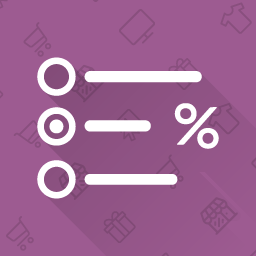 Discounts Per Payment Method on WooCommerce 》這個外掛讓你可以依付款方式增加折扣。, 只需要設定要給折扣的付款方式的金額(固定或百分比),即可使用此功能!, 在付款時,顧客將能夠看到每個付款方式可...。
Discounts Per Payment Method on WooCommerce 》這個外掛讓你可以依付款方式增加折扣。, 只需要設定要給折扣的付款方式的金額(固定或百分比),即可使用此功能!, 在付款時,顧客將能夠看到每個付款方式可...。 Coupon Box for WooCommerce 》Coupon Box for WooCommerce是一個在WooCommerce和WordPress中使用的電子郵件訂閱外掛,可以幫助您從您的訪客收集電子郵件。不要浪費您的流量,電子郵件營銷...。
Coupon Box for WooCommerce 》Coupon Box for WooCommerce是一個在WooCommerce和WordPress中使用的電子郵件訂閱外掛,可以幫助您從您的訪客收集電子郵件。不要浪費您的流量,電子郵件營銷...。 Flexible PDF Coupons – Gift Cards & Vouchers for WooCommerce 》ient name,, PRO Recipient e-mail address,, PRO Sender name,, PRO Sender e-mail address,, PRO Additional message field,, PRO Additional image field,...。
Flexible PDF Coupons – Gift Cards & Vouchers for WooCommerce 》ient name,, PRO Recipient e-mail address,, PRO Sender name,, PRO Sender e-mail address,, PRO Additional message field,, PRO Additional image field,...。Coupon Creator 》, 在 WordPress.org 上提供的支援是針對問題排除和相關問題。論壇會在一週內進行監控並予以回應。, 如果您需要直接支援,請查看Coupon Creator Pro, , Coupon...。
 WPC Coupon Listing for WooCommerce 》t; Settings, site owners can configure which coupons are listed on the cart and checkout pages. This plugin automatically gathers all applicable co...。
WPC Coupon Listing for WooCommerce 》t; Settings, site owners can configure which coupons are listed on the cart and checkout pages. This plugin automatically gathers all applicable co...。 WooCommerce Coupon Shortcodes 》這個針對 WooCommerce 的擴充套件允許您呈現優惠券資訊並根據優惠券的有效期限顯示內容。, 當購物車中的商品符合條件時,讓顧客使用特定的優惠券或在顧客額外...。
WooCommerce Coupon Shortcodes 》這個針對 WooCommerce 的擴充套件允許您呈現優惠券資訊並根據優惠券的有效期限顯示內容。, 當購物車中的商品符合條件時,讓顧客使用特定的優惠券或在顧客額外...。 WooCommerce Coupon Popup, SmartBar, Slide In | MyShopKit 》MyShopKit Popup SmartBar SlideIn 擁有所有的彈跳視窗、智慧列、以及滑入式功能,可幫助您增加電子郵件清單、創建促銷橫幅或宣布活動等。, 您可以直接使用我...。
WooCommerce Coupon Popup, SmartBar, Slide In | MyShopKit 》MyShopKit Popup SmartBar SlideIn 擁有所有的彈跳視窗、智慧列、以及滑入式功能,可幫助您增加電子郵件清單、創建促銷橫幅或宣布活動等。, 您可以直接使用我...。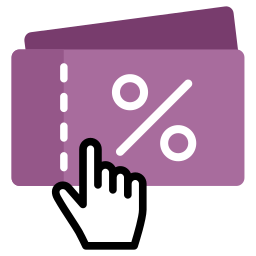 Woo Coupon URL 》, , 這個外掛能夠讓你創建連結,並自動套用優惠卷碼。, 如果你的商店網址是 https://shop.example.com,那麼你可以在查詢參數中加入優惠卷碼,像這樣:https:...。
Woo Coupon URL 》, , 這個外掛能夠讓你創建連結,並自動套用優惠卷碼。, 如果你的商店網址是 https://shop.example.com,那麼你可以在查詢參數中加入優惠卷碼,像這樣:https:...。 WPC Free Gift Coupons for WooCommerce 》WPC Free Gift Coupons for WooCommerce 提供了一種新的方式,在特別促銷活動期間向客戶贈送免費禮物。這不僅僅是提供促銷代碼。禮品券可以指定一個或多個產...。
WPC Free Gift Coupons for WooCommerce 》WPC Free Gift Coupons for WooCommerce 提供了一種新的方式,在特別促銷活動期間向客戶贈送免費禮物。這不僅僅是提供促銷代碼。禮品券可以指定一個或多個產...。
