前言介紹
- 這款 WordPress 外掛「WP Calendar」是 2009-10-01 上架。 目前已經下架不再更新,不建議安裝使用。
- 目前有 2000 個安裝啟用數。
- 上一次更新是 2013-01-07,距離現在已有 4500 天。超過一年沒更新,安裝要確認版本是否可用。以及後續維護問題!
- 外掛最低要求 WordPress 3.5 以上版本才可以安裝。
- 有 10 人給過評分。
- 論壇上目前有 1 個提問,問題解答率 0%
外掛協作開發者
faebu |
外掛標籤
post | Event | events | calendar | wp calendar |
內容簡介
WP Calendar(WordPress日曆)是一款易於使用的插件,可管理所有事件,具有許多選項和靈活的用法。
整個用法是廣泛且完全有文件記錄的。它支持全天活動、分類和狀態管理(草稿、發布)。
為了管理事件,使用與文章相同的權限檢查。該插件可以使用小部件在您的博客中集成,
通過不同的功能在任何主題中使用,並通過不同的標籤在任何文章和頁面中使用。
1.5.1/2的重要升級說明
由於WordPress 3.5中的jQuery更新,圖形日曆停止工作,因此我不得不更新外部FullCalendar庫。最新的
FullCalendar版本也需要更新圖形日曆樣式表。如果您升級到1.5.1並且在主題目錄中有修改過的fullcalendar.css
文件,請確保您從插件目錄中複製fullcalendar.css文件並再次調整您的修改!
圖形日曆可能無法使用您修改的樣式表!
如果您有任何類別特定的樣式,這些樣式必須稍微調整,因為顯示在圖形日曆中的事件的DOM結構已更改。請查看FAQ章節,了解如何按類別對事件進行樣式設置。
功能
更新:您的事件的Ical供稿!
圖形日曆
小部件
事件分類(使用WP分類)
事件狀態(草稿、發布)
普通和全天活動
易於使用的管理界面(WordPress風格)
包括篩選器和分頁的事件概述
易於且完全有文件記錄的集成
對事件的批量操作(刪除、設置狀態)
克隆事件
從帖子創建事件,包括內容同步
事件的評論
與文章和頁面一樣的權限檢查
支持帖子/頁面內容和標題中的特殊標籤
不同的功能以在您的主題中進行集成
輸出中的事件分組(按天、月或年)
本地化,包括日期格式
計劃中
重複/循環事件
客戶字段
Google地圖集成
儀表板集成
位置模板
內容模板
搜索集成
用法
請參閱日曆選項頁面中的用法文檔記錄。從這個插件版本開始,內置小部件
以方便使用。如果這些小部件不適合您的需求,您可以使用標籤或php函數手動集成WP Calendar。
對於所有的德語使用者,還請參閱文章Integration von WP Calendar。
原文外掛簡介
WP Calendar is an easy-to-use calendar plug-in to manage all your events with many options and a flexible usage.
The whole usage is extensive and completely documented. It supports all-day events, categorization and state management (draft, publish).
To manage the event, the same authority checks as for post are used. The plug-in can be integrated in your blog using widgets,
into any theme by using different functions and in any post and page by using different tags.
Important Upgrade Notice for 1.5.1/2
Due to a jQuery update in WordPress 3.5 the graphical Calendar stopped working and I had to update the external FullCalendar library. The newest
version of FullCalendar also needed an update of the graphical calendars stylesheet. If you upgrade to 1.5.1 and if you have a modified fullcalendar.css
file in your theme directory, make sure you copy the fullcalendar.css file from the plug-in directory and adapt your modifications again!
The graphical calendar will probably not work with your modified stylesheet!
If you have any category specific styling, these style have to be slightly adjusted, because the DOM structure of the displayed events in the
graphical calendar have change. Have a look at the FAQ section, which discribes how to style events by it’s category.
Features
NEW: Ical Feed of your events!
Graphical calendar
Widget
Event categorization (using WP categories)
Event states (draft, published)
Normal and all-day events
Easy to use admin interface (WordPress style)
Event overview including filters and pagination
Easy and fully documented integration
Mass operations on events (delete, set state)
Cloning of events
Event creation from post including content synchronization
Comments for events
Same authority checks as for post and pages
Supports special tags in post/page content and title
Different functions for integration in your theme
Event grouping in output (per day, month or year)
Internationalization including date formats
Planned
Repeating/Reccuring events
Customer fields
Google Maps integration
Dashboard integration
Location templates
Content templates
Search integration
Usage
Please refer to the usage documentation in the calendar’s options page. Since version this plug-in has built-in widgets
for easy usage. If these widgets don’t fit your needs, you may integration WP Calendar manually by using tags or php functions.
For all german speaker plese see also the post Integration von WP Calendar.
各版本下載點
- 方法一:點下方版本號的連結下載 ZIP 檔案後,登入網站後台左側選單「外掛」的「安裝外掛」,然後選擇上方的「上傳外掛」,把下載回去的 ZIP 外掛打包檔案上傳上去安裝與啟用。
- 方法二:透過「安裝外掛」的畫面右方搜尋功能,搜尋外掛名稱「WP Calendar」來進行安裝。
(建議使用方法二,確保安裝的版本符合當前運作的 WordPress 環境。
1.0.0 | 1.0.1 | 1.0.2 | 1.0.3 | 1.0.4 | 1.0.5 | 1.0.6 | 1.0.7 | 1.1.0 | 1.1.1 | 1.1.2 | 1.1.3 | 1.1.4 | 1.1.5 | 1.2.0 | 1.2.1 | 1.2.2 | 1.2.3 | 1.2.4 | 1.3.0 | 1.3.1 | 1.4.0 | 1.4.1 | 1.4.2 | 1.4.3 | 1.5.0 | 1.5.2 | 1.5.3 | trunk | 1.0.0_RC1 | 1.0.0_RC2 | 1.0.0_RC3 | 1.0.0_RC4 | 1.5.0_Beta1b |
延伸相關外掛(你可能也想知道)
 The Events Calendar 》使用 The Events Calendar 免費外掛程式,在您的 WordPress 網站上輕鬆創建和管理事件日曆。不論您的事件是實體活動還是虛擬事件,這款 WordPress 日曆插件都...。
The Events Calendar 》使用 The Events Calendar 免費外掛程式,在您的 WordPress 網站上輕鬆創建和管理事件日曆。不論您的事件是實體活動還是虛擬事件,這款 WordPress 日曆插件都...。 Events Manager – Calendar, Bookings, Tickets, and more! 》Events Manager 是一個全功能的 WordPress 活動註冊外掛程式,擁有靈活、可靠和強大的功能原則!, 版本 6 是到目前為止最大的更新,完全重構了我們的日曆、列...。
Events Manager – Calendar, Bookings, Tickets, and more! 》Events Manager 是一個全功能的 WordPress 活動註冊外掛程式,擁有靈活、可靠和強大的功能原則!, 版本 6 是到目前為止最大的更新,完全重構了我們的日曆、列...。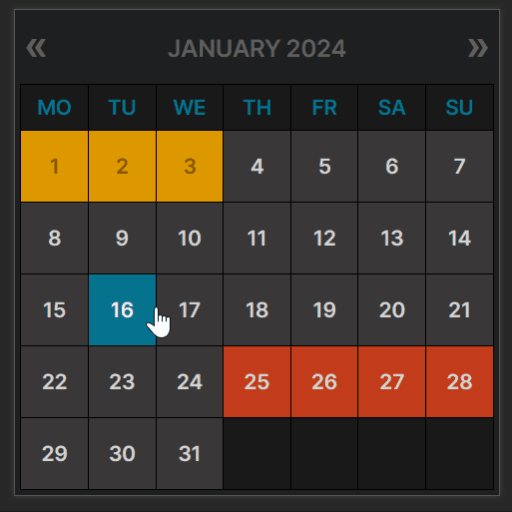 WP Booking Calendar 》WordPress必備的預約外掛程式排名第一, 原始的Booking Calendar是WordPress中第一個也是最受歡迎的預約外掛程式,已被數百萬使用者下載過。, 此外,該外掛程...。
WP Booking Calendar 》WordPress必備的預約外掛程式排名第一, 原始的Booking Calendar是WordPress中第一個也是最受歡迎的預約外掛程式,已被數百萬使用者下載過。, 此外,該外掛程...。 Timely All-in-One Events Calendar 》gline, ticket and registration links, and more., Enable users to RSVP to your events or buy tickets directly from your website with leading ticketi...。
Timely All-in-One Events Calendar 》gline, ticket and registration links, and more., Enable users to RSVP to your events or buy tickets directly from your website with leading ticketi...。LatePoint – Calendar Booking Plugin for Appointments and Events 》總結:LatePoint 是一個功能強大且用戶友好的 WordPress 預約管理外掛,簡化了任何規模企業的預訂管理。它提供多種功能,包括直觀的管理面板、適應移動裝置的...。
 WP Events Manager 》WP Events Manager 是什麼?, WP Events Manager 是一款功能強大的活動管理外掛,擁有所有重要的活動網站功能。, 它可以幫助您更輕鬆地管理所有活動,甚至可...。
WP Events Manager 》WP Events Manager 是什麼?, WP Events Manager 是一款功能強大的活動管理外掛,擁有所有重要的活動網站功能。, 它可以幫助您更輕鬆地管理所有活動,甚至可...。 WP Event Manager – Events Calendar, Registrations, Sell Tickets with WooCommerce 》插件,非常容易使用且不會讓你感到事件管理插件過於複雜和功能繁多。你想要一種直觀、快速的方式來快速創建活動,而且需要快速設置活動,無論是實體活動、虛...。
WP Event Manager – Events Calendar, Registrations, Sell Tickets with WooCommerce 》插件,非常容易使用且不會讓你感到事件管理插件過於複雜和功能繁多。你想要一種直觀、快速的方式來快速創建活動,而且需要快速設置活動,無論是實體活動、虛...。 The Events Calendar Shortcode & Block 》標籤內容:, , 使用 The Events Calendar Shortcode 和 Block,在需要顯示活動的地方顯示可自定義的活動列表!此外掛程式完全整合了現代部落客 (Modern Tribe...。
The Events Calendar Shortcode & Block 》標籤內容:, , 使用 The Events Calendar Shortcode 和 Block,在需要顯示活動的地方顯示可自定義的活動列表!此外掛程式完全整合了現代部落客 (Modern Tribe...。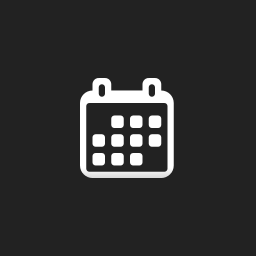 Event Organiser 》Event Organiser 是一個與 WordPress 網站相容的活動管理外掛。該外掛使用 WordPress 的「自訂文章類型」功能,讓你能夠建立和管理與文章相同的活動功能,同...。
Event Organiser 》Event Organiser 是一個與 WordPress 網站相容的活動管理外掛。該外掛使用 WordPress 的「自訂文章類型」功能,讓你能夠建立和管理與文章相同的活動功能,同...。 XO Event Calendar 》XO Event Calendar 是一款簡單易用的活動行事曆外掛。, 其他活動可以設定為節日。, 功能特色, , 增加活動自訂文章類型及分類。, 支援自訂文章類型範本。, 在...。
XO Event Calendar 》XO Event Calendar 是一款簡單易用的活動行事曆外掛。, 其他活動可以設定為節日。, 功能特色, , 增加活動自訂文章類型及分類。, 支援自訂文章類型範本。, 在...。 Event Manager, Events Calendar, Tickets, Registrations – Eventin 》Eventin可在您的WordPress網站上創建和管理活動。Eventin是一個簡單易用的WooCommerce活動管理插件,可管理活動、日曆、會議和售賣門票,使活動註冊和管理變...。
Event Manager, Events Calendar, Tickets, Registrations – Eventin 》Eventin可在您的WordPress網站上創建和管理活動。Eventin是一個簡單易用的WooCommerce活動管理插件,可管理活動、日曆、會議和售賣門票,使活動註冊和管理變...。ICS Calendar 》透過簡單的短碼,您可以將任何 iCalendar 訂閱(ICS)提要(如 Google 日曆、Microsoft Office 365、Apple iCloud 等)變成無縫整合、自動更新、零維護的 Wor...。
 Events Widgets For Elementor And The Events Calendar 》Elementor使用的活動行事曆小工具, The Events Calendar Widgets for Elementor是一個強大的工具,它可以讓您無縫地將The Events Calendar的活動與Elementor...。
Events Widgets For Elementor And The Events Calendar 》Elementor使用的活動行事曆小工具, The Events Calendar Widgets for Elementor是一個強大的工具,它可以讓您無縫地將The Events Calendar的活動與Elementor...。 VS Event List 》關於, 這是一個輕量級的外掛程式,可創建自定義事件列表。, 在頁面上添加短代碼或使用小工具來顯示您的事件。, 您可以透過設置頁面或將屬性添加到短代碼或小...。
VS Event List 》關於, 這是一個輕量級的外掛程式,可創建自定義事件列表。, 在頁面上添加短代碼或使用小工具來顯示您的事件。, 您可以透過設置頁面或將屬性添加到短代碼或小...。The Events Calendar: Category Colors 》在「The Events Calendar」的事件檢視中,新增事件類別的背景顏色。這是受到「Coloring Your Category Events」這篇文章的啟發。, 「The Events Calendar: Ca...。
