前言介紹
- 這款 WordPress 外掛「Hide admin notices – Admin Notification Center」是 2020-04-07 上架。
- 目前有 5000 個安裝啟用數。
- 上一次更新是 2024-12-17,距離現在已有 137 天。
- 外掛最低要求 WordPress 5.0 以上版本才可以安裝。
- 外掛要求網站主機運作至少需要 PHP 版本 7.0 以上。
- 有 13 人給過評分。
- 還沒有人在論壇上發問,可能目前使用數不多,還沒有什麼大問題。
外掛協作開發者
roumi |
外掛標籤
admin | notice | notices | notification | Notifications |
內容簡介
厭倦了屏幕頂部的通知來自您安裝的所有 WordPress 外掛?
以下是您可以做到的:
* 根據使用者角色顯示或不顯示通知。
* 將所有通知分組顯示在位於頁面右側的通知中心中。
* 使用頂欄上的按鈕顯示/隱藏此通知中心。
* 在管理工具列上顯示新通知徽章,以便及時得知新通知的到來。
* 選擇您要在通知中心中顯示的通知類型(信息/警告/錯誤),以及您希望在屏幕頂部顯示的通知類型。
* 不顯示包含用戶設置的垃圾郵件字詞的通知。
原文外掛簡介
Tired of having the top of your screen full of notifications coming from all the plugins you’ve installed?
Here is what you will be able to:
* Display or not the notifications depending on users roles.
* Group all your notifications in a notification center located at the right of your page.
* Use the bouton on the top bar to display / hide this notification center.
* Be informed when a new notification is present (thanks to a badge displayed on your admin bar)
* Select the notification types (information/warning/error) you want to be displayed in the notification center. And the ones you would like to be displayed at the top of your screen
* Don’t display notification containing spam words set by the user
各版本下載點
- 方法一:點下方版本號的連結下載 ZIP 檔案後,登入網站後台左側選單「外掛」的「安裝外掛」,然後選擇上方的「上傳外掛」,把下載回去的 ZIP 外掛打包檔案上傳上去安裝與啟用。
- 方法二:透過「安裝外掛」的畫面右方搜尋功能,搜尋外掛名稱「Hide admin notices – Admin Notification Center」來進行安裝。
(建議使用方法二,確保安裝的版本符合當前運作的 WordPress 環境。
1.0 | 1.1 | 1.2 | 1.3 | 1.4 | 1.5 | 1.6 | 2.0 | 2.1 | 2.2 | 2.3 | 2.2.1 | 2.2.2 | 2.2.3 | 2.3.1 | 2.3.2 | 2.3.3 | 3.0.0 | 3.1.0 | 3.2.0 | 3.2.1 | 3.2.2 | 3.3.0 | trunk |
延伸相關外掛(你可能也想知道)
 EU Cookie Law for GDPR/CCPA 》EU Cookie Law 是輕量、優雅且強大的解決方案,可遵循歐洲的 Cookie 法律、GDPR和CCPA,並提供彈出式選項以在接受前鎖定腳本。, 包括各種自定義選項,可完美...。
EU Cookie Law for GDPR/CCPA 》EU Cookie Law 是輕量、優雅且強大的解決方案,可遵循歐洲的 Cookie 法律、GDPR和CCPA,並提供彈出式選項以在接受前鎖定腳本。, 包括各種自定義選項,可完美...。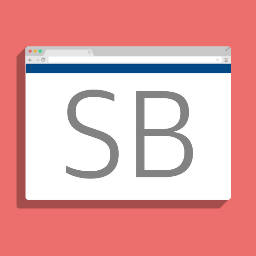 Simple Banner – Easily add multiple Banners/Bars/Notifications/Announcements to the top or bottom of your website 》這個外掛可輕鬆在你的網站頂部顯示簡單的公告橫幅或資訊欄。你可以在設定內輕鬆自訂鏈結、文字和橫幅背景的顏色。你也可以自訂你想要的樣式,並加入自己的自...。
Simple Banner – Easily add multiple Banners/Bars/Notifications/Announcements to the top or bottom of your website 》這個外掛可輕鬆在你的網站頂部顯示簡單的公告橫幅或資訊欄。你可以在設定內輕鬆自訂鏈結、文字和橫幅背景的顏色。你也可以自訂你想要的樣式,並加入自己的自...。 Easy Notification Bar 》透過 WordPress 的即時自訂(customizer)功能,輕鬆地在您的網站上添加自定義頂部通知訊息。此插件允許您輸入通知欄文本和一個可選的按鈕以顯示在文字旁邊,...。
Easy Notification Bar 》透過 WordPress 的即時自訂(customizer)功能,輕鬆地在您的網站上添加自定義頂部通知訊息。此插件允許您輸入通知欄文本和一個可選的按鈕以顯示在文字旁邊,...。 LuckyWP Cookie Notice (GDPR) 》The “LuckyWP Cookie Notice (GDPR)” 外掛可讓您通知訪客使用 cookies 的使用 (必須符合歐盟 GDPR 規定)。, 此外掛會顯示一個帶有“接受”按鈕、“...。
LuckyWP Cookie Notice (GDPR) 》The “LuckyWP Cookie Notice (GDPR)” 外掛可讓您通知訪客使用 cookies 的使用 (必須符合歐盟 GDPR 規定)。, 此外掛會顯示一個帶有“接受”按鈕、“...。 WPS Notice Center 》中文, WPS Notice Center 可以隱藏所有的管理提示,並將它們組合成一個可展開的單個提示,讓您完全享受 WordPress 介面而不受視覺污染。, 我們的所有擴充功能...。
WPS Notice Center 》中文, WPS Notice Center 可以隱藏所有的管理提示,並將它們組合成一個可展開的單個提示,讓您完全享受 WordPress 介面而不受視覺污染。, 我們的所有擴充功能...。 Unbloater 》Unbloater是一個簡單而極簡的介面,可從 WordPress 管理儀表板和網站代碼中清除不必要和不需要的項目。它主要使用過濾器和動作來實現快速和乾淨的結果。設置...。
Unbloater 》Unbloater是一個簡單而極簡的介面,可從 WordPress 管理儀表板和網站代碼中清除不必要和不需要的項目。它主要使用過濾器和動作來實現快速和乾淨的結果。設置...。 Sitewide Notice WP 》這是一個 WordPress 外掛,可以在網站每個頁面底部顯示一個小訊息條,用於顯示通知訊息,例如銷售、公告或任何文字訊息。, 這是一個輕量級的外掛,可以在每個...。
Sitewide Notice WP 》這是一個 WordPress 外掛,可以在網站每個頁面底部顯示一個小訊息條,用於顯示通知訊息,例如銷售、公告或任何文字訊息。, 這是一個輕量級的外掛,可以在每個...。 WordPress Notification Bar 》一個快速和簡單的通知欄和呼籲行動的外掛,可用於您的網站。, , 立即升級到通知欄專業版本! », , 好處、功能和選項:, , 快速且易於安裝, 自定義消息...。
WordPress Notification Bar 》一個快速和簡單的通知欄和呼籲行動的外掛,可用於您的網站。, , 立即升級到通知欄專業版本! », , 好處、功能和選項:, , 快速且易於安裝, 自定義消息...。 Notification Bar, Announcement and Cookie Notice WordPress Plugin – FooBar 》FooBar 外掛讓你可以創建無限制搶眼的通知欄、公告和 Cookie 注意事項,以引起訪客的注意。FooBar 從頭開始完全重寫,為你提供嶄新和現代化的通知。, , 前往 ...。
Notification Bar, Announcement and Cookie Notice WordPress Plugin – FooBar 》FooBar 外掛讓你可以創建無限制搶眼的通知欄、公告和 Cookie 注意事項,以引起訪客的注意。FooBar 從頭開始完全重寫,為你提供嶄新和現代化的通知。, , 前往 ...。 WP BrowserUpdate 》許多網民仍使用過時的瀏覽器,主要原因是不知如何更新。為了安全和可靠性考量,建議使用較新的瀏覽器。本外掛以不打擾使用者的方式提醒您訪客需升級瀏覽器。...。
WP BrowserUpdate 》許多網民仍使用過時的瀏覽器,主要原因是不知如何更新。為了安全和可靠性考量,建議使用較新的瀏覽器。本外掛以不打擾使用者的方式提醒您訪客需升級瀏覽器。...。Popups for WooCommerce: Add to Cart, Checkout & More 》通知是 WooCommerce 在您的商店為客戶顯示的重要訊息,例如:, , 已將產品添加到購物車, 字段名稱是必填字段, 有優惠券嗎?, 等等…, , 有時候,根據主...。
Announcement & Notification Banner – Bulletin 》4「公告橫幅」, Bulletin 是一個輕量級的外掛,可將公告橫幅、促銷優惠和商店通知注入您的網站。, 以下是您會使用 Bulletin 的幾種典型情況:, , 緊急公告: 在...。
 WPC Smart Messages for WooCommerce 》tc., Product or service updates, changes or discontinuations, Site maintenance, upgrades or downtime notices, Important policy updates or terms and...。
WPC Smart Messages for WooCommerce 》tc., Product or service updates, changes or discontinuations, Site maintenance, upgrades or downtime notices, Important policy updates or terms and...。 WP Post Disclaimer 》在內容的頂部、底部和內部添加有關文章/頁面/自定義文章類型的免責聲明/條款/警告, 功能, , 在文章/頁面或自定義文章類型上添加免責聲明, 定制選項, 自定義 C...。
WP Post Disclaimer 》在內容的頂部、底部和內部添加有關文章/頁面/自定義文章類型的免責聲明/條款/警告, 功能, , 在文章/頁面或自定義文章類型上添加免責聲明, 定制選項, 自定義 C...。 WP Notification Center 》這個 WordPress 外掛能夠新增通知中心,讓網頁不再被通知塞滿。, 我們對未來版本有許多想法,例如讓用戶能從通知中心裡解除通知,但我們想先看看這個外掛是否...。
WP Notification Center 》這個 WordPress 外掛能夠新增通知中心,讓網頁不再被通知塞滿。, 我們對未來版本有許多想法,例如讓用戶能從通知中心裡解除通知,但我們想先看看這個外掛是否...。
