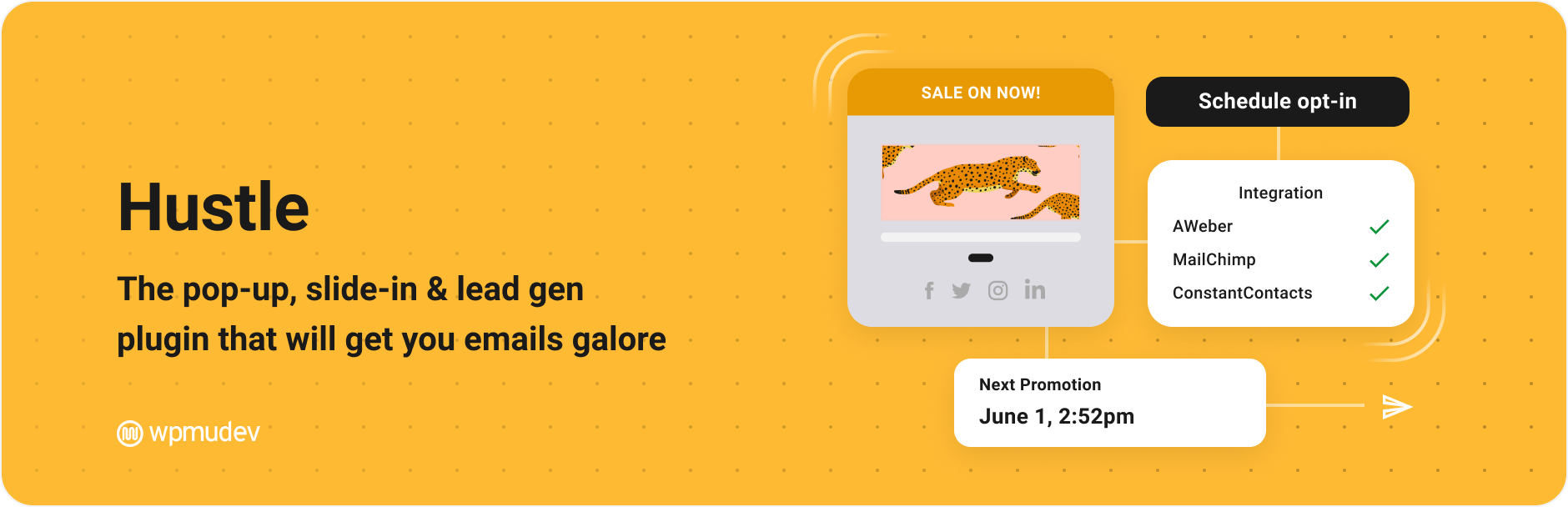
前言介紹
- 這款 WordPress 外掛「Hustle – Email Marketing, Lead Generation, Optins, Popups」是 2011-05-18 上架。
- 目前有 100000 個安裝啟用數。
- 上一次更新是 2025-04-25,距離現在已有 7 天。
- 外掛最低要求 WordPress 6.4 以上版本才可以安裝。
- 外掛要求網站主機運作至少需要 PHP 版本 7.4 以上。
- 有 850 人給過評分。
- 論壇上目前有 9 個提問,問題解答率 67% ,不低,算是個很有心解決問題的開發者團隊了!
外掛協作開發者
wpmudev |
外掛標籤
Optin | popup | marketing | newsletter | Subscription Form |
內容簡介
Hustle 是一個終極的行銷外掛程式,可建立郵件列表並轉換網站流量。通過簡單的設置選項表單、目標行銷彈出式窗口和設計師制作的模板,提高潛在客戶數量。同時通過 Hustle 多樣化的社交分享功能,建立社交追隨者。來自 WPMU DEV 的獲獎開發者提供了 Smush 圖像優化和 Forminator 表單生成器(外掛連結)。
Hustle 讓您輕鬆地通過彈出式窗口、選項表單、滑入式窗口、小工具和簡碼擴展您的郵件列表或在整個網站上顯示定向廣告。
快速模板適用於每種不同提供方式
Hustle 通過一系列預先設計的模板,使創建彈出式窗口、滑入式窗口和嵌入式窗口的過程變得更加容易。可用的模板代表了多種不同的用例(例如:黑色星期五、贈品、COVID 通知、新聞註冊),這意味著您可以從與您的宣傳目標相符的模組開始進行。 如下圖所示:
在這些實用的 Hustle 教學中了解更多
如何使用 Hustle 獲取最多的電子郵件訂閱者
如何使用 Hustle 設計出完美的彈出式視窗
如何充分利用使用 Hustle
為桌面和移動設備創造創意樣式
Hustle 的靈活外觀設置可幫助您的行銷突出。 從易於使用的設計設置中選擇顏色、動畫、佈局、陰影和顯示條件,為所有行銷模組進行調整。預設佈局和模板均完全適應移動裝置。 但您還可以進行精细調整(邊距、填充、邊框、容器尺寸),以確保您的模組在所有設備上都能顯示出色。
進一步進行樣式和自定義
如果您對細節有所了解,則會喜歡使用 Hustle 帶來的其他自定義選項。除了基本的外觀元素(例如佈局、圖像、排版和顏色)外,Hustle 還允許更高級的細節設定,如邊框、間距、陰影、模組大小等。 如果您真的想使您的模組變得與眾不同,還有自定義 CSS。
高度定位的顯示設置
Hustle 擁有您需要定位訪問者的電子郵件選項或廣告的所有行為和條件設置。設置智能條件,例如:特定頁面和文章、訪問者設備/瀏覽器、國家/地區、抵達源、帖子註冊、瀏覽器 cookie 等等。
智能觸發器彈出式窗口和滑入式網頁
除了智能可見性條件外,Hustle 還允許您為彈出式窗口和滑入式網頁設置一系列行為觸發器。包括:停留時長、滾動、離開意向等。
設置特定時間表以獲得最佳效果
Hustle 可以輕鬆地安排营销模块的部署時間。設置開始和結束日期,安排模組在每周的特定日期,在一天的特定時間顯示,並選擇自 custom 時區以遵守時間表。
通過電子郵件與訪問者聯繫
一旦使用者參與了您的营销模块,就很重要接著針對下一個步驟或簡單的歡迎信息進行跟進。 Hustle 的電子郵件設置允許您輕鬆製作手動或自動電子郵件信息,並建立初步联系。
繁忙的社交分享
Hustle 包括 頂級的社交圖示,可輕松構建您的追隨者。
原文外掛簡介
Hustle is the ultimate marketing plugin for building a mailing list and converting site traffic. Lead generation just got easier with simple set up optin forms, targeted marketing popups, and designer-made templates. Build a social following while you’re at it with Hustle’s diverse social sharing capabilities. From the award winning developers of Smush image optimization and Forminator form builder at WPMU DEV.
Hustle lets you easily grow your mailing list or display targeted ads across your site with popups, optins, slide-ins, widgets, and shortcodes.
Access unlimited pop-ups, slide-ins, and social shares from the start with Hustle Pro.
Level up immediately with unlimited campaign creation + access to the full suite of WPMU DEV performance and marketing plugins. Learn more about Pro.
Instant Templates For Every Kind Of Offer
Hustle makes the process of creating popups, slide-ins, and embeds easier with a range of pre-designed templates. The templates available represent a number of different use cases (e.g. Black Friday, giveaway, COVID notice, newsletter signup), meaning you can get started with a module that aligns with your campaign goals. See them in action below:
Learn The Ropes With These Hands-On Hustle Tutorials
How to Get the Most Email Subscribers Using Hustle
How to Make the Perfect Popup with Hustle
How To Get The Most Out Of Using Hustle
Get Creative With Styling For Desktop and Mobile
Hustle’s flexible appearance settings can help your marketing stand out. Choose colors, animations, layouts, drop shadows, and display conditions from the easy-to-use design settings for all your marketing modules. By default layouts and templates are fully mobile responsive. But you can also make granular adjustments (margins, padding, borders, container sizing) to ensure your modules are popping on all devices.
Take Styling & Customization Even Further
If you have an eye for detail you’ll love the additional customization options available with Hustle. As well as basic appearance elements like layout, images, typography, and color – Hustle allows for more advanced detailing like borders, spacing, shadow, module sizing, and more. There’s also custom CSS if you’d really like to make your modules your own.
Highly Targeted Display Settings
Hustle has all the behavior and condition settings you’ll need to target visitors with email opt-ins or ads. Set up intelligent conditions such as: specific pages and posts, visitor device/browser, country, source of arrival, post registration, browser cookie, and a whole lot more.
Smart Triggers For Popups And Slide-ins
As well as intelligent visibility conditions, Hustle also allows you to set up a range of behavior triggers for your popups and slide-ins. Including: time on page, scroll, exit-intent, and more.
Set Specific Schedules For Best Results
Hustle makes it easy to schedule exactly when you want your marketing modules to deploy. Set start and end dates, schedule modules to show on specific days of the week, at a certain time of day, and choose a custom timezone to adhere to.
Reach Out To Visitors Via Email
Once a user has engaged with one of your marketing modules it’s important to follow up with next steps or a simple welcome message. Hustle’s email settings allow you to easily whip up manual or automated email messages and establish that initial connection.
Get Busy With Social Sharing
Hustle includes top social icons for easily building your following on your favorite social networks. Quickly enable the most popular social networks and use floating social, widgets, and shortcodes to add followers.
Facebook
Twitter
Pinterest
Reddit
LinkedIn
VKontakte
500px
Houzz
Instagram
Twitch
YouTube
Telegram
WhatsApp
Form Builder Integrations
Hustle integrates with popular free form builders like Forminator, so you can embed your forms, polls, and quizzes into popups and slide-ins for interactive lead generation. Grow your following and capture more leads with Hustle.
Grow Your Mailing List
Hustle integrates with all the popular email services. Just connect your account and start collecting new subscribers.
AWeber
ActiveCampaign
Campaign Monitor
MailChimp & MailChimp groups
Constant Contact
ConvertKit
GetResponse
Mailster
Hubspot
Sendy
Mad Mimi
Mautic
Infusionsoft
Brevo
MailPoet
MailerLite
iContact
Zapier
SendGrid
Gutenberg WordPress Editor Block
Hustle supports both the Classic Editor plugin and Gutenberg. When you’re ready to say goodbye to shortcodes, the Hustle block pulls your opt-ins and embedded content in for you.
Smart Exit-Intent
Hustle has exit-intent, a favorite of professional marketers, that detects when visitors are about to leave your site and – BOOM! A pop-up or slide-in to grab their attention.
ReCAPTCHA Spam Warrior
Keep bot subscribers from taking over your mailing lists. Hustle connects to Googles ReCAPTCHA to protect your signup forms from spam.
Adblock is no Match for Hustle
Hustle has the moves and displays pop-ups and slide-ins even when Adblockers try to block your content.
Measure Performance and Results
Whether you’ve created a popup, slide in, or embed, Hustle allows you to track the results of each individual module with intelligent tracking data, conversion stats, and insightful charts for a visual representation. You can also set up a custom widget and include stats on your WP dashboard.
Features available in Hustle include:
Pop-ups, slide-ins, widgets, embeds and after post opt-ins
Ready-made marketing templates – Discount, sale, Black Friday, COVID-19
3 free popups upgrade to Hustle Pro for unlimited
3 free slide-ins upgrade to Hustle Pro for unlimited
3 free social share bars upgrade to Hustle Pro for unlimited
3 free embeds upgrade to Hustle Pro for unlimited
Built-in designs editor for simple customization
Color match your brand, like magic
Smooth display animations
Integrate with the best email services including: Aweber, MailChimp, MailChimp groups, Constant Contact, Sendy, Infusionsoft, GetResponse, Campaign Monitor, and many more
Super powerful conditions for targeting your audience
Schedule your modules to display at a specific time or date
Track how many times pop-ups, slide-ins and opt-ins are displayed
See submissions straight through WordPress
Conversion rates overview
4 default layouts
Easy management dashboard
New features, layouts and sass coming every month
What Do People Say About Hustle?
★★★★★
“I don’t know how I’ve survived this long without Hustle and Forminator, but I’m now using them on every website I build.” – sherylryan
★★★★★
“Recovering 15%+ of sales due to this. Insanely good. Thanks!” – lmbpack
★★★★★
“We used this plugin to build a beautiful pop-up to attract more users and increase conversion rate. Thanks” – inblch98
★★★★★
“Maybe the only plugin with free “exit intent” feature. Simple but powerful.” – tutoruniversitario
★★★★★
“Wow, we needed so many pop ups for client’s websites with this COVID thing going on. We used the Hustle on all of them. No problems and they look great!” – tammylfinch
A Note From Hustle
Hey! This is Hustle, your trusted popup, email opt-in, and marketing plugin for WordPress. I’m part of the WPMU DEV team, a superhero-suite of WordPress plugins, services, and support. Here are some of our other free plugins:
Smush – Image Compression and Optimization
Forminator – Form, Quiz, Poll and Survey Builder
Hummingbird – Speed up, Cache, Optimize Your CSS and JS
Branda – White Label WordPress, Maintenance Mode and Coming Soon Pages
My superhero friends run the WPMU DEV Blog, your source for the very best WordPress tutorials. If you need to be in the know about WordPress, check it out.
Thanks for looking at Hustle, and I look forward to helping you market and grow your business with popups and more.
Enjoy, The Hustle
About Us
WPMU DEV is a premium supplier of quality WordPress plugins, services and support. Join us here:
https://wpmudev.com/
Don’t forget to stay up to date on everything WordPress from the Internet’s number one resource:
WPMU DEV Blog
Hey, one more thing… we hope you enjoy our free offerings as much as we’ve loved making them for you!
各版本下載點
- 方法一:點下方版本號的連結下載 ZIP 檔案後,登入網站後台左側選單「外掛」的「安裝外掛」,然後選擇上方的「上傳外掛」,把下載回去的 ZIP 外掛打包檔案上傳上去安裝與啟用。
- 方法二:透過「安裝外掛」的畫面右方搜尋功能,搜尋外掛名稱「Hustle – Email Marketing, Lead Generation, Optins, Popups」來進行安裝。
(建議使用方法二,確保安裝的版本符合當前運作的 WordPress 環境。
3.0 | 3.1 | 4.6 | 5.1 | 6.0 | 3.1.1 | 3.1.2 | 3.1.3 | 3.1.4 | 4.3.2 | 4.4.4 | 4.4.5 | 5.0.0 | 5.0.1 | 5.1.1 | 5.1.2 | 5.1.3 | 5.1.4 | 5.1.5 | 6.0.1 | 6.0.2 | 6.0.3 | 6.0.5 | 6.0.7 | 6.0.9 | 7.0.2 | 7.0.3 | 7.0.4 | 7.1.0 | 7.1.1 | 7.2.0 | 7.2.1 | 7.3.0 | 7.3.1 | 7.3.3 | 7.3.5 | 7.3.6 | 7.3.7 | 7.4.0 | 7.4.1 | 7.4.2 | 7.4.3 | 7.4.4 | 7.4.5 | 7.4.6 | 7.4.7 | 7.5.0 | 7.6.0 | 7.6.1 | 7.6.3 | 7.6.4 | 7.6.6 | 7.7.0 | 7.7.1 | 7.8.0 | 7.8.1 | 7.8.2 | 7.8.3 | 7.8.4 | 7.8.5 | 7.8.6 | 7.8.7 | trunk | 7.4.11 | 7.4.13 | 4.4.5.1 | 4.4.5.4 | 4.6.1.1 | 4.6.1.4 | 4.7.0.2 | 4.7.0.3 | 4.7.0.7 | 4.7.0.9 | 4.7.1.0 | 4.7.1.1 | 4.8.0.0 | 5.0.1.1 | 5.0.1.2 | 5.1.3.1 | 5.1.3.2 | 6.0.4.2 | 6.0.6.1 | 6.0.8.1 | 7.0.0.1 | 7.4.5.1 | 7.4.5.2 | 7.4.13.1 |
延伸相關外掛(你可能也想知道)
 Popup Builder & Popup Maker for WordPress – OptinMonster Email Marketing and Lead Generation 》🤩使用這個外掛可以製作彈出視窗和訂閱表單,增加電子郵件訂閱者、銷售和業績–最受歡迎的彈出視窗建構器!🚀, 最佳的 WordPress 彈出視窗建構器和電子報彈窗...。
Popup Builder & Popup Maker for WordPress – OptinMonster Email Marketing and Lead Generation 》🤩使用這個外掛可以製作彈出視窗和訂閱表單,增加電子郵件訂閱者、銷售和業績–最受歡迎的彈出視窗建構器!🚀, 最佳的 WordPress 彈出視窗建構器和電子報彈窗...。 Popup Maker – Boost Sales, Conversions, Optins, Subscribers with the Ultimate WP Popups Builder 》透過彈出視窗提高銷售和電子郵件列表訂閱率, 使用彈出視窗、滑動式內嵌頁面和橫幅等轉換導向活動,在 WordPress 網站上提高收入和電子郵件列表。, Popup Make...。
Popup Maker – Boost Sales, Conversions, Optins, Subscribers with the Ultimate WP Popups Builder 》透過彈出視窗提高銷售和電子郵件列表訂閱率, 使用彈出視窗、滑動式內嵌頁面和橫幅等轉換導向活動,在 WordPress 網站上提高收入和電子郵件列表。, Popup Make...。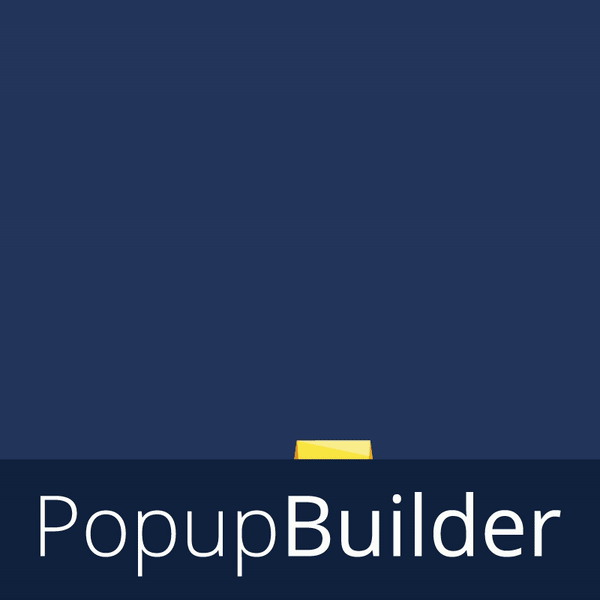 Popup Builder – Create highly converting, mobile friendly marketing popups. 》updating the integration with other WordPress plugins to ensure seamless usage with your website., DATA ANALYTICS, Popup Builder provides detailed ...。
Popup Builder – Create highly converting, mobile friendly marketing popups. 》updating the integration with other WordPress plugins to ensure seamless usage with your website., DATA ANALYTICS, Popup Builder provides detailed ...。 Popups for Divi 》一旦啟用了此外掛,在「區段設定」彈出式視窗中的 Visual Builder 會顯示一個名為「Popup」的新標籤。在「Popup」標籤中,您可以將一個普通的區段變成彈出式...。
Popups for Divi 》一旦啟用了此外掛,在「區段設定」彈出式視窗中的 Visual Builder 會顯示一個名為「Popup」的新標籤。在「Popup」標籤中,您可以將一個普通的區段變成彈出式...。 Lightbox & Modal Popup WordPress Plugin – FooBox 》FooBox是第一個嚴肅考慮響應式佈局的燈箱。它不僅會將圖片縮放以在手機上呈現更好的效果,還會重新排列按鈕控制,使其在縱向或橫向的方向上都展現出色的外觀...。
Lightbox & Modal Popup WordPress Plugin – FooBox 》FooBox是第一個嚴肅考慮響應式佈局的燈箱。它不僅會將圖片縮放以在手機上呈現更好的效果,還會重新排列按鈕控制,使其在縱向或橫向的方向上都展現出色的外觀...。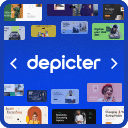 Slider & Popup Builder by Depicter – Add Image Slider, Carousel Slider, Exit Intent Popup, Popup Modal, Coupon Popup, Post Slider Carousel 》, , 範例和演示 | 影片教學 | 支援, , 簡介, Depicter 是一款免費的 SEO 友好、響應式的圖片和視訊幻燈片外掛,可以平滑地運作在所有主要設備上,提供超高品...。
Slider & Popup Builder by Depicter – Add Image Slider, Carousel Slider, Exit Intent Popup, Popup Modal, Coupon Popup, Post Slider Carousel 》, , 範例和演示 | 影片教學 | 支援, , 簡介, Depicter 是一款免費的 SEO 友好、響應式的圖片和視訊幻燈片外掛,可以平滑地運作在所有主要設備上,提供超高品...。Advanced Popups 》使用此輕量而功能豐富的外掛,顯示高轉換率的電子報彈出視窗、Cookie 注意事項,或通知。。
 Login/Signup Popup ( Inline Form + Woocommerce ) 》實際演示, 一個簡單而輕量的外掛,讓註冊、登入和重設密碼的流程更加順暢。, 您可以獲得兩種驚人且完全可自定義的設計-使用短代碼的彈出視窗和內嵌表格。, 您...。
Login/Signup Popup ( Inline Form + Woocommerce ) 》實際演示, 一個簡單而輕量的外掛,讓註冊、登入和重設密碼的流程更加順暢。, 您可以獲得兩種驚人且完全可自定義的設計-使用短代碼的彈出視窗和內嵌表格。, 您...。 Button contact VR 》這個WordPress外掛可以固定顯示熱線電話、Zalo、Viber、聯絡表單、WhatsApp、Messenger、彈出視窗表單、彈出展示視窗......, 位置可以設置在左、右、底部;大...。
Button contact VR 》這個WordPress外掛可以固定顯示熱線電話、Zalo、Viber、聯絡表單、WhatsApp、Messenger、彈出視窗表單、彈出展示視窗......, 位置可以設置在左、右、底部;大...。 Popup Box – Create Countdown, Coupon, Video, Contact Form Popups 》WordPress 彈出視窗外掛, , WordPress 彈出視窗外掛價格, 免費版彈出視窗外掛DEMO, 專業版彈出視窗外掛DEMO, 專業版彈出視窗外掛使用手冊, , 此短片提供如何...。
Popup Box – Create Countdown, Coupon, Video, Contact Form Popups 》WordPress 彈出視窗外掛, , WordPress 彈出視窗外掛價格, 免費版彈出視窗外掛DEMO, 專業版彈出視窗外掛DEMO, 專業版彈出視窗外掛使用手冊, , 此短片提供如何...。 BlossomThemes Social Feed 》BlossomThemes Social Feed 外掛讓您可以在您的網站上顯示 Instagram 個人資料。該外掛與 BlossomThemes 的佈景主題搭配使用效果最佳。, 您可以最多顯示 25 ...。
BlossomThemes Social Feed 》BlossomThemes Social Feed 外掛讓您可以在您的網站上顯示 Instagram 個人資料。該外掛與 BlossomThemes 的佈景主題搭配使用效果最佳。, 您可以最多顯示 25 ...。 Video PopUp 》最受歡迎的 WordPress 影片輕盒外掛程式, 影片彈出外掛程式讓您輕鬆地設置影片輕盒彈出視窗。支援 YouTube、Vimeo、SoundCloud 和 MP4 自行托管的影片,您還...。
Video PopUp 》最受歡迎的 WordPress 影片輕盒外掛程式, 影片彈出外掛程式讓您輕鬆地設置影片輕盒彈出視窗。支援 YouTube、Vimeo、SoundCloud 和 MP4 自行托管的影片,您還...。 Pop ups, WordPress Exit Intent Popup, Email Pop Up Builder, Lightbox, Spin the Wheel Popups – Poptin 》最佳免費彈出視窗建立器、聯絡表單建立器和潛在客戶彈出視窗平台 🔥, 在少於 2 分鐘內建立精美的彈出視窗、聯絡表單、潛在客戶投入、燈箱彈出視窗、通知欄和...。
Pop ups, WordPress Exit Intent Popup, Email Pop Up Builder, Lightbox, Spin the Wheel Popups – Poptin 》最佳免費彈出視窗建立器、聯絡表單建立器和潛在客戶彈出視窗平台 🔥, 在少於 2 分鐘內建立精美的彈出視窗、聯絡表單、潛在客戶投入、燈箱彈出視窗、通知欄和...。 Popup, Optin Form & Email Newsletters for Mailchimp, HubSpot, AWeber – MailOptin 》建立彈出視窗和訂閱表單,使用我們直覺式的彈出視窗建立外掛程式來獲取更多電子報訂閱者、銷售機會和潛在客戶!🚀, MailOptin 是一個表單建立器和彈出視窗製...。
Popup, Optin Form & Email Newsletters for Mailchimp, HubSpot, AWeber – MailOptin 》建立彈出視窗和訂閱表單,使用我們直覺式的彈出視窗建立外掛程式來獲取更多電子報訂閱者、銷售機會和潛在客戶!🚀, MailOptin 是一個表單建立器和彈出視窗製...。 Brave – Create Popup, Optins, Lead Generation, Survey, Sticky Elements & Interactive Content 》而勇敢的建構者(Brave Builder)是 WordPress 中最強大和直覺的轉換小部件建構工具。您可以在幾分鐘內視覺化地創建彈出窗口、產生潛在客戶的表單、固定條、...。
Brave – Create Popup, Optins, Lead Generation, Survey, Sticky Elements & Interactive Content 》而勇敢的建構者(Brave Builder)是 WordPress 中最強大和直覺的轉換小部件建構工具。您可以在幾分鐘內視覺化地創建彈出窗口、產生潛在客戶的表單、固定條、...。
