前言介紹
- 這款 WordPress 外掛「Secure Invites」是 2009-06-02 上架。 目前已經下架不再更新,不建議安裝使用。
- 目前有 50 個安裝啟用數。
- 上一次更新是 2013-05-29,距離現在已有 4357 天。超過一年沒更新,安裝要確認版本是否可用。以及後續維護問題!
- 外掛最低要求 WordPress 2.7 以上版本才可以安裝。
- 有 6 人給過評分。
- 還沒有人在論壇上發問,可能目前使用數不多,還沒有什麼大問題。
外掛協作開發者
mrwiblog |
外掛標籤
lock | Invite | secure | buddypress | Invitation |
內容簡介
此外掛可阻止訪問您的註冊頁面,除非訪客已經被邀請並點擊了邀請電子郵件中的連結。使用此外掛,您的用戶可以邀請其他人,您可以查看誰發送了最多的邀請,以及有多少個註冊是由此產生的。其他功能包括:
限制只有在註冊一定天數或更長時間的用戶才能邀請其他人
每月查看發送的邀請數量和結果註冊數量
查看發送最多邀請和結果註冊數量的用戶
瀏覽所有發送的邀請(自動分頁)
更改預設電子郵件內容
設置邀請在多少天後過期
可與不同位置的註冊頁面一起使用(默認為/wp-signup.php)
如果有人試圖使用無效的邀請註冊,則設置要顯示的消息
關閉註冊表單的安全性,允許任何人註冊(這不影響邀請其他人的能力)
在儀表板上顯示邀請表單
使用短碼在網站上顯示最佳邀請者
設置任意數量的特殊代碼,人們可以使用這些代碼註冊而無需經過邀請
查看使用每個代碼註冊的人數報告
此外掛基於http://www.ikazoku.com上的kt(Gord)的邀請外掛插件開發。
版本0.9中新增了一些功能:
介紹積分系統
每次有人(A)邀請一位朋友(B),B註冊成功後,A會獲得5積分。如果B邀請了另一個人(C)並且他們註冊成功,A將獲得2積分。如果C邀請了另一個人(D)並且他們註冊成功,A將獲得1積分(當然,B會獲得2積分)。使用這種金字塔形式的系統,您可以看到誰不僅邀請了最多人,還邀請了最優質的人。
介紹積分存儲在用戶的元數據表中,鍵名為secure_invite_points。您可以使用此函數檢索個人積分:get_usermeta([user ID],“secure_invite_points”),將[user ID]替換為其實際用戶ID。
邀請的批量刪除
現在,作為管理員,您可以選擇多個邀請並刪除它們。這比以前版本中的一次刪除方法要好得多。
短碼
有三個可用的短碼:
1)使用[inviteform]短碼,您可以在任何文章或頁面上放置邀請表單。
2)使用[bestinviters]短碼,將顯示前6名透過邀請賺取的積分最高的人及其當前積分。
3)使用[myinviter]短碼,將顯示邀請當前用戶的人的顯示名稱。使用[myinviter id=”123″]將顯示邀請ID為123的用戶的顯示名稱。
自動BuddyPress主題集成
如果您的BuddyPress主題是默認主題(適用於BuddyPress版本1.2或更高版本),或者其是默認主題的子類,或者使用與默認主題相同的模板鉤子,那麼您可以通過在設置屏幕中選擇正確的框來將邀請表單放置在以下位置:
在成員列表之前
在成員列表之後
在每個頁面的頂部
在您的網站首頁之前
在您的網站首頁之後
在默認側邊欄的頂部
在默認側邊欄的底部
邀請表單默認隱藏,單擊“邀請朋友”按鈕,將顯示該表單。
預設設置
如果您想快速設置,外掛提供預設設置。
原文外掛簡介
This plugin stops access to your signup page, except where the visitor has been invited and clicked the link in their invitation email. Your users invite people, and you can see who has sent the most invitations, and how many resulting signups have occurred. Other features:
Restrict the ability to invite people to users who have been registered only for a certain number of days or more
View the number of invites sent and resulting signups per month
View the users who have sent the most invites, and the number of resulting signups
Browse all invitations sent (auto paginated)
Change the default email text
Set after how many days an invitation will expire
Works with different locations of signup page (default: /wp-signup.php)
Set the message to show if someone tries to sign up with no valid invitation
Turn off security on signup form, allowing anyone to sign up (this does not affect the ability to invite people)
Show an invitation form on the dashboard
Show best inviters on your site with a shortcode
Set any number of special codes with which people can sign up without being invited
View reports on the number of people who have signed up with each code
This plugin is based on the invitation plugin by kt (Gord) from http://www.ikazoku.com.
There are a few extra features introduced in version 0.9:
Introducer points system
Each time somebody (Person A) invites a friend (Person B), and Person B signs up, Person A is awarded 5 points. If Person B invites someone (Person C) and they sign up, Person A is awarded 2 points. And if Person C invites someone (Person D) and they sign up, Person A is awarded 1 point (and, of course, Person B is awarded 2 points). Using this pyramid-like system you can see who is inviting not just the most people, but the best kind of people.
The introducer points are stored in the users meta table with the key secure_invite_points. You can retrieve a persons points using this function: get_usermeta( [user ID], "secure_invite_points" ) substituting [user ID] for their actual user ID.
Bulk deletion of invites
As an administrator you can now select multiple invitations and delete them. This is much better than the one-at-a-time deletion method in previous versions.
Shortcodes
There are three shortcodes available:
1) By using the [inviteform] shortcode you can place an invitation form on any post or page.
2) Using [bestinviters] will show a list of the top 6 inviters by points, with the points they have currently got.
3) Using [myinviter] will show the diplay name for the person who invited the current user. Using [myinviter id=”123″] will show the display name for the person who invited the user with ID 123.
Automatic BuddyPress theme integration
If your BuddyPress theme is the default theme (for BuddyPress version 1.2 or above), or a child of the default theme, or uses the same template hooks as the default theme, you can put the invitation form in the following places by just ticking the right box in your settings screen:
Before any list of members
After any list of members
At the top of every page
Before your site homepage
After your site homepage
At the top of the default sidebar
At the bottom of the default sidebar
The invitation form is hidden by default, and is shown by clicking an “Invite a friend” button which makes the form slide into view.
Preset settings
If you want to quickly set up invitations without messing with lots of settings, there are now four presets you can use:
Anyone can join with or without an invitation, and all users can invite as many people as they like
Signup is just for invited people, and all users can invite as many people as they like
Signup is just for invited people, and all users who have been registered for 30 days or more can invite as many people as they like
Signup is just for invited people, and all users who have been registered for 30 days or more can invite up to 10 people
Or you can use your own custom settings just as before.
Overriding of special users
Sometimes you want particular users to be able to invite more friends than the default, or perhaps you want to stop a particular user from inviting anybody at all. Now you can, by searching for the user and changing their own individual settings. You san set whether they are allowed to send invitations at all, and of so how many (either a limited number or unlimited).
To-do
Next on the list for this plugin is the ability to invite multiple people at the same time (with the same message).
Then, adding the ability for site admins to only allow hand-picked users to send invitations (thanks to Tuomas for that suggestion here: http://www.stillbreathing.co.uk/blog/2009/01/14/wordpress-mu-plugin-secure-invites/#comment-24240).
各版本下載點
- 方法一:點下方版本號的連結下載 ZIP 檔案後,登入網站後台左側選單「外掛」的「安裝外掛」,然後選擇上方的「上傳外掛」,把下載回去的 ZIP 外掛打包檔案上傳上去安裝與啟用。
- 方法二:透過「安裝外掛」的畫面右方搜尋功能,搜尋外掛名稱「Secure Invites」來進行安裝。
(建議使用方法二,確保安裝的版本符合當前運作的 WordPress 環境。
0.5 | 0.7 | 0.8 | 0.8.1 | 0.8.4 | 0.8.5 |
延伸相關外掛(你可能也想知道)
Invite Anyone 》Invite Anyone 外掛包含兩個功能:, 1) 透過電子郵件邀請成員加入網站。此外掛會在每位成員的個人資料頁面上建立一個稱為「傳送邀請」的選項卡,該選項卡包含...。
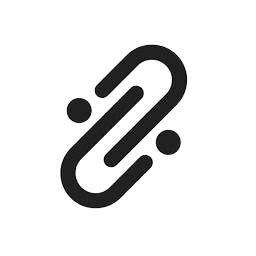 WP Discord Invite 》在您的 WP 網址中建立 Discord 伺服器的自定義 URL。, 此外,此外掛還會在 Discord 和其他社交媒體上傳輸豐富的嵌入式訊息。, 該外掛具有嵌入式訊息預覽功能...。
WP Discord Invite 》在您的 WP 網址中建立 Discord 伺服器的自定義 URL。, 此外,此外掛還會在 Discord 和其他社交媒體上傳輸豐富的嵌入式訊息。, 該外掛具有嵌入式訊息預覽功能...。Invite Friends to Register 》此外掛在「使用者」下方新增了一個頁面,其中包含一個表單,讓使用者邀請他們的朋友註冊成為您網站的會員。您也可以使用 invite_friends() 模板標籤或 [invit...。
 GamiPress – Invite Anyone integration 》運用強大的遊戲化外掛程式GamiPress,讓你的Invite Anyone邀請更加有趣!, 這個外掛程式能自動將GamiPress與Invite Anyone相連接,並增加新的活動事件。, 新...。
GamiPress – Invite Anyone integration 》運用強大的遊戲化外掛程式GamiPress,讓你的Invite Anyone邀請更加有趣!, 這個外掛程式能自動將GamiPress與Invite Anyone相連接,並增加新的活動事件。, 新...。 Tsu Popup 》你的訪客可以輕鬆地訪問您的Tsu個人資料並將其用作加入該網絡的邀請。 您可以選擇添加要顯示的名稱並選擇不同的標誌圖像。, 功能清單:(100%免費), , 完全...。
Tsu Popup 》你的訪客可以輕鬆地訪問您的Tsu個人資料並將其用作加入該網絡的邀請。 您可以選擇添加要顯示的名稱並選擇不同的標誌圖像。, 功能清單:(100%免費), , 完全...。 Tsu 》注意:此外掛程式只是一個迷你外掛程式,直到 Tsu 發佈正式公開 API 為止。, Tsu 外掛程式會新增一個小工具,讓您可以在側邊欄放置連結至您的 Tsu 個人檔案。...。
Tsu 》注意:此外掛程式只是一個迷你外掛程式,直到 Tsu 發佈正式公開 API 為止。, Tsu 外掛程式會新增一個小工具,讓您可以在側邊欄放置連結至您的 Tsu 個人檔案。...。 Promo & Referral URLs Generator, Coupons Auto Apply for Woo – Free by WP Masters 》現在您可以透過獨立 URL 邀請您的顧客,優惠券代碼將自動套用於他們的結帳!, 您可以親自發送這些具有個人優惠碼的獨立 URL,或分享它們 - 這是促銷您產品的...。
Promo & Referral URLs Generator, Coupons Auto Apply for Woo – Free by WP Masters 》現在您可以透過獨立 URL 邀請您的顧客,優惠券代碼將自動套用於他們的結帳!, 您可以親自發送這些具有個人優惠碼的獨立 URL,或分享它們 - 這是促銷您產品的...。OpenInviter for WordPress 》可以從 Yahoo!、GMail、AOL、Hotmail 和其他提供者的通訊錄中匯入聯絡人資料。, 插件還提供 OpenInviter 的所有優秀功能:, , 自動更新, 本地和遠程調試, , ...。
Formidable to Slack 》這個 WordPress 外掛可以自動發送邀請到符合指定表單條件的使用者,以加入您的 Slack 團隊,省去您手動發送邀請的麻煩。。
 Automate Slack Invite Gravityforms 》透過這個外掛,您可以透過電子郵件自動向提交 Gravity Form 的使用者發送 Slack 邀請。, 這個外掛只會與 Gravity Form 一起運作。當您建立了一個 Gravity For...。
Automate Slack Invite Gravityforms 》透過這個外掛,您可以透過電子郵件自動向提交 Gravity Form 的使用者發送 Slack 邀請。, 這個外掛只會與 Gravity Form 一起運作。當您建立了一個 Gravity For...。Invite Friends 》這個外掛可以從MSN、Gmail、Yahoo、Facebook和Twitter邀請好友到BuddyPress社交網絡。您可以在BuddyPress Bar中邀請朋友:我的帳戶/好友/邀請好友。, 它在Wor...。
Invite en Masse 》!!此外掛正在測試中,歡迎您回報問題!!, 此外掛需要 PHP5 才能運作,請參閱其他說明 > PHP4 以瞭解更多資訊。, 這個外掛可以讓您上傳包含名稱、電子郵件和...。
