
前言介紹
- 這款 WordPress 外掛「WordPress 2-step verification」是 2012-08-09 上架。
- 目前有 2000 個安裝啟用數。
- 上一次更新是 2024-09-14,距離現在已有 232 天。
- 外掛最低要求 WordPress 4.5 以上版本才可以安裝。
- 外掛要求網站主機運作至少需要 PHP 版本 5.6.0 以上。
- 有 27 人給過評分。
- 還沒有人在論壇上發問,可能目前使用數不多,還沒有什麼大問題。
外掛協作開發者
as247 |
外掛標籤
2FA | two factor | authentication | two step verification | two factor authentication |
內容簡介
WordPress 2步驟驗證(Wp2sv)為您的 WordPress 帳戶增加了額外的安全層。
除了您的用戶名和密碼,當您登入時,您還需要輸入由 Android/iPhone/Blackberry 應用程式生成的代碼或透過外掛程式通過電子郵件發送給您的代碼。
功能
易於設置
支持多站點
選擇使用應用程式或電子郵件
備份代碼
用應用程式密碼保護 XML-RPC
支援不支援 2 步驟驗證的應用程式密碼
簡單的找回遺失手機 (透過 ftp)
在 WooCommerce 的前端頁面設置 2 步驟驗證
原文外掛簡介
WordPress 2-Step Verification (Wp2sv) adds an extra layer of security to your WordPress Account.
In addition to your username and password, you’ll enter a code that generated by Android/iPhone/Blackberry app or Plugin will send you via email upon signing in.
Features
Easy setup
Multisite supported
Option to use application or email
Backup codes
Protect XML-RPC with app password
App passwords for apps that don’t support 2-Step Verification
Easy recovery(via ftp) if lost phone
Setup 2-Step at front page for Woocommerce
各版本下載點
- 方法一:點下方版本號的連結下載 ZIP 檔案後,登入網站後台左側選單「外掛」的「安裝外掛」,然後選擇上方的「上傳外掛」,把下載回去的 ZIP 外掛打包檔案上傳上去安裝與啟用。
- 方法二:透過「安裝外掛」的畫面右方搜尋功能,搜尋外掛名稱「WordPress 2-step verification」來進行安裝。
(建議使用方法二,確保安裝的版本符合當前運作的 WordPress 環境。
1.0 | 1.1 | 1.2 | 1.3 | 1.5 | 2.0 | 2.1 | 2.2 | 2.4 | 2.5 | 1.1.1 | 1.1.2 | 1.1.3 | 1.2.1 | 1.2.2 | 1.2.3 | 1.3.1 | 1.5.1 | 1.5.2 | 1.5.3 | 1.5.4 | 1.5.5 | 1.5.6 | 2.0.1 | 2.0.2 | 2.1.1 | 2.1.2 | 2.3.0 | 2.3.1 | 2.4.1 | 2.4.2 | 2.5.1 | 2.5.2 | 2.5.3 | 2.5.4 | 2.5.5 | 2.5.6 | 2.5.7 | 2.6.0 | 2.6.1 | 2.6.2 | 2.6.3 | trunk |
延伸相關外掛(你可能也想知道)
Wordfence Security – Firewall, Malware Scan, and Login Security 》fective way to manage multiple WordPress sites with Wordfence installed from a single location., Monitor security status across all your sites from...。
 Really Simple Security – Simple and Performant Security (formerly Really Simple SSL) 》le Plugins include Complianz GDPR, Disable Updates Manager, and Really Simple CAPTCHA., , Really Simple SSL是一個外掛,自動配置你的網站最大程度上使...。
Really Simple Security – Simple and Performant Security (formerly Really Simple SSL) 》le Plugins include Complianz GDPR, Disable Updates Manager, and Really Simple CAPTCHA., , Really Simple SSL是一個外掛,自動配置你的網站最大程度上使...。Two-Factor 》在「使用者」→「您的個人檔案」下的「雙因素認證選項」部分,啟用和設定一個或多個雙因素認證提供者:, , 電子郵件代碼, 時間同步一次性密碼(TOTP), FIDO通...。
 WP 2FA – Two-factor authentication for WordPress 》這是一款免費且易於使用的 WordPress 二階段驗證外掛。, 在 WordPress 網站登錄頁面和使用者上加入額外的安全層。啟用兩階段驗證(2FA),它是保護使用者免於...。
WP 2FA – Two-factor authentication for WordPress 》這是一款免費且易於使用的 WordPress 二階段驗證外掛。, 在 WordPress 網站登錄頁面和使用者上加入額外的安全層。啟用兩階段驗證(2FA),它是保護使用者免於...。Wordfence Login Security 》WORDFENCE 登入安全性, Wordfence 登入安全性包含在完整的 Wordfence 插件中發現的功能子集:雙因素驗證、XML-RPC 保護和登入頁 CAPTCHA。, 你正在尋找全面的...。
 Shield: Blocks Bots, Protects Users, and Prevents Security Breaches 》你一定會喜歡的功能, , 獨家AntiBot Detection Engine - 強大的替代 Google reCAPTCHA 和 CloudFlare Turnstile。, 自動防止機器人和 IP - 基於評分的安全智...。
Shield: Blocks Bots, Protects Users, and Prevents Security Breaches 》你一定會喜歡的功能, , 獨家AntiBot Detection Engine - 強大的替代 Google reCAPTCHA 和 CloudFlare Turnstile。, 自動防止機器人和 IP - 基於評分的安全智...。 Two Factor Authentication 》>WordPress 二次驗證, 此外掛使用雙重認證(TFA / 2FA)來增強 WordPress 的登入安全性。啟用此功能的使用者需輸入一次性密碼才能登入。本掛件由UpdraftPlus ...。
Two Factor Authentication 》>WordPress 二次驗證, 此外掛使用雙重認證(TFA / 2FA)來增強 WordPress 的登入安全性。啟用此功能的使用者需輸入一次性密碼才能登入。本掛件由UpdraftPlus ...。 Login With Ajax – Fast Logins, 2FA, Redirects 》Login With Ajax 是針對需要用戶登錄或註冊的網站,希望避免使用常規的WordPress登錄頁面或在常規登錄頁面添加 AJAX 特效的外掛。此外掛能夠在側邊欄上添加帶...。
Login With Ajax – Fast Logins, 2FA, Redirects 》Login With Ajax 是針對需要用戶登錄或註冊的網站,希望避免使用常規的WordPress登錄頁面或在常規登錄頁面添加 AJAX 特效的外掛。此外掛能夠在側邊欄上添加帶...。 Google Authenticator – 2FA, MFA, OTP SMS and Email 》Google Authenticator – 雙重因素(2FA / OTP) –, 使用 TOTP 登入 2FA 方式,如 Duo/Microsoft/Google Authenticator,來保護您的 WordPress 網站登入頁面。, ...。
Google Authenticator – 2FA, MFA, OTP SMS and Email 》Google Authenticator – 雙重因素(2FA / OTP) –, 使用 TOTP 登入 2FA 方式,如 Duo/Microsoft/Google Authenticator,來保護您的 WordPress 網站登入頁面。, ...。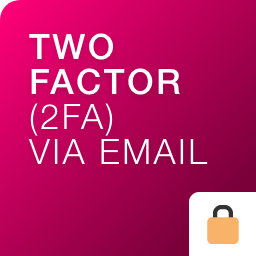 Two Factor (2FA) Authentication via Email 》WordPress是全球最受歡迎的內容管理系統(CMS),超過40%的網站正在運行它。因此,WordPress已成為黑客利用漏洞入侵網站的目標。增強WordPress網站安全性的...。
Two Factor (2FA) Authentication via Email 》WordPress是全球最受歡迎的內容管理系統(CMS),超過40%的網站正在運行它。因此,WordPress已成為黑客利用漏洞入侵網站的目標。增強WordPress網站安全性的...。WebAuthn Provider for Two Factor 》此外掛為 Two Factor 外掛新增 WebAuthn 支援。, 由於 U2F API 已被停用並將在 2022 年 2 月被移除,此外掛可使之前註冊的 U2F 安全金鑰仍能自動支援,使用者...。
 Rublon Multi-Factor Authentication (MFA) 》重新掌控您的公司!, , 所有員工的帳戶安全, 無需配置或培訓, , , 安全專家和行業專業人員推薦, “我印象深刻!” — Tony Perez,Sucuri , ...。
Rublon Multi-Factor Authentication (MFA) 》重新掌控您的公司!, , 所有員工的帳戶安全, 無需配置或培訓, , , 安全專家和行業專業人員推薦, “我印象深刻!” — Tony Perez,Sucuri , ...。 Two Factor Authentication (2FA , MFA, OTP SMS and Email) 》多因素驗證-雙重因素(2FA/OTP)-可以為任何基於 TOTP 的驗證方法(例如谷歌驗證器、Microsoft驗證器等)配置多因素驗證來保護您的WordPress網站。它還支持OTP通...。
Two Factor Authentication (2FA , MFA, OTP SMS and Email) 》多因素驗證-雙重因素(2FA/OTP)-可以為任何基於 TOTP 的驗證方法(例如谷歌驗證器、Microsoft驗證器等)配置多因素驗證來保護您的WordPress網站。它還支持OTP通...。 Value-Auth Two Factor and Access Control 》, 您可以為您的網站啟用雙重驗證。, 您可以設定登入限制。, , 您還可以檢查登入記錄。, , , 關於 Value-Auth, , Value-Auth 是 GMO-DigiRock 的服務。, 要使...。
Value-Auth Two Factor and Access Control 》, 您可以為您的網站啟用雙重驗證。, 您可以設定登入限制。, , 您還可以檢查登入記錄。, , , 關於 Value-Auth, , Value-Auth 是 GMO-DigiRock 的服務。, 要使...。WP-OTP 》使用 WP-OTP 外掛您可以輕鬆地為 WordPress 登入啟用一次性密碼的雙因素驗證。, 這額外的安全層可提高您的 WordPress 網站安全性。, 新的隱形模式允許您在輸...。
