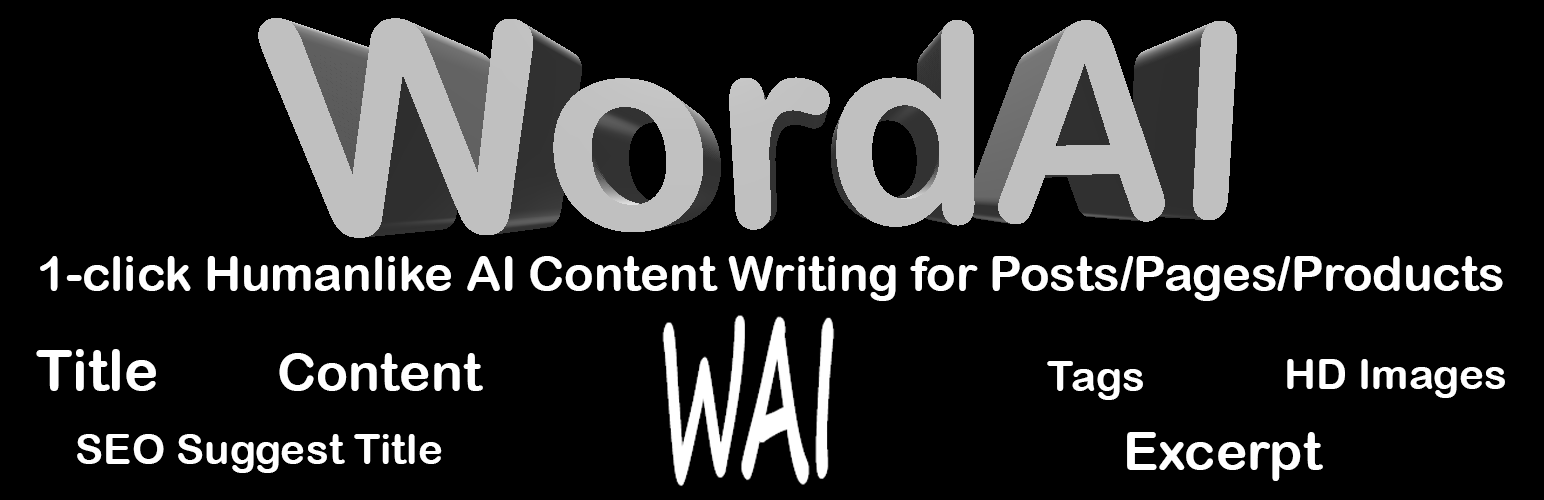
前言介紹
- 這款 WordPress 外掛「WordAI」是 2024-04-17 上架。
- 目前有 10 個安裝啟用數。
- 上一次更新是 2025-04-23,距離現在已有 11 天。
- 外掛最低要求 WordPress 6.0 以上版本才可以安裝。
- 外掛要求網站主機運作至少需要 PHP 版本 7.2 以上。
- 尚未有人給過這款外掛評分。
- 還沒有人在論壇上發問,可能目前使用數不多,還沒有什麼大問題。
外掛協作開發者
外掛標籤
AI Copilot | Openai chatgpt-4 | AI content generator | Dall-e-3 HD image generator | AI product description writer |
內容簡介
總結:這是一款基於OpenAI的人工智慧技術驅動的、具有人類風格且SEO友好的內容寫作外掛,能自動化您的文章/頁面/產品內容撰寫任務,並生成高清圖像。
1. 如何使用AI技術生成自然人類風格的SEO友好內容?
2. 如何使用建議標題功能來生成更具SEO友好的標題?
3. 如何生成Dall-E 3高清圖像?
4. 什麼是WordAI Auto Content Writer?它有哪些功能?
5. 如何更新現有標題為新標題?
6. 這個外掛支援哪些主要語言?
7. 外掛提供哪些不同的內容寫作風格和調性選項?
8. 怎麼生成WooCommerce產品的標題/描述/簡短描述?
9. 這個外掛支援GPT-4嗎?
原文外掛簡介
AI driven humanlike SEO friendly content writing with HD images generation based on OpenAI. Automatize your Post / Page / Product content writing tasks.
Videos
How to generate natural humanlike SEO friendly content
How to use suggest title feature to generate more SEO friendly title names
How to generate Dall-E 3 HD images
WordAI Auto Content Writer – Artificial Intelligent(AI) technology driven content writing solution, different sizes Image Generator, Unique SEO friendly content writing with DALL E 3 high quality HD images generation. You must register with OpenAI to use wordAI plugin. Please check Terms of use . You can also know detail about Privacy Policy.
WordAI – AI Driven Content Writing Features
Auto Title Generator
Auto Content Generator
Auto Tags Generator
Auto Excerpt Generator
Auto HD Images Generator
Suggest Post/Page/Product Titles based on your current Titles and update them with new Title by one-click instantly
Supports All Major Languages – Content can be written in any language
Different Content Writing Styles
Diffrent Content Writing Tones
Different OpenAI supported image sizes selection options
WooCommerce product Title / Description / Short Description Generation
WooCommerce product images Generation
Latest model GPT-4o supported
Support GPT-4o mini most cost-efficient small model
各版本下載點
- 方法一:點下方版本號的連結下載 ZIP 檔案後,登入網站後台左側選單「外掛」的「安裝外掛」,然後選擇上方的「上傳外掛」,把下載回去的 ZIP 外掛打包檔案上傳上去安裝與啟用。
- 方法二:透過「安裝外掛」的畫面右方搜尋功能,搜尋外掛名稱「WordAI」來進行安裝。
(建議使用方法二,確保安裝的版本符合當前運作的 WordPress 環境。
1.0.0 | 1.0.1 | 1.0.2 | 1.0.3 | 1.0.4 | 1.0.5 | trunk |
延伸相關外掛(你可能也想知道)
暫無相關外掛推薦。
