
前言介紹
- 這款 WordPress 外掛「Word to html」是 2019-07-04 上架。
- 目前有 10 個安裝啟用數。
- 上一次更新是 2019-07-19,距離現在已有 2116 天。超過一年沒更新,安裝要確認版本是否可用。以及後續維護問題!
- 外掛最低要求 WordPress 3.0.1 以上版本才可以安裝。
- 外掛要求網站主機運作至少需要 PHP 版本 5.2.4 以上。
- 尚未有人給過這款外掛評分。
- 還沒有人在論壇上發問,可能目前使用數不多,還沒有什麼大問題。
外掛協作開發者
外掛標籤
docx | convert | converter | word to html | word into html |
內容簡介
Word to HTML 外掛可輕鬆自新的 Word 文件(.docx) 抓取內容以及轉換成單一簡碼的網頁 HTML。
從網頁伺服器或外部伺服器上顯示一或多個 Word 文件的 HTML,並在本地網頁伺服器上支援多個 Word 文件。將 Word 文件放置於網頁伺服器上的資料夾中,就能輕鬆地閱讀 Word 文件中的內容,但它並不是一個用來作為完整格式轉換工具的外掛,因為它提供的並非許多內嵌樣式,而是建立簡潔的 HTML 檔案。
此外掛支援下列功能:
標題 (只支援英文和瑞典文)
包含粗體、底線和斜體的段落。當將段落定義為列時,會創建一個新段落。
超鏈接
表格
圖像 (JPG、PNG、JPEG)
未排序清單(符號)或排序清單(編號)。也可以結合這些類型的清單。
此外掛僅創建 HTML,不包含任何特定的內嵌樣式。這是因為 Word 文件和 HTML 文件具有完全不同的結構,而且當樣式化HTML時,應該使用CSS。內嵌樣式也會將樣式套用到 WordPress 主題中,而不適合您目前的設計。
如果從本地網頁伺服器中取得多元文檔,則從所有檔案中混合文本到 HTML不同部分(每個節的一個檔案),這對於基於幾個 Word 文件的信息創建選項卡非常有用。
如果您喜歡此外掛,請考慮捐款或撰寫評論。
用法範例
文章/頁面中的簡碼
[wordtohtml_create path=”lan” source_files=”skane.docx;smaland.docx;”]
[wordtohtml_create path=”wordfiles” source_files=”*.docx”]
[wordtohtml_create path=”wordfiles” source_files=”word1;word2″ debug_mode=”yes”]
[wordtohtml_create path=”wordfiles” source_files=”word1;word2″ debug_mode=”yes”]
[wordtohtml_create debug_mode=”no” convert_encoding_from=”Windows-1252″ convert_encoding_to=”UTF-8″]
[wordtohtml_create debug_mode=”no” convert_encoding_to=”UTF-8″]
[wordtohtml_create source_files=”http://wibergsweb.se/konstak.docx” path=”wordfiles” debug_mode=”yes” html_id=”turnover” html_class=”wow” add_ext_auto=”yes” skip_articletag=”no”]
原文外掛簡介
Word to html makes it easy to fetch content from newer word-file(s) (.docx) and convert the document to html on a page with a single shortcode.
Display some html from one or more word files from your local webserver or an external webserver. Multiple word files support on your local webserver. It’s not intented to be used as full format converting tool as it does create clean html (not a loads of inline styles), but could be convient to read content from word-files just by putting them in a folder on your webserver.
The plugin does fetch this kind of information from your .docx – document:
Headings (support for english and swedish)
Paragraphs including bold, underline and italic. When having paragraph defined as a column then a new paragraph is created.
Hyperlinks
Tables
Images (jpg, png, jpeg)
Unordered lists (bulleted) or ordered lists (numbered). It’s also possible to combine these type of lists.
The plugin does only create the html without any specific inline styling. The reason for this is that word-documents and html-documents have a totally different structure and you should be using css when styling html – documents. Inline styles would also apply styling to your wordpress-theme that wouldn’t fit your current design.
If fetching information from more then one docx – document on your local webserver, content from all files are mixed into different sections of html (one file per section). This could be useful if you want to create tabs of some sort based on information from several word-documents.
If you like the plugin, please consider donating or write a review.
Example of usage
shortcodes in post(s)/page(s)
[wordtohtml_create path=”lan” source_files=”skane.docx;smaland.docx;”]
[wordtohtml_create path=”wordfiles” source_files=”*.docx”]
[wordtohtml_create path=”wordfiles” source_files=”word1;word2″ debug_mode=”yes”]
[wordtohtml_create path=”wordfiles” source_files=”word1;word2″ debug_mode=”yes”]
[wordtohtml_create debug_mode=”no” convert_encoding_from=”Windows-1252″ convert_encoding_to=”UTF-8″]
[wordtohtml_create debug_mode=”no” convert_encoding_to=”UTF-8″]
[wordtohtml_create source_files=”http://wibergsweb.se/konstak.docx” path=”wordfiles” debug_mode=”yes” html_id=”turnover” html_class=”wow” add_ext_auto=”yes” skip_articletag=”no”]
各版本下載點
- 方法一:點下方版本號的連結下載 ZIP 檔案後,登入網站後台左側選單「外掛」的「安裝外掛」,然後選擇上方的「上傳外掛」,把下載回去的 ZIP 外掛打包檔案上傳上去安裝與啟用。
- 方法二:透過「安裝外掛」的畫面右方搜尋功能,搜尋外掛名稱「Word to html」來進行安裝。
(建議使用方法二,確保安裝的版本符合當前運作的 WordPress 環境。
延伸相關外掛(你可能也想知道)
Mammoth .docx converter 》Mammoth 設計用於將 .docx 文件(如 Microsoft Word、Google Docs 和 LibreOffice 創建的文件)轉換為 HTML。Mammoth 旨在利用文檔中的語義信息生成簡單和清...。
Google Doc Embedder 》Google Doc Embedder 允許您使用免費的 Google Docs Viewer 在您的 WordPress 頁面中嵌入多種文件類型,並允許行內檢視(並可選擇下載)各種流行的文件類型,...。
 Seraphinite Post .DOCX Source 》透過這款外掛,您可以以 .DOCX 格式自動轉換為所有 WordPress 文章屬性的內容,讓您節省時間。詳細使用方法請參考此處。, 要使用免費的附加功能,請遵照畫面...。
Seraphinite Post .DOCX Source 》透過這款外掛,您可以以 .DOCX 格式自動轉換為所有 WordPress 文章屬性的內容,讓您節省時間。詳細使用方法請參考此處。, 要使用免費的附加功能,請遵照畫面...。 MPL-Publisher — Ebook & Audiobook Creator 》MPL-Publisher 📚 是一個 WordPress 外掛,可將你的 WordPress 文章轉換成電子書、印刷準備 PDF 書、適用於 KDP 的 EPUB,或音頻書籍 MP3。如果你正在尋找 Wo...。
MPL-Publisher — Ebook & Audiobook Creator 》MPL-Publisher 📚 是一個 WordPress 外掛,可將你的 WordPress 文章轉換成電子書、印刷準備 PDF 書、適用於 KDP 的 EPUB,或音頻書籍 MP3。如果你正在尋找 Wo...。 Hoo Docx Document File Importer 》Hoo Docx Document File Importer 可讓網站管理員將 docx Word 文件轉換為帶有顏色和字體支持的 HTML 編輯器和 Markdown。, 功能, , 將 Word 文件作為文章和...。
Hoo Docx Document File Importer 》Hoo Docx Document File Importer 可讓網站管理員將 docx Word 文件轉換為帶有顏色和字體支持的 HTML 編輯器和 Markdown。, 功能, , 將 Word 文件作為文章和...。 File Download 》一個簡單的前端下載檔案小工具,讓訪客可以下載手冊等文件。。
File Download 》一個簡單的前端下載檔案小工具,讓訪客可以下載手冊等文件。。 WP FILE SEARCH 》WP FILE SEARCH 可以強化您網站的搜尋功能,讓您可以搜尋儲存在 WordPress 媒體庫上的檔案內容。您只需要安裝該外掛程式即可,它會自動與 WordPress 預設的搜...。
WP FILE SEARCH 》WP FILE SEARCH 可以強化您網站的搜尋功能,讓您可以搜尋儲存在 WordPress 媒體庫上的檔案內容。您只需要安裝該外掛程式即可,它會自動與 WordPress 預設的搜...。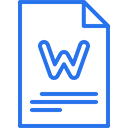 Docs to WP Pro – Convert Google Docs to WordPress with RankMath or Yoast metadata and internal linking support 》**總結:** Docs to WP Pro Google Docs Editor 外掛幫助您將 Google Docs 發布到 WordPress,支援 RankMath、Yoast 和內部鏈接。此外,外掛還提供快速導出、...。
Docs to WP Pro – Convert Google Docs to WordPress with RankMath or Yoast metadata and internal linking support 》**總結:** Docs to WP Pro Google Docs Editor 外掛幫助您將 Google Docs 發布到 WordPress,支援 RankMath、Yoast 和內部鏈接。此外,外掛還提供快速導出、...。WordPress File Word Counter 》介紹, 該外掛可幫助您計算 Doc、Docx、PDF 和文字檔案中的字數和字符數。, , , 使用者可以上傳檔案到檔案上傳區塊,並加入外掛捷徑 [file_word_count]。, , ,...。
 Export2Word 》, 已棄用, 此專案不再維護,不建議使用。, , 將網站匯出為 docx 文件。, 提供介面以管理和自訂模板和文件。, , 在 GitHub 上的 Export2Word, Export2Word w...。
Export2Word 》, 已棄用, 此專案不再維護,不建議使用。, , 將網站匯出為 docx 文件。, 提供介面以管理和自訂模板和文件。, , 在 GitHub 上的 Export2Word, Export2Word w...。WP Post to DOCX 》Post to DOCX 可以讓你下載文章為 DOCX 格式。。
