
前言介紹
- 這款 WordPress 外掛「ChatBot for Woocommerce – WoowBot」是 2017-07-11 上架。
- 目前有 800 個安裝啟用數。
- 上一次更新是 2025-04-30,距離現在已有 4 天。
- 外掛最低要求 WordPress 4.9 以上版本才可以安裝。
- 外掛要求網站主機運作至少需要 PHP 版本 7.4 以上。
- 有 19 人給過評分。
- 還沒有人在論壇上發問,可能目前使用數不多,還沒有什麼大問題。
外掛協作開發者
外掛標籤
bot | chatbot | live chat | woocommerce | woocommerce chatbot |
內容簡介
什麼是 ChatBot for WooCommerce?
ChatBot for WooCommerce – WoowBot 是一個簡單的本地化 WordPress 電子商務聊天機器人,無需設置,也不需要任何機器人訓練。這個即插即用的聊天機器人或電子商務商店機器人不需要任何第三方服務集成。這是一個簡單的電子商務聊天機器人,讓您的 WooCommerce 購物者快速搜索和找到正確的產品。如果購物者沒有找到他們正在搜索的產品,他們可以直接從聊天機器人窗口向商店管理員發送電子郵件。
支持、Bug報告、功能請求 | 帶有高級功能的Pro版本演示 | 立即升級到 WoowBot Pro 版!
WoowBot 現在兼容 Bargain Bot!使用智能價格談判贏得更多的客戶。立即下載 Bargain Bot!
這款購物機器人可以幫助購物者輕鬆找到他們正在尋找的產品,通過對話式聊天機器人體驗提高店鋪銷售額,增加您的客戶轉換率!
您可以輕鬆地使這個即插即用的聊天機器人適用於任何語言。只需從聊天機器人控制面板中更改語言即可。
聊天機器人插件的 Pro 版本擁有許多高級功能,可提供自動化客戶支援,並與 Google 的人工智能和機器學習 API Dialogflow 集成。ChatBot Pro 版本讓您創建自定義意圖、響應和Facebook Messenger豐富消息作為卡片、即時聊天、Facebook Messenger附加等。
还没有WooCommerce并且正在寻找WordPress的聊天機器人插件?試試我們的ChatBot for WordPress WPBot插件!
下一代 WooCommerce 对话式商務
對話式商務是電子商務的未來。進入WoowBot:一種新的顧客互動方式,可以讓品牌與顧客建立個人連接,同時創建一種更自然的互動,模仿物理世界。24/7/365,WoowBot聊天機器人可以為您的購物者提供即時聊天支持和產品搜索服務,訂單狀態(Pro功能)或支援(Pro功能)。提高客戶滿意度,減少規模化成本,提高與客戶互動的能力。
這個聊天機器人能做些什麼?
WooWBot是WordPress WooCommerce的獨立聊天機器人助手,是第一個這種聊天機器人的商店助手。它是一個即插即用的獨立 WooCommerce 購物聊天機器人,可以幫助增加您的店鋪銷量。
在聊天機器人Pro版本中,購物者可以直接與機器人流暢對話。這是因為該機器人與 Google 的人工智能和自然語言處理 (AI and NLP) from Dialogflow 集成,并可以在聊天界面中直接搜索和添加產品到購物車中,同時提供支援。
激活後,WoowBot 聊天機器人將漂浮在網站的右下角,通過基於智能聊天對話的搜索,提供使用者查找合適產品的幫助,就像現場助手一樣。WoowBot還可以提供支援,使購物者可以以各種方式從聊天視窗中聯繫商店管理員。
WoowBot 免費版 vs 普及版
WoowBot 免費版是一個偉大的聊天機器人工具,適用於不需要高級功能的小型在線商店。免費版功能列表:
-一個模板
-聊天和搜索產品
-使用WooCommerce標准搜索功能搜索,使用標題和描述搜索產品。
升級至Pro版本以解鎖更多高級功能!
原文外掛簡介
ChatBot for WooCommerce – WoowBot
ChatBot for WooCommerce – WoowBot is a Free SIMPLE and Native WordPress eCommerce ChatBot. This plug n’ play chatbot or eCommerce shopping bot works out of the box. Use this eCommerce ChatBot for Woocommerce product search and customer support.
The WoowBot Free version is a simple eCommerce ChatBot for woocommerce shoppers to search and find the right product quickly. If the shopper does not find the product they are searching for, they can email the shop admin directly from the ChatBot window. Use ChatBot for increased sales in your eCommerce websites.
🚀 EASTER SALE! Use DISCOUNT code sunday & UPGRADE to WoowBot Pro
🚀 Upgrade to ChatBot for WooCommerce – WoowBot Pro for AI & Advanced Features
🚀 Support, Bug Report, Feature Requests | Demo for WoowBot Pro
You can make this plug n’ play ChatBot to work with any language with very little effort. Just change the languages from the ChatBot Dashboard. Grab the best ChatBot for eCommerce websites now!
A pro version of the ChatBot plugin is available with tons of advanced features that can provide automated customer support and can be integrated with OpenAI (ChatGPT) or Google’s Dialogflow . Use AI ChatBot for product recommendations in eCommerce and provide automated live customer support.
🚀 Don’t have WooCommerce and Looking for a ChatBot plugin for WordPress? Try our Free ChatBot for WordPress WPBot plugin!
Next Generation Conversational Commerce for WooCommerce
Conversational commerce is the future of eCommerce. Enter WoowBot ChatBot: a new way of customer interaction that allows brands to connect with their customers on a personal level with shopbots while creating a more natural interaction that mimics the physical world. 24/7/365, the WoowBot ChatBot can provide live chat support to your shoppers and provide product search services, order status (pro feature) or support(pro feature). Increase customer satisfaction, reduce costs to scale and improve ability to engage customers.
What Can this ChatBot do?
WooWBot is the first of its kind chatbot WooCommerce.
A chatbot can offer numerous benefits to an e-commerce website by enhancing customer experience, streamlining operations, and ultimately driving more sales.
24/7 Customer Support: Chatbots can provide round-the-clock assistance, answering frequently asked questions, addressing common issues, and providing information about products and services, thus ensuring customers have support even outside of regular business hours.
Personalized Shopping Experience: By analyzing customer data and behavior, chatbots can offer personalized product recommendations, helping to increase the likelihood of a purchase.
Order Assistance and Tracking: Chatbots can help customers place orders by guiding them through the purchasing process. They can also provide real-time updates on shipping status and delivery times.
Handling Inquiries: They efficiently manage high volumes of inquiries, significantly reducing wait times and improving customer satisfaction by providing instant responses.
Streamlining Returns and Exchanges: Chatbots can guide customers through return and exchange policies, making the process easier and more efficient for the user.
Lead Generation and Qualification: By engaging with potential customers, chatbots can collect contact information and qualify leads to forward to sales teams.
Abandoned Cart Recovery: Chatbots can send reminders or offer special promotions to customers who have left items in their shopping carts without completing a purchase, thus helping to recover lost sales.
Boosting Engagement: Interactive chatbots can engage users with quizzes, polls, or other interactive elements to increase time spent on the site and boost conversion rates.
Gathering Customer Feedback: After a transaction or interaction, chatbots can solicit feedback from customers, providing valuable insights for businesses to improve their offerings and customer service.
Cost Efficiency: By automating many routine customer service tasks, chatbots can reduce the need for extensive human customer service teams, thereby lowering operational costs.
Product Information and Comparison: Chatbots can deliver detailed information about products, compare different products, and help customers make informed purchasing decisions.
Multilanguage Support: They can be programmed to communicate in multiple languages, making it easier to serve a global customer base.
By leveraging the capabilities of chatbots, e-commerce websites can provide faster, more personalized service, increase operational efficiency, and ultimately improve their bottom line.
WoowBot ChatBot Free vs Pro Version
WoowBot free version is a great Chat Bot tool for a small online store that does not require the advanced features of the pro version bot. The free version features list:
One template
Chat and search for products
Search using WooCommerce standard search function that uses title and description
Display products found and link to the product page
Adjust location of the button
Upload Custom Chat Icon
Language center to modify bot responses (in any language)
Custom CSS box
MO/Port included for translation of multi language in back end
WoowBot Pro Feature Highlights
Artificial Intelligence and NLP
WoowBot Pro is an Intelligent ChatBot – Powered by AI. Integrate with OpenAI (ChatGPT) or Google’s DialogFlow.
OpenAI (ChatGPT) for ChatBot WoowBot Pro
OpenAI ChatGPT latest models are supported. OpenAI’s API provides access to ChatGPT for a wide variety of natural language tasks. You can limit OpenAI responses based on keywords inclusion or exclusion to reduce token cost. The premium version also supports ChatGPT fine tuning and GPT Assistants. The GPT Assistants API allows you to build AI assistants within your own applications. A GPT Assistant has instructions and can leverage models, tools, and knowledge to respond to user queries. With WoowBot Professional and Master licenses use the Assistants you develop on the OpenAI playground trained with your own website data and/or upload your own PDF documents to answer from.
Onsite Retargeting, Exit Intent
Recover up to 25% of Abandoning Visitors with Onsite Retargeting. WoowBot detects exiting Visitors and displays a targeted offer to your visitor determined by you. Up to 25% of retargeted visitors will respond to your message and turn into customers. Targeted offers can be a coupon code, free ebook etc.
In-Chat Support and Contact
The Onsite Retargeting helps your Conversion rate optimization by showing special offers and coupons on Exit Intent, time interval or page scroll-down inside the ChatBot window. Track Customer Conversions with statistics to find out if shoppers are abandoning carts without completing orders. Get more sales!
Reduce Shopping Cart Abandonment
In addition to exit intent and remarketing offers, WoowBot can remind users to complete the checkout process when shoppers have products in the cart but they are not completing the order for some reason. Many shoppers add products to the cart but leave the site from other pages, after continuing to browse, before or after they reached the cart page.
If a user leaves the site and later comes back – WoowBot will remind the shopper with a custom message to complete the order!
All of these will translate into a much higher rate of customer conversion by reducing the potentials for Abandoned Cart.
In-Chat Support and Contact
WoowBot pro provides support directly from the Chat window. You can add commonly asked questions (FAQ) and answers in the backend that WoowBot will display when user goes to support area. If the shopper does not find answers to his question in the FAQ, he can opt to send a email to site admin or leave feedback!
Here is a list of the WoowBot pro version feature highlights:
WoowBot Pro Plugin Feature Highlights
WooCommerce Specific Features
Woocommerce Product Search in Chat window
Product display order by and sorting options
Option to Show Only Parent Categories with or without Sub Category list.
Option to display order status with or without logging in
Show or hide cart item number with ChatBot icon
Option to exclude out of stock products from search results
Option to Enable/Disable Product Search, Featured Products, on Sale Products, Order Status buttons at start menu
Show recently viewed products for easy reference to the shopper
Show featured products until shopper has viewed other products
Quick Cart view
Display product details in-chat – complete with images, add to cart option and support for multiple images
Option to open product details in single page instead of Bot window
Onsite Retargeting and Remarketing to increase customer conversion rate and increase sales!
Show Retargeting messages for customer on Exit Intent, After Scrolling Down on page “X” Percent, Or after “X” seconds.
Show Retargeting message for customers to complete the checkout if idle for a set time
Customer Conversion Reporting with Charts and Graphs
Shopper Conversion Statistics by Day, Week, Month and Custom Date Range
Interactions
Create simple text responses easily from your WordPress backend.
Create FAQ area with multiple questions and answers with Categories (supports html)
Send eMail, Call Me Back & Feedback Collection
Collect User eMail for newsletter Subscription
Automatically supports images (jpgs, animated gifs) and Youtube Videos from WPBot Language Settings Responses
Add video in Support area just by pasting Youtube link
Option to Skip Greeting and Asking Name and eMail
Option to show the ChatBot for Logged in users only
Skip Greetings and Trigger an Intent (like a Custom Form)
Option to enable/disable asking for eMail address after asking name
Enable Asking for Phone Number
Quick Help for commands that can be used in-chat
Keyboard shortcuts (Ctrl+B to open bot, Esc to close)
OpenAI ChatGPT Integration
* Integrate with OpenAI so the WPBot can answer any questions
* OpenAI Content Writer and AI Content Generatror
* Open AI Image Generator
* Train and Fine Tune OpenAI
* Fine tune with your Website data (pages, posts and custom post types)
* GPT Assistant support. Upload your PDF, MSWord or other documents to train ChatGPT to respond from
* Generate and Upload website contents as JSON file to your GPT Assistant for AI training
DialogFlow Integration
Full integration with Google Artificial Intelligence, Machine Learning or AI Engine DialogFlow
Supports DialogFlow ES – Essential and DialogFlow CX
Use DialogFlow CX as visual workflow builder to create conversations that are easier to design, enhance, and maintain.
Supports Follow Up Intents and step by step Question Answers through Dialogflow custom Intents
Supports Rich Message Response & Card Responses from Dialogflow as FaceBook messenger app
Automatically supports images (jpgs, animated gifs) and Youtube Videos from DialogFlow Intent Responses
Advanced Name Recognition with DialogFlow
Sample DialogFlow Agent for quick import
Customization Options
Enable Extended Home Interface to present different interactive options to users
Enable or disable Different Sections and Buttons to show on the Extended Home interface
Option to choose on which pages WPBot should load
Option to disable WPBot on Mobile Devices
Option to Auto Open WPBot Window For First Time Page Load
Upload custom WPBot icon
Upload custom Agent icon
Customize primary colors to match your site
Customize bot response time
Option to Keep ChatBot window open when browsing
Hide/Show Icons at the bottom of WPBot window
User Conversions & Retargeting
Onsite retargeting and remarketing to increase customer conversion rate.
Show retargeting messages for customer on Exit Intent, After Scrolling Down “X” Percent, Or after “X” seconds.
Create different Reargeting messages for different pages
Collect User eMail for newsletter Subscription
Prompt User for eMail subscription with Retargeting Message
Export eMail Addresses as CSV
Out of focus Browser tab flashing with custom message
Notification Builder
Add multiple site notifications to show above the WPBot icon
Select an Intent for Click Action
Show or Hide Opening Notifications
Add links to any Intent in the Notification area so user can directly browse to the useful parts
Set Interval between notifications.
Start Menu
Manage the Start Menu buttons with Drag and Drop
Option to Enable/Disable all ready intents like Site Search, Call Me, eMail, FAQ, newsletter subscription etc.
Rearrange the Start Menu Items
Add Custom Menu Button with Link
Option to set after how many failed attempt to show Start Menu
Interactive Forms
Extend the Start Menu with the powerful Conversational Forms. It is a visual, drag and drop form builder. Conversations or forms can be eMailed to you and saved in the database (pro feature). You can create:
Conditional Menu Driven Conversations
Standard Contact Forms
Job Application Forms
Lead Capture Forms
Various types of Calculators
Feedback Survey Forms etc.
Language Support
Works with any language (multiple language support is available with WPBot Pro Master license).
Advanced Language Center to edit and change every WPBot responses, System languages, stop words and info messages!
Stop Words dictionary included and editable by admin. Bot will automatically exclude stop words from search criteria and chat commands
Add multiple variations of WPBot responses for each node. They will be used randomly and give an appearance of more human like responses.
mo/pot file included so you can translate backend to any language
RTL support
Multi Language support. Multilingual chatbot for international customers
ChatBot Embedding Features
Embed code to use the WPBot on any other website including static HTML website
Widget Shortcode with the possibility to Load specific Intent (forms etc.) on a page or post.
Shortcode for Click to Chat Button with the possibility to Load specific Intent (forms etc.) on a page or post
Shortcode for WPBot on a Page or post (without floating icon)
Button Integrations
Full Integration with FaceBook Messenger for Customer Live Chat as a floating button
Light Integration with Skype, WhatsApp, Viber, Web Link & Phone Call
Integrate with 3rd party Live Chat services that provides a stand alone chat page link like Tawk.to
Misc. ChatBot Features
Persistent chat history over user session on website
Option to Disable persistent chat history (Chat history is reset in every page)
Remember chat history in browser local storage and greet returning users
Option to Open pages in new or same window from search results
GDPR compliance (message with link to Privacy page)
Unsubscibe Command
Schedule day and time when WPBot will run. Make WPBot work with other Live chat software.
Plugin Auto Upgrades from WordPress backend
Priority Support
🚀 for AI & Advanced Features Upgrade to ChatBot for WooCommerce – WoowBot Pro Now!
🚀 Support, Bug Report, Feature Requests | Demo for WoowBot Pro
Support, Bug Fix, Feature Request
We welcome your feedback and new feature requests for this WooCommerce chatbot! *
Let us know if you face any problem or need help with WooBot woocommerce chatbot.
Plugin Support Page *
Use
Simply Activating the ChatBot Plugin will start showing WooWBot in the front end
Go to the WooWBot Panel to adjust the ChatBot Settings
各版本下載點
- 方法一:點下方版本號的連結下載 ZIP 檔案後,登入網站後台左側選單「外掛」的「安裝外掛」,然後選擇上方的「上傳外掛」,把下載回去的 ZIP 外掛打包檔案上傳上去安裝與啟用。
- 方法二:透過「安裝外掛」的畫面右方搜尋功能,搜尋外掛名稱「ChatBot for Woocommerce – WoowBot」來進行安裝。
(建議使用方法二,確保安裝的版本符合當前運作的 WordPress 環境。
1.1.0 | 1.2.0 | 1.3.0 | 1.4.0 | 1.5.0 | 1.6.0 | 1.7.0 | 1.8.0 | 1.9.0 | 2.0.0 | 2.1.0 | 2.2.0 | 2.3.0 | 2.4.0 | 2.5.0 | 2.6.0 | 2.7.0 | 2.8.0 | 2.9.0 | 3,2,7 | 3.0.0 | 3.1.0 | 3.1.1 | 3.1.2 | 3.1.4 | 3.1.5 | 3.1.6 | 3.1.7 | 3.1.8 | 3.1.9 | 3.2.0 | 3.2.1 | 3.2.2 | 3.2.3 | 3.2.4 | 3.2.5 | 3.2.6 | 3.2.8 | 3.2.9 | 3.3.0 | 3.3.1 | 3.3.2 | 3.3.3 | 3.3.4 | 3.3.5 | 3.3.6 | 3.3.7 | 3.3.8 | 3.3.9 | 3.4.0 | 3.4.1 | 3.4.2 | 3.4.3 | 3.4.4 | 3.4.5 | 3.4.6 | 3.4.7 | 3.4.8 | 3.4.9 | 3.5.0 | 3.5.1 | 3.5.2 | 3.5.3 | 3.5.4 | 3.5.5 | 3.5.6 | 3.5.7 | 3.6.1 | 3.6.2 | 3.6.3 | 3.6.4 | 3.6.5 | 3.6.6 | 3.6.7 | 3.6.8 | 3.6.9 | 3.7.0 | 3.7.1 | 3.7.2 | 3.7.3 | 3.7.4 | 3.7.5 | 3.7.6 | 3.7.7 | 3.7.8 | 3.7.9 | 3.8.0 | 3.8.1 | 3.8.2 | 3.8.3 | 3.8.4 | 3.8.5 | 3.8.6 | 3.8.7 | 3.8.8 | 3.8.9 | 3.9.0 | 3.9.1 | 3.9.2 | 3.9.3 | 3.9.4 | 3.9.5 | 3.9.6 | 3.9.7 | 3.9.8 | 4.0.0 | 4.0.1 | 4.0.2 | 4.0.3 | 4.0.4 | 4.0.5 | 4.0.6 | 4.0.7 | 4.0.8 | 4.0.9 | 4.1.0 | 4.1.1 | 4.1.2 | 4.1.3 | 4.1.4 | 4.1.5 | 4.1.6 | 4.1.7 | trunk |
延伸相關外掛(你可能也想知道)
 HubSpot – CRM, Email Marketing, Live Chat, Forms & Analytics 》h HubSpot, you can easily create and manage email marketing campaigns through the HubSpot WordPress plugin., Live Chat & Chatbots, Engage with ...。
HubSpot – CRM, Email Marketing, Live Chat, Forms & Analytics 》h HubSpot, you can easily create and manage email marketing campaigns through the HubSpot WordPress plugin., Live Chat & Chatbots, Engage with ...。 3CX Free Live Chat, Calls & Messaging 》利用 3CX Live Chat 外掛與訪客免費互動,並與 3CX 整合。適用於 WordPress 的 3CX Live Chat 是一個可靠且經過測試的實時聊天解決方案,已有超過 30,000 安...。
3CX Free Live Chat, Calls & Messaging 》利用 3CX Live Chat 外掛與訪客免費互動,並與 3CX 整合。適用於 WordPress 的 3CX Live Chat 是一個可靠且經過測試的實時聊天解決方案,已有超過 30,000 安...。 Tidio – Live Chat & AI Chatbots 》若你正在尋找一款易於使用的WordPress網站現場聊天外掛,Tidio恰好提供這項功能及更多功能。 它是一個多功能的客戶服務平台,能夠提供世界一流的客戶支援並積...。
Tidio – Live Chat & AI Chatbots 》若你正在尋找一款易於使用的WordPress網站現場聊天外掛,Tidio恰好提供這項功能及更多功能。 它是一個多功能的客戶服務平台,能夠提供世界一流的客戶支援並積...。 Chat Button & Custom ChatGPT-Powered Bot by GetButton.io 》GetButton 的聊天按鈕可直接連結至訊息應用程式,如 Facebook Messenger 或 WhatsApp,讓訪客能夠隨時隨地與您聯絡,繼續對話。這個功能讓您可以與顧客方便地...。
Chat Button & Custom ChatGPT-Powered Bot by GetButton.io 》GetButton 的聊天按鈕可直接連結至訊息應用程式,如 Facebook Messenger 或 WhatsApp,讓訪客能夠隨時隨地與您聯絡,繼續對話。這個功能讓您可以與顧客方便地...。 LiveChat – WP live chat plugin for WordPress 》WordPress 聊天外掛, 想在網站瀏覽時與客戶溝通嗎?使用 LiveChat 的 WordPress 外掛,您可以與客戶連線並隨時回答問題。, 除了聊天外,您還可以根據不同條件...。
LiveChat – WP live chat plugin for WordPress 》WordPress 聊天外掛, 想在網站瀏覽時與客戶溝通嗎?使用 LiveChat 的 WordPress 外掛,您可以與客戶連線並隨時回答問題。, 除了聊天外,您還可以根據不同條件...。 Crisp – Live Chat and Chatbot 》nge of features, , Crisp Live Chat 是一個免費且美觀的網站聊天工具。如果您想增加電子郵件列表、產生潛在客戶、以及在同一軟體中增進客戶關係,這是您的終...。
Crisp – Live Chat and Chatbot 》nge of features, , Crisp Live Chat 是一個免費且美觀的網站聊天工具。如果您想增加電子郵件列表、產生潛在客戶、以及在同一軟體中增進客戶關係,這是您的終...。 Chatway Live Chat – Customer Support, FAQ & Helpdesk Customer Service, Chat Buttons, and WhatsApp 》- 使用Chatway - 即時聊天應用程式,您可以通過WordPress網站與訪問者進行即時聊天以及更多互動。, - Chatway是一個輕量級、易於使用的即時聊天應用程式,以...。
Chatway Live Chat – Customer Support, FAQ & Helpdesk Customer Service, Chat Buttons, and WhatsApp 》- 使用Chatway - 即時聊天應用程式,您可以通過WordPress網站與訪問者進行即時聊天以及更多互動。, - Chatway是一個輕量級、易於使用的即時聊天應用程式,以...。Drift 》Drift 是一種最簡單的方式,免費將即時聊天客服功能新增到您的網站上。, , 98%的網站訪客在訪問您的網站後無所作為就離開了!現在是改變這種情況的時候了。,...。
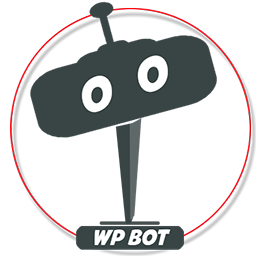 AI ChatBot for WordPress – WPBot 》ChatBot for WordPress - WPBot, WPBot 是一個為 WordPress 網站打造的 AI 聊天機器人外掛程式,使用簡單、本地化、不需要程式編寫,可由 DialogFlow 或 Open...。
AI ChatBot for WordPress – WPBot 》ChatBot for WordPress - WPBot, WPBot 是一個為 WordPress 網站打造的 AI 聊天機器人外掛程式,使用簡單、本地化、不需要程式編寫,可由 DialogFlow 或 Open...。 Pure Chat – Live Chat & More! 》Pure Chat 是 WordPress 的即時聊天外掛程式。它提供無限制的聊天功能,包括所有聊天小工具自定義、對話紀錄、觸發器、電子郵件表單(當不可用時)等等。, Pu...。
Pure Chat – Live Chat & More! 》Pure Chat 是 WordPress 的即時聊天外掛程式。它提供無限制的聊天功能,包括所有聊天小工具自定義、對話紀錄、觸發器、電子郵件表單(當不可用時)等等。, Pu...。 Live Chat with Messenger Customer Chat 》, 透過 Facebook Live Chat 支援客戶, Facebook Messenger 每月活躍用戶數達 10 億, 商家和客戶都可以查看永久的聊天紀錄, , Zotabox 是一個高級外掛,提供 3...。
Live Chat with Messenger Customer Chat 》, 透過 Facebook Live Chat 支援客戶, Facebook Messenger 每月活躍用戶數達 10 億, 商家和客戶都可以查看永久的聊天紀錄, , Zotabox 是一個高級外掛,提供 3...。 Chatra Live Chat + ChatBot + Cart Saver 》Chatra Live Chat + ChatBot + Facebook + Helpdesk + Cart Saver。, Chatra Live Chat 可以讓您回答問題和減輕煩惱,幫助訪客下訂單,從而促進銷售。使用它...。
Chatra Live Chat + ChatBot + Cart Saver 》Chatra Live Chat + ChatBot + Facebook + Helpdesk + Cart Saver。, Chatra Live Chat 可以讓您回答問題和減輕煩惱,幫助訪客下訂單,從而促進銷售。使用它...。LeadBooster Chatbot by Pipedrive 》LeadBooster Chatbot by Pipedrive 是一個 WordPress 外掛,它可以捕捉訪問您的 WordPress 網站的訪客,並將他們轉化為您 Pipedrive CRM 帳戶中的成交資訊。,...。
 Live Chat by Formilla – Real-time Chat & Chatbots Plugin 》c., Formilla Live Chat 軟體 提供免費和高級服務,可用於你的 WordPress 網站。若你的訪客有任何問題或需要支援,他們可以與你即時聊天。, Formilla Live Ch...。
Live Chat by Formilla – Real-time Chat & Chatbots Plugin 》c., Formilla Live Chat 軟體 提供免費和高級服務,可用於你的 WordPress 網站。若你的訪客有任何問題或需要支援,他們可以與你即時聊天。, Formilla Live Ch...。 WordPress Live Chat Plugin – Olark 》為什麼要使用Olark即時聊天插件?, 79%的企業表示即時聊天提高了客戶的忠誠度、銷售和收入。使用最為用戶友好的Olark即時聊天插件,快速有效地發展您的業務!,...。
WordPress Live Chat Plugin – Olark 》為什麼要使用Olark即時聊天插件?, 79%的企業表示即時聊天提高了客戶的忠誠度、銷售和收入。使用最為用戶友好的Olark即時聊天插件,快速有效地發展您的業務!,...。
