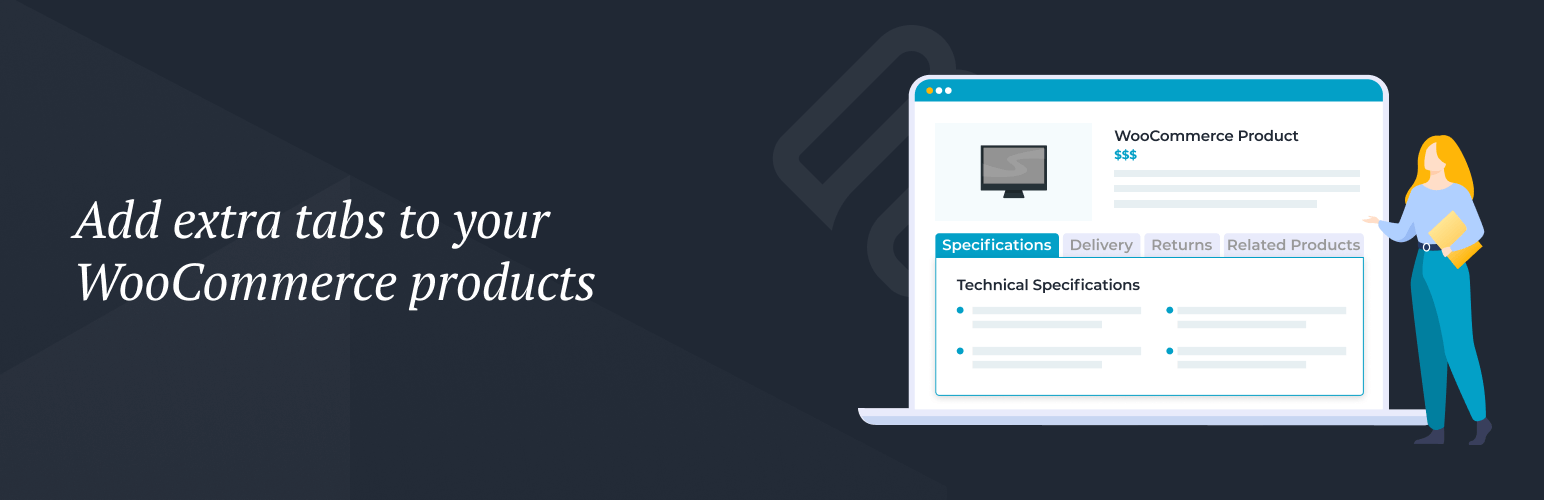
前言介紹
- 這款 WordPress 外掛「Product Tabs for WooCommerce」是 2014-11-03 上架。
- 目前有 10000 個安裝啟用數。
- 上一次更新是 2025-04-21,距離現在已有 12 天。
- 外掛最低要求 WordPress 6.1 以上版本才可以安裝。
- 外掛要求網站主機運作至少需要 PHP 版本 7.4 以上。
- 有 69 人給過評分。
- 論壇上目前有 3 個提問,問題解答率 100% ,不低,算是個很有心解決問題的開發者團隊了!
外掛協作開發者
外掛標籤
woocommerce tabs | woocommerce custom tabs | woocommerce tab manager | woocommerce tabs plugin | product tabs for woocommerce |
內容簡介
「WooCommerce Product Tabs」是一款最佳的WordPress外掛,可以在WooCommerce產品中新增新的標籤。使用此外掛,您可以根據需要為WooCommerce產品新增任意數量的自訂標籤。此外掛為您的每個新建標籤添加了標準的WordPress所提供的所見即所得編輯器。除此之外,此外掛還支持短代碼、圖像、HTML和嵌入代碼的標籤內容。
您可以將新添加的自訂標籤分配為所有產品的默認標籤,或僅用於特定產品。此外,「WooCommerce Product Tabs」外掛允許您更改您添加的所有標籤的順序。
首頁 | 文檔 | 支援 | 購買Pro版
高級功能
拖放標籤重新排序(默認標籤和自訂標籤)
重新命名默認標籤
為標籤添加圖標
隱藏默認標籤
按照自訂標籤搜索(基於添加的自訂標籤的標題和內容進行搜索)
將標籤轉換為手風琴
基於類別、標籤和產品分配標籤
從單個產品頁面添加多個標籤
原文外掛簡介
Product Tabs for WooCommerce lets you add an unlimited number of extra tabs to any or all of your product pages.
Each tab has a WYSIWYG editor which you can use to add absolutely any type of information to the product page. You can add HTML code, shortcodes, images, videos, audio embeds – the possibilities are endless!
Adding extra tabs to product pages is an excellent way to provide more information to customers without adding clutter or affecting the layout. Here are some examples of popular uses for Product Tabs for WooCommerce:
Extra product information – Add a product specifications tab, downloads tab, FAQ tab, ingredients or materials tab, size guide, assembly/usage instructions, unboxing videos, demos, and 3D models.
Reassure customers – Create WooCommerce product page tabs to showcase your certifications, warranty information,
Add social proof to the WooCommerce product page – Add customers testimonials with photos and videos, or embed social media feeds.
Additional order information – Add a shipping or delivery tab to your product pages, provide location-specific information and maps, or even a product enquiry tab by using Product Tabs for WooCommerce with your favorite WordPress contact form plugin.
Company background – Customers love knowing who they’re ordering from. Add personality to your brand by adding a charitable causes tab, a sustainability tab, or a tab describing your company story and history.
Upsell related products – Display related products or items from the same collection in an extra tab on the product page. This helps to increase your average order value.
Legal information – Add extra product page tabs to provide legal information, your returns policy, or financing options.
Customer support – Provide information on how customers can get in touch, or even embed a support forum or live chat widget in the extra product page tab.
Whatever type of extra tabs you want to create, you’ll find that Product Tabs is easily the best WooCommerce tab manager plugin.
Homepage | Documentation | Support | Buy Pro
Product Tabs for WooCommerce (free) includes:
Create an unlimited number of WooCommerce product page tabs.
Add flexible tab content using the user-friendly WYSIWYG editor, including shortcodes and HTML.
Assign tabs based on product category, or set them to appear globally on all products.
Add tabs to individual products.
Re-order tabs by setting priorities.
Product Tabs for WooCommerce (Pro) – our premium version adds lots more functionality to take your product tabs to the next level:
View free & pro comparison table
Easily re-order tabs using drag-and-drop (both your own custom tabs and the default tabs).
Add an icon to each tab name.
Hide or rename the default WooCommerce tabs (Description, Reviews and Additional Information), and add an icon.
Add tabs based on product tags.
Create tabs centrally or directly on the ‘Edit Product’ screen for individual products.
Allow the names and content of your extra product page tabs to appear in the onsite WooCommerce product search results.
See the premium version in action on the plugin demo site, and view the plugin documentation in our knowledge base.
Recommended integrations
Use Product Tabs for WooCommerce with other Barn2 plugins to add extra features to your product page tabs:
WooCommerce Quick View Pro – Add quick view buttons to your shop pages, with the extra tabs displayed in a product lightbox. No need for customers to visit separate product pages!
Document Library Pro – Add a structured list of product-related documents to your extra tabs, complete with download buttons and preview buttons.
WooCommerce Product Table – Easily list related products in a quick order form within your extra product page tabs.
各版本下載點
- 方法一:點下方版本號的連結下載 ZIP 檔案後,登入網站後台左側選單「外掛」的「安裝外掛」,然後選擇上方的「上傳外掛」,把下載回去的 ZIP 外掛打包檔案上傳上去安裝與啟用。
- 方法二:透過「安裝外掛」的畫面右方搜尋功能,搜尋外掛名稱「Product Tabs for WooCommerce」來進行安裝。
(建議使用方法二,確保安裝的版本符合當前運作的 WordPress 環境。
1.0.0 | 1.0.1 | 2.0.0 | 2.0.1 | 2.0.2 | 2.0.3 | 2.0.4 | 2.0.5 | 2.0.6 | 2.0.7 | 2.0.8 | 2.0.9 | 2.1.0 | 2.1.1 | 2.1.2 | 2.1.3 | 2.1.4 | 2.1.5 | 2.1.6 | 2.1.7 | 2.1.8 | 2.1.9 | trunk | 2.0.10 | 2.0.11 | 2.0.12 | 2.0.13 | 2.0.14 | 2.0.15 | 2.0.16 | 2.0.17 | 2.0.18 | 2.0.19 | 2.0.20 | 2.0.21 | 2.0.22 | 2.0.23 | 2.1.10 | 2.1.11 | 2.1.0.1 |
延伸相關外掛(你可能也想知道)
 Product Tabs for Woo 》HTML 編碼如下:, ```html, , , , ,
Product Tabs for Woo 》HTML 編碼如下:, ```html, , , , ,
