
前言介紹
- 這款 WordPress 外掛「WooCommerce Dynamic Sorting」是 2014-01-11 上架。
- 目前有 10 個安裝啟用數。
- 上一次更新是 2014-01-12,距離現在已有 4129 天。超過一年沒更新,安裝要確認版本是否可用。以及後續維護問題!
- 外掛最低要求 WordPress 3.1 以上版本才可以安裝。
- 尚未有人給過這款外掛評分。
- 還沒有人在論壇上發問,可能目前使用數不多,還沒有什麼大問題。
外掛協作開發者
外掛標籤
shop | orderby | sorting | products | woocommerce |
內容簡介
動態排序是一款輕量的 WooCommerce 外掛程式,可以連接到你的 Google Analytics 帳戶,讓你可以根據網站的使用統計資料對產品進行排序。它提供了兩種排序選項 - 按瀏覽量排序和按訪問量排序。
Google Analytics 的排序選項可以從用戶頁面的排序下拉菜單中隱藏,這意味著你可以將默認排序順序設置為展示你商店最受歡迎的產品而不讓客戶知道。
此外,還有一個高級版的插件叫做 Sort by Google Analytics (按 Google Analytics 排序),可以讓你根據 Google Analytics 的任何指標對任何文章類型進行排序。WooCommerce Dynamic Sorting 可以與產品文章類型一起使用,支持按頁面瀏覽量和訪問量進行排序。
搜尋器
出於性能考慮,此插件基於本地下載的 Google Analytics 數據索引進行操作。搜尋器每天運行兩次,你還可以通過 WooCommerce 設置中的 Catalog 標簽中的 “Dynamic Sorting Settings” 部分手動觸發它。一旦搜尋器運行過至少一次,該插件即可使用。
如果要將搜尋器的批次增加到400,請將以下代碼添加到您的插件或主題文件中:
add_filter( 'woocommerce_dynamic_sorting_indexer_data_batch_size', create_function( '', 'return 400;' ) );
要求
WordPress 3.1+
已安裝 WooCommerce 1.0+ 擴充套件
PHP cURL 擴充套件
PHP JSON 擴充套件
Google Analytics 帳戶
原文外掛簡介
Dynamic Sorting is a lightweight WooCommerce plugin that links up with your Google Analytics account and allows you to sort products based on a website’s usage statistics. Out the box, it adds two ordering options – sort by views and sort by visits.
Google Analytics sorting options can be hidden from the user facing sorting dropdown. This means you can set the default sorting order to feature your shop’s most popular products without your customer knowing.
There is also a premium version of the plugin called Sort by Google Analytics that lets you sort any post type by any Google Analytics metric. WooCommerce Dynamic Sorting works with the product post type and supports sorting by pageviews and visits.
The Indexer
For performance reasons the plugin operates off a locally downloaded index of Google Analytics data. The indexer runs twice a day and you can trigger it manually through the Dynamic Sorting Settings section in the Catalog tab in WooCommerce Settings. Once the indexer has run at least once, the plugin is ready to use.
To increase the batch of the indexer to 400, add the following code to your plugin or theme:
add_filter( 'woocommerce_dynamic_sorting_indexer_data_batch_size', create_function( '', 'return 400;' ) );
Requirements
WordPress 3.1+
WooCommerce 1.0+ plugin installed
PHP cURL extension
PHP JSON extension
Google Analytics Account
各版本下載點
- 方法一:點下方版本號的連結下載 ZIP 檔案後,登入網站後台左側選單「外掛」的「安裝外掛」,然後選擇上方的「上傳外掛」,把下載回去的 ZIP 外掛打包檔案上傳上去安裝與啟用。
- 方法二:透過「安裝外掛」的畫面右方搜尋功能,搜尋外掛名稱「WooCommerce Dynamic Sorting」來進行安裝。
(建議使用方法二,確保安裝的版本符合當前運作的 WordPress 環境。
延伸相關外掛(你可能也想知道)
 Extra Product Sorting Options for WooCommerce 》Extra Product Sorting Options for WooCommerce提供擴展商店頁面上的默認WooCommerce排序選項的選項。您可以選擇為默認排序設置新名稱(如果您已使用此來創...。
Extra Product Sorting Options for WooCommerce 》Extra Product Sorting Options for WooCommerce提供擴展商店頁面上的默認WooCommerce排序選項的選項。您可以選擇為默認排序設置新名稱(如果您已使用此來創...。Custom Post Order 》這是一個簡單的外掛,可以讓使用者修改博客所有頁面(或選擇的分類)中文章的顯示順序。當您想要按照文章發布的順序顯示博客文章時,非常有用,從最老的第一...。
cbnet Different Posts Per Page 》這個外掛可以讓您自訂所有索引頁面的文章數量,排序方式和排序參數,包括部落格文章索引頁面、搜尋索引頁面和所有存檔索引頁面(類別、標籤、分類系統、作者...。
 Custom Posts Order 》Custom Posts Order 外掛可以藉由簡單的拖曳排序功能為文章排序。在頁面、文章、文字小工具或範本檔案中放置捷徑以顯示在前端,使用起來非常簡單。, , 快速且...。
Custom Posts Order 》Custom Posts Order 外掛可以藉由簡單的拖曳排序功能為文章排序。在頁面、文章、文字小工具或範本檔案中放置捷徑以顯示在前端,使用起來非常簡單。, , 快速且...。Sort Query Posts 》這是一個非常簡單且輕量的外掛(包括註釋共 73 行程式碼),可以實時對文章進行排序,而不需要向數據庫發送新的查詢請求(有助於提高性能)。, 功能:, , 支...。
 Custom Users Order 》Custom Users Order 外掛可根據拖放排序的能力,對管理員、編輯、作者、訂閱者、貢獻者等使用者進行排序。將短碼放在頁面、文章、文字小工具或模板檔案中即可...。
Custom Users Order 》Custom Users Order 外掛可根據拖放排序的能力,對管理員、編輯、作者、訂閱者、貢獻者等使用者進行排序。將短碼放在頁面、文章、文字小工具或模板檔案中即可...。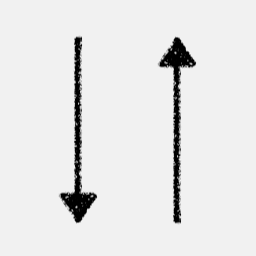 Default Post Sort 》在「閱讀設定」頁面底下提供使用者介面,讓其可以選擇要依照哪個文章元素進行排序,同時還允許網站擁有者選擇升冪或降冪方式。, 注意:此外掛並不支援透過拖...。
Default Post Sort 》在「閱讀設定」頁面底下提供使用者介面,讓其可以選擇要依照哪個文章元素進行排序,同時還允許網站擁有者選擇升冪或降冪方式。, 注意:此外掛並不支援透過拖...。Random AND Popular Post 》隨機熱門文章外掛可以在您的小工具區域中顯示您的隨機文章和熱門文章。, 您可以根據需要在小工具區域中顯示文章內容。此外,此外掛程式非常輕巧,不會與其他...。
Posts by GMT 》大多數人不需要此外掛程式。如果他們沒有它,也不會注意到任何差別。這個外掛程式只是將 WP_Query 的預設排序從「posts.post_date」更改為「posts.post_date_...。
