
前言介紹
- 這款 WordPress 外掛「WooCommerce Admin Bar Addition」是 2011-11-29 上架。 目前已經下架不再更新,不建議安裝使用。
- 目前有 1000 個安裝啟用數。
- 上一次更新是 2019-02-21,距離現在已有 2263 天。超過一年沒更新,安裝要確認版本是否可用。以及後續維護問題!
- 有 15 人給過評分。
- 還沒有人在論壇上發問,可能目前使用數不多,還沒有什麼大問題。
外掛協作開發者
外掛標籤
toolbar | adminbar | tool bar | admin bar | woocommerce |
內容簡介
更快速地存取您的 WooCommerce 商店資源-省時省力!
這個小巧、輕量化的外掛程式只是將大量 WooCommerce 相關資源添加到您的 WordPress 工具列 / 管理員工具列。
同時也添加了連結到所有設置/標籤頁面,讓商店管理員/網站管理員的生活變得輕鬆許多。因此,您可以從您的網站前端轉換到「支付設置」頁面或檢查最新的「訂單」等。
一般功能
本外掛程式主要是為商店管理員、網站管理員和網站所有者設計。
所有 WooCommerce 商店設置、產品和訂單管理以及擴充功能都已連接!
支援所有官方和大多數第三方外掛程式,具有自己的設置頁面!
僅需一個點擊即可從您的儀表板存取 WooCommerce 資源-或只需搜尋文檔。
包括 4 个操作鉤子,用于鉤取自定义菜单项-用于所有主要部分以及资源组部分(在此处的其他注意事项部分中查看更多信息))。
包括 7 种额外的图标颜色🙂(可通过筛选器更改)
还包括 7 个筛选器,可更改主要项的措辞/工具提示和图标-有关更多信息,请参见此处的其他注意事项部分
对于自定义“品牌”或特殊需求,一些部分(例如“扩展”和“资源链接组”)可以通过您的活动主题/子主题隐藏以显示-有关更多信息,请参见此处的其他注意事项部分
完全国际化!在考虑到国际用户的情况下进行现实测试和开发!
与 WPML 完全兼容!
完全支持多站点,如果需要,您还可以联网启用它(建议每个站点使用)。
自 WooCommerce 1.2.x 分支至今开发,经过测试和全面维护!外掛程式也得到 WooCommerce 主要開發人員的支持!
从外掛程式版本 2.7.0 开始:只支持 WooCommerce v2.1.0 或更高版本,以及遗留分支 2.0.x!因此,请更新您的安装!
在调试模式下测试 WordPress 3.8(没有什么异常:)(注:外掛程式也应该使用 WP 3.6+,但请始终更新到最新版本,好吗?!)
特别功能
不仅支持官方 WooCommerce 站点,还支持第三方和用户链接-因此只需要整个 WooCommerce 生态系统🙂
链接到德语语言/翻译插件-仅在德国当地语言激活时显示(de_DE、de_AT、de_CH、de_LU、gsw)
链接到可下载的德语语言包-仅在德语语言区域激活时显示(de_DE、de_AT、de_CH、de_LU、gsw)
链接到荷兰语语言/翻译插件-仅在荷兰语语言区域激活时显示(nl_NL 或 nl)
链接到西班牙语语言/翻译插件-仅在西班牙语语言区域激活时显示(es_ES 或 es_PE)
链接到捷克语语言/翻译插件-仅在捷克语语言区域激活时显示(cs_CZ)
注意:我很乐意添加更多的语言/区域特定资源和更多有用的第三方链接-请与我联系!
需求
技术上说,这个外掛程式也可以在没有 WooCommerce 2.x 激活的情况下运行
但是:如果没有 WooCommerce 2.x,使用它确实没有意义!
WordPress 3.6 或更高版本,但始终使用最新版本
原文外掛簡介
Have Quicker Access to Your WooCommerce Shop Resources – Time Saver!
This small and lightweight plugin just adds a lot WooCommerce related resources to your WordPress Toolbar / Admin Bar.
Also links to all setting/ tab pages of the plugin are added making life for shop administrators/ webmasters a lot easier. So you might just switch from the frontend of your site to ‘Payment Settings’ page or check recent ‘Orders’ etc.
General Features
The plugin is primarily intended towards shop managers, site admins and webmasters.
All WooCommerce shop settings, products and orders management as well as extensions are hooked in!
Supporting all official and most third-party plugins with own settings pages!
Access WooCommerce resources from your dashboard with one click – or just search the documentation.
4 action hooks included for hooking custom menu items in — for all main sections plus the resource group section (see Other Notes section here for more info on that).
7 additional icon colors included 🙂 (changeable via filters)
Plus 7 filters included to change wording/tooltip and icon of the main item – for more info see Other Notes section here
For custom “branding” or special needs a few sections like “Extensions” and “Resource links group” could be hidden from displaying via your active theme/child theme – for more info see Other Notes section here
Fully internationalized! Real-life tested and developed with international users in mind!
Fully WPML compatible!
Fully Multisite compatible, you can also network-enable it if ever needed (per site use is recommended).
Developed, tested and fully maintained since the WooCommerce 1.2.x branch up to now! Plugin also supported by WooCommerce main developer!
As of this plugin version 2.7.0 or higher: Only WooCommerce v2.1.0 or higher, and legacy branch 2.0.x are supported! So please update your installs!
Tested with WordPress branch 3.8 also in debug mode (no stuff there, ok? 🙂 (Note: Plugin should also run with WP 3.6+ but please always update to latest version, ok?!)
Special Features
Not only supporting official WooCommerce sites ALSO third-party and user links – so just the whole WooCommerce ecosystem 🙂
Link to German language/translation plugin – only displayed when German locales are active (de_DE, de_AT, de_CH, de_LU, gsw)
Link to downloadable German language packs – only displayed when German locales are active (de_DE, de_AT, de_CH, de_LU, gsw)
Link to Dutch language/translation plugin – only displayed when Dutch locales are active (nl_NL or nl)
Link to Spanish language/translation plugin – only displayed when Spanish locales are active (es_ES or es_PE)
Link to Czech language/translation plugin – only displayed when Czech locale is active (cs_CZ)
NOTE: I would be happy to add more language/locale specific resources and more useful third-party links – just contact me!
Requiremets
Technically speaking this plugin runs also without WooCommerce 2.x being active
BUT: it really makes no sense to use it without WooCommerce 2.x!
WordPress 3.6 or higher, but latest version always recommended!
As the name suggests this plugin is intended towards admins/ webmasters/ shop managers. The new admin bar entries will only be displayed if the current user has the WooCommerce capability of manage_woocommerce (a.k.a. user role “Shop Manager”). (Note: I am open for suggestions here if the default value should maybe changed to a more suitable capability. However, you can now tweak this also yourself using our new filter 🙂
Currently supporting: 27 official premium extensions // 15 free third-party extensions // 13 third-party premium themes/frameworks // 1 free third-party theme // plus all official free/premium WooCommerce themes by WooThemes!
Plugin Extensions Support
At this time the plugin out of the box supports links to settings pages of these WooCommerce-specific extensions/plugins:
Official plugin extensions from WooThemes: for a full (and growing) list see here under “Other Notes” …
Plugin extension: “WooCommerce Print Invoices & Delivery Notes” (free, by Steve Clark, Trigvvy Gunderson, David Decker)
Plugin extension: “WooCommerce Compare Products Lite” (free, by A3 Revolution Software Development)
Plugin extension: “WooCommerce Custom Status” (free, by Garman Technical Services)
Plugin extension: “WooCommerce Pay to Upload” (free, by Patrick Garman)
Plugin extension: “WooCommerce Cloud Zoom Image” (free, by mRova)
Plugin extension: “WooCommerce – Exporter” (free, by Visser Labs)
Plugin extension: “WooCommerce – Store Toolkit” (free, by Visser Labs)
Plugin extension: “Pronamic iDEAL” Payment Gateway (free, by Pronamic, NL)
Plugin extension: “Mediaburst: Ecommerce SMS Notifications” (free, by Mediaburst + Simon Wheatley)
Plugin extension: “KISS Metrics for WooCommerce” (free, by Max Rice)
Plugin extension: “Affiliates WooCommerce Integration Light” (free, by Karim Rahimpur)
Plugin: upcoming “WooCommerce German Extension” (premium?, by Inpsyde GmbH) – only for German locales
Plugin: “WP e-Commerce to WooCommerce Converter” (free, by ralcus at GitHub)
Plugin: “Smart Manager for WP e-Commerce & WooCommerce” (free lite version, by Store Apps)
More support is planned as there are new releases of extensions but I only could include what I have or get from plugin authors to test.
Your free or premium WooCommerce-specific plugin extension? – Just contact me with specific data
Theme/Framework Support
At this time the plugin out of the box supports links to settings pages of these WooCommerce-specific themes:
Themes/ Framework: all themes from “WooThemes” (free & premium)
Themes: “Abundance”, “Propulsion”, “Flashlight” (all premium, by Kriesi at ThemeForest)
Themes: “Clean Cut eCommerce”, “Handmade eCommerce”, “mag.press eCommerce”, “Kiosk”, “Gigawatt eCommerce” (all premium, by Obox Design & at ThemeForest)
Themes: “WP Sharp”, “Flexishop 2” (both premium, by PrimaThemes at ThemeForest)
Themes: “Wardrobe”, “Sneakers Addict”, “Eureka” (all premium, by ColorLabs & Company)
Theme: “Sommerce” (premium, by Sara_p at ThemeForest)
Theme: “ShopDock” (premium, by Themify)
Theme: “TeeShirt Lite” (free, by WooCommerceThemes.me)
Theme Framework plus child themes: “Genesis” (premium, by StudioPress) via free plugin “Genesis Connect for WooCommerce”
More support is planned as there are new releases of WooCommerce-specific themes but I only could include what I have or get from theme authors to test.
Your free or premium WooCommerce-specific theme/framework? – Just contact me with specific data
Translations: Internationalization (i18n) / Localization (L10n)
English (default) – always included
German (de_DE) – always included
French (fr_FR) – user-submitted – 72% complete for v2.7.0
Italian (it_IT) – user-submitted – 72% complete for v2.7.0
Danish (da_DK) – user-submitted – 72% complete for v2.7.0
Spanish (es_ES) – user-submitted – 45% complete for v2.7.0
Polish (pl_PL) – user-submitted – 19% complete for v2.7.0
.pot file (woocommerce-admin-bar-addition.pot) for translators is also always included 🙂
Easy plugin translation platform with GlotPress tool: Translate “WooCommerce Admin Bar Addition”…
Your translation? – Just send it in
Credit where credit is due: This plugin here is inspired and based on the work of Remkus de Vries @defries and his original “WooThemes Admin Bar Addition” plugin.
A plugin from deckerweb.de and GenesisThemes
Feedback
I am open for your suggestions and feedback – Thank you for using or trying out one of my plugins!
Drop me a line @deckerweb on Twitter
Follow me on my Facebook page
Or follow me on +David Decker on Google Plus 😉
This Plugin…
…is Quality Made in Germany
…was created with love (and some coffee) on an Ubuntu Linux powered machine 🙂
More
Also see my other plugins or see my WordPress.org profile page
Tip: GenesisFinder – Find then create. Your Genesis Framework Search Engine.
Plugin Links
Translations (GlotPress)
User support forums
Code snippets archive for customizing, GitHub Gist
Donate
Enjoy using WooCommerce Admin Bar Addition? Please consider making a small donation to support the project’s continued development.
Translations
English – default, always included
German (de_DE): Deutsch – immer dabei! Download auch via deckerweb.de
French (fr_FR): Français – user-submitted
Italian (it_IT): Italiano – user-submitted
Danish (da_DK): Dansk – user-submitted
Spanish (es_ES): Español – user-submitted
Polish (pl_PL): Polski – user-submitted
For custom and update-secure language files please upload them to /wp-content/languages/wcaba/ (just create this folder) – This enables you to use fully custom translations that won’t be overridden on plugin updates. Also, complete custom English wording is possible with that, just use a language file like wcaba-en_US.mo/.po to achieve that (for creating one see the following tools).
Easy plugin translation platform with GlotPress tool: Translate “WooCommerce Admin Bar Addition”…
Note: All my plugins are internationalized/ translateable by default. This is very important for all users worldwide. So please contribute your language to the plugin to make it even more useful. For translating I recommend the awesome “Codestyling Localization” plugin and for validating the “Poedit Editor”, which works fine on Windows, Mac and Linux.
Additional Info
Idea Behind / Philosophy: Just a little leightweight plugin for all the WooCommerce shop managers out there to make their daily shop admin life a bit easier. Integration of extensions and third-party plugins & themes was also an important goal. — I’ll try to add even more plugin/theme support if it makes some sense. So stay tuned :).
WooCommerce News Planet I also have started a little news/feed service via “FriendFeed” that you can subscribe to: http://friendfeed.com/woocommerce-news — Please contact me via my Twitter for new resources (that have an RSS feed and are WooCommerce-related!)
Credits
Thanks to WooThemes company and WooCommerce team for promoting this plugin on their official homepage as well as on the download page here on wordpress.org! 😉
Thanks to WooCommerce lead developer Mike Jolley for supporting this plugin – and mentioning this in his personal blog 🙂
Thanks to the team of ColorLabs & Company for supporting the plugin with their premium theme for WooCommerce
Thanks to PrimaThemes @PrimaThemes for supporting the plugin with their premium theme “WP Sharp” for WooCommerce
Thanks to Kriesi @Kriesi for supporting the plugin with his premium themes “Abundance”, “Propulsion” and “Flashlight” for WooCommerce
Thanks to Dominik Schilling @ocean90 for great help with the CSS for the first level icon in WordPress 3.3!
Thanks to all users and especially all translators who submitted translations! You guys really rock! 🙂
Last but not least
Special Thanks go out to my family for allowing me to do such spare time projects (aka free plugins) and supporting me in every possible way!
Support for OFFICIAL Plugin Extensions Released by WooThemes
General Extensions
“WooCommerce Software Add-On” (by WooThemes)
“WooCommerce Product CSV Import Suite” (by Mike Jolley/WooThemes)
“WooCommerce Product Image Watermark” (by David Baker)
“WooCommerce Compare Produts Pro” (by A3 Revolution Software Development) (Note: upcoming release!)
“WooCommerce Bulk Stock Management” (by Mike Jolley/WooThemes)
“WooCommerce Branding” (by WooThemes)
“WooCommerce Print Invoice/Packing List” (by Ilari Mäkelä)
“WooCommerce E-Mail Attachments” (by Guenter Schoenmann – InoPlugs)
“WooCommerce Amazon S3 Storage” (by Gerhard Potgieter)
“WooCommerce jPlayer Product Sampler” (by WooThemes)
“WooCommerce Wishlist Member Integration” (by Radomir van Dalen)
“WooCommerce Catalog Visibility Options” (by Lucas Stark)
“WooCommerce CSV Export” (by Ilari Mäkelä)
“WooCommerce Facebook Tab” (by David Baker)
“WooCommerce AWeber Newsletter Subscription” (by Gerhard Potgieter)
“WooCommerce Commission King” (by Winning Media)
“WooCommerce Dynamic Pricing” (by Lucas Stark)
“WooCommerce Substribe to Newsletter” (by WooThemes)
“WooCommerce Professor Cloud Zoom” (by Andrew Benbow)
“WooCommerce SMS Notifications” (by Mediaburst & Simon Wheatley)
“WooCommerce Clickatell SMS Notifications” (by WooThemes)
“WooCommerce FreshBooks” (by Patrick Garman)
“SOD QuickBooks Connector” (by Sixty One Designs)
Converters/ Importers
“WooCommerce – Product Importer Deluxe” (by Visser Labs)
“Jigoshop to WooCommerce Converter” (by Agus MU)
“MarketPress to WooCommerce Converter” (by Agus MU)
“WP e-Commerce to WooCommerce Converter” (by Agus MU)
Of course, only extensions with own settings pages (which are linkable!) could be integrated. More extensions might be added as they become available and I could get my hands on the internal parameters… :-).
Tweaking, Branding, Custom Snippets
All the following custom & branding stuff code can also be found as a Gist on Github: https://gist.github.com/deckerweb/2173193 (you can also add your questions/ feedback there 🙂
Add Theme Support for “Order Status” with Counters
Add the following code to your active theme/child theme functions.php file:
/** WooCommerce Admin Bar Addition: Add Order Status Links */
add_theme_support( 'wcaba-order-status' );
–> Links will appear under “Orders” item as sub-level links
Add Theme Support for All the Frontend “Shop Pages” Links
Add the following code to your active theme/child theme functions.php file:
/** WooCommerce Admin Bar Addition: Add Shop Pages Links */
add_theme_support( 'wcaba-shop-links' );
–> Links will appear between “Reports” and “Extensions” — also the WordPress capability edit_pages is required – because you’ll want to edit your stuff right away 🙂
Add new custom menu items via theme or other plugins
This is possible since version 2.3 of the plugin! There are 4 action hooks available for hooking custom menu items in — wcaba_custom_main_items for the main section, wcaba_custom_extension_items for the exentensions section, wcaba_custom_theme_items for the theme section plus wcaba_custom_group_items for the resource group section. Here’s an example code:
add_action( 'wcaba_custom_group_items', 'wcaba_custom_additional_group_item' );
/**
* WooCommerce Admin Bar Addition: Custom Resource Group Items
*
* @global mixed $wp_admin_bar
*/
function wcaba_custom_additional_group_item() {
global $wp_admin_bar;
$wp_admin_bar->add_menu( array(
'parent' => 'ddw-woocommerce-wcgroup',
'id' => 'your-unique-item-id',
'title' => __( 'Custom Menu Item Name', 'your-textdomain' ),
'href' => 'http://deckerweb.de/',
'meta' => array( 'title' => __( 'Custom Menu Item Name Tooltip', 'your-textdomain' ) )
) );
}
Remove Certain Sections from the Toolbar Items
To achieve this add one, some or all of the following constants to your active theme/child theme’s functions.php file:
/** WooCommerce Admin Bar Addition: Remove ALL Items! */
define( 'WCABA_DISPLAY', FALSE );
/** WooCommerce Admin Bar Addition: Remove Extensions Items */
define( 'WCABA_EXTENSIONS_DISPLAY', FALSE );
/** WooCommerce Admin Bar Addition: Remove Themes Items */
define( 'WCABA_THEMES_DISPLAY', FALSE );
/** WooCommerce Admin Bar Addition: Remove Resource Items */
define( 'WCABA_RESOURCES_DISPLAY', FALSE );
/** WooCommerce Admin Bar Addition: Remove German Language Items */
define( 'WCABA_DE_DISPLAY', FALSE );
/** WooCommerce Admin Bar Addition: Remove Dutch Language Items */
define( 'WCABA_NL_DISPLAY', FALSE );
/** WooCommerce Admin Bar Addition: Remove Spanish Language Items */
define( 'WCABA_ES_DISPLAY', FALSE );
/** WooCommerce Admin Bar Addition: Remove Czech Language Items */
define( 'WCABA_CZ_DISPLAY', FALSE );
/** WooCommerce Admin Bar Addition: Remove WC Debug Link */
define( 'WCABA_DEBUG_DISPLAY', FALSE );
/** WooCommerce Admin Bar Addition: Remove Reports/Statistics */
define( 'WCABA_REPORTS_DISPLAY', FALSE );
–> You can also combine these with conditional if statements to customize this even more, for example:
If you want to disable the display of any “WooCommerce Admin Bar Addition” items for all user roles of “Editor” please use this code:
/** WooCommerce Admin Bar Addition: Remove all items for "Editor" user role */
if ( current_user_can( 'editor' ) ) {
define( 'WCABA_DISPLAY', FALSE );
}
To hide the “Extensions” section only from a user with the user ID of “2”, just use this code:
/** WooCommerce Admin Bar Addition: Remove all items for user ID 2 */
if ( 2 == get_current_user_id() ) {
define( 'WCABA_EXTENSIONS_DISPLAY', FALSE );
}
Available Filters to Customize More Stuff
All filters are listed with the filter name in bold and the below additional info, helper functions (if available) as well as usage examples.
wcaba_filter_capability_all
Default value: manage_woocommerce (set by “WooCommerce” plugin itself, the main capability for shop managers!)
5 Predefined helper functions:
__wcaba_admin_only — returns 'administrator' role — usage:
add_filter( ‘wcaba_filter_capability_all’, ‘__wcaba_admin_only’ );
__wcaba_role_shop_manager — returns 'shop_manager' role — usage:
add_filter( ‘wcaba_filter_capability_all’, ‘__wcaba_role_shop_manager’ );
__wcaba_role_editor — returns 'editor' role — usage:
add_filter( ‘wcaba_filter_capability_all’, ‘__wcaba_role_editor’ );
__wcaba_cap_manage_options — returns 'manage_options' capability — usage:
add_filter( ‘wcaba_filter_capability_all’, ‘__wcaba_cap_manage_options’ );
__wcaba_cap_install_plugins — returns 'install_plugins' capability — usage:
add_filter( ‘wcaba_filter_capability_all’, ‘__wcaba_cap_install_plugins’ );
Another example:
add_filter( ‘wcaba_filter_capability_all’, ‘custom_wcaba_capability_all’ );
/**
WooCommerce Admin Bar Addition: Change Main Capability
*/
function custom_wcaba_capability_all() {
return ‘edit_theme_options’;
}
–> Changes the capability to edit_theme_options
wcaba_filter_main_icon
Default value: WooCommerce cart icon in default color
7 Predefined helper functions for the 6 included colored icons, returning special colored icon values – the helper function always has this name: __wcaba_colornamehere_icon() this results in the following filters ready for usage:
add_filter( ‘wcaba_filter_main_icon’, ‘__wcaba_blue_icon’ );
add_filter( ‘wcaba_filter_main_icon’, ‘__wcaba_grey_icon’ );
add_filter( ‘wcaba_filter_main_icon’, ‘__wcaba_orange_icon’ );
add_filter( ‘wcaba_filter_main_icon’, ‘__wcaba_pink_icon’ );
add_filter( ‘wcaba_filter_main_icon’, ‘__wcaba_red_icon’ );
add_filter( ‘wcaba_filter_main_icon’, ‘__wcaba_teal_icon’ );
add_filter( ‘wcaba_filter_main_icon’, ‘__bptb_theme_images_icon’ );
–> Where the last helper function returns the icon file (icon-wcaba.png) found in your current theme’s/child theme’s /images/ subfolder
Another example:
add_filter( ‘wcaba_filter_main_icon’, ‘custom_wcaba_main_icon’ );
/**
WooCommerce Admin Bar Addition: Change Main Icon
*/
function custom_wcaba_main_icon() {
return get_stylesheet_directory_uri() . ‘/images/custom-icon.png’;
}
–> Uses a custom image from your active theme’s /images/ folder
–> Recommended dimensions are 16px x 16px
wcaba_filter_main_icon_display
Returning the CSS class for the main item icon
Default value: icon-woocommerce (class is: .icon-woocommerce)
1 Predefined helper function:
__wcaba_no_icon_display() — usage:
add_filter( ‘wcaba_filter_main_icon_display’, ‘__wcaba_no_icon_display’ );
This way you can REMOVE the icon!
Another example:
add_filter( ‘wcaba_filter_main_icon_display’, ‘custom_wcaba_main_icon_display_class’ );
/**
WooCommerce Admin Bar Addition: Change Main Icon CSS Class
*/
function custom_wcaba_main_icon_display_class() {
return ‘your-custom-icon-class’;
}
–> You then have to define CSS rules in your theme/child theme stylesheet for your own custom class .your-custom-icon-class
wcaba_filter_main_item
Default value: “WooCommerce”
NOTE: Interlinked with “WooCommerce Branding” extension: if you’re changing the Name there, then the new value will be applied ALSO to this filter!
Example code for your theme’s functions.php file:
add_filter( ‘wcaba_filter_main_item’, ‘custom_wcaba_main_item’ );
/**
WooCommerce Admin Bar Addition: Change Main Item Name
*/
function custom_wcaba_main_item() {
return __( ‘Your custom main item’, ‘your-theme-textdomain’ );
}
wcaba_filter_main_item_tooltip
Default value: “WooCommerce Shop Plugin”
NOTE: Interlinked with the “WooCommerce Branding” extension: if you’re changing the Name there, then the new value will be applied ALSO to this filter!
Example code for your theme’s functions.php file:
add_filter( ‘wcaba_filter_main_item_tooltip’, ‘custom_wcaba_main_item_tooltip’ );
/**
WooCommerce Admin Bar Addition: Change Main Item Name’s Tooltip
*/
function custom_wcaba_main_item_tooltip() {
return __( ‘Your custom main item tooltip’, ‘your-theme-textdomain’ );
}
wcaba_filter_woocommerce_name and wcaba_filter_woocommerce_name_tooltip
Default value for both: “WooCommerce”
Used for some items within toolbar links to enable proper branding
Change things like in the other examples/principles shown above
NOTE: Interlinked with the “WooCommerce Branding” extension: if you’re changing the Name there, then it will be applied ALSO to both of these filters!
Final note: If you don’t like to add your customizations to your theme’s functions.php file you can also add them to a functionality plugin or an mu-plugin. This way you can also use this better for Multisite environments. In general you are then more independent from theme changes etc.
All the custom & branding stuff code above can also be found as a Gist on Github: https://gist.github.com/deckerweb/2173193 (you can also add your questions/ feedback there 🙂
各版本下載點
- 方法一:點下方版本號的連結下載 ZIP 檔案後,登入網站後台左側選單「外掛」的「安裝外掛」,然後選擇上方的「上傳外掛」,把下載回去的 ZIP 外掛打包檔案上傳上去安裝與啟用。
- 方法二:透過「安裝外掛」的畫面右方搜尋功能,搜尋外掛名稱「WooCommerce Admin Bar Addition」來進行安裝。
(建議使用方法二,確保安裝的版本符合當前運作的 WordPress 環境。
1.0 | 1.1 | 1.2 | 1.3 | 1.4 | 1.5 | 1.6 | 1.7 | 1.8 | 1.9 | 2.0 | 2.1 | 2.2 | 2.3 | 2.4 | 1.0.1 | 2.3.1 | 2.6.0 | 2.7.0 | trunk |
延伸相關外掛(你可能也想知道)
Google for WooCommerce 》, Google Listings & Ads可讓您輕鬆地向Google平台上的購物者展示您的產品。無論您是數位廣告的新手還是市場營銷專家,您都可以通過免費和廣告來擴大您的...。
 WooCommerce Shipping & Tax 》WooCommerce Shipping & Tax 外掛可讓基本的電子商務功能如運送更加可靠,并減輕了您的網站基礎架構壓力。, 使用 WooCommerce Shipping & Tax 外掛,...。
WooCommerce Shipping & Tax 》WooCommerce Shipping & Tax 外掛可讓基本的電子商務功能如運送更加可靠,并減輕了您的網站基礎架構壓力。, 使用 WooCommerce Shipping & Tax 外掛,...。 WooCommerce PayPal Payments 》PayPal 最新、功能最完備的付款處理解決方案。除了接受 PayPal 獨有的付款方式,也可接受信用卡/借記卡和本地付款方式。開啟 PayPal 付款選項或處理完整的付...。
WooCommerce PayPal Payments 》PayPal 最新、功能最完備的付款處理解決方案。除了接受 PayPal 獨有的付款方式,也可接受信用卡/借記卡和本地付款方式。開啟 PayPal 付款選項或處理完整的付...。WooCommerce Legacy REST API 》總結:, - 在WooCommerce 9.0版本起,Legacy REST API將不再是WooCommerce的一部分。, - 這款外掛程式在WooCommerce 9.0及以後版本中還原了已移除的Legacy RE...。
WP Crontrol 》WP Crontrol 可以讓您查看和控制 WP-Cron 系統中正在發生的事件。從管理界面,您可以:, , 查看所有的 Cron 事件以及它們的參數、循環間隔時間、回撥函數以及...。
 PDF Invoices & Packing Slips for WooCommerce 》這個 WooCommerce 外掛可以自動為您的客戶在訂單確認電子郵件中添加 PDF 發票。包括一個基本模板(額外的模板可從 WP Overnight 購買),以及修改/建立自己的...。
PDF Invoices & Packing Slips for WooCommerce 》這個 WooCommerce 外掛可以自動為您的客戶在訂單確認電子郵件中添加 PDF 發票。包括一個基本模板(額外的模板可從 WP Overnight 購買),以及修改/建立自己的...。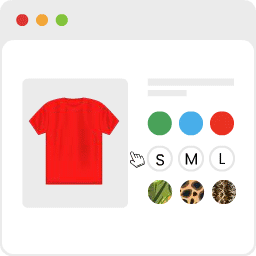 Variation Swatches for WooCommerce 》為 WooCommerce 產品屬性打造美麗的顏色、圖片和按鈕變化的樣式, 如何安裝 WooCommerce 變化樣式外掛程式升級可變產品, , 變化樣式是易於使用的 WooCommerce ...。
Variation Swatches for WooCommerce 》為 WooCommerce 產品屬性打造美麗的顏色、圖片和按鈕變化的樣式, 如何安裝 WooCommerce 變化樣式外掛程式升級可變產品, , 變化樣式是易於使用的 WooCommerce ...。 WooCommerce Cart Abandonment Recovery 》現在是時候停止購物車放棄行為,並找回您失去的收入了!, 研究顯示,約有60%至80%的使用者前往結帳頁面,但沒有完成購買。即使最佳優化的結帳流程也有20%的...。
WooCommerce Cart Abandonment Recovery 》現在是時候停止購物車放棄行為,並找回您失去的收入了!, 研究顯示,約有60%至80%的使用者前往結帳頁面,但沒有完成購買。即使最佳優化的結帳流程也有20%的...。Pinterest for WooCommerce 》Pinterest 提供人們下一個偉大的想法。它部分收藏品,部分市場,是數百萬個分享者獲取靈感、新產品和新可能性的一站式購物平台。它就像一個視覺搜尋引擎,引...。
 Google Analytics for WooCommerce 》這個外掛提供了 Google Analytics 與 WooCommerce 外掛之間的整合,您可以將推薦連結與購買關聯,並將交易資訊新增到您的 Google Analytics 資料中。它還支援...。
Google Analytics for WooCommerce 》這個外掛提供了 Google Analytics 與 WooCommerce 外掛之間的整合,您可以將推薦連結與購買關聯,並將交易資訊新增到您的 Google Analytics 資料中。它還支援...。User Switching 》這個外掛可讓您輕鬆在 WordPress 中點擊按鈕即可快速切換使用者帳戶。您會立即登出並切換成所需使用者。這對於測試環境、協助 WooCommerce 網站上的客戶或任...。
WooCommerce Checkout & Funnel Builder by CartFlows 》#1 WooCommerce 結帳 & 漏斗建置外掛 – CartFlows, ★★★★★, 相較於其他所有的 WooCommerce 結帳選項,更多 WooCommerce 商店店主都選擇了 CartFlows。為什麼呢...。
 FiboSearch – Ajax Search for WooCommerce 》這是最受歡迎的 WooCommerce 產品搜尋外掛。它為您的用戶提供了一個設計良好的 AJAX 高級搜尋條和即時搜尋建議。, 預設情況下,WooCommerce 提供了一個非常簡...。
FiboSearch – Ajax Search for WooCommerce 》這是最受歡迎的 WooCommerce 產品搜尋外掛。它為您的用戶提供了一個設計良好的 AJAX 高級搜尋條和即時搜尋建議。, 預設情況下,WooCommerce 提供了一個非常簡...。 YITH WooCommerce Quick View 》有時半途而廢是最好的:如果你正在檢視產品列表,但其圖片仍然太小,需要打開該產品頁面,等待載入,最後才能觀察你感興趣的項目。, 因此,為什麼不使用一種...。
YITH WooCommerce Quick View 》有時半途而廢是最好的:如果你正在檢視產品列表,但其圖片仍然太小,需要打開該產品頁面,等待載入,最後才能觀察你感興趣的項目。, 因此,為什麼不使用一種...。 Custom Product Tabs for WooCommerce 》此外掛擴充了 WooCommerce 功能,允許商店擁有者針對產品添加自訂選項卡。這些選項卡顯示在每個產品頁面上,出現在預設的「描述」選項卡右側。, 個別產品選項...。
Custom Product Tabs for WooCommerce 》此外掛擴充了 WooCommerce 功能,允許商店擁有者針對產品添加自訂選項卡。這些選項卡顯示在每個產品頁面上,出現在預設的「描述」選項卡右側。, 個別產品選項...。
