
前言介紹
- 這款 WordPress 外掛「Discount Rules for WooCommerce」是 2016-12-12 上架。
- 目前有 100000 個安裝啟用數。
- 上一次更新是 2025-04-11,距離現在已有 21 天。
- 外掛最低要求 WordPress 4.6.1 以上版本才可以安裝。
- 有 999 人給過評分。
- 論壇上目前有 17 個提問,問題解答率 94% ,不低,算是個很有心解決問題的開發者團隊了!
外掛協作開發者
flycart |
外掛標籤
coupons | discounts | woocommerce | bulk discount | dynamic pricing |
內容簡介
m free)
Product variation based discounts
Discount based on purchase history (First time customer discount, frequent buyer discount)
Discount based on cart items (Example: If cart contains Product A and Product B, get 15% discount)
Exclude selected categories from discount rules (category price based rules)
Display discount table on the cart and checkout pages
Set discount validity based on weekdays or weekends
With Discount Rules for WooCommerce, you can create any type of dynamic pricing or discounts for your products and boost your sales. Try it now!
原文外掛簡介
Discount Rules for WooCommerce is a dynamic pricing and discounts plugin for WooCommerce that helps you create any type of bulk discounts, quantity discounts, product specific discounts, dynamic pricing, advanced discounts based on conditions, percentage discounts, tiered pricing discounts and more.
With the PRO version, you can create advanced discount offers such as buy one and get one free (BOGO) deals, auto-apply coupons, free shipping discounts, bundle offers, discounts based on products, categories, attributes, tags, SKUs, user roles, cart items, purchase history and much more.
The plugin offers a number of features that make it easy for customers to discover discounts and offers in your store:
Show a bulk discount table on your product pages. This helps customers buy more in order to save more.
Show the discounted price on product, cart & checkout pages with the original price crossed-out (with a line-through)
Display “You saved” message on the cart & checkout pages
Show a discount bar with your offers on the product pages
Display a Sale badge on your shop & product pages
View Demo | Documentation with examples | Ask Questions | PRO version | Examples
DISCOUNT TYPES AND FEATURES WITH EXAMPLE SCENARIOS
Free version features
Create percentage discounts.
Offer a storewide sale Example: A storewide 10% discount on all products
Create bulk discounts. Example: Use quantity breaks to offer higher discounts on bulk purchases.
Order total based discounts (Example: Spend more than $1000, get 10% discount)
Set product specific percentage discounts (Example: Product A gets 10%, Product B gets 20%)
Cart based discounts using the line items (Example: Purchase 4 different products or variants and get 10% discount)
Exclude selected products from discount rules (product pricing discounts)
Run special offers / sale for specific periods – Example: 10% discount only on BlackFriday
Show bulk discount table on product pages
Get the PRO version to create advanced discounts and grow sales
PRO features
All features of the free version, plus:
Percentage discounts with advanced discount conditions.
Fixed product discounts. Example: Get $9 discount for purchasing more than 6 items
Category discounts – Get 25 % off on all items under Summer Collection
Buy One Get One free offers – Buy a cap and get another cap for free
Buy 2 and get 1 free offers – Buy 2 get 1 cheapest product free or Buy 2 and get 1 at 50% discount
Buy one get one half off – Buy 2 get 1 at 50% off or buy one get the second product free or at 50% discount
BOGO deals based on categories. Examples: Buy any product from Category A and get a product free from Category B. Buy Product A and Product B from Category Electronics and get a free product from category Accessories. Buy any product from Category Mobile and choose a free product from Category Hard Cases
Volume discounts & tiered quantity discounts with conditions – Buy 6, get 10%, Buy 12, get 15%
User role based discounts – Discounts for wholesale customers
First order discount
Product discounts with variant specific offers – Buy Product A with Variant X and get 10% discount
Bundle discount – Buy 3 for $10, 6 for $20
Conditional discounts – Buy Product A and B and get discount on Product C
Offer one or more free products. Multiple products could be offered free using a rule
Apply discounts for multiple items using one coupon code
Discount for product variants
Attributes based discounts – Buy green color T-shirts and get 10% discount
Discount for customers with specific domains – 10% discount for all emails ending with @example.com
Customer specific discounts – 10% discount for selected customers
Free shipping discount
Shipping / Delivery location based discount Example: If shipping destination is California, get 15% discount
Purchase history based discounts Example: Customers who spent at least $100 in previous purchases get 10% discount
Discount based on the number of orders placed earlier. Example: 10% discount for customers with 5 or more orders
Discount based on previously purchased products. Example: Customers who previously purchased Shoes get 10% discount
Discounts based on sum of item quantities in cart – Order more than 10 items from any category and get 15 % discount
Discount for the cheapest item in the cart – Add 3 products to the cart and get the Cheapest Item free
Option to offer free products only from certain category
Exclude products on SALE from discount rules
SALE Badge for discounted products
Highlight savings on the cart & checkout with “You saved” label
Use a discount banner to highlight offers on product pages
Option to show or hide the discounted price
Priority support
Discount Examples using PRO Features
Category Discount
The category discount feature allows you to offer discounts on all products in one or more categories. Simply choose one or more categories, set your discount offers, and the plugin will apply them automatically to every product in those categories. Here are some examples:
Buy T-shirts from Apparel category and save 10%
Get 30% off on Category A & Category B
Purchase any 6 items from Category A and get a 25% discount on total cart value.
Purchase 3 products from Category A or B or C or from all of them and get 20% discount valid from dd/mm/yyyy to dd/mm/yyyy
Bulk Discount / Quantity Discount / Tiered Pricing Discounts
Bulk Discount, also known as quantity discounts, tiered pricing discounts or volume discounts, allows you to reward customers for buying in bulk. As customers purchase more, they receive better pricing, encouraging bulk purchases. Here are some bulk discount examples:
Buy 5 to 10 quantities, get 5% discount, 11-20 quantities, get 10% discount, 21-30, get 20% discount
Buy 1 to 5 quantities, get $2 discount, Buy 6 or more, get $3 discount
Storewide Sale Discount
A Storewide Sale discount allows you to apply discounts on all products in your store, offering a simple yet powerful way to drive sales. Whether you’re running a seasonal sale, clearing out inventory, or rewarding loyal customers, a storewide discount makes it easy for shoppers to save on everything in your store.
20% discount on all products in the store on Black Friday or Christmas
Auto apply coupon of 10% for all products
10% discount on all products for specific user role like Wholesale customers
Buy One Get One Free Discount Offers
BOGO is a popular discount strategy that allows you to create offers like buy one get one free, buy 2 get 1 free, buy one get one at half price, buy x and get y product free and more. Here are some examples:
Buy one and get one free of the same product
Buy 2 get one cheapest free
Buy X get Y product free Eg: Buy 3 product and get a pendrive free (or with 50% discount)
Buy Any 2 items from Category X, and get a Product free from Category B
Buy X products and get X number of products free
Buy 3 products from any category, get 1 free. Buy 6 products, get 2 products free….
Buy 12 products (any or category specific), get X number of cheapest among them free
Free products can be a few selected products, cheapest products in the entire store or from selected categories.
Products can be offered either free (100% discount) or at a percentage discount (50%)
Spending based discounts
Boost sales by offering discounts based on the customer spend. Here are some examples:
Spend $500 or more and get 15% discount, spend $1000, get 20% discount
Add two to six products in cart and get flat $30 discount.
10% discount for all retailers (User Role specific discount)
All orders above $500 will get 15% discount
Free shipping for orders above $100
Bundle Discount
Encourage customers to buy multiple items together. For example, you can create deals like “Buy 3 for $10” or “Buy 6 for $20,” providing clear savings for bulk purchases.
Create offers like Buy 3 items for $10. 4th item will be charged full price.
Buy more, save more offers. Example: Buy 3 for $10, 6 for $20
Product Specific Discounts
Shoes get 20% discount, T-Shirts get 5% discount
Special Edition Shoe (A specific product) gets 15% discount for 10 days
Buy 10 or more Mugs and get 5% off
Buy 3 for $10, Buy 6 for $20
Fixed Product Pricing discounts
$5 off on all products in Category A
Set a fixed price per unit for bulk purchases (Product A cost is $20. Buy 5 to 10 quantity for $15 per unit, 11 and above for $10 each)
User Role based discounts
Useful when you have different types of customers in your store. For example, wholesale customers, retail customers
Bulk discount based on user role for specific product or product categories. Example: Members of Wholesale customers group gets 40% discount, while Retail customers get 5% discount
Discount for Product Variants
Get 50% off on T-shirts Small and Large Sizes only
Buy a Small Size Tee and get a small Size shorts free
Conditional Discount Offers
Buy Product A at full price and get 20% discount in Product B
Buy 2 quantities of Product A, 2 quantities of Product and get 30% discount in Product C
Buy 3 quantities of Product A and get flat $10 off in product B
Buy a Mobile and get 20% off on headphone
Attribute specific discount offers
Useful when you want to offer discount when a product has a specific attribute. Example: 10% discount for purchase of T-Shirt with Small sizes.
Shipping Address Based Discounts
Flat 25% discount for customers from New York
Customers from California get 10% discount while those from Texas get 5%
Purchase history based discount
Discount based on the total amount spent by the customer in previous orders. Example: Customers who spent $1000 get 10% on future orders.
Discount based on the total number of orders placed by the customer – Customers who ordered 50 products get 15% on all future purchases
Based on product purchase history (Example: Provide 10% discount to all customers who purchased Shoes earlier)
Purchase history for a specific period (10% discount for those who spent $500 in the last 3 months)
Discount Conditions
The following conditions help you tailor your discount offers depending on certain criteria.
Products
Categories
Attributes
SKU
Tags
Cart Line Items & Properties
Customers
User Roles
Shipping locations – ZipCode, City, State/Region, Country
Subtotal
Coupons
Date & Time
Purchase History – Last Order, First Order, Orders with X Items, Number of Orders
Need help? Reach out to us
Whether you want to double-check your setup or need help with a unique discount promo, we’re here to assist you. Feel free to reach out via the Live Chat on our website or through our support request form. We’re happy to guide you through the setup and ensure everything is running smoothly. Don’t worry—we’re here to help!
Quick Links:
PRO Version
Documentation
Helpdesk & Support
External services
Flycart CDN & documentation: The CDN is used to fetch static assets including images and contentand hosted at static.flycart.net, while the documentation for the plugin is hosted at docs.flycart.org and linked at various sections in the plugin to help merchants. Terms, privacy policy
Google Charts: The library is used to display discount reports in a chart format. The service is provided by Google. Terms, privacy policy
Credits
Dutch Translation – @mvdburg1971 – Michael van der Burg
各版本下載點
- 方法一:點下方版本號的連結下載 ZIP 檔案後,登入網站後台左側選單「外掛」的「安裝外掛」,然後選擇上方的「上傳外掛」,把下載回去的 ZIP 外掛打包檔案上傳上去安裝與啟用。
- 方法二:透過「安裝外掛」的畫面右方搜尋功能,搜尋外掛名稱「Discount Rules for WooCommerce」來進行安裝。
(建議使用方法二,確保安裝的版本符合當前運作的 WordPress 環境。
1.1 | 1.2 | 1.3 | 1.4 | 1.4.1 | 1.4.2 | 1.4.3 | 1.4.4 | 1.4.5 | 1.4.6 | 1.4.7 | 1.4.8 | 1.4.9 | 1.5.0 | 1.5.1 | 1.5.2 | 1.5.3 | 1.5.4 | 1.5.5 | 1.5.6 | 1.5.7 | 1.5.8 | 1.5.9 | 1.6.0 | 1.6.1 | 1.6.2 | 1.6.3 | 1.6.4 | 1.6.5 | 1.6.6 | 1.6.7 | 1.6.8 | 1.6.9 | 1.7.0 | 1.7.1 | 1.7.2 | 1.7.3 | 1.7.4 | 1.7.5 | 1.7.6 | 1.7.7 | 1.7.8 | 1.7.9 | 1.8.0 | 1.8.1 | 1.8.2 | 1.9.0 | 1.9.1 | 1.9.2 | 1.9.3 | 1.9.4 | 1.9.5 | 1.9.6 | 1.9.7 | 1.9.8 | 1.9.9 | 2.0.0 | 2.0.1 | 2.0.2 | 2.1.0 | 2.1.1 | 2.1.2 | 2.2.0 | 2.2.1 | 2.2.2 | 2.3.0 | 2.3.1 | 2.3.2 | 2.3.3 | 2.3.4 | 2.3.5 | 2.3.6 | 2.3.7 | 2.3.8 | 2.3.9 | 2.4.0 | 2.4.1 | 2.4.2 | 2.4.4 | 2.4.5 | 2.5.0 | 2.5.2 | 2.5.3 | 2.5.4 | 2.6.0 | 2.6.1 | 2.6.2 | 2.6.3 | 2.6.4 | 2.6.5 | 2.6.6 | 2.6.7 | 2.6.8 | 2.6.9 | trunk | 1.4.10 | 1.4.11 | 1.4.12 | 1.4.13 | 1.4.14 | 1.4.15 | 1.4.16 | 1.4.17 | 1.4.18 | 1.4.19 | 1.4.20 | 1.4.21 | 1.4.22 | 1.4.23 | 1.4.24 | 1.4.25 | 1.4.26 | 1.4.27 | 1.4.28 | 1.4.29 | 1.4.30 | 1.4.31 | 1.4.32 | 1.4.33 | 1.4.34 | 1.4.35 | 1.4.36 | 1.4.37 | 1.4.38 | 1.4.39 | 1.4.40 | 1.4.41 | 1.4.42 | 1.4.43 | 1.4.44 | 1.4.45 | 1.5.10 | 1.5.11 | 1.6.10 | 1.6.11 | 1.6.12 | 1.6.14 | 1.6.15 | 1.6.16 | 1.6.17 | 1.6.18 | 1.6.19 | 1.7.10 | 1.7.11 | 1.7.12 | 1.7.13 | 1.7.14 | 1.7.15 | 1.7.16 | 1.7.17 | 1.7.18 | 1.7.19 | 1.7.20 | 1.9.10 | 1.9.11 | 1.9.12 | 2.3.10 | 2.3.11 | 2.3.12 | 2.3.13 |
延伸相關外掛(你可能也想知道)
 Advanced Dynamic Pricing for WooCommerce 》這個外掛可以幫助你快速為你的 WooCommerce 商店設定折扣和價格規則。, 你可以設定任何種類的折扣或動態定價,並根據需要啟用/禁用規則。, 設置固定美元金額...。
Advanced Dynamic Pricing for WooCommerce 》這個外掛可以幫助你快速為你的 WooCommerce 商店設定折扣和價格規則。, 你可以設定任何種類的折扣或動態定價,並根據需要啟用/禁用規則。, 設置固定美元金額...。 Discount Rules and Dynamic Pricing for WooCommerce 》使用 折扣規則和WooCommerce動態定價外掛,為 WooCommerce 創建批量折扣、購物車折扣、百分比折扣、高級折扣、動態定價、基於產品數量的折扣、動態運費和高級...。
Discount Rules and Dynamic Pricing for WooCommerce 》使用 折扣規則和WooCommerce動態定價外掛,為 WooCommerce 創建批量折扣、購物車折扣、百分比折扣、高級折扣、動態定價、基於產品數量的折扣、動態運費和高級...。 Category Discount Woocommerce 》「Category Discount Woocommerce」外掛讓管理員只需幾個點擊就可以根據 WooCommerce 產品類別對產品進行折扣!您不需要為折扣單獨創建類別。只需一點 & ...。
Category Discount Woocommerce 》「Category Discount Woocommerce」外掛讓管理員只需幾個點擊就可以根據 WooCommerce 產品類別對產品進行折扣!您不需要為折扣單獨創建類別。只需一點 & ...。 Dynamic Pricing and Discount Rules for WooCommerce 》ESS 4.5 or higher, , , Conditional Discount Rules For WooCommerce Checkout 外掛將幫助您快速為您的 WooCommerce 商店建立動態折扣和價格規則。, 您可以...。
Dynamic Pricing and Discount Rules for WooCommerce 》ESS 4.5 or higher, , , Conditional Discount Rules For WooCommerce Checkout 外掛將幫助您快速為您的 WooCommerce 商店建立動態折扣和價格規則。, 您可以...。 ELEX WooCommerce Dynamic Pricing and Discounts 》nct products (P1 and P2) and get one free product (P3), Buy three units of P4 and get 20% discount on the fourth unit, , , Upgrade to Premium Versi...。
ELEX WooCommerce Dynamic Pricing and Discounts 》nct products (P1 and P2) and get one free product (P3), Buy three units of P4 and get 20% discount on the fourth unit, , , Upgrade to Premium Versi...。 Dynamic Pricing and Discount Rules 》Dynamic Pricing for WooCommerce 是一款外掛,提供您為產品和購物車詳細資訊設置不同的折扣規則。使用此外掛,您可以根據數量範圍創建批量定價,讓銷售水平...。
Dynamic Pricing and Discount Rules 》Dynamic Pricing for WooCommerce 是一款外掛,提供您為產品和購物車詳細資訊設置不同的折扣規則。使用此外掛,您可以根據數量範圍創建批量定價,讓銷售水平...。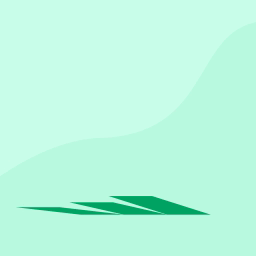 Product Bundles, Quantity/Bulk Discount, BOGO, Buy X Get Y – WowRevenue 》### 總結:WowRevenue是一個經證實的解決方案,專為提升 WooCommerce 商店的收入而設計,通過增加平均訂單價值。其有效功能如產品捆綁折扣、混合和匹配捆綁、...。
Product Bundles, Quantity/Bulk Discount, BOGO, Buy X Get Y – WowRevenue 》### 總結:WowRevenue是一個經證實的解決方案,專為提升 WooCommerce 商店的收入而設計,通過增加平均訂單價值。其有效功能如產品捆綁折扣、混合和匹配捆綁、...。 Dynamic Pricing & Discounts Lite for WooCommerce 》使用 WooCommerce 動態定價和折扣 AI 外掛,做出明智的選擇。, Dynamic Pricing & Discounts Lite for WooCommerce 是一款針對 WooCommerce 商店的折扣外...。
Dynamic Pricing & Discounts Lite for WooCommerce 》使用 WooCommerce 動態定價和折扣 AI 外掛,做出明智的選擇。, Dynamic Pricing & Discounts Lite for WooCommerce 是一款針對 WooCommerce 商店的折扣外...。 WooCommerce Wholesale Discount 》WooCommerce Wholesale Discount 是一個能夠根據商品數量設置 Woocommerce 購物車項目批發折扣的外掛程式。此外掛程式與 Woocommerce 2.7.0 及以上版本相容。...。
WooCommerce Wholesale Discount 》WooCommerce Wholesale Discount 是一個能夠根據商品數量設置 Woocommerce 購物車項目批發折扣的外掛程式。此外掛程式與 Woocommerce 2.7.0 及以上版本相容。...。 Category Discounts for WooCommerce 》Category Discounts for WooCommerce 可讓您在產品類別層級上提供批量折扣。為單一或多個產品類別提供百分比或固定折扣。透過在產品頁面上顯示折扣訊息,鼓勵...。
Category Discounts for WooCommerce 》Category Discounts for WooCommerce 可讓您在產品類別層級上提供批量折扣。為單一或多個產品類別提供百分比或固定折扣。透過在產品頁面上顯示折扣訊息,鼓勵...。 Sales Manager For WooCommerce 》如果您有一個 WooCommerce 商店,Sales Manager For WooCommerce 是一個免費的 WordPress 外掛程式,可以幫助您更輕鬆地啟動和排定商品折扣銷售。您可以預先...。
Sales Manager For WooCommerce 》如果您有一個 WooCommerce 商店,Sales Manager For WooCommerce 是一個免費的 WordPress 外掛程式,可以幫助您更輕鬆地啟動和排定商品折扣銷售。您可以預先...。 GiantWP Discount Rules – Powerful WooCommerce Discount Plugin 》總結:** GiantWP Discount Rules** 讓您可以輕鬆創建強大靈活的 WooCommerce 折扣,無需觸碰任何程式碼。這個外掛使用 Vue.js 和 WordPress 最佳實踐開發,...。
GiantWP Discount Rules – Powerful WooCommerce Discount Plugin 》總結:** GiantWP Discount Rules** 讓您可以輕鬆創建強大靈活的 WooCommerce 折扣,無需觸碰任何程式碼。這個外掛使用 Vue.js 和 WordPress 最佳實踐開發,...。 Easy Discount 》繁體中文總結:Easy Discount 是一個簡單的 WooCommerce 外掛程式,可根據小計金額提供批量購買折扣。當客戶購買至少最低數量的商品時,折扣將啟動。此外,它...。
Easy Discount 》繁體中文總結:Easy Discount 是一個簡單的 WooCommerce 外掛程式,可根據小計金額提供批量購買折扣。當客戶購買至少最低數量的商品時,折扣將啟動。此外,它...。 Discount Based On User Role – Discount Rules For Woocommerce 》```html, , , , ,
Discount Based On User Role – Discount Rules For Woocommerce 》```html, , , , , 簡介
,- ,
- 透過功能強大的“Bidding for WooComm...。
 Product Discount for Woocommerce 》- 商品折扣管理外掛可以快速將折扣應用於 WooCommerce 產品並進行價格變動。, - 只需安裝外掛,您就可以根據指定的參數,輕鬆添加定價交易,只需幾分鐘即可完...。
Product Discount for Woocommerce 》- 商品折扣管理外掛可以快速將折扣應用於 WooCommerce 產品並進行價格變動。, - 只需安裝外掛,您就可以根據指定的參數,輕鬆添加定價交易,只需幾分鐘即可完...。
