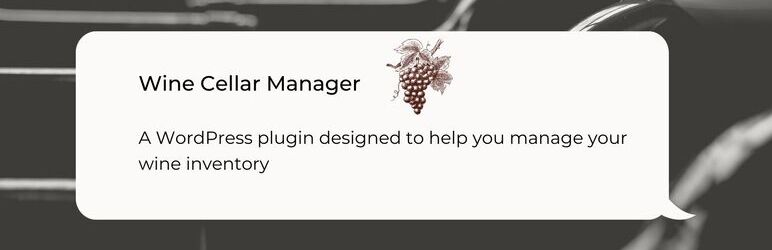
前言介紹
- 這款 WordPress 外掛「Wine Cellar Manager」是 2024-11-22 上架。
- 目前有 10 個安裝啟用數。
- 上一次更新是 2025-04-22,距離現在已有 11 天。
- 外掛最低要求 WordPress 5.0 以上版本才可以安裝。
- 外掛要求網站主機運作至少需要 PHP 版本 7.2.5 以上。
- 尚未有人給過這款外掛評分。
- 還沒有人在論壇上發問,可能目前使用數不多,還沒有什麼大問題。
外掛協作開發者
外掛標籤
wine | wine menu | wine cellar | wine collection | custom post type |
內容簡介
WordPress 外掛介紹:Wine Cellar Manager
Wine Cellar Manager 是一個 WordPress 外掛,旨在幫助您管理葡萄酒庫存。使用此外掛,您可以輕鬆添加、篩選和顯示您的葡萄酒收藏,並使用自訂文章類型和自訂分類。
特色:
- 為葡萄酒設計的自訂文章類型
- 區域、葡萄和酒莊的自訂分類
- 用於管理葡萄酒詳細資訊的自訂字段,如酒精含量、年份、公開價格、數量和狀態
- 公開展示葡萄酒並提供篩選選項
- 管理員設置頁面,可配置每頁顯示的葡萄酒數量
- 易於使用的簡碼,可將葡萄酒列表嵌入文章或頁面中
使用方法:
要顯示帶有篩選選項的葡萄酒列表,在任何文章或頁面中使用以下簡碼:
[wine_list_with_filters]
原文外掛簡介
Wine Cellar Manager is the ultimate tool for wine enthusiasts and businesses looking to organize, analyze, and showcase their wine collections. Whether you’re a casual collector or a sommelier, this plugin is tailored to your needs.
Perfect for:
– Wine collectors managing private cellars.
– Restaurants and wine bars creating professional menus.
– Sommeliers and event planners showcasing curated selections.
– Wineries tracking inventory and public wine lists.
With Wine Cellar Manager, you can:
Organize your wines with ease using custom post types and taxonomies.
Track stock movements and gain insights into your collection.
Showcase your wines with customizable public filters and shortcode embeds.
Transform your wine list into a menu for professional presentations or restaurant use.
Try it on a free mock site: click here
Features
Custom Post Type for Wines: Organize each bottle with dedicated entries.
Custom Taxonomies: Filter by region, grape variety, and winery.
Custom Fields: Manage details like alcohol content, vintage, price, quantity, and status.
Wine Movements: Track purchases, tastings, gifts, or sales with custom movement types.
Statistics Dashboard: Visualize trends, consumption data, and inventory stats.
Flexible Display Options:
[wine_list_menu_type_and_winery]: Display your collection with advanced filtering (Example of use).
[wine_list_menu_type_and_winery_bottom]: Create a professional wine menu layout.
[wine_list_menu_type_region_winery]: Display wines grouped by type, then region, then winery, ideal for structured menus with geographic focus.
Admin Settings Page: Configure display options, manage fields, and set preferences.
Usage
Shortcodes:
[wine_list_menu_type_and_winery]: Embed a wine list with filters for users to search and navigate your collection.
[wine_list_menu_type_and_winery_bottom]: Showcase your wine collection in a menu format, ideal for restaurants and events.
各版本下載點
- 方法一:點下方版本號的連結下載 ZIP 檔案後,登入網站後台左側選單「外掛」的「安裝外掛」,然後選擇上方的「上傳外掛」,把下載回去的 ZIP 外掛打包檔案上傳上去安裝與啟用。
- 方法二:透過「安裝外掛」的畫面右方搜尋功能,搜尋外掛名稱「Wine Cellar Manager」來進行安裝。
(建議使用方法二,確保安裝的版本符合當前運作的 WordPress 環境。
1.1 | 1.2 | 2.6 | 2.7 | 1.0.1 | 1.1.1 | 1.2.1 | 1.2.2 | 2.0.0 | 2.0.1 | 2.1.0 | 2.1.1 | 2.1.2 | 2.1.3 | 2.1.4 | 2.2.0 | 2.3.0 | 2.3.1 | 2.3.2 | 2.3.3 | 2.4.0 | 2.5.0 | 2.5.1 | 2.7.1 | trunk |
延伸相關外掛(你可能也想知道)
暫無相關外掛推薦。
