
前言介紹
- 這款 WordPress 外掛「Wikipedia Preview」是 2021-05-24 上架。
- 目前有 900 個安裝啟用數。
- 上一次更新是 2024-12-17,距離現在已有 138 天。
- 外掛最低要求 WordPress 6.1 以上版本才可以安裝。
- 外掛要求網站主機運作至少需要 PHP 版本 5.6.39 以上。
- 有 35 人給過評分。
- 還沒有人在論壇上發問,可能目前使用數不多,還沒有什麼大問題。
外掛協作開發者
外掛標籤
card | wiki | facts | popup | wikipedia |
內容簡介
透過免費的維基百科知識,增強您的網站!
安裝維基百科預覽,這款免費的外掛設計是為了更好地吸引您的訪客,改善您網站的使用體驗。
維基百科預覽插件提供了與Wikipedia直接相關的內容,為您的網站訪客提供了上下文。它允許您在您的內容中添加鏈接,因此當您的訪客點擊或懸停時,他們會看到來自維基百科的信息和圖片。使用維基百科預覽,您的訪客可以在不離開您的網站的情況下獲得有關主題的上下文。
維基百科預覽是經由Wikimedia基金會設計和開發的官方外掛,Wikimedia是Wikipedia和其他自由知識項目背後的非營利機構。
與Wikimedia Foundation的使命一致,此插件完全免費下載和使用,以提供給所有人自由知識。
好處
直接從維基百科獲取豐富的媒體內容,為您的網站訪客提供他們所需的上下文而不必離開您的網站。
永遠免費。
提供300種語言。
易於設置。比添加其他超鏈接更容易地添加維基百科預覽鏈接。
利用全球最流行網站之一的內容和品牌名稱。
特點
可以使用與添加文章的超鏈接相同的過程來設置,也可以使用古騰堡編輯器自訂工具來設置。
處理任何語言的維基百科文章鏈接,無論語言,首圖是否存在或長度如何。
適用於從右到左(RTL)和從左到右(LTR)的語言。
提供內置畫廊訪問文章圖像。
可以使用帖子元數據側欄在任何頁面上禁用。
使用古騰堡編輯器自訂工具搜索維基百科文章並為讀者可視化維基百科預覽。
如何在您的網站中添加預覽鏈接
選項1-如何使用傳統編輯器添加維基百科預覽鏈接:
使用您在文章中添加超鏈接的相同程序添加維基百科文章鏈接到您的網站內容中。
選項2- 如何使用 Gutenberg / Block編輯器添加維基百科預覽鏈接:
鼠標選中您想要鏈接到維基百科文章的文字。
從菜單中選擇“維基百科預覽”。
您將看到一個建議文章的列表。選擇您要鏈接到的文章。
維基百科預覽將自動將鏈接轉換為相應維基百科文章的預覽。您可以輕鬆編輯或刪除此內容。
原文外掛簡介
Enhance your website with free knowledge straight from Wikipedia!
Install Wikipedia Preview, the free add-on designed to better engage your visitors and improve the user experience on your website.
The Wikipedia Preview plugin provides context to your site’s visitors with content directly from Wikipedia. It allows you to add links to your content so that when your visitors click or hover on them, they see a pop-up box with information and images straight from Wikipedia. With Wikipedia Preview your visitors gain context on a topic, without ever leaving your website.
Wikipedia Preview is an official plug-in designed and developed by the Wikimedia Foundation, the non-profit behind Wikipedia and other free knowledge projects.
The plug-in is entirely free to download and use, in line with the Wikimedia Foundation’s mission to provide free knowledge for everyone.
Benefits
Rich-media content straight from Wikipedia, to give your site’s visitors the context they need, without ever having to leave your website.
Always free.
Available in 300 languages.
Easy to set up. Adding Wikipedia Preview links is even easier than adding other hyperlinks.
Leveraging the content and brand name of one of the most popular websites in the world.
Features
Can be set up using the same process you use to add hyperlinks to your articles or using the Gutenberg editor custom tool.
Handles any link to a Wikipedia article regardless of language, lead image presence or length.
Site owners can choose a specific section of an article as a preview, not limited to just the lead section.
Supports dark mode option for improved readability.
Works for Right-to-Left (RTL) and Left-To-Right (LTR) languages.
Offers access to a built-in gallery to dive into article images.
Can be disabled for any page using the post metadata sidebar.
Uses Gutenberg editor custom tool to search for Wikipedia articles and visualize Wikipedia Preview for readers.
How to add preview links to your site
Option 1 – How to add Wikipedia Preview links using the Classic Editor:
Add a Wikipedia article link to your site’s content using the same process you use to add hyperlinks to your articles.
Option 2 – How to add Wikipedia Preview links using the Gutenberg/ Block Editor:
Highlight the text you want to link to a Wikipedia article.
Select ‘W’ – Wikipedia Preview icon from the menu.
You will see a list of suggested articles. Select the one you want to link to.
Wikipedia Preview will automatically turn the link into a preview of the relevant Wikipedia article. You can easily customize the preview content by selecting a specific section of the article.
各版本下載點
- 方法一:點下方版本號的連結下載 ZIP 檔案後,登入網站後台左側選單「外掛」的「安裝外掛」,然後選擇上方的「上傳外掛」,把下載回去的 ZIP 外掛打包檔案上傳上去安裝與啟用。
- 方法二:透過「安裝外掛」的畫面右方搜尋功能,搜尋外掛名稱「Wikipedia Preview」來進行安裝。
(建議使用方法二,確保安裝的版本符合當前運作的 WordPress 環境。
trunk | 1.13.0 | 1.14.2 | 1.14.3 |
延伸相關外掛(你可能也想知道)
 Multibanco, MB WAY, Credit card, Apple Pay, Google Pay, Payshop, Cofidis Pay, and PIX (ifthenpay) for WooCommerce 》在葡萄牙的 ATM 網絡 Multibanco 或網上銀行服務中,“Pagamento de Serviços”(支付服務)是最受歡迎的支付服務和網上購物方式。葡萄牙消費者相信「Multibanc...。
Multibanco, MB WAY, Credit card, Apple Pay, Google Pay, Payshop, Cofidis Pay, and PIX (ifthenpay) for WooCommerce 》在葡萄牙的 ATM 網絡 Multibanco 或網上銀行服務中,“Pagamento de Serviços”(支付服務)是最受歡迎的支付服務和網上購物方式。葡萄牙消費者相信「Multibanc...。Integration Rede for WooCommerce 》在您的 WooCommerce 商店中使用 Rede API 整合外掛,讓您的顧客可以使用信用卡付款。, Rede 是 Itaú Unibanco 集團的一部分,是一家收款公司,負責捕捉、傳輸...。
Event Block 》讓每個人都知道正在進行的活動。不論您是主辦方還是參與者,活動區塊都會展示您的活動,包括時間和地點。, 來源和支援, 您可以在 Github 存儲庫中跟踪開發、...。
 Business Card Block – Show your business card on the web. 》在網頁或文章中以多種不同風格顯示名片。, 示範, 功能, , 可完全自訂:所有需要排列展示的選項都可以在此設置。, , 使用方法, , 首先安裝 Business Card 外掛...。
Business Card Block – Show your business card on the web. 》在網頁或文章中以多種不同風格顯示名片。, 示範, 功能, , 可完全自訂:所有需要排列展示的選項都可以在此設置。, , 使用方法, , 首先安裝 Business Card 外掛...。WP Plugin Info Card 》, 製作及維護:由 Brice CAPOBIANCO 最初開發及維護。, , WPPIC 使用 WP Plugin & Theme APIs,在美麗的盒子中顯示外掛程式和佈景主題的資訊,並帶有平滑...。
Payment Gateway for Cielo API on WooCommerce 》相依性, WooCommerce 的 Payment Gateway for Cielo API 外掛需要依賴於 WooCommerce 外掛,請確認在安裝 Payment Gateway for Cielo API on WooCommerce 外...。
Bookmark Card 》Bookmark Card 可以幫助您以豐富的格式顯示外部連結,就像在 Facebook 或 Twitter 上分享鏈接時一樣。。
 Flipping Cards 》使用翻轉卡片(圖片、文字和連結)創建美麗的網格。 這裡有一個示例, 還有一個專業版在我的商店中。 在這裡了解更多。
Flipping Cards 》使用翻轉卡片(圖片、文字和連結)創建美麗的網格。 這裡有一個示例, 還有一個專業版在我的商店中。 在這裡了解更多。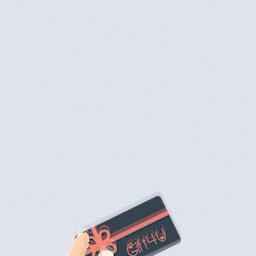 GIFT4U – Gift Cards All in One for Woo 》重要通知:, , , 此外掛程式基於 WooCommerce 外掛。, , , 此外掛程式已在 WordPress.org 免費發布,您可將其用於製作可售賣的佈景主題。, , , 也許您有需要,...。
GIFT4U – Gift Cards All in One for Woo 》重要通知:, , , 此外掛程式基於 WooCommerce 外掛。, , , 此外掛程式已在 WordPress.org 免費發布,您可將其用於製作可售賣的佈景主題。, , , 也許您有需要,...。 Foloosi Payments 》Foloosi Payments 外掛可讓您輕鬆地在 WordPress 網站上透過 Foloosi 付款閘道接受信用卡和轉帳付款。, 此外掛會在 WooCommerce 結帳頁面上新增 Foloosi 付款...。
Foloosi Payments 》Foloosi Payments 外掛可讓您輕鬆地在 WordPress 網站上透過 Foloosi 付款閘道接受信用卡和轉帳付款。, 此外掛會在 WooCommerce 結帳頁面上新增 Foloosi 付款...。Blogcard for WP 》WordPress標準のURL埋め込み機能は、リンク先がWordPressサイトでなければ埋め込むことができません。, そこで、あらゆるリンク先をサムネイルつきのカードで...。
 WooPOS Gift Cards for WooCommerce 》WooPOS Gift Cards for WooCommerce 是一款外掛,讓您可以管理和銷售禮品卡。禮品卡將從您的網站自動創建和發送。您可以在線上銷售禮品卡或在實體店面中出售...。
WooPOS Gift Cards for WooCommerce 》WooPOS Gift Cards for WooCommerce 是一款外掛,讓您可以管理和銷售禮品卡。禮品卡將從您的網站自動創建和發送。您可以在線上銷售禮品卡或在實體店面中出售...。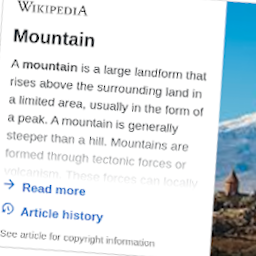 Wikilookup 》Wikilookup 允許您輕鬆地添加來自維基百科(和其他維基)的彈出窗口和信息卡到您的文章中。, 功能, , 輕鬆標記帖子中的單詞和術語,以從維基百科文章中彈出信...。
Wikilookup 》Wikilookup 允許您輕鬆地添加來自維基百科(和其他維基)的彈出窗口和信息卡到您的文章中。, 功能, , 輕鬆標記帖子中的單詞和術語,以從維基百科文章中彈出信...。 Interactive Promo 》使用這個互動促銷 WordPress 外掛,您可以突出您的促銷優惠、最新消息或您想讓訪客注意到的任何內容。您可以輕鬆地在 WordPress 區塊編輯器中使用此外掛,增...。
Interactive Promo 》使用這個互動促銷 WordPress 外掛,您可以突出您的促銷優惠、最新消息或您想讓訪客注意到的任何內容。您可以輕鬆地在 WordPress 區塊編輯器中使用此外掛,增...。 emerchantpay Gateway Module for WooCommerce 》需求:, , WordPress 4.x, 5.x, 6.x (已測試至6.1.1), WooCommerce 3.x, 4.x, 5.x, 6.x, 7.x (已測試至7.1.1), GenesisPHP 1.21.3, , 訂閱:, 為了處理訂...。
emerchantpay Gateway Module for WooCommerce 》需求:, , WordPress 4.x, 5.x, 6.x (已測試至6.1.1), WooCommerce 3.x, 4.x, 5.x, 6.x, 7.x (已測試至7.1.1), GenesisPHP 1.21.3, , 訂閱:, 為了處理訂...。
