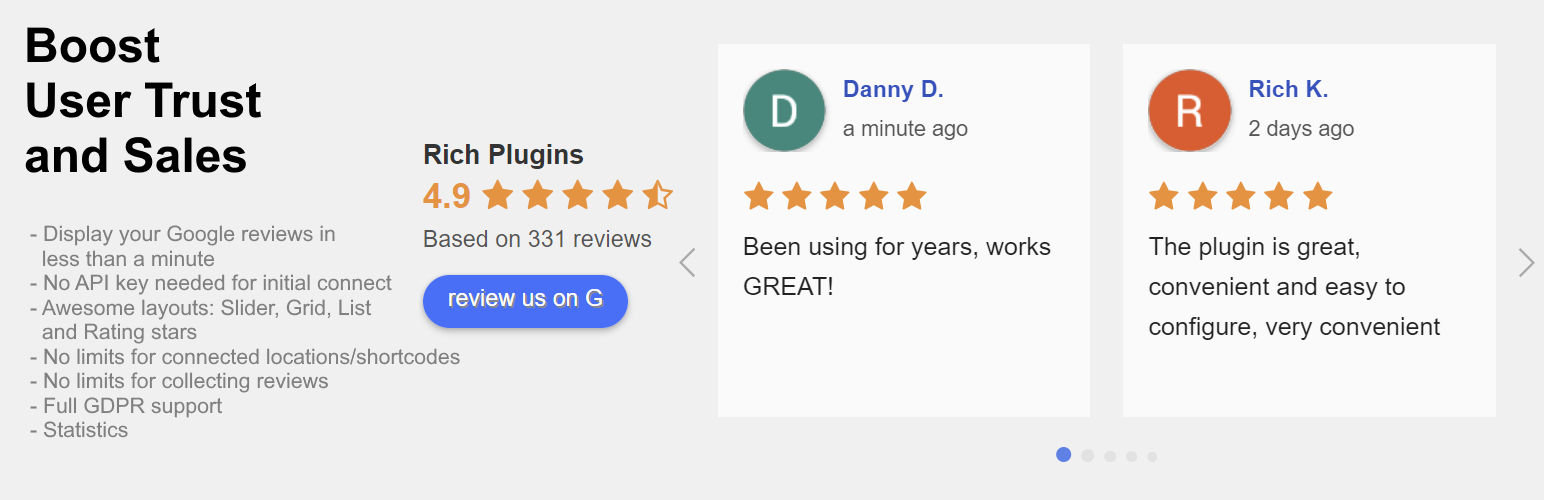
前言介紹
- 這款 WordPress 外掛「Plugin for Google Reviews」是 2016-10-07 上架。
- 目前有 100000 個安裝啟用數。
- 上一次更新是 2025-04-30,距離現在已有 3 天。
- 外掛最低要求 WordPress 3.0.1 以上版本才可以安裝。
- 有 1472 人給過評分。
- 論壇上目前有 22 個提問,問題解答率 95% ,不低,算是個很有心解決問題的開發者團隊了!
外掛協作開發者
外掛標籤
google | rating | reviews | Google Maps | Google Reviews |
內容簡介
iews plugins:
Facebook Reviews Bundle - display Facebook business reviews on your website using official Facebook API
Yelp Reviews Bundle - display Yelp business reviews on your website using official Yelp API
這款外掛可以透過經 Google 批准的公開 API 在 WordPress 網站上顯示 Google 商家評論,而無需使用爬蟲或其他非官方方法。這款外掛可以確保以正確的方式顯示 Google 評論。顯示 Google 評分和評論是增加顧客信心以及提高銷售額最簡單和有效的方式!
此外,在這個外掛的商業版中,你可以獲得更好的結果,因為它可以顯示所有評論,自動同步這些評論,支援其他平台,例如 Facebook、Yelp,並且有許多其他的出色功能!
免費外掛的功能包括多個小工具和 Google 地點(與其他類似外掛僅有一個小工具不同)、自動更新所有相關 Google 評分和評論、具有響應式設計且兼容多種裝置(行動、桌面等)的冷門幻燈片、收集 Google 評論及增加 Google 評分的「在 Google 上評論我們」按鈕、可選擇以清單佈局或僅顯示評分徽章而不顯示評論、透過短碼、小工具或任何頁面構建器(如 Gutenberg、Elementor、Page Origin、Beaver Builder、WPBakery、Divi 等)顯示評論、隱藏某些評論、允許上傳自己的 Google 商業照片、使用分頁隱藏某些評論、使用「閱讀更多」鏈接截斷過長的評論、兼容深色網站、多語言支援、可透過附加 CSS 自定義佈局,無需等待時間,矢量圖形、懶加載圖片和資產的最小尺寸(CSS:3kb、JS:8kb)。
商業版為外掛使用 Google My Business (GMB) API 來顯示所有評論。和免費版一樣,商業版也是官方和經 Google 批准的,但只適用於商家。只需透過 Google My Business (GMB) 擁有者帳戶登錄即可連接評論。
商業版的功能包括顯示所用 Google 評論的連接和常規自動更新、即使沒有顯示評論,仍可透過美麗的最近實際評論跳出視窗進一步增加使用者信任度、社交證明和銷售額、連接一個、數個或所有 Google 地點只需一次登錄、顯示來自相同或不同平台(Google、Facebook、Yelp)的混合評分和評論、美觀而獨特的佈局:列表、網格、幻燈片、懸浮和嵌入徽章、全新功能:自定義評分和評論模板允許創建自己的佈局、重要評論置頂突出顯示、顯示/隱藏任何元素(商業照片、姓名、評分、評論、頭像、名稱、時間等)、任何排序方式:最近的、最古老的、評分、有條紋的、隨機的、包含/排除詞彙篩選器以顯示或隱藏特定評論、最低評分篩選器,優先支援。
另外還有其他免費評論外掛,為什麼要限制你的評論只在 Google 評論上?請查看我們的其他免費評論外掛:Facebook 評論捆綁和 Yelp 評論捆綁,它們可以使用官方 API 在您的網站上顯示相應的業務評論。
原文外掛簡介
This plugin displays Google Business Reviews on your WordPress website through a public and approved by Google API without crawling and other unofficial methods. With this plugin, you can be sure of the right way for showing up to 10 Google Reviews instantly and continue collecting new reviews without limits with your own Google API key.
Display Google Rating and Reviews on your site in less than a minute. This is the easiest and most effective way to increase your customer confidence and, as a result, increase sales!
By the way, with the Business version, you can get better results, because it shows all reviews with a constantly auto synced, works absolutely without Google API key (not necessary enable billing), supports other platforms like Facebook, Yelp which you can mix and has many other cool features to grow your customer trust and sales!
Online demo
Free plugin features
Unlimited connections Widgets and Google Places, not just one like in other similar plugins
Full GDPR support (no third-party calls)
All connected Google ratings and reviews are automatically updated
Awesome, responsive and really cool Slider, Grid and List layouts which works anywhere – mobile, table, desktops and HD
Collect new Google Reviews and increase your Google Rating with a ‘review us on G’ button
Slider don’t fit? You can use a List or Grid layout or hide the reviews and show just a rating badge
Monthly statistics displaying an increase in the number of reviews
Display the reviews through a shortcode, widget or any page builder: Gutenberg, Elementor, Page Origin, Beaver Builder, WPBakery, Divi and others
Hide certain reviews from displaying, sometimes it may not only be a negatively rated review
Upload your own Google business photo
Use Pagination to hide some of the reviews
Trim long reviews with “read more” link
Works on a dark websites
Multi language support
Ability to customize layout with additional CSS
Zero load time: SVG, lazy load images and the smallest size of assets (css: 3kb, js: 8kb)
Get More Features with Business version
Upgrade to Business
The business version of the plugin uses another Google API to show all reviews. It’s also official and approved by Google like in the free plugin, but can uses only for business owners and show all reviews. To connect reviews, just log in through your Google My Business (GMB) owner account and that’s it.
Shows ALL Google reviews with constant automatic updates through official Google My Business (GMB) API without any unofficial workarounds like crawling
Connecting and showing reviews is easier than ever, just log in through your GMB owner account
Flash theme: increase user trust, social proof and sales via beautiful popups with your real recent reviews
Ability to connect one, several or all your Google locations just through one log in
Mix ratings and reviews between each other from the same or different platforms: Google, Facebook, Yelp
Awesome and beautiful layouts: list, grid, slider, float and embedded badges
Absolutely unique feature: a custom rating and reviews template will allow to create your own layout
Lift important reviews to the top
Show/hide any elements (business photo, name, rating, reviews, avatars, names, time and etc)
Any Sorting: recent, oldest, rating, striped, random
Include/Exclude words filter to show or hide certain reviews
Minimum rating filter
Priority support
Additional Free Reviews Plugins
Why limit your reviews to just Google Reviews? Check out our other free reviews plugins to add to your site as well:
Facebook Reviews Widget
Yelp Reviews Widget
Support
If you have any questions regarding this plugin or business version, you can contact us directly.
We offer 24/5 email support in English.
We recommend the following order when searching for answers:
1. Plugin’s support page in wp-admin: Google Reviews / Support.
2. Check topics or ask a new question here: Support Forum
3. Try to find similar question/answer on our Live Chat page
4. If you still can’t find the answer, feel free to email us: [email protected]
To find out more about who we are and what we do, here are some useful links:
RichPlugins Website
Our Blog
Roadmap
Test-feature: weekly reviews auto-updates
Get 10 reviews with own Google API key reviews refreshing
slider breakpoints
各版本下載點
- 方法一:點下方版本號的連結下載 ZIP 檔案後,登入網站後台左側選單「外掛」的「安裝外掛」,然後選擇上方的「上傳外掛」,把下載回去的 ZIP 外掛打包檔案上傳上去安裝與啟用。
- 方法二:透過「安裝外掛」的畫面右方搜尋功能,搜尋外掛名稱「Plugin for Google Reviews」來進行安裝。
(建議使用方法二,確保安裝的版本符合當前運作的 WordPress 環境。
1.4 | 1.5 | 1.6 | 1.7 | 1.8 | 1.9 | 2.0 | 2.2 | 2.3 | 2.4 | 2.5 | 2.6 | 2.7 | 2.8 | 2.9 | 3.0 | 3.1 | 3.2 | 3.3 | 3.4 | 3.5 | 3.6 | 3.7 | 3.8 | 3.9 | 4.0 | 4.1 | 4.2 | 4.3 | 4.4 | 4.5 | 4.6 | 4.7 | 4.8 | 5.0 | 5.1 | 5.2 | 5.3 | 5.4 | 5.5 | 5.6 | 5.7 | 5.8 | 5.9 | 1.42 | 1.43 | 1.44 | 1.45 | 1.46 | 1.47 | 1.48 | 1.49 | 1.5.2 | 1.5.3 | 1.5.4 | 1.5.5 | 1.5.6 | 1.5.7 | 1.5.8 | 1.5.9 | 1.6.1 | 1.6.2 | 1.6.3 | 1.6.4 | 1.6.5 | 1.6.7 | 1.6.8 | 1.6.9 | 1.7.1 | 1.7.2 | 1.7.3 | 1.7.4 | 1.7.5 | 1.7.6 | 1.7.7 | 1.7.8 | 1.7.9 | 1.8.1 | 1.8.2 | 1.8.3 | 1.8.4 | 1.8.5 | 1.8.6 | 1.8.7 | 1.8.8 | 1.8.9 | 1.9.1 | 1.9.2 | 1.9.3 | 1.9.4 | 1.9.5 | 1.9.6 | 1.9.7 | 1.9.8 | 1.9.9 | 2.0.1 | 2.0.2 | 2.0.3 | 2.0.4 | 2.0.5 | 2.0.6 | 2.0.7 | 2.0.8 | 2.0.9 | 2.1.0 | 2.1.1 | 2.1.2 | 2.1.3 | 2.1.4 | 2.1.5 | 2.1.6 | 2.1.7 | 2.1.8 | 2.1.9 | 2.2.1 | 2.2.2 | 2.2.3 | 2.2.4 | 2.2.5 | 2.2.6 | 2.2.7 | 2.2.8 | 2.2.9 | 2.4.1 | 2.4.2 | 2.5.1 | 2.6.1 | 2.6.2 | 3.6.1 | 4.8.1 | 4.8.2 | 5.7.1 | trunk |
延伸相關外掛(你可能也想知道)
 Site Kit by Google – Analytics, Search Console, AdSense, Speed 》Site Kit是Google官方的WordPress外掛程式,提供有關人們如何尋找和使用您的網站的洞察。Site Kit是一站式解決方案,可部署、管理並獲取關鍵Google工具的見解...。
Site Kit by Google – Analytics, Search Console, AdSense, Speed 》Site Kit是Google官方的WordPress外掛程式,提供有關人們如何尋找和使用您的網站的洞察。Site Kit是一站式解決方案,可部署、管理並獲取關鍵Google工具的見解...。Google for WooCommerce 》, Google Listings & Ads可讓您輕鬆地向Google平台上的購物者展示您的產品。無論您是數位廣告的新手還是市場營銷專家,您都可以通過免費和廣告來擴大您的...。
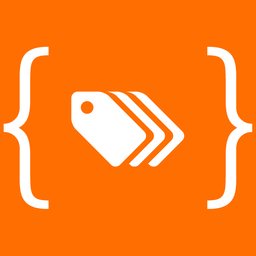 GTM4WP – A Google Tag Manager (GTM) plugin for WordPress 》Google Tag Manager (GTM) 是 Google 免費工具,讓每個人都能使用直覺的網頁 UI 管理並部署分析和行銷標籤,以及其他程式碼片段。欲瞭解更多此工具信息,請前...。
GTM4WP – A Google Tag Manager (GTM) plugin for WordPress 》Google Tag Manager (GTM) 是 Google 免費工具,讓每個人都能使用直覺的網頁 UI 管理並部署分析和行銷標籤,以及其他程式碼片段。欲瞭解更多此工具信息,請前...。 Widgets for Google Reviews 》onal version of our review software, you can:, , , Display unlimited Google Reviews, Customize widget design and behavior, Respond to reviews direc...。
Widgets for Google Reviews 》onal version of our review software, you can:, , , Display unlimited Google Reviews, Customize widget design and behavior, Respond to reviews direc...。 GA Google Analytics – Connect Google Analytics to WordPress 》t connects your WordPress website to Google Analytics. It supports Universal Analytics (analytics.js), Global Site Tag (gtag.js), and Google Analyt...。
GA Google Analytics – Connect Google Analytics to WordPress 》t connects your WordPress website to Google Analytics. It supports Universal Analytics (analytics.js), Global Site Tag (gtag.js), and Google Analyt...。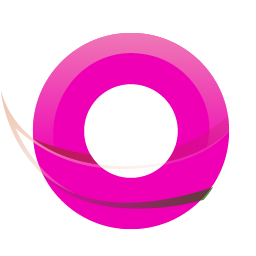 OMGF | GDPR/DSGVO Compliant, Faster Google Fonts. Easy. 》, 使用 Google 的字型服務,怎麼可能與 GDPR 不符呢?事實上,當使用者的瀏覽器要求字型時,他們的 IP 會被 Google 記錄並用於分析。, — Lifehacker, , OMG...。
OMGF | GDPR/DSGVO Compliant, Faster Google Fonts. Easy. 》, 使用 Google 的字型服務,怎麼可能與 GDPR 不符呢?事實上,當使用者的瀏覽器要求字型時,他們的 IP 會被 Google 記錄並用於分析。, — Lifehacker, , OMG...。Nextend Social Login and Register 》ge and registration form, link the social accounts to the existing WordPress user accounts or create new users if necessary, enable users to link t...。
 Local Google Fonts 》將使用的 Google 字體儲存在您的伺服器上,讓您的網站更符合 GDPR 條例 💯。, 約有 5,000 萬*個網站使用 Google Fonts,而在 2022 年一家德國法院裁定使...。
Local Google Fonts 》將使用的 Google 字體儲存在您的伺服器上,讓您的網站更符合 GDPR 條例 💯。, 約有 5,000 萬*個網站使用 Google Fonts,而在 2022 年一家德國法院裁定使...。Web Stories 》Web Stories 是一種免費、開放網絡的視覺故事格式,讓您能夠輕鬆地創建具有引人入勝的動畫和可點擊互動的視覺敘事,並讓讀者沉浸在優美且快速加載的全屏體驗...。
AI Powered Marketing 》k a Google Merchant Center Account, With Kliken, you can easily create or link a Google Merchant Center Account and optimize your product feeds wit...。
 Simple Google reCAPTCHA 》Simple Google reCAPTCHA將保護您的WordPress!您可以在默認的v2復選框和v3(如隱形reCAPTCHA)之間進行選擇。, 不再有垃圾評論和針對用戶帳戶的暴力攻擊。小...。
Simple Google reCAPTCHA 》Simple Google reCAPTCHA將保護您的WordPress!您可以在默認的v2復選框和v3(如隱形reCAPTCHA)之間進行選擇。, 不再有垃圾評論和針對用戶帳戶的暴力攻擊。小...。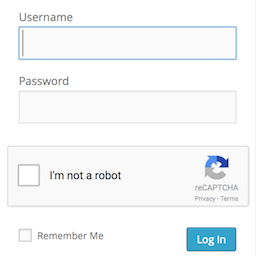 Login No Captcha reCAPTCHA 》此外掛新增了 Google 無人類驗證功能的勾選框,可應用於您的 WordPress 和 Woocommerce 登錄、忘記密碼及使用者註冊頁面,讓人類使用者輕鬆透過勾選框登入,...。
Login No Captcha reCAPTCHA 》此外掛新增了 Google 無人類驗證功能的勾選框,可應用於您的 WordPress 和 Woocommerce 登錄、忘記密碼及使用者註冊頁面,讓人類使用者輕鬆透過勾選框登入,...。 Analyticator 》檢查最新的 WordPress 優惠,適用於您的網站。, Google Analyticator 讓您輕鬆在 WordPress 儀表板中查看 Google Analytics 數據。這樣就不需要編輯您的佈景...。
Analyticator 》檢查最新的 WordPress 優惠,適用於您的網站。, Google Analyticator 讓您輕鬆在 WordPress 儀表板中查看 Google Analytics 數據。這樣就不需要編輯您的佈景...。 Simple Calendar – Google Calendar Plugin 》Simple Calendar 是將 Google 日曆事件添加到 WordPress 網站上最簡單的方法。快速設置。細調到您的需求。適用於手機的響應式設計。, Simple Calendar 功能, ...。
Simple Calendar – Google Calendar Plugin 》Simple Calendar 是將 Google 日曆事件添加到 WordPress 網站上最簡單的方法。快速設置。細調到您的需求。適用於手機的響應式設計。, Simple Calendar 功能, ...。 Social Media Widget 》快來查看適用於您網站的 WordPress 最新優惠。, 社交媒體小工具是一個簡單的側邊欄小工具,允許用戶輸入他們的社交媒體網站個人資料網址和其他訂閱選項,顯示...。
Social Media Widget 》快來查看適用於您網站的 WordPress 最新優惠。, 社交媒體小工具是一個簡單的側邊欄小工具,允許用戶輸入他們的社交媒體網站個人資料網址和其他訂閱選項,顯示...。
