
前言介紹
- 這款 WordPress 外掛「Webyx」是 2021-06-30 上架。
- 目前有 700 個安裝啟用數。
- 上一次更新是 2025-04-30,距離現在已有 4 天。
- 外掛最低要求 WordPress 6.8 以上版本才可以安裝。
- 外掛要求網站主機運作至少需要 PHP 版本 7.4 以上。
- 有 44 人給過評分。
- 論壇上目前有 4 個提問,問題解答率 100% ,不低,算是個很有心解決問題的開發者團隊了!
外掛協作開發者
terenziocensoni | rodolfocucchiella | webyxforgutenberg |
外掛標籤
Slide | Section | fullpage | scrolling | fullscreen |
內容簡介
bpage.
這個想法的誕生是為了在 WordPress 中使用 Gutenberg 編輯器模塊化方法創建驚人的全屏全頁網站。
我們想簡化和加速創建過程,實時啟用自定義功能,讓它盡可能地使用戶友好。
我們正在設計和開發新功能和可能性,這將使我們能夠不斷擴大和改進該項目,並能夠為用戶提供越來越容易和強大的工具。
由你的想像力帶來的驚愕!
Webineer 團隊
⚠️ 重要提示:有時候隨著 Gutenberg、WordPress 或其他第三方外掛更新,Webyx for Gutenberg 區塊可能會生成此錯誤:“Webyx for Gutenberg 區塊包含意外或無效的內容”。
如果你看到此錯誤,請不要使用“轉換為經典區塊”選項,而要使用“嘗試區塊恢復”按鈕。
我們可能會介紹解決錯誤或簡單地添加新功能的重大更改,這些更改可能會導致嘗試區塊恢復。
每次更新後都要檢查你的頁面。
你可以做什麼
Webyx for Gutenberg 是 WordPress 的外掛,允許你快速輕鬆地創建驚人的全屏全頁可滾動網站。
這個版本允許你完全創建你的全屏全頁網站,並添加特效,以根據你的需求進行自定義,而不需要編寫任何代碼。
如果你感興趣,請通過 Webyx 網站上的表格與我們聯繫。
免費版本功能
區塊
幻燈片
滾動內容
連續水平
幻燈片內容位置
面板風格
模板設計
動畫緩和和速度
導航箭頭
導航點
滑鼠滾輪導航
鍵盤導航
全屏按鈕
隱藏滾動條
加載啟動畫面
移動設置
自定義CSS
內置響應菜單
響應式
觸控支援
整潔和精簡代碼
與所有現代瀏覽器兼容
不需要 jQuery
易於使用,具有數百種可配置的選項
……還有更多
僅限專業版功能
查看設計
可自定義的帶菜單的頁眉
連續垂直
橫向捲軸
卡片風格
視差效果
X 和 Y 軸上的獨立動畫類型
淡入和切換動畫
普通滾動網站
幻燈片高度自動填充
可鎖定的垂直移動
可鎖定的橫向滑動
移動閾值
每個幻燈片背景可切換的前景
每種設備類型的不同背景
背景音訊
背景視頻
事件鉤子
即時顯示或隱藏幻燈片
自動更新管理
回滾到以前的版本
……還有更多
嘗試 Webyx for Elementor 版本
如果你也是 Elementor 的用戶和愛好者?
我們有一個明確為 Elementor 建立的 Webyx 版本。
下載並嘗試我們的Webyx for Elementor 免費版本專門的外掛!
快速用戶指南
如需更詳盡的文檔,請訪問我們的網頁。
原文外掛簡介
💡 WHAT YOU CAN DO
Webyx for Gutenberg is a plugin for WordPress that allows you to create amazing fullpage fullscreen scrollable websites quickly and easily.
If you want to see and try something made with Webyx, go to our DEMO website!
💎 WEBYX PRO FOR GUTENBERG
With the PRO version you will also be able to create landing, single or multi page websites, manually shape the view appearance you want to show.
⚠️ IMPORTANT NOTE: after having installed the PRO version you can convert directly from the FREE version to the PRO version.
🚀 TRY WEBYX FREE FOR ELEMENTOR
Are you also Elementor users and enthusiasts?
We have the version of Webyx explicitly built for Elementor.
Download and try the Webyx Free for Elementor version of our dedicated plugin!
🎁 FEATURES OF THE FREE VERSION
Sections
Slides
Slide content position
Panel style
Template design
Animation easings and speeds
Navigation arrows
Navigation bullets
Navigation mouse wheel
Navigation keyboard
Fullscreen button
Lockable horizontal swipe
Loading splash screen
Mobile settings
Custom CSS
WordPress Full Site Editing Theme compatibility
Built-in responsive menu
Responsive
Touch support
Clean and minimized code
Compatible with all modern browsers
No jQuery
Easy to use with hundreds of configurable options
…and much more
🏆 FEATURES OF THE PRO VERSION ONLY
View design
Customizable header with menu
Anchors
Scrolling content
Continuous horizontal
Continuous vertical
Horizontal animation
Horizontal scrolling
Horizontal scrolling smooth animation and duration
Card style
Parallax effect
Navigation Drag and Move (BETA)
Indipendent animation types on X and Y axes
Fade and toggle animations
Normal scrolling website
Slide height autofill
Lockable vertical movement
Mobile movement threshold
Switchable foregrounds for each Slide background
Different backgrounds for each device type
Background audio
Background video
Event hooks
Visible or hidden Slides on the fly
Automatic updates management
Rollback to previous versions
…and much more
📖 QUICK USER’S GUIDE
For a more complete documentation visit our website at Webyx.
How to add the block in Gutenberg
Create a new page or go to the page you would like to add the block.
Enable Webyx Template page or Custom Template page.
Find Webyx for Gutenberg block on the Gutenberg blocks and add it to the page.
IMPORTANT: you can add only one Webyx for Gutenberg block as the only root element of the page.
You should not add any other block to the page at the same level of the Webyx for Gutenberg block.
Inside the root level Webyx for Gutenberg block you must only add Section blocks that will contain exclusively Slide blocks.
IMPORTANT: remember to give different titles to Sections and Slides inside the same Section to allow a correct functioning of Navigation Bullets.
Create your layout inside every single Slide.
⚠️ IMPORTANT: Sometimes with the update of Gutenberg, WordPress or other third party plugins, Webyx for Gutenberg block might generate this error: “Webyx for Gutenberg block contains unexpected or invalid content”.
If you see this error instead of the Webyx for Gutenberg block use “attempt block recovery” button.
Do NOT use “Convert to classic block” option. We may introduce major changes that fix bugs or simply add new features which could lead to an attempt block recovery.
Check your pages after each update.
Enable Webyx template
Click on the Page tab in the right side of Gutenberg editor.
In pages attributes find the Template select and choose webyx.
In Appearance > Menus create your new menu and enable in Menu Settings > Display location: Webyx Menu.
Important note: Webyx for Gutenberg template provides a responsive, scrollable, multi-level, with logo custom menu (Webyx Menu) that could be created with the WordPress Menus internal management.
Webyx For Gutenberg Plugin Settings
To customize general plugin settings just go to Settings > Webyx Plugin Settings.
Hide WP admin top bar: hide WP admin top bar in Webyx pages preview.
Enable Webyx menu: enable Webyx menu “Display location” in Appearance/Menus/Menu structure/Menu settings.
Languages
English
Italian
Documentation and Support
For documentation visit our website at Webyx.
🔧 INSTALLATION
Minimum Requirements
WordPress 5.7 or greater
PHP version 7.2 or greater
MySQL version 5.0 or greater
Installation
To install Webyx for Gutenberg is very easy:
Install using the WordPress built-in Plugin installer, or Extract the zip file and drop the contents in the wp-content/plugins/ directory of your WordPress installation.
Activate the plugin through the ‘Plugins’ menu in WordPress.
From now on you will be able to access and use Webyx for Gutenberg!
Uninstalling
To uninstall Webyx for Gutenberg you just need to:
Deactivate the plugin via the ‘Plugins’ menu in WordPress.
Choose the ‘Delete plugin’ action you can find in the same menu.
各版本下載點
- 方法一:點下方版本號的連結下載 ZIP 檔案後,登入網站後台左側選單「外掛」的「安裝外掛」,然後選擇上方的「上傳外掛」,把下載回去的 ZIP 外掛打包檔案上傳上去安裝與啟用。
- 方法二:透過「安裝外掛」的畫面右方搜尋功能,搜尋外掛名稱「Webyx」來進行安裝。
(建議使用方法二,確保安裝的版本符合當前運作的 WordPress 環境。
1.0.0 | 1.0.1 | 1.0.2 | 1.1.0 | 1.2.0 | 1.3.0 | 1.4.0 | 1.4.1 | 1.4.2 | 1.5.0 | 1.6.0 | 1.6.1 | 1.6.2 | 1.6.3 | 1.6.4 | 1.6.5 | 1.6.6 | 1.6.7 | 1.6.8 | 1.6.9 | trunk | 1.6.7.1 | 1.6.7.2 | 1.6.7.3 |
延伸相關外掛(你可能也想知道)
 Webyx FE 》• Webyx for Elementor is a WordPress plugin that simplifies the process of creating full-page fullscreen scrollable websites., • The free version e...。
Webyx FE 》• Webyx for Elementor is a WordPress plugin that simplifies the process of creating full-page fullscreen scrollable websites., • The free version e...。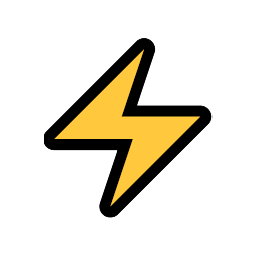 Jinx Fast-Cache 》Jinx Fast-Cache 提供了一個簡單但有效的全頁面快取方式供 WordPress 使用。, 它會生成靜態 HTML 檔案,並且會利用您的伺服器重寫規則來呼叫這些檔案。, 透過...。
Jinx Fast-Cache 》Jinx Fast-Cache 提供了一個簡單但有效的全頁面快取方式供 WordPress 使用。, 它會生成靜態 HTML 檔案,並且會利用您的伺服器重寫規則來呼叫這些檔案。, 透過...。
