
前言介紹
- 這款 WordPress 外掛「WEBphysiology Portfolio」是 2010-10-17 上架。
- 目前有 100 個安裝啟用數。
- 上一次更新是 2013-03-24,距離現在已有 4423 天。超過一年沒更新,安裝要確認版本是否可用。以及後續維護問題!
- 外掛最低要求 WordPress 3.1.0 以上版本才可以安裝。
- 有 9 人給過評分。
- 還沒有人在論壇上發問,可能目前使用數不多,還沒有什麼大問題。
外掛協作開發者
lambje |
外掛標籤
image | gallery | website | portfolio | screenshot |
內容簡介
WEBphysiology Portfolio 外掛是專為需要擴充列表式或格狀式投資組合佈局時提供乾淨、現代外觀的外掛程式。該外掛是通過 [shortcode] 實現的,支援基於投資組合類型的多種篩選選項。在同一頁面上可以使用多個 shortcode,以按類型分組投資組合記錄。而且 shortcode 還支援在個別案例中覆蓋許多整體選項設置。
此外掛利用自訂文章類型和自訂分類方法。它提供了一個選項頁面,用於指定一些可自定義的設置,例如每頁顯示的條目數量。它還允許您關閉提供的 CSS,以實現您自己的設置。
投資組合輸入畫面已經自定義,僅包括組成投資組合輸入項的項目。未填充的屬性將不會顯示在最終用戶介面上,以及其顯示已關閉的自定義字段。將圖像附加到投資組合輸入項目也變得相對輕鬆。
為了增強設計,同時減少頁面重量,生成全尺寸導入圖像的縮略圖。或者,如果您喜歡,您可以使用 ShrinkTheWeb.com 或 PagePeeker.com 添加自動網站縮略圖。
最終用戶介面可以使用 Portfolio Options 進行調整或使用您自己的 CSS 进行調优。管理最終用戶介面内部運作方式非常可定制。點擊縮略圖圖像可以導致圖像在一個 Thickbox 中打開,或者可以將訪問者帶到指定的網站 URL .... 外掛還支持視頻媒體類型,可以在 Thickbox 中播放它們。YouTube 和 Vimeo 的 URL 將會自動根據引用視頻生成縮略圖,無需提供圖像 URL。
這個外掛花了很多時間製作,因此,捐款形式的感謝總是讓我們感到愉悅。
支援
注意:SHORTCODE DEPRECATION ALERT:在版本 1.3.0 中,[portfolio] shortcode 已被替換為 [webphysiology_portfolio]。
注意:CSS DEPRECATION ALERT:在版本 1.2.7 中,“portfolios” 元素 ID 將被停用。
我會盡力在我能夠抽出時間時糾正任何報告的缺陷,但請理解這是我的副業。那就說,我也使用這個外掛,並渴望確保它提供所需的功能。對於增強請求,請放心提出。我會盡力回應您的要求,對於我認為對大多數用戶有益的請求,我會將它們列入增強列表。我無法說明這些會以多快的速度實現,但為請求籌資肯定會將其上升到隊列中。
原文外掛簡介
The WEBphysiology Portfolio plugin was built to provide a clean, current look in situations where an expanded list-style or grid-style portfolio layout is appropriate. The plugin is implemented via a [shortcode] that supports a variety of filtering options based upon Portfolio Type. More than one shortcode can be used on a given page, allowing for grouping portfolio records by type. And the shortcode also supports overriding many overall option settings on a case-by-case basis.
The plugin utilizes a Custom Post Type as well as a Custom Taxonomy. It provides an Options page for specifying some customizable settings, like the number of entries to display per page. It also allows one to turn off the provided CSS in place of implementing your own.
The Portfolio entry screen is customized to include just the items that make up a Portfolio entry. Attributes that aren’t populated will not be displayed on the end user interface as well as custom fields whose display has been turned off. Attaching an image to a Portfolio entry also has been made relatively painless.
To enhance the design, and also reduce page weight, thumbnails of full-size imported images are generated. Or, if you prefer, the ability to add automatic web site thumbnails utilizing ShrinkTheWeb.com or PagePeeker.com can be used.
The end user interface can be adjusted using styling Portfolio Options or via your own CSS. Managing how things work within the end user interface is very customizable. Clicking thumbnail images can result in an image opening in a thickbox or it can take the visitor to the specified website URL…. The plugin also supports video media types, such that they can be played within a thickbox. YouTube and Vimeo URLs will automagically generate thumbnails from the referenced video without the need to provide an image URL.
A good many hours have been poured into this plugin, so, appreciation in the form of a donation always brightens our day.
Support
NOTE: SHORTCODE DEPRECATION ALERT: The [portfolio] shortcode was replaced with [webphysiology_portfolio] in version 1.3.0
NOTE: CSS DEPRECATION ALERT: The “portfolios” element ID was be deprecated in version 1.2.7
I will do my best to correct any reported defects as soon as I can make time, but please understand that this is side work. That said, I also use this plugin and am keen to ensure it provides the intended functionality. As to requests for enhancements, feel free to make these. I’ll do my best to respond to your requests and, for those requests that I feel would benefit the majority of users, I’ll get them on the enhancement list. I can’t say just how quickly these would be implemented but funding the request would definitely move it up in the queue.
各版本下載點
- 方法一:點下方版本號的連結下載 ZIP 檔案後,登入網站後台左側選單「外掛」的「安裝外掛」,然後選擇上方的「上傳外掛」,把下載回去的 ZIP 外掛打包檔案上傳上去安裝與啟用。
- 方法二:透過「安裝外掛」的畫面右方搜尋功能,搜尋外掛名稱「WEBphysiology Portfolio」來進行安裝。
(建議使用方法二,確保安裝的版本符合當前運作的 WordPress 環境。
1.0.1 | 1.0.2 | 1.1.0 | 1.1.1 | 1.1.2 | 1.1.3 | 1.1.4 | 1.1.5 | 1.2.0 | 1.2.1 | 1.2.2 | 1.2.3 | 1.2.4 | 1.2.5 | 1.2.6 | 1.2.7 | 1.2.8 | 1.2.9 | 1.3.0 | 1.3.1 | 1.3.2 | 1.4.0 | 1.4.1 | 1.4.2 | 1.4.3 | 1.4.4 | 1.4.5 | 1.4.6 | 1.4.7 | 1.4.8 | trunk |
延伸相關外掛(你可能也想知道)
 Image Optimization by Optimole – Lazy Load, CDN, Convert WebP & AVIF, Optimize Images 》, Optimole的獨特之處在哪裡?, , 更小的圖片,同樣的品質, 完全自動化;設定一次就忘記它, 支援所有圖片格式, 支援Retina和WebP圖片, 以機器學習為基礎的自...。
Image Optimization by Optimole – Lazy Load, CDN, Convert WebP & AVIF, Optimize Images 》, Optimole的獨特之處在哪裡?, , 更小的圖片,同樣的品質, 完全自動化;設定一次就忘記它, 支援所有圖片格式, 支援Retina和WebP圖片, 以機器學習為基礎的自...。Imsanity 》使用 Imsanity,自動調整大型圖片上傳大小。選擇你喜歡的尺寸和品質,讓 Imsanity 完成其餘所有工作。當投稿者上傳大於配置尺寸的圖片時,Imsanity 將自動將...。
 Firelight Lightbox 》Easy FancyBox WordPress外掛為您的網站提供靈活美觀的光箱解決方案,幾乎適用於網站上的所有媒體連結。Easy FancyBox使用更新的傳統FancyBox jQuery擴展版本...。
Firelight Lightbox 》Easy FancyBox WordPress外掛為您的網站提供靈活美觀的光箱解決方案,幾乎適用於網站上的所有媒體連結。Easy FancyBox使用更新的傳統FancyBox jQuery擴展版本...。Simple Lightbox 》Simple Lightbox 是一個非常簡單且可自定義的燈箱,在您的 WordPress 網站上添加它非常容易。, 功能, 自定義燈箱行為的選項位於外觀 > Lightbox 管理員菜...。
 Robin image optimizer — save money on image compression 》需要專業支援嗎?, 開始免費支援, 開始高級支援, 透過減少圖像大小,讓您的網站加快速度。我們的 WordPress 圖像優化外掛,可以將圖像大小減少80%,而且不損...。
Robin image optimizer — save money on image compression 》需要專業支援嗎?, 開始免費支援, 開始高級支援, 透過減少圖像大小,讓您的網站加快速度。我們的 WordPress 圖像優化外掛,可以將圖像大小減少80%,而且不損...。 Responsive Lightbox & Gallery 》提供完整的 WordPress 相簿外掛所需一切, Responsive Lightbox and Gallery 外掛是一個全功能的 WordPress 相簿外掛,擁有強大的拖放相簿生成器和 Lightbox ...。
Responsive Lightbox & Gallery 》提供完整的 WordPress 相簿外掛所需一切, Responsive Lightbox and Gallery 外掛是一個全功能的 WordPress 相簿外掛,擁有強大的拖放相簿生成器和 Lightbox ...。 reSmush.it : The original free image compressor and optimizer plugin 》reSmush.it Image Optimizer 是一個 WordPress 外掛,透過 reSmush.it API 提供圖片優化服務。reSmush.it 使用多種高級演算法對圖像進行大小減小。API 支援最...。
reSmush.it : The original free image compressor and optimizer plugin 》reSmush.it Image Optimizer 是一個 WordPress 外掛,透過 reSmush.it API 提供圖片優化服務。reSmush.it 使用多種高級演算法對圖像進行大小減小。API 支援最...。 Menu Image, Icons made easy 》這個外掛可以輕鬆地在選單項目中加入圖像或圖示,打造更好的網站選單。, 可以控制圖像或圖示的位置以及大小。, 這個 Menu Image 外掛還有其他功能,以下是其...。
Menu Image, Icons made easy 》這個外掛可以輕鬆地在選單項目中加入圖像或圖示,打造更好的網站選單。, 可以控制圖像或圖示的位置以及大小。, 這個 Menu Image 外掛還有其他功能,以下是其...。 Image Widget 》Image Widget 是一個簡單的外掛程式,利用 WordPress 原生媒體管理員,為您的網站新增圖片小工具。, 需要新增幻燈片、燈箱或隨機圖像嗎?, 請查看 Image Widg...。
Image Widget 》Image Widget 是一個簡單的外掛程式,利用 WordPress 原生媒體管理員,為您的網站新增圖片小工具。, 需要新增幻燈片、燈箱或隨機圖像嗎?, 請查看 Image Widg...。 Featured Image from URL (FIFU) 》h3>WordPress 外掛 - 用於顯示外部特色圖片、影片、音訊等等, FIFU 自 2015 年來已幫助全球數千個網站節省了儲存空間、處理時間和版權費用。, 如果您已經厭倦...。
Featured Image from URL (FIFU) 》h3>WordPress 外掛 - 用於顯示外部特色圖片、影片、音訊等等, FIFU 自 2015 年來已幫助全球數千個網站節省了儲存空間、處理時間和版權費用。, 如果您已經厭倦...。 Default Featured Image 》在媒體設定頁面上新增一個預設的特色圖像。如果沒有設定任何特色圖像,這個預設的特色圖像就會顯示。就這麼簡單。, 查看常見問題以獲取基本問題資訊。, 如果...。
Default Featured Image 》在媒體設定頁面上新增一個預設的特色圖像。如果沒有設定任何特色圖像,這個預設的特色圖像就會顯示。就這麼簡單。, 查看常見問題以獲取基本問題資訊。, 如果...。 All In One Favicon 》查看最新的WordPress交易以優化您的網站。, All In One Favicon為您的網站和管理頁面添加favicon。, 您可以使用您已經上傳的favicon或使用內置的上傳機制將fa...。
All In One Favicon 》查看最新的WordPress交易以優化您的網站。, All In One Favicon為您的網站和管理頁面添加favicon。, 您可以使用您已經上傳的favicon或使用內置的上傳機制將fa...。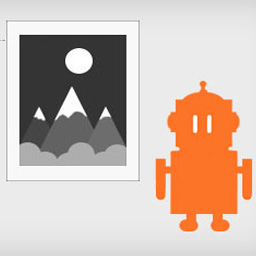 ImageMagick Engine 》透過讓 WordPress 使用 ImageMagick 而非標準的 GD 圖像庫,大幅提升重新調整大小的圖像品質。, 功能, , 在重新調整大小的圖像中保留嵌入式色彩設定檔, 自動...。
ImageMagick Engine 》透過讓 WordPress 使用 ImageMagick 而非標準的 GD 圖像庫,大幅提升重新調整大小的圖像品質。, 功能, , 在重新調整大小的圖像中保留嵌入式色彩設定檔, 自動...。 WP Featherlight – A Simple jQuery Lightbox 》WP Featherlight 是一個 WordPress 外掛,可為您的WordPress 網站添加一個極簡、高效、響應式 jQuery 燈箱。在其核心,WP Featherlight是一個用於 Featherlig...。
WP Featherlight – A Simple jQuery Lightbox 》WP Featherlight 是一個 WordPress 外掛,可為您的WordPress 網站添加一個極簡、高效、響應式 jQuery 燈箱。在其核心,WP Featherlight是一個用於 Featherlig...。 Phoenix Media Rename 》通過使用「Phoenix Media Rename」外掛,將您的媒體檔案重新命名,極大地提高您的 SEO。, 在Phoenix Media Rename 官方頁面上提供了完整的使用和設置指南。。
Phoenix Media Rename 》通過使用「Phoenix Media Rename」外掛,將您的媒體檔案重新命名,極大地提高您的 SEO。, 在Phoenix Media Rename 官方頁面上提供了完整的使用和設置指南。。
