
前言介紹
- 這款 WordPress 外掛「WebEngage Feedback, Survey and Notification」是 2012-02-02 上架。
- 目前有 90 個安裝啟用數。
- 上一次更新是 2016-07-12,距離現在已有 3218 天。超過一年沒更新,安裝要確認版本是否可用。以及後續維護問題!
- 外掛最低要求 WordPress 2.7 以上版本才可以安裝。
- 有 17 人給過評分。
- 還沒有人在論壇上發問,可能目前使用數不多,還沒有什麼大問題。
外掛協作開發者
avlesh |
外掛標籤
survey | feedback | targeting | webengage | web engage |
內容簡介
透過 WebEngage,您可以執行以下動作:
透過回饋表單收集顧客意見。我們讓顧客回報問題或提供意見變得更加容易,同時提供一個優秀的管理控制台,讓您能夠回覆、追蹤和分析所有資料。
透過網站內簡短問卷調查收集顧客洞察。您可以執行產品反饋調查、客戶滿意度調查、銷售潛在客戶調查等。並使用我們強大的報告和分析模組分析所有資料。
透過網站內通知促進轉換和銷售。您可以使用通知提供折扣碼,向所有訪客發送特性更新訊息或宣布網站的停機時間。您可以針對網站的特定觀眾為這些訊息定向,以建立有效的行銷活動。我們提供每個通知的強大分析,包括點擊率、國家分布等統計數據。
這是官方的 WebEngage 外掛,可讓您在不編輯模板的情況下將 JavaScript 整合程式碼嵌入您的頁面中。只需要安裝一次外掛,不需要改變或撰寫任何程式碼即可使用。
以下是一個快速的 2 分鐘簡介影片:https://www.youtube.com/watch?v=5poyDyvHApw
更多 WebEngage 的資訊請參考:webengage.com
功能
在您的網站上添加自訂 "回饋" 選項卡 - 可自訂顏色和位置。
無限回饋,自動截取用戶提交反饋的頁面畫面。
接收電子郵件通知。您可以透過電子郵件或 WebEngage 控制台回覆回饋。
將回饋討論串標記為 "已處理"、"開啟" 或 "未讀"。
為網站上所有或特定頁面創建簡短的問卷。
根據訪客地理位置、網站推薦、Cookie、首次訪問者等多項參數為這些調查設定目標。
收集這些調查的回應,查看和下載報告,查看人口統計資料。
收集電子郵件訂閱優惠,並將其推送至 MailChimp。
在您的網站上顯示推送通知。
將這些通知訊息針對網站上的某些觀眾段進行定向。
獲取這些推送通知的詳細統計數據,包括點擊率等數據。
適用於所有瀏覽器(包括 IE6!)。
非阻塞、高效能的程式碼。
詳細資訊和產品截圖:
意見反饋 - webengage.com/feedback
問卷調查 - webengage.com/survey
通知 - webengage.com/notification
畫廊 - webengage.com/gallery
本地化
WebEngage 目前支援 42 種語言:英文、阿爾巴尼亞語、阿拉伯語、阿塞拜疆語、印度尼西亞語、波斯尼亞語、保加利亞語、繁體中文、克羅地亞語、捷克語、丹麥語、荷蘭語、愛沙尼亞語、芬蘭語、法語、格魯吉亞語、德語、希臘語、希伯來語、印地語、匈牙利語、義大利語、日語、哈薩克語、韓語、庫爾德語、拉脫維亞語、立陶宛語、馬來語、挪威語、波蘭語、葡萄牙語、羅馬尼亞語、俄語、斯洛伐克語、斯洛文尼亞語、西班牙語、瑞典語、泰語、土耳其語、烏克蘭語、烏茲別克語和越南語。如果缺少您的語言,您可以幫助我們翻譯。只需要翻譯 30 多個詞語就可以了。聯繫我們
原文外掛簡介
With WebEngage you can do the following:
Get feedback from your customers. We make it easy for them to report issues or suggest ideas. And we make it easier for you by offering a nice management console to reply back, keep a track and anlayze all your data.
Collect customer insights by conducting in-site short surveys. You can run product feedback survey, customer satisfaction surveys, lead generation surveys etc. Analyze all the data using our powerful reporting and analytics modules.
Drive conversion and push sales on your website using our in-site notifications. You can use notifications to offer discount code, push a feature update message to all your visitors or announce a downtime on your website. You can target these messages at specific audiences on your website to create an effective campaign. We offer powerful analytics for each of your notifications including statistics like clickthrough rates, country wise distribution etc.
This is an offical WebEngage plugin which lets you embed the Javascript integration code in to your pages without editing templates. Install the plugin once. No need to change or write a single line of code to make it work. Ever!
Here’s a quick 2 minute explainer video: https://www.youtube.com/watch?v=5poyDyvHApw
More on WebEngage here – webengage.com
Features
Places a customizable “Feedback” tab to your site – customize colors and placement.
Receive unlimited feedback. Automatic screengrab of the page that a user submits the feedback on.
Recieve email notifications. Reply to feedback via email or from your WebEngage dashboard.
Mark feedback threads as resolved, open or unread.
Create short surveys for all or particular pages on your site.
Target these surveys on multiple parameters – visitor geography, site referrals, cookies, first-time-visitors etc.
Collect responses for these surveys, view and download reports. See demographic distribution.
Collect email subscription leads and push them to MailChimp.
Display push notifications on your website.
Target these notification messages at certain audience segments on your website.
Get detailed stats on the performance of these push notifications including data like clickthrough rate etc.
Works in all browsers (including IE6!).
Non-blocking, high-performance code.
Details and product screenshots:
Feedback – webengage.com/feedback
Survey – webengage.com/survey
Notification – webengage.com/notification
Gallery – webengage.com/gallery
Localization
WebEngage is currently available in 42 languages – English, Albanian, Arabic, Azerbaijani, Bahasa (Indonesian), Bosnian, Bulgarian, Chinese (Traditional), Croatian, Czech, Danish, Dutch, Estonian, Finnish, French, Georgian, German, Greek, Hebrew, Hindi, Hungarian, Italian, Japanese, Kazakh, Korean, Kurdish, Latvian, Lithuanian, Malay, Norwegian, Polish, Portuguese, Romanian, Russian, Slovak, Slovenian, Spanish, Swedish, Thai, Turkish, Ukrainian, Uzbek and Vietnamese. If your language is missing, you can help us translate. There are just 30 odd phrases that need to be translated. Let us know if you are interested.
Demo
Take an online demo to get an idea of how the feedback tab, survey windows and notification messages will look on your website – demo.webengage.com
Free Plan And Paid Plans
We offer WebEngage as a free plan. You can use the free plan as long as you want without paying.
We also offer different pricing plans with assortment of features and capabilities. For further details please visit : webengage.com/pricing
We offer 14 days free trial period on all the paid plans.
Go Premium
Get SSL support.
Add more fields to your feedback form – dropdowns, checkboxes, files, radio button, textarea, input boxes etc.
Remove “Powered by WebEngage” logos in the feedback, survey and notification windows. Change email templates.
Increase your upper limit on the number of surveys you can create and responses that you can collect per survey.
Increase your upper limit on the number of clickthroughs allowed per notification.
Add you own style using a CSS editor.
Enhanced targeting capabilities for your surveys and notications.
Add more account manangers.
Get multi-question surveys. With the free plan, we let you add a single question survey only.
Run exit surveys by targeting visitors when they are about to leave your website.
Measure your Net Promoter Score by running NPS surveys.
See plans and pricing – webengage.com/pricing
For personal websites and blogs, have a FREE plan too. – webengage.com/pricing-features
Support
Email us on support {at} webengage dot com or contact us for any kind of support. We assure you of a quick revert.
各版本下載點
- 方法一:點下方版本號的連結下載 ZIP 檔案後,登入網站後台左側選單「外掛」的「安裝外掛」,然後選擇上方的「上傳外掛」,把下載回去的 ZIP 外掛打包檔案上傳上去安裝與啟用。
- 方法二:透過「安裝外掛」的畫面右方搜尋功能,搜尋外掛名稱「WebEngage Feedback, Survey and Notification」來進行安裝。
(建議使用方法二,確保安裝的版本符合當前運作的 WordPress 環境。
1.0.0 | 1.1.0 | 2.0.0 | 2.0.1 | 2.0.2 | 2.0.3 | 2.0.4 | trunk |
延伸相關外掛(你可能也想知道)
 Formidable Forms – Contact Form Plugin, Survey, Quiz, Payment, Calculator Form & Custom Form Builder 》最先進的 WordPress 表單外掛。使用我們的拖放表單建構器,您可以超越聯絡表單,製作調查問卷、測驗等更多應用。, 市場上最強大的 WordPress 表單建構器外掛,...。
Formidable Forms – Contact Form Plugin, Survey, Quiz, Payment, Calculator Form & Custom Form Builder 》最先進的 WordPress 表單外掛。使用我們的拖放表單建構器,您可以超越聯絡表單,製作調查問卷、測驗等更多應用。, 市場上最強大的 WordPress 表單建構器外掛,...。Everest Forms – Contact Form, Quiz, Survey, Newsletter & Payment Form Builder for WordPress 》Everest Forms:WordPress 網站上的#1表單建立解決方案, 👉試用一下 (點擊此鏈接可創建演示,測試 Everest Forms。), Everest Forms是最好的WordPress表單...。
 Quiz and Survey Master (QSM) – Easy Quiz and Survey Maker 》試試 Demo ➡️ 使用 QSM 的個人沙盒 Demo, 展示 Demo!, , 樣本測驗, 樣本調查, 個性測驗, 帶有排行榜的測驗, 彈出式測驗, 單詞卡, 付費測驗, , 佈景主題, , Br...。
Quiz and Survey Master (QSM) – Easy Quiz and Survey Maker 》試試 Demo ➡️ 使用 QSM 的個人沙盒 Demo, 展示 Demo!, , 樣本測驗, 樣本調查, 個性測驗, 帶有排行榜的測驗, 彈出式測驗, 單詞卡, 付費測驗, , 佈景主題, , Br...。 Form Maker by 10Web – Mobile-Friendly Drag & Drop Contact Form Builder 》Form Maker 是一款頂尖的拖曳式外掛程式,讓您可以透過幾個點擊輕鬆建立任何複雜度的表單。, 有用連結:, 現場示範, 演示管理員, 由 10Web 提供的高級表單 Ma...。
Form Maker by 10Web – Mobile-Friendly Drag & Drop Contact Form Builder 》Form Maker 是一款頂尖的拖曳式外掛程式,讓您可以透過幾個點擊輕鬆建立任何複雜度的表單。, 有用連結:, 現場示範, 演示管理員, 由 10Web 提供的高級表單 Ma...。 Jotform Online Forms – Drag & Drop Form Builder, Securely Embed Contact Forms 》這個外掛讓你可以在你的 WordPress 網站中安全地嵌入網路表單。Jotform 是一個易於使用的表單建立工具,受到超過 10+ 百萬使用者的信任。透過 Jotform 的拖放...。
Jotform Online Forms – Drag & Drop Form Builder, Securely Embed Contact Forms 》這個外掛讓你可以在你的 WordPress 網站中安全地嵌入網路表單。Jotform 是一個易於使用的表單建立工具,受到超過 10+ 百萬使用者的信任。透過 Jotform 的拖放...。 Democracy Poll 》這個外掛提供了一個方便且聰明的系統,可以創建具有不同功能的各種投票,例如:, , , 單一和多重投票。可自定義。, 訪客可以添加新答案。可自定義。, 可以設...。
Democracy Poll 》這個外掛提供了一個方便且聰明的系統,可以創建具有不同功能的各種投票,例如:, , , 單一和多重投票。可自定義。, 訪客可以添加新答案。可自定義。, 可以設...。 Survey Maker 》WordPress 調查外掛, , 調查問卷定價, 調查問卷免費展示, 調查問卷專業展示, 調查問卷使用手冊, , , WordPress 調查外掛 是一個功能強大且易於使用的 WordPre...。
Survey Maker 》WordPress 調查外掛, , 調查問卷定價, 調查問卷免費展示, 調查問卷專業展示, 調查問卷使用手冊, , , WordPress 調查外掛 是一個功能強大且易於使用的 WordPre...。 TS Poll – Survey, Versus Poll, Image Poll, Video Poll 》, WordPress投票外掛程式, 所有投票演示類型, 投票常見問題, 投票使用者手冊, 投票支援, , 此外掛程式可讓你在 WordPress 網站上建立美觀易用的投票,具有多...。
TS Poll – Survey, Versus Poll, Image Poll, Video Poll 》, WordPress投票外掛程式, 所有投票演示類型, 投票常見問題, 投票使用者手冊, 投票支援, , 此外掛程式可讓你在 WordPress 網站上建立美觀易用的投票,具有多...。 Wheel of Life: Coaching and Assessment Tool for Life Coach 》介紹:, , , 👉 現在有 Wheel of Life Pro 外掛程式可用。, 👉 查看示範。, 給教練的強大工具,產生潛在客戶並推廣教練事業, 身為職涯、健康或生活教練,您是...。
Wheel of Life: Coaching and Assessment Tool for Life Coach 》介紹:, , , 👉 現在有 Wheel of Life Pro 外掛程式可用。, 👉 查看示範。, 給教練的強大工具,產生潛在客戶並推廣教練事業, 身為職涯、健康或生活教練,您是...。 Watu Quiz 》ascript console. Otherwise, please disable other plugins or switch to a different theme to see if it helps., , PRO 版本 | DEMO, 這款外掛程式自推出...。
Watu Quiz 》ascript console. Otherwise, please disable other plugins or switch to a different theme to see if it helps., , PRO 版本 | DEMO, 這款外掛程式自推出...。 FormCraft – Form Builder 》拖放式表單生成器, FormCraft 是一個拖放式表單生成器,可用於創建和嵌入表單,以及跟踪提交。我們的所見即所得表單生成器快速,易於使用並提供廣泛的自定義...。
FormCraft – Form Builder 》拖放式表單生成器, FormCraft 是一個拖放式表單生成器,可用於創建和嵌入表單,以及跟踪提交。我們的所見即所得表單生成器快速,易於使用並提供廣泛的自定義...。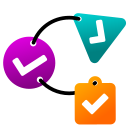 Chained Quiz 》st quiz. Add questions and answers with optional point values, and define the logic for the next question based on the user's answer. You can also ...。
Chained Quiz 》st quiz. Add questions and answers with optional point values, and define the logic for the next question based on the user's answer. You can also ...。 LiquidPoll – Polls, Surveys, NPS and Feedback Reviews 》LiquidPoll 可以讓你在你的 WordPress 網站/部落格上集成高度可自定義的投票系統,並有許多選項可控制每個投票。這是一個非常簡單的解決方案,可以從訪問者/...。
LiquidPoll – Polls, Surveys, NPS and Feedback Reviews 》LiquidPoll 可以讓你在你的 WordPress 網站/部落格上集成高度可自定義的投票系統,並有許多選項可控制每個投票。這是一個非常簡單的解決方案,可以從訪問者/...。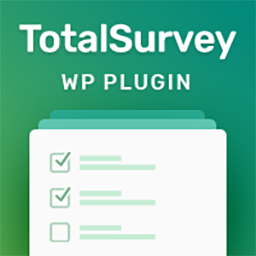 Quiz | Survey | Exam | Questionnaire | Feedback – Best Survey Plugin for WordPress 》總調查 WordPress 問卷調查外掛, 輕鬆地使用總調查建立問卷、投票、測驗和測試。, 總調查是一個強大的 WordPress 問卷調查外掛,讓您輕鬆地建立問卷。使用直...。
Quiz | Survey | Exam | Questionnaire | Feedback – Best Survey Plugin for WordPress 》總調查 WordPress 問卷調查外掛, 輕鬆地使用總調查建立問卷、投票、測驗和測試。, 總調查是一個強大的 WordPress 問卷調查外掛,讓您輕鬆地建立問卷。使用直...。 Polls CP 》tion of Polls CP provides a detailed analysis of the poll results. The reports include graphic and printable reports, as well as automatic email re...。
Polls CP 》tion of Polls CP provides a detailed analysis of the poll results. The reports include graphic and printable reports, as well as automatic email re...。
