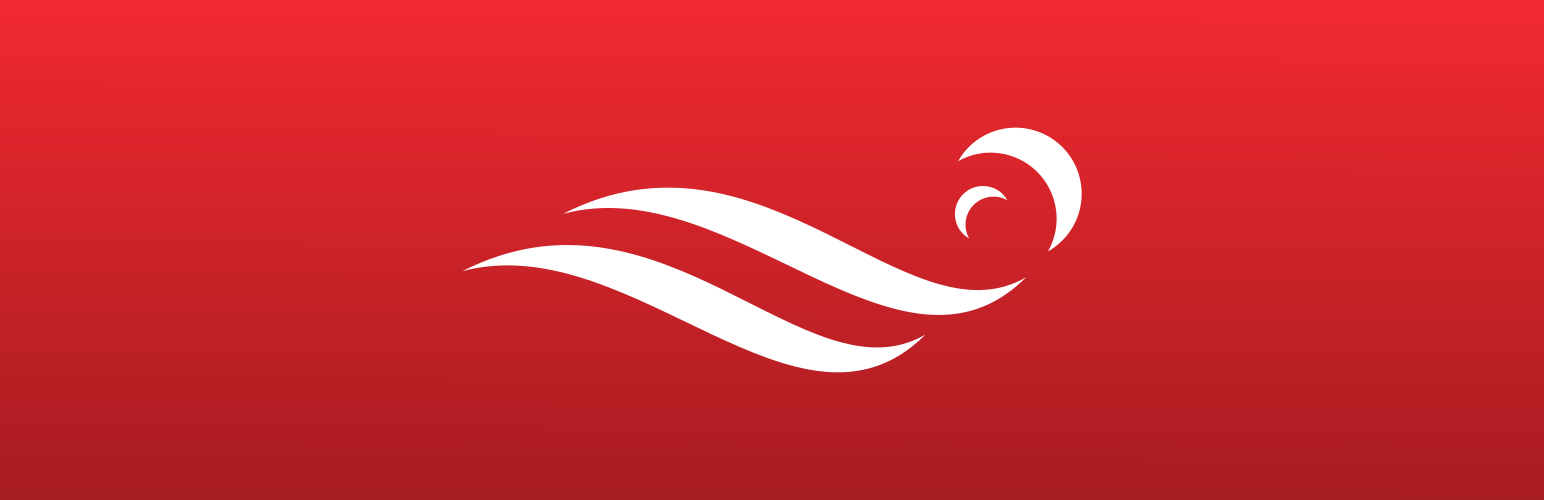
前言介紹
- 這款 WordPress 外掛「Ventus – Weather Map Widget & Shortcode」是 2019-08-09 上架。
- 目前有 3000 個安裝啟用數。
- 上一次更新是 2024-03-20,距離現在已有 409 天。超過一年沒更新,安裝要確認版本是否可用。以及後續維護問題!
- 外掛最低要求 WordPress 5.0 以上版本才可以安裝。
- 外掛要求網站主機運作至少需要 PHP 版本 7.0 以上。
- 有 12 人給過評分。
- 還沒有人在論壇上發問,可能目前使用數不多,還沒有什麼大問題。
外掛協作開發者
davidmatthew | marcosimonetti |
外掛標籤
map | windy | weather | weather map | weather forecast |
內容簡介
Ventus 可以讓你在網站上輕鬆嵌入 windy.com 的控件,以本地 WordPress 小工具的形式 (從「外觀」 >「小工具」中訪問) 或作為簡單的短代碼。
它是一個輕量級的插件,使用面向對象的方法構建,並遵循 WordPress 編碼標準。
功能:
將遮罩設置為雲、二氧化碳濃度、氣流、雷達/閃電、雨、海溫、雪覆蓋、標準溫度、波浪、風或風陣。
使用攝氏或華氏作為溫度單位。
使用響應式 (%) 和/或固定 (px) 值來設置寬度、高度和邊界半徑。
手動定義經度和緯度以精確確定位置坐標。
從地表高度至 13.5 公里選擇高度 (僅當圖層設置為風或溫度時有效)。
從 8 級縮放中選擇(最小 3,最大 11)。
顯示或隱藏壓力等值線,地圖標記和點預報。
從以下風速單位中選擇:貝福特 (bft)、千米/小時 (km/h)、節 (kt)、米/秒 (m/s) 和英里/小時 (mph)。
可以從以下預報模型中選擇:ECMWF、ICON、ICON-EU、GFS 和 NEMS。
從現在開始設置預報時間為 12 或 24 小時。
短代碼:
短代碼最多接受 16 個屬性。您可以簡單地使用 [ventus] ,它會正常工作(或舊的短代碼 [weather-map] 仍將繼續工作),但您最有可能需要自己自定义其余的屬性。
一個完整的短代碼的示例是:
[ventus width="100%" height="350px" radius="20px" loading="lazy" lat="53.199" lon="-7.603" zoom="4" layer="wind" level="surface" scale="C" units="knots" pressure="true" marker="true" model="ecmwf" forecast="true" time="12"]
屬性可以如下設置:
寬度屬性接受任何有效的 CSS 寬度屬性。
高度屬性接受任何有效的 CSS 高度屬性。
半徑屬性接受任何有效的 CSS 邊界半徑屬性。
加載屬性接受 lazy 或 eager。默認情況下是 lazy loading。
lat 屬性必須包含三位小數的數字字符串,範圍為 -90 到 +90 (例如“53.199”)。
lon 屬性必須也包含三位小數的數字字符串,範圍為 -180 到 +180 (例如“-120.894”)。
縮放屬性必須包含 3 到 11 之間的數字(包括 3 和 11)。
圖層屬性接受以下值:雲、cosc (二氧化碳濃度)、水流、風速、雷達、雨、雪覆蓋、海溫、溫度(標準溫度)、浪和風。
數層屬性(僅當層設置為風或溫度時有效)接受以下值:表面、100m、950h(600m)、925h(750m)、900h(900m)、850h(1500m)、800h(2000m)、700 h (3000m)、600h(4200m)、500h(5500m)、400h(7000m)、300h(9000m)、250h(10000m)、200h(11700m)和150h(13500m)。
比例尺屬性接受 "C" 或 "F",分別定義攝氏和華氏。
單元屬性接受以下值:bft(貝福特)、km/h(千米/小時)、kt(節)、m/s(米/秒) 和 mph(英里/小時)。
壓力屬性可以設置為 true 來顯示壓力等值線。
模型屬性可以選擇以下預報模型:ECMWF、ICON、ICON-EU、GFS 和 NEMS。
時間屬性可以從現在開始設置預報時間為 12 或 24 小時。
原文外掛簡介
Ventus allows you to easily embed the windy.com widget on your website, in the form of a native WordPress widget (accessible from Appearance > Widgets) or as a simple shortcode.
It is a lightweight plugin built using an object-oriented approach, and follows WordPress Coding Standards.
Features
Set the overlay to either clouds, CO concentration, currents, radar/lightning, rain, sea temperature, snow cover, standard temperature, waves, wind or wind gusts.
Use either Celsius or Fahrenheit as the temperature scale.
Set the width, height and border-radius using responsive (%) and/or fixed (px) values.
Manually define longitude and latitude for precise location coordinates.
Select the altitude from surface up to 13.5km (effective only when layer is set to wind or temperature).
Choose from 8 levels of zoom (min. 3, max. 11).
Show or hide pressure isolines, the map marker and spot forecast.
Choose from the following wind measurement units: beaufort (bft), kilometers per hour (km/h), knots (kt), meters per second (m/s) and miles per hour (mph).
Choose from the following forecast models: ECMWF, ICON, ICON-EU, GFS and NEMS.
Set the forecast time from now to 12 or 24 hours ahead.
Shortcodes
The shortcode accepts up to 16 attributes. You can simply use [ventus] and it will work (or the old shortcode [weather-map] which will continue to work), but you will most likely want to customise the remaining attributes yourself.
An example of a fully filled-out shortcode would be:
[ventus width="100%" height="350px" radius="20px" loading="lazy" lat="53.199" lon="-7.603" zoom="4" layer="wind" level="surface" scale="C" units="knots" pressure="true" marker="true" model="ecmwf" forecast="true" time="12"]
The attributes can be set as follows:
The width attribute accepts any valid CSS property for width.
The height attribute accepts any valid CSS property for height.
The radius attribute accepts any valid CSS property for border-radius.
The loading attribute accepts either lazy or eager. The default is lazy loading.
The lat attribute must contain a string of digits to three decimal places, in the range of -90 to +90 (e.g. “53.199”).
The lon attribute must also contain a string of digits to three decimal places, in the range of -180 to +180 (e.g. “-120.894”).
The zoom attribute must contain a number between 3 and 11 (inclusive).
The layer attribute accepts the following values: clouds, cosc (CO concentration), currents, gust, radar, rain, snowcover, sst (sea temperature), temp (standard temperature), waves and wind.
The level attribute (only effective when the layer is wind or temp) accepts the following values: surface, 100m, 950h (600m), 925h (750m), 900h (900m), 850h (1500m), 800h (2000m), 700h (3000m), 600h (4200m), 500h (5500m), 400h (7000m), 300h (9000m), 250h (10000m), 200h (11700m) and 150h (13500m).
The scale attribute accepts either “C” or “F”, defining Celsius and Fahrenheit respectively.
The units attribute accepts the following values: bft (beaufort), km/h (kilometers per hour), kt (knots), m/s (meters per second) and mph (miles per hour).
The pressure attribute can be set to true to display pressure isolines, otherwise the isolines will remain hidden.
The marker attribute can also be set to true, otherwise it will remain hidden.
The forecast attribute can be set to true to display the spot forecast, otherwise it will remain hidden.
The time attribute accepts the following values: now (the default), 12 (12 hours from now) and 24 (24 hours from now).
The model attribute accepts the following values: ecmwf, icon, iconEu, gfs and nems.
Note that in the case of an invalid value, a default value will be used instead.
各版本下載點
- 方法一:點下方版本號的連結下載 ZIP 檔案後,登入網站後台左側選單「外掛」的「安裝外掛」,然後選擇上方的「上傳外掛」,把下載回去的 ZIP 外掛打包檔案上傳上去安裝與啟用。
- 方法二:透過「安裝外掛」的畫面右方搜尋功能,搜尋外掛名稱「Ventus – Weather Map Widget & Shortcode」來進行安裝。
(建議使用方法二,確保安裝的版本符合當前運作的 WordPress 環境。
1.1.0 | 1.2.0 | 1.3.0 | 1.4.0 |
延伸相關外掛(你可能也想知道)
 Weather Atlas Widget 》氣象小工具演示(多個實時網站), , marbella-tennis-lessons.com, arsbc.com, morethangolfmarrakech.co.uk, airciu.com, aviemoreadvisor.com, ballinghamb...。
Weather Atlas Widget 》氣象小工具演示(多個實時網站), , marbella-tennis-lessons.com, arsbc.com, morethangolfmarrakech.co.uk, airciu.com, aviemoreadvisor.com, ballinghamb...。 wp-forecast 》你現在正在閱讀 wp-forecast 插件的 readme.txt 文件。, wp-forecast 是一個著名的 WordPress blogging 套件插件,顯示來自 accuweather.com 和/或 weatherbu...。
wp-forecast 》你現在正在閱讀 wp-forecast 插件的 readme.txt 文件。, wp-forecast 是一個著名的 WordPress blogging 套件插件,顯示來自 accuweather.com 和/或 weatherbu...。 Weather Underground 》Wunderground 是最佳的 WordPress 天氣站外掛。, Wunderground.com 提供最精確和深入的天氣資訊。它們也不是邪惡的企業巨頭,而是天氣迷,這很好。此外掛使用...。
Weather Underground 》Wunderground 是最佳的 WordPress 天氣站外掛。, Wunderground.com 提供最精確和深入的天氣資訊。它們也不是邪惡的企業巨頭,而是天氣迷,這很好。此外掛使用...。 Weather Station 》Weather Station 是一個外掛,允許您在 WordPress 網站上顯示您可以訪問的氣象站的氣象數據。它完全支援多種型號的氣象站和免費或付費服務,不論您是否擁有一...。
Weather Station 》Weather Station 是一個外掛,允許您在 WordPress 網站上顯示您可以訪問的氣象站的氣象數據。它完全支援多種型號的氣象站和免費或付費服務,不論您是否擁有一...。 Wettervorhersage 》Wettervorhersage 外掛是一個免費的天氣預報小工具,可以添加到您美麗的 WordPress 網站上。, , 支援德文和英文, 小工具響應式設計,非常適合手機和桌面電腦...。
Wettervorhersage 》Wettervorhersage 外掛是一個免費的天氣預報小工具,可以添加到您美麗的 WordPress 網站上。, , 支援德文和英文, 小工具響應式設計,非常適合手機和桌面電腦...。 OWM Weather 》您好,OWM天氣是從停產的 WP Cloudy 外掛衍生出來的。它使用許多相同的設置,但是完全獨立。, OWM天氣是一個靈活且易於使用的天氣外掛程式,可使用自定義文章...。
OWM Weather 》您好,OWM天氣是從停產的 WP Cloudy 外掛衍生出來的。它使用許多相同的設置,但是完全獨立。, OWM天氣是一個靈活且易於使用的天氣外掛程式,可使用自定義文章...。 Weather Widget Pro 》Weather Widget Pro 是一個靈活且易於使用的天氣外掛,讓您可以在網站上顯示一個美麗的天氣小工具,無需任何編程技能。, 創建一個小工具,從全世界的超過 200...。
Weather Widget Pro 》Weather Widget Pro 是一個靈活且易於使用的天氣外掛,讓您可以在網站上顯示一個美麗的天氣小工具,無需任何編程技能。, 創建一個小工具,從全世界的超過 200...。 WCP OpenWeather 》- 侧边栏的当前天气和预测小部件以及页面的短代码;- 由免费的OpenWeatherMap API提供天气预报;- 转换温度,风速和气压的计量单位和设置;- 站点管理员的默...。
WCP OpenWeather 》- 侧边栏的当前天气和预测小部件以及页面的短代码;- 由免费的OpenWeatherMap API提供天气预报;- 转换温度,风速和气压的计量单位和设置;- 站点管理员的默...。Tiempo.com 》這個外掛為你提供每日的天氣預報,並且可以選擇你感興趣的地點。, 不需要進行複雜的設置,你可以輕鬆地管理小工具和短代碼。, 功能:, , 可以為每個小工具/短...。
 ICIT Weather Widget 》此外掛使用 OpenWeatherMap API 抓取天氣資料,並新增一個小工具,可將其放置在側邊欄中。它可以透過自訂做適合您主題的方式,而不會達到任何使用上限。, 此...。
ICIT Weather Widget 》此外掛使用 OpenWeatherMap API 抓取天氣資料,並新增一個小工具,可將其放置在側邊欄中。它可以透過自訂做適合您主題的方式,而不會達到任何使用上限。, 此...。 Weather Layer 》Weather Layer 是一款外掛,可以讓您顯示一個帶有所選城市天氣信息的圖層。, 例如,如果您要在一個文章中顯示巴黎的天氣,只需插入以下短碼:, [weatherlayer...。
Weather Layer 》Weather Layer 是一款外掛,可以讓您顯示一個帶有所選城市天氣信息的圖層。, 例如,如果您要在一個文章中顯示巴黎的天氣,只需插入以下短碼:, [weatherlayer...。 m1.MiniWeather 》這個外掛可以輕鬆地顯示你所選擇的任何地點的天氣小工具,無需使用 PHP 或短碼,只需使用小工具即可。, 它會在指定的間隔時間內將對天氣數據庫的請求進行緩存...。
m1.MiniWeather 》這個外掛可以輕鬆地顯示你所選擇的任何地點的天氣小工具,無需使用 PHP 或短碼,只需使用小工具即可。, 它會在指定的間隔時間內將對天氣數據庫的請求進行緩存...。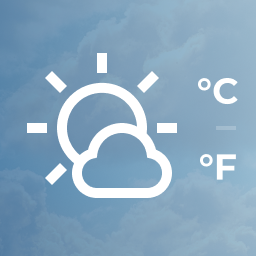 Weather Widget WP 》這個外掛允許你顯示任何地區的當前天氣資訊。你可以顯示攝氏或華氏溫度單位、顯示風速、最高和最低溫度、天氣描述、日期和天氣圖示。, 你可以將此外掛程式作...。
Weather Widget WP 》這個外掛允許你顯示任何地區的當前天氣資訊。你可以顯示攝氏或華氏溫度單位、顯示風速、最高和最低溫度、天氣描述、日期和天氣圖示。, 你可以將此外掛程式作...。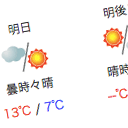 Weather in Japan 》這個外掛目前已停止支援。, 本外掛使用了 livedoor 提供的天氣資料服務「Weather Hacks」,但 API 已經終止。, 詳細資訊請參閱 https://help.livedoor.com/we...。
Weather in Japan 》這個外掛目前已停止支援。, 本外掛使用了 livedoor 提供的天氣資料服務「Weather Hacks」,但 API 已經終止。, 詳細資訊請參閱 https://help.livedoor.com/we...。My Weather 》這個外掛可以在側邊欄中顯示您所在城市的天氣資訊,可從各種佈局、設計和配色中進行選擇。, , 選擇您所在國家和城市,使用openweather.com超過60,000個城市的...。
