
前言介紹
- 這款 WordPress 外掛「WDS Site Documentation」是 2021-03-24 上架。
- 目前有 10 個安裝啟用數。
- 上一次更新是 2024-06-05,距離現在已有 333 天。
- 外掛最低要求 WordPress 5.2 以上版本才可以安裝。
- 外掛要求網站主機運作至少需要 PHP 版本 7.4 以上。
- 尚未有人給過這款外掛評分。
- 還沒有人在論壇上發問,可能目前使用數不多,還沒有什麼大問題。
外掛協作開發者
oddevan | webdevstudios |
外掛標籤
內容簡介
這個外掛能讓你把客戶文件放在最需要它的地方:網站上!該外掛會在 WordPress 儀表板上建立一個頁面,稱為「Documentation」,顯示一個影片和 PDF 的相關連結。
由WebDevStudios精心呈現!
開發人員的過濾器
可以使用 wds_documentation_video_url 和 wds_documentation_pdf_url 過濾器分別修改影片和 PDF 的 URL。例如:
add_filter( 'wds_documentation_pdf_url', function( $pdf_url ) {
return 'https://agency.site/docs/client.pdf';
}, 10, 1 );
可以使用 wds_documentation_enable_changes 過濾器關閉上傳按鈕。要關閉按鈕,將以下代碼添加到主題的 functions.php 文件中:
add_filter( 'wds_documentation_enable_changes', '__return_false', 10 );
可以使用 wds_documentation_banner_url 過濾器修改標題圖像:
add_filter( 'wds_documentation_banner_url', function( $banner_url ) {
return 'https://agency.site/docs/agency.png';
}, 10, 1 );
可以使用 wds_documentation_footer 過濾器自定義頁腳文字:
add_filter( 'wds_documentation_footer', function( $footer ) {
return 'Contact us!';
}, 10, 1 );
原文外掛簡介
Host documentation for your clients right where they need it most: on the website! This plugin creates a page on the WordPress dashboard called “Documentation” that shows a video and links to a PDF.
Brought to you by the fine folks at WebDevStudios!
Web Glossary
Empower your clients with a comprehensive understanding of their WordPress website. The WDS Site Documentation plugin now includes a brand new Web Glossary featuring approximately 70 essential website terms.
This user-friendly glossary equips your clients with the following:
An easy-to-comprehend definition
Real-world examples
An explanation of why the term is important
And what the term is commonly confused with
Help your clients unravel any vagueness surrounding website management. Each glossary term boasts its own dedicated page, providing in-depth breakdowns to solidify their knowledge. No more mistaking one term for another. The new WDS Site Documentation Web Glossary clarifies any potential ambiguities.
Suggest a web glossary term by emailing [email protected]. Suggested web glossary terms must include definitions.
Filters for developers
The URLs for the movie and PDF files can be modified with the wds_documentation_video_url and wds_documentation_pdf_url filters respectively. For example:
add_filter( 'wds_documentation_pdf_url', function( $pdf_url ) {
return 'https://agency.site/docs/client.pdf';
}, 10, 1 );
The upload buttons can be turned off with the filter wds_documentation_enable_changes. To turn off the buttons, add this code to your theme’s functions.php file:
add_filter( 'wds_documentation_enable_changes', '__return_false', 10 );
The banner image can be modified with wds_documentation_banner_url:
add_filter( 'wds_documentation_banner_url', function( $banner_url ) {
return 'https://agency.site/docs/agency.png';
}, 10, 1 );
The footer text can be customized with wds_documentation_footer:
add_filter( 'wds_documentation_footer', function( $footer ) {
return 'Contact us!';
}, 10, 1 );
各版本下載點
- 方法一:點下方版本號的連結下載 ZIP 檔案後,登入網站後台左側選單「外掛」的「安裝外掛」,然後選擇上方的「上傳外掛」,把下載回去的 ZIP 外掛打包檔案上傳上去安裝與啟用。
- 方法二:透過「安裝外掛」的畫面右方搜尋功能,搜尋外掛名稱「WDS Site Documentation」來進行安裝。
(建議使用方法二,確保安裝的版本符合當前運作的 WordPress 環境。
1.0.0 | 1.0.1 | 1.0.2 | 1.1.0 | 1.1.1 | trunk |
延伸相關外掛(你可能也想知道)
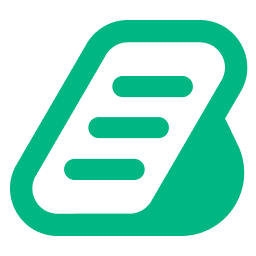 BetterDocs – Advanced AI-Driven Documentation, FAQ & Knowledge Base Tool for Elementor & Gutenberg with Encyclopedia, AI Support, Instant Answers 》u in creating a comprehensive and informative knowledge base page using BetterDocs. This WordPress plugin allows you to organize your FAQ (Frequent...。
BetterDocs – Advanced AI-Driven Documentation, FAQ & Knowledge Base Tool for Elementor & Gutenberg with Encyclopedia, AI Support, Instant Answers 》u in creating a comprehensive and informative knowledge base page using BetterDocs. This WordPress plugin allows you to organize your FAQ (Frequent...。WP Help 》網站管理員可以為網站的作者、編輯和貢獻者建立詳細的階層式文件,可在 WordPress 管理員中查看。利用自定義文章類型,您可以利用 WordPress 的所有功能來創...。
 Advanced Knowledge Base Documentation, Articles and FAQ Tool with AI Chat Integration, Security, Support, and Import/Export 》g integration lets you integrate your WordPress Knowledge Base with the popular Help Dialog software, allowing you to provide instant support to yo...。
Advanced Knowledge Base Documentation, Articles and FAQ Tool with AI Chat Integration, Security, Support, and Import/Export 》g integration lets you integrate your WordPress Knowledge Base with the popular Help Dialog software, allowing you to provide instant support to yo...。 weDocs – Knowledgebase, Documentation, and Wiki Plugin for WP 》使用這個外掛,您可以為您的產品創建出美觀的文檔。在您的網站上整理您的產品文檔,呈現出美輪美奐的風格!, , 文檔, Github, , 這個外掛讓您可以在 WordPres...。
weDocs – Knowledgebase, Documentation, and Wiki Plugin for WP 》使用這個外掛,您可以為您的產品創建出美觀的文檔。在您的網站上整理您的產品文檔,呈現出美輪美奐的風格!, , 文檔, Github, , 這個外掛讓您可以在 WordPres...。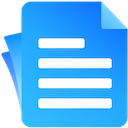 EazyDocs – Most Powerful Knowledge base, wiki, Documentation Builder Plugin 》EazyDocs 是一款功能強大的 WordPress 知識庫、文件製作外掛程式。它是一套完整的解決方案,可用於創建知識庫、文件、諮詢中心、支援中心、常見問題、維基等...。
EazyDocs – Most Powerful Knowledge base, wiki, Documentation Builder Plugin 》EazyDocs 是一款功能強大的 WordPress 知識庫、文件製作外掛程式。它是一套完整的解決方案,可用於創建知識庫、文件、諮詢中心、支援中心、常見問題、維基等...。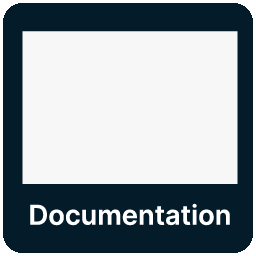 Knowledge Base documentation & wiki plugin – BasePress Docs 》ar articles widget, Article attachments, Article feedback with comments and ratings, Article history revisions, Advanced analytics and reporting, C...。
Knowledge Base documentation & wiki plugin – BasePress Docs 》ar articles widget, Article attachments, Article feedback with comments and ratings, Article history revisions, Advanced analytics and reporting, C...。 DocsPress – Online Documentation 》此外掛提供您的多個產品的線上文件。在 WordPress 網站上建立、主持和管理文檔。, 連結, , 即時 demo, GitHub, , 功能特色, , 支援多個產品, AJAX 搜尋, AJAX...。
DocsPress – Online Documentation 》此外掛提供您的多個產品的線上文件。在 WordPress 網站上建立、主持和管理文檔。, 連結, , 即時 demo, GitHub, , 功能特色, , 支援多個產品, AJAX 搜尋, AJAX...。Help Scout 》Help Scout for WordPress, 成千上萬的企業在超過 140 個國家使用 Help Scout,使每個客戶支援互動更人性化且更有幫助。, 功能, 這個簡單的外掛只需幾分鐘即...。
WP OpenAPI 》WP OpenAPI 是一個 WordPress 外掛,它為你的 WordPress REST API 產生符合 OpenAPI 3.1.0 標準的文件。, 它有兩個主要功能。, , 在 /wp-json-openapi 位置輸...。
 Simple Documentation 》這個外掛可協助網站管理員/開發人員透過 WordPress 後台提供文件。, 此外掛可讓您分享四種類型的內容:, , 「連結」是一個簡單的連結,含自訂標題和網址,並...。
Simple Documentation 》這個外掛可協助網站管理員/開發人員透過 WordPress 後台提供文件。, 此外掛可讓您分享四種類型的內容:, , 「連結」是一個簡單的連結,含自訂標題和網址,並...。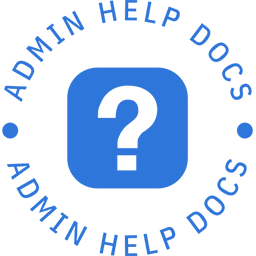 Admin Help Docs 》網站開發人員和管理員可以輕鬆為管理區域創建幫助文檔和通知。可以包含有關指令的幫助部分或在後台的任何位置添加幫助框(請參閱下面的網站位置和頁面位置)...。
Admin Help Docs 》網站開發人員和管理員可以輕鬆為管理區域創建幫助文檔和通知。可以包含有關指令的幫助部分或在後台的任何位置添加幫助框(請參閱下面的網站位置和頁面位置)...。 Stepped Content – Seamlessly organize your information into interactive steps 》使用 Stepped content block 顯示工作流程進度。它有非常棒的外觀,包含步驟號碼及導航,能吸引更多訪客。它提升了使用者體驗,並提供您專業地管理內容的存取...。
Stepped Content – Seamlessly organize your information into interactive steps 》使用 Stepped content block 顯示工作流程進度。它有非常棒的外觀,包含步驟號碼及導航,能吸引更多訪客。它提升了使用者體驗,並提供您專業地管理內容的存取...。 Documentation 》Documentation 提供可靠的結構和工具,以便於維護基於 WordPress 的文件管理系統。, 利用 WordPress 的框架和內部結構,這個系統提供了一個全新的區域,以獨...。
Documentation 》Documentation 提供可靠的結構和工具,以便於維護基於 WordPress 的文件管理系統。, 利用 WordPress 的框架和內部結構,這個系統提供了一個全新的區域,以獨...。 BSF Docs 》使用具有即時搜尋功能的 WordPress 外掛建立文件網站。此外掛提供短代碼以顯示類別清單和即時搜尋輸入框。。
BSF Docs 》使用具有即時搜尋功能的 WordPress 外掛建立文件網站。此外掛提供短代碼以顯示類別清單和即時搜尋輸入框。。 Smart Docs 》ocs 是一個 WordPress 外掛,可以讓您在 WordPress 內建立強大的產品和服務文檔,包括 Live Search、Breadcrumbs、使用 Customizer 設定風格等功能。, 不論您...。
Smart Docs 》ocs 是一個 WordPress 外掛,可以讓您在 WordPress 內建立強大的產品和服務文檔,包括 Live Search、Breadcrumbs、使用 Customizer 設定風格等功能。, 不論您...。
