
前言介紹
- 這款 WordPress 外掛「Wasp.io」是 2014-10-09 上架。
- 目前尚無安裝啟用數,是個很新的外掛。如有要安裝使用,建議多測試確保功能沒問題!
- 上一次更新是 2014-10-11,距離現在已有 4156 天。超過一年沒更新,安裝要確認版本是否可用。以及後續維護問題!
- 外掛最低要求 WordPress 3.0 以上版本才可以安裝。
- 尚未有人給過這款外掛評分。
- 還沒有人在論壇上發問,可能目前使用數不多,還沒有什麼大問題。
外掛協作開發者
waspio |
外掛標籤
errors | warnings | reporting |
內容簡介
此外掛程式設計用於處理 WordPress、WordPress 外掛及您的網站中任何其他程式碼所產生之非正常錯誤。
您必須擁有 Wasp.io 帳戶,才能使用此外掛。免費註冊,無需信用卡。
所有 Wasp 使用者可享有 14 天免費試用期。
Wasp.io 自動追蹤您應用程式所生成的錯誤,智慧性地通知您的團隊,並將所有網站的錯誤和活動即時資料提供給您,透過將所產生的錯誤細節發送至 Wasp API。
其他資訊
此外掛將您的 WordPress 網站產生的錯誤詳細資訊發送至 Wasp API。錯誤詳細資料包括完整堆疊追蹤(產生錯誤的函數和檔案),與產生錯誤的檔案和行相關的代碼,有關造訪者的瀏覽器、作業系統及其他相關資訊。如果在 Wasp 設定頁面中啟用「追蹤使用者」選項,目前已登入造訪者所產生的錯誤,將會包括使用者 ID、使用者名稱和電子郵件,一併發送至 Wasp API。
如果啟用追蹤 JavaScript 或 AJAX 錯誤的選項,此外掛將自動在您的網站上加入來自 Wasp 伺服器的 wasp.js 和 wasp.ajax.js。
原文外掛簡介
This plugin is designed to handle errors outside of the ordinary errors thrown by WordPress plugins, WordPress, and any other code within your wordpress website.
You must have a Wasp.io account in order to use this plugin. Sign up for free, no credit card needed
A 14 day free trial is provided for all Wasp users.
Wasp.io automatically tracks errors generated by your applications, intelligently notifies your team, and provides realtime data feeds of errors and activity for all of your websites by sending the details of generated errors to the Wasp API.
Additional Information
This plugin sends the details of errors generated by your WordPress site to the Wasp API. Error details include a full stacktrace (the functions and files through which the error was generated), the code surrounding the file and line where the error was generated, information on the browser, operating system, and other information relating to the visitor generating the error. If the “track users” option is enabled in the Wasp settings page, the user ID, user name, and email of currently logged in users generating the error will also be sent to the Wasp API.
If the option to track javascript or ajax errors is enabled, this plugin automatically includes wasp.js and wasp.ajax.js from Wasp servers on your website.
各版本下載點
- 方法一:點下方版本號的連結下載 ZIP 檔案後,登入網站後台左側選單「外掛」的「安裝外掛」,然後選擇上方的「上傳外掛」,把下載回去的 ZIP 外掛打包檔案上傳上去安裝與啟用。
- 方法二:透過「安裝外掛」的畫面右方搜尋功能,搜尋外掛名稱「Wasp.io」來進行安裝。
(建議使用方法二,確保安裝的版本符合當前運作的 WordPress 環境。
延伸相關外掛(你可能也想知道)
 Debug Log Manager – Conveniently Monitor and Inspect Errors 》Debug Log Manager 可以讓您:, , 單擊啟用 WP_DEBUG 以記錄 PHP、數據庫和 JavaScript 錯誤,不需要手動編輯 wp-config.php 文件,完成後再禁用。 , 在自訂...。
Debug Log Manager – Conveniently Monitor and Inspect Errors 》Debug Log Manager 可以讓您:, , 單擊啟用 WP_DEBUG 以記錄 PHP、數據庫和 JavaScript 錯誤,不需要手動編輯 wp-config.php 文件,完成後再禁用。 , 在自訂...。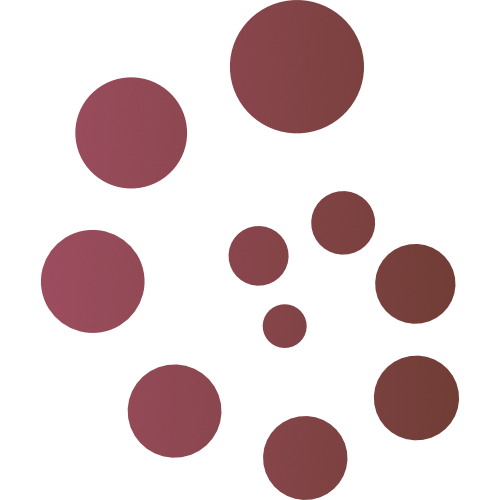 Ajaxify Comments – Ajax and Lazy Loading Comments 》尋找新的外掛程式維護者 👀, 請注意,此外掛程式已不再維護或支援,我們正在尋找新的外掛程式維護者(請參閱我們的公告 這裡)。 , 介紹, 預設情況下,當使用...。
Ajaxify Comments – Ajax and Lazy Loading Comments 》尋找新的外掛程式維護者 👀, 請注意,此外掛程式已不再維護或支援,我們正在尋找新的外掛程式維護者(請參閱我們的公告 這裡)。 , 介紹, 預設情況下,當使用...。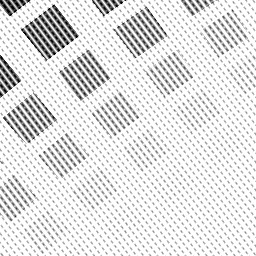 Static 404 》這個外掛能快速輸出 404 錯誤給找不到的靜態檔案,而非載入一般的 404 頁面。, 任何不存在的靜態檔案(圖片、文字、PDF 等)將會立即顯示 404 錯誤,而非載入...。
Static 404 》這個外掛能快速輸出 404 錯誤給找不到的靜態檔案,而非載入一般的 404 頁面。, 任何不存在的靜態檔案(圖片、文字、PDF 等)將會立即顯示 404 錯誤,而非載入...。Custom Error Pages 》WordPress 內建自訂 404 頁面支援所有主題。但是其他常見錯誤如 401 和 403 呢?你只能看到 Web Server 提供的平庸錯誤頁面。, 使用此外掛,你可以輕鬆建立任...。
 Site Checkup Debug AI Troubleshooting with Wizard and Tips for Each Issue 》**總結:**, **「Site Checkup Wizard Plugin」**是對於希望確保 WordPress 網站各重要方面運行良好的站點管理員來說是一個必不可少的工具。該外掛執行自動檢...。
Site Checkup Debug AI Troubleshooting with Wizard and Tips for Each Issue 》**總結:**, **「Site Checkup Wizard Plugin」**是對於希望確保 WordPress 網站各重要方面運行良好的站點管理員來說是一個必不可少的工具。該外掛執行自動檢...。Disable Deprecated Warnings 》作為主題開發人員,您希望啟用 WP_DEBUG,但並不想看到其他外掛程式產生的已棄用警告。使用此外掛程式可關閉這些訊息,同時仍然顯示其他錯誤、警告和提示。, ...。
 Airbrake 》該外掛可以收集和整合 WordPress 及其外掛程式所產生的所有錯誤。它將消除重複的錯誤並提供開發人員快速修復問題的指引。。
Airbrake 》該外掛可以收集和整合 WordPress 及其外掛程式所產生的所有錯誤。它將消除重複的錯誤並提供開發人員快速修復問題的指引。。Custom Error Log 》Custom Error Log 可以讓你在你的 WordPress 主題或外掛中使用一個簡單的功能創建自定義錯誤。非常適用於調試冗長和複雜的腳本。, 每個錯誤都可以有自己的錯...。
 Failed Actions Monitor for Action Scheduler 》總結:Failed Actions Monitor 是一個 WordPress 外掛,可幫助您追踪失敗的 Action Scheduler 任務,並通過每日電子郵件通知來簡化監控和除錯工作。, , 問題...。
Failed Actions Monitor for Action Scheduler 》總結:Failed Actions Monitor 是一個 WordPress 外掛,可幫助您追踪失敗的 Action Scheduler 任務,並通過每日電子郵件通知來簡化監控和除錯工作。, , 問題...。 Browsee 》Browsee 可以幫助您根據使用者的使用方式優先處理產品。它自動瞭解使用者喜歡什麼和在哪裡遇到問題。不需要再猜測漏斗分析結果,嘗試這種新穎且直覺的方式來...。
Browsee 》Browsee 可以幫助您根據使用者的使用方式優先處理產品。它自動瞭解使用者喜歡什麼和在哪裡遇到問題。不需要再猜測漏斗分析結果,嘗試這種新穎且直覺的方式來...。 Error Logs Emailer for WooCommerce 》總結:Error Logs Emailer for WooCommerce 是一款免費外掛,可以發送 WooCommerce 儲存的致命錯誤記錄。, , 1. 這個外掛的主要功能是什麼?, - 這個外掛主要...。
Error Logs Emailer for WooCommerce 》總結:Error Logs Emailer for WooCommerce 是一款免費外掛,可以發送 WooCommerce 儲存的致命錯誤記錄。, , 1. 這個外掛的主要功能是什麼?, - 這個外掛主要...。Comment Form Inline Errors 》這款外掛專門處理 WordPress 內部評論錯誤處理,並將評論錯誤顯示在表單上方,而不是使用只有單行錯誤描述的奇怪灰色頁面。這一切都是開箱即用的。, , 它還記...。
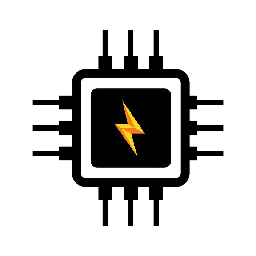 Debug Activation Errors 2.0 》總結:Debug Activation Errors 2.0 是一個針對 WordPress 外掛啟用期間問題的開發者外掛,能夠幫助解決啟用外掛時出現的錯誤訊息。, , 問題與答案:, 1. Deb...。
Debug Activation Errors 2.0 》總結:Debug Activation Errors 2.0 是一個針對 WordPress 外掛啟用期間問題的開發者外掛,能夠幫助解決啟用外掛時出現的錯誤訊息。, , 問題與答案:, 1. Deb...。 WP Offline Fallback 》通常情況下,當用戶沒有互聯網時嘗試訪問您的網站時,他們將無法獲取有關您的任何信息。, 如果您的客戶來到您的商店,突然失去了互聯網。如果他們忘記了您的...。
WP Offline Fallback 》通常情況下,當用戶沒有互聯網時嘗試訪問您的網站時,他們將無法獲取有關您的任何信息。, 如果您的客戶來到您的商店,突然失去了互聯網。如果他們忘記了您的...。WP Admin Error Handler 》討厭在 WordPress 管理區域中看到那些醜陋的錯誤和警告(尤其在 WP_DEBUG 啟用時)?, WP Admin Error Handler 透過捕獲所有錯誤和警告,並在管理列中整齊地...。
