
前言介紹
- 這款 WordPress 外掛「fancyBox 3 for WordPress」是 2017-09-23 上架。
- 目前有 2000 個安裝啟用數。
- 上一次更新是 2023-11-06,距離現在已有 544 天。超過一年沒更新,安裝要確認版本是否可用。以及後續維護問題!
- 外掛最低要求 WordPress 3.4 以上版本才可以安裝。
- 有 7 人給過評分。
- 還沒有人在論壇上發問,可能目前使用數不多,還沒有什麼大問題。
外掛協作開發者
w3dev |
外掛標籤
jquery | gallery | fancybox | lightbox | fancybox 3 |
內容簡介
此外掛將 fancyBox 3 腳本無縫整合至 WordPress,只需上傳、啟用即可。如有需要,您也可以進一步自訂設定。
您可以輕鬆自訂幾乎所有 fancyBox 燈箱的屬性。插件預設會使用 jQuery 對任何直接連結至圖片的縮圖套用 fancyBox。此外,它還會自動將 WordPress 圖片庫轉換成 fancyBox 圖片庫。
針對內嵌內容的連結:
- 創建任何具備 ID 屬性的隱藏或顯示 div 的連結,此外掛會將其轉換並設定為 fancyBox 可使用的連結。
- 注意:如果您的頁面或網站正在使用平滑捲動功能跳轉頁面部分,這可能會造成衝突!
未來版本將實作進一步的 ajax 呼叫和 iframe 資料功能。
原文外掛簡介
Seamlessly integrates the fancyBox 3 script into your WordPress installation: Upload, activate, and you’re done. Additional configuration is optional.
You can easily customize almost anything you can think about fancyBox lightbox. By default, the plugin will use jQuery to apply fancyBox to ANY thumbnails that link directly to an image. It will also automatically convert WordPress image galleries into fancyBox galleries.
For Inline content linking
– Create a link to any hidden or visible div with an ID attribate, and the plugin will transform the link and enable it for fancyBox usage.
– Note: this may cause a conflict if your page or website is using a smooth scrolling function to jump between page sections!
In upcoming versions, additional functionality for ajax calls and iframe data will be implemented.
各版本下載點
- 方法一:點下方版本號的連結下載 ZIP 檔案後,登入網站後台左側選單「外掛」的「安裝外掛」,然後選擇上方的「上傳外掛」,把下載回去的 ZIP 外掛打包檔案上傳上去安裝與啟用。
- 方法二:透過「安裝外掛」的畫面右方搜尋功能,搜尋外掛名稱「fancyBox 3 for WordPress」來進行安裝。
(建議使用方法二,確保安裝的版本符合當前運作的 WordPress 環境。
延伸相關外掛(你可能也想知道)
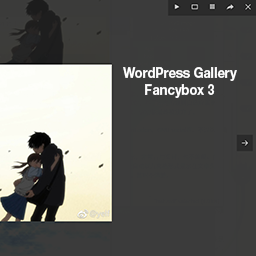 WP Post Gallery Fancybox 》WP Post Gallery Fancybox 是一個 WordPress 外掛,將預設的 WordPress 媒體庫轉換為 Fancybox 圖庫。, 只需在文章/頁面中添加畫廊短碼,就可以顯示縮略圖,...。
WP Post Gallery Fancybox 》WP Post Gallery Fancybox 是一個 WordPress 外掛,將預設的 WordPress 媒體庫轉換為 Fancybox 圖庫。, 只需在文章/頁面中添加畫廊短碼,就可以顯示縮略圖,...。
