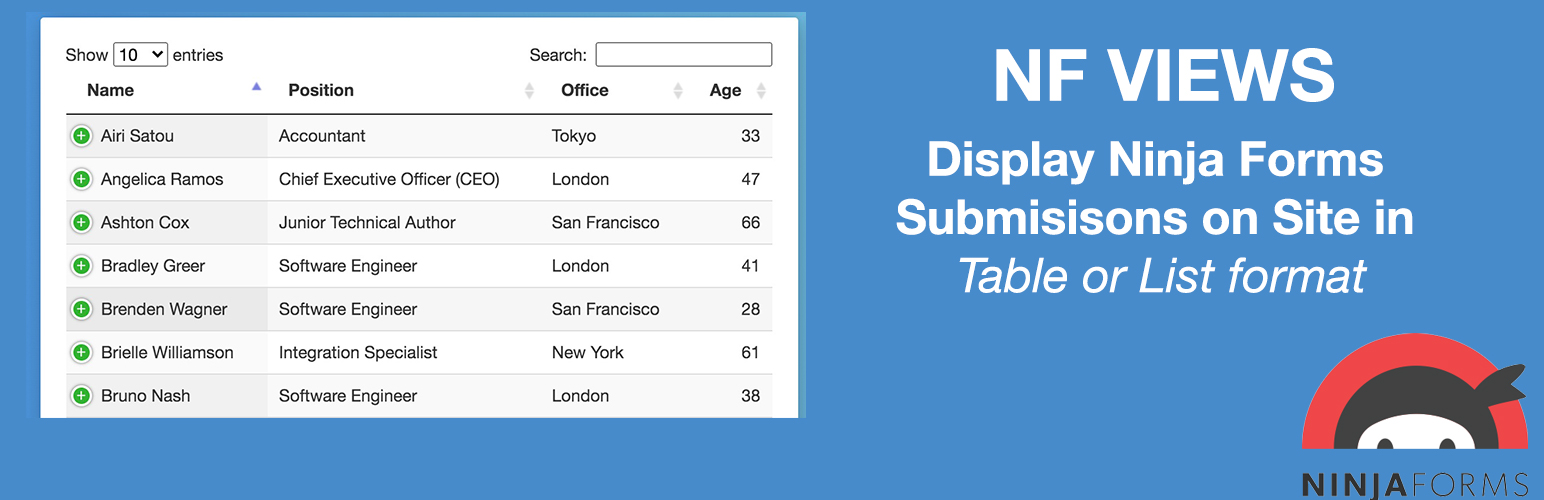
前言介紹
- 這款 WordPress 外掛「Ninja Forms Views – Display & Edit Ninja Forms Submissions on your site frontend」是 2018-12-13 上架。
- 目前有 1000 個安裝啟用數。
- 上一次更新是 2025-04-23,距離現在已有 11 天。
- 外掛最低要求 WordPress 5.2 以上版本才可以安裝。
- 有 16 人給過評分。
- 還沒有人在論壇上發問,可能目前使用數不多,還沒有什麼大問題。
外掛協作開發者
外掛標籤
datatable | ninja forms | submissions | contact form |
內容簡介
Ninja Forms 的「Views for Ninja Forms」外掛可讓您使用拖放式檢視建立器,在網站前端顯示 Ninja Forms 的提交資訊。
您可以建立表格檢視、清單檢視或數據表檢視(專業版功能)。
您可以在檢視前後添加內容。
您可以在檢視內設置要顯示的 Nnja Forms 提交資訊頁數。
以下是從您的 Ninja Forms 顯示聯絡表單項目的分步指南。
範例
表格檢視
清單檢視
數據表檢視
主要特點
直觀的使用者介面!
易於使用-拖放功能!
可選擇要在檢視中顯示的表單欄位。
可設置自定義標籤的表格標題。
可設置每頁顯示的項目數。
在表格之前或之後添加分頁。
顯示分頁資訊。
在檢視中加入自訂 HTML。
獲得 專業版的更多功能
* 清單檢視格式
* 數據表檢視格式
* 僅顯示核准的提交
* 編輯提交
* 單個條目檢視-在單頁上顯示 Ninja Forms 條目詳細資訊。
* 僅顯示使用者提交的提交。
* 在檢視上方或下方添加搜尋表單,以按字段值篩選/搜尋提交。
* 按字段值篩選提交。
* 按字段值對 Ninja Forms 提交進行排序。
獲得 Ninja Forms Views PRO!
專業版功能
= 清單和數據表檢視格式 =
在您的網站前端以多欄位佈局顯示 Ninja Forms 提交資訊。
想要使用更多功能而不僅僅是表格嗎?我們為您提供多個選擇。使用dataTables顯示資料,包括反應式佈局、列印、pdf下載項目等功能。
編輯 Ninja Forms 的提交
允許登入的用戶從網站前端編輯他們的提交項目。
原文外掛簡介
Views for Ninja Forms (NFViews) lets you display Ninja Forms submissions in frontend of your site using drag & drop View builder.
You can create table view, list view or datatable view (Pro feature).
It allows you add content before & after the View.
You can set number of ninja forms submissions to display per page inside View.
Here is step by step guide to display entries from your Ninja Forms
Demo
Table View
List View
DataTable View
Top Features
Intuitive user interface!
Easy to use – drag and drop!
Option to select Form fields to display in View.
Option to set custom label for table headings.
Option to set number of entries to show on each page.
Add pagination before or after the table.
Show Pagination Information.
Add custom HTML within View.
Get more features in Pro version
* List View Format
* DataTable View Format
* Display only approved submissions
* Edit submissions
* Single Entry View – Display Ninja Forms Entry details on Single Page.
* Display user only their submissions
* Add Search Form above or at View bottom to filter/search submissions by field values.
* Filter submissions by field values
* Sort Ninja Forms submissions via field values
Get Ninja Forms Views PRO!
Pro Features
= List & DataTable View Format =
Display Ninja Forms Entries in multicolumn layout on your site frontend. Display data using dataTables including features like responsive layout, print, pdf, csv download entries options.
Edit Ninja Forms Entries
Allow logged-in users to edit their entries from site frontend using the same form that they used to create an entry. Edit Entry works by prefilling Form fields with entry data. After user submits Form entry is updated. Administrators can edit all entries.
Delete Ninja Forms Entries
Allow users to delete their submitted entries from the site frontend. Logged-in users can delete their entries, administrators can delete any entry.
Search Ninja Forms Entries
Display Search Form in your View to allow users to filter view data by any field value. Options also include searching by Entry Submission Date or Date Range e.g. Display entries submitted between two dates.
Advanced Filters
Set Filters to Filter Entries before displaying on site frontend by using any Form field value, logged-in user meta, custom dates, etc.
E.g. Display all entries where the user selected Male as the Gender field value while submitting the form.
Advance Sorting
Sort by any Field value in Ascending or Descending order. Allows you to add multiple sort conditions.
Entries Approval
Display only those entries that are approved by the admin from the backend.
Calculations
Display the Ninja Forms field total or average in the table footer column.
Custom HTML
Add custom HTML within View data. Support Ninja Forms Smart Tags so you can display data by combining multiple field values.
各版本下載點
- 方法一:點下方版本號的連結下載 ZIP 檔案後,登入網站後台左側選單「外掛」的「安裝外掛」,然後選擇上方的「上傳外掛」,把下載回去的 ZIP 外掛打包檔案上傳上去安裝與啟用。
- 方法二:透過「安裝外掛」的畫面右方搜尋功能,搜尋外掛名稱「Ninja Forms Views – Display & Edit Ninja Forms Submissions on your site frontend」來進行安裝。
(建議使用方法二,確保安裝的版本符合當前運作的 WordPress 環境。
1.0 | 1.1 | 1.2 | 1.3 | 1.4 | 1.5 | 1.6 | 1.8 | 2.0 | 2.1 | 2.2 | 2.3 | 2.4 | 2.5 | 2.6 | 2.7 | 2.8 | 2.9 | 3.0 | 3.1 | 3.2 | 1.10 | 1.5.1 | 1.5.2 | 2.5.1 | 2.5.2 | 2.5.3 | 2.5.4 | 2.5.5 | 2.5.6 | 2.5.7 | 2.5.8 | 2.5.9 | 2.6.1 | 2.6.2 | 2.6.3 | 2.6.4 | 2.6.5 | 2.6.6 | 2.6.7 | 2.6.8 | 2.6.9 | 3.0.1 | 3.0.2 | 3.0.3 | 3.2.1 | 3.2.2 | trunk | 2.6.4.1 |
延伸相關外掛(你可能也想知道)
 Contact Form 7 To WordPress Post 》這個外掛是 Contact Form 7 的附加元件,可以讓你將每個 CF7 表單提交保存到 WordPress 的「訊息(Messages)」文章中。, 這樣一來,即使你的 SMTP 伺服器出...。
Contact Form 7 To WordPress Post 》這個外掛是 Contact Form 7 的附加元件,可以讓你將每個 CF7 表單提交保存到 WordPress 的「訊息(Messages)」文章中。, 這樣一來,即使你的 SMTP 伺服器出...。 KD Submissions 》,
KD Submissions 》,總結:
,「KD Submissions」外掛是一個全方位解決方案,可讓您直接在 WordPress 管理面板中管理和篩選由 Element...。
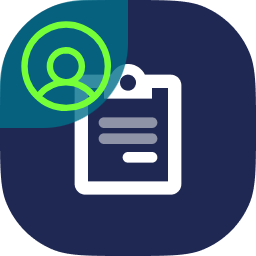 Forminator Add-on : User Info 》```html,
Forminator Add-on : User Info 》```html, - ,
- 這個外掛為 Forminator 添加了自定邏輯,功能如下: ,
- 自動記錄登入使用者在表單提交記錄中的資訊...。
 BadgeOS Submissions & Nominations 》功能, , 一鍵批准或拒絕提交。, 使用簡碼在網站的任何頁面或文章上進行多種選項的提交審核。, 強大的簡碼可在任何文章或頁面上添加成就提交或提名表單。, 添...。
BadgeOS Submissions & Nominations 》功能, , 一鍵批准或拒絕提交。, 使用簡碼在網站的任何頁面或文章上進行多種選項的提交審核。, 強大的簡碼可在任何文章或頁面上添加成就提交或提名表單。, 添...。 Frontend Form with CSV Export 》總結:這個 WordPress 外掛允許你透過簡碼來顯示可自定義的表單,並將提交存儲在自定義資料庫表中,可以將所有提交以 CSV 檔案的形式匯出,也可以透過重設資...。
Frontend Form with CSV Export 》總結:這個 WordPress 外掛允許你透過簡碼來顯示可自定義的表單,並將提交存儲在自定義資料庫表中,可以將所有提交以 CSV 檔案的形式匯出,也可以透過重設資...。Guest Posting 》總結:「Guest Posting」外掛讓使用者透過網站表單提交來賓貼文,提交後會以草稿方式保存等待管理員審查。, , 問題與答案:, , 1. 這個 WordPress 外掛的主要...。
Subbub 》總結:, Subbub是一個用於文學競賽和其他市場的提交管理系統。它為文學競賽和其他市場的組織者提供了一個機制,用於接收作家的提交並在整個選擇過程中管理這...。
