
前言介紹
- 這款 WordPress 外掛「View Admin As」是 2015-09-27 上架。
- 目前有 9000 個安裝啟用數。
- 上一次更新是 2024-11-23,距離現在已有 161 天。
- 外掛最低要求 WordPress 4.1 以上版本才可以安裝。
- 外掛要求網站主機運作至少需要 PHP 版本 5.2.4 以上。
- 有 48 人給過評分。
- 還沒有人在論壇上發問,可能目前使用數不多,還沒有什麼大問題。
外掛協作開發者
keraweb |
外掛標籤
view | admin | roles | users | switch |
內容簡介
最終的使用者切換器和角色管理員
此外掛程式將在管理列中新增一個選單項目,您可以透過它在 WordPress 後台中切換視角。
無需登入其他使用者帳號,您便可以切換到其他使用者,甚至是暫時更改自己的能力等級,而且當您以其他使用者身份瀏覽網站時,您也可以更改此使用者的偏好設置。
此外掛程式還具有「角色預設值」模組,可以為角色設定預設的螢幕設置和 metabox 位置,並透過各種群組作業將其應用於用戶。
此外,它還提供了一個「角色管理員」模組,可以新增、編輯或移除角色,並授予使用者權限等。
概述/特點
切換使用者帳號
編輯此使用者的螢幕偏好和設置
切換角色
暫時更改您自己的能力等級(無損)
以未註冊的訪客身份查看您的網站
在前後端切換語言/地區設置
進行上述檢視類型的組合
隨時輕鬆切換回去
完全安全(請參閱下面的安全性)
無需登出即可執行上述所有操作!
模組:角色預設值(螢幕設置)
設置角色的預設螢幕設置
應用默認設置於使用者
套用默認設置於該角色的所有使用者
在註冊新使用者時套用默認設置(在多站台中,當使用者添加到其第一個網誌時執行此操作)
從一個角色複製到另一個角色(或多個角色)的默認值
匯入/匯出角色預設,也可以下載(和上傳)設定文件
禁用「螢幕設置」選項和/或鎖定所有沒有訪問此外掛程式的使用者 metabox
按此可查看角色預設值文件
模組:角色管理員(角色編輯器)
注意:使用角色管理員所做的更改是永久有效的!
新增、編輯或刪除角色
授予和/或新增角色權限
重新命名角色
複製角色
匯入/匯出角色,也可以下載(和上傳)設定文件
從當前視圖更新角色能力
刪除角色後自動將使用者遷移至另一個角色
按此可查看角色管理員文件
相容性與整合
此外掛程式將與大多數其他外掛程式配合運作,但已進行了以下測試:
進階訪問管理員(未驗證專業版)
bbPress
BuddyPress
Genesis 框架(可能還有其他主題框架)
Google 網站包
Gravity Forms
Groups 2.1+(自訂整合:為群組添加一個視圖類型。專業版未經測試)
Pods Framework 2.0+
會員
限制使用者存取0.13+(自訂整合:為訪問級別添加一個視圖類型)
使用者角色和權限
使用者角色編輯器(未驗證專業版)
User Switching(不確定為什麼你想要這個,但是是的,切換應該是可行的!)
WPFront 使用者角色編輯器
WP Admin UI 自定義1.5.11+
Yoast SEO
完整的測試外掛程式列表和詳細信息:按此處
原文外掛簡介
The ultimate User switcher and Role manager
This plugin will add a menu item to your admin bar where you can change your view in the WordPress admin.
Switch to other users without the need to login as that user or even switch roles and temporarily change your own capabilities.
When you’re viewing as a different user, you can also change this user’s preferences; like screen settings on various admin pages.
With the “Role defaults” module you can set default screen settings and metabox locations for roles and apply them to users through various bulk actions.
It also features a “Role manager” module to add, edit or remove roles and grant or deny them capabilities.
Overview / Features
Switch between user accounts
Edit this user’s screen preferences and settings
Switch between roles
Temporarily change your own capabilities (non-destructively)
View your site as an unregistered visitor
Switch language/locale on backend and frontend
Make combinations of the above view types
Easily switch back anytime
Completely secure (see Security below)
Do all the above without logging out!
Module: Role defaults (screen settings)
Set default screen settings for roles
Apply defaults to a user
Apply defaults to all users of a role
Apply defaults when registering a new user (in a multisite this is done when a user is added to its first blog)
Copy defaults from one role to another (or multiple)
Import/Export role defaults, can also download (and upload) setting files
Disable the “screen settings” option and/or lock the meta boxes for all users that don’t have access to this plugin
Click here for Role Defaults documentation
Module: Role manager (role editor)
Note: Changes made with the Role Manager are permanent!
Add, edit or delete roles
Grant and/or add capabilities to roles
Rename roles
Clone roles
Import/Export roles, can also download (and upload) setting files
Update role capabilities from current view
Automatically migrate users to another role after deleting a role
Click here for Role Manager documentation
Compatibility & Integrations
This plugin will work with most other plugins but these are tested:
Advanced Access Manager (Pro version not verified)
bbPress
BuddyPress
Genesis Framework (and probably other theme frameworks)
Google Site Kit
Gravity Forms
Groups 2.1+ (Custom integration: adds a view type for groups. Pro version not tested)
Pods Framework 2.0+
Members
Restrict User Access 0.13+ (Custom integration: adds a view type for access levels)
User Roles and Capabilities
User Role Editor (Pro version not verified)
User Switching (Not sure why you’d want this but yes, switch-ception is possible!)
WPFront User Role Editor
WP Admin UI Customize 1.5.11+
Yoast SEO
Full list of tested plugins and details: Compatibility & Integrations
I can’t switch back!
See item 3 at FAQ.
It’s not working! / I found a bug!
Please let me know through the support and add a plugins and themes list! 🙂
Security
This plugin is completely safe and will keep your users, passwords and data secure.
For more info see item 7 at FAQ!
Developer notes
This plugin will only be useful for admins (network super admins or regular admins). It will not add functionalities for other roles unless you specifically apply custom capabilities for those users.
Also keep in mind that switching to users that have equal roles is disabled. (regular admins to regular admins + super admins to super admins)
I’ve created this at first for myself since I’m a developer and often need to see the outcome on roles which my clients use.
So, when you are developing a plugin or theme that does anything with roles or capabilities you can use this plugin to easily check if everything works.
No more hassle of creating test users and constantly logging out and in anymore!
This plugin is also useful to support your clients and/or users. For example; make screen display presets of the edit and overview pages before you let them log in.
You can find me here:
Keraweb
GitHub
LinkedIn
Translations
Please help translating this plugin on translate.wordpress.org!
Actions & Filters
Click here for Action documentation
Click here for Filter documentation
Plugin capabilities
Click here for documentation
Ideas?
Please let me know on GitHub!
各版本下載點
- 方法一:點下方版本號的連結下載 ZIP 檔案後,登入網站後台左側選單「外掛」的「安裝外掛」,然後選擇上方的「上傳外掛」,把下載回去的 ZIP 外掛打包檔案上傳上去安裝與啟用。
- 方法二:透過「安裝外掛」的畫面右方搜尋功能,搜尋外掛名稱「View Admin As」來進行安裝。
(建議使用方法二,確保安裝的版本符合當前運作的 WordPress 環境。
1.0 | 1.1 | 1.3 | 1.4 | 1.5 | 1.6 | 1.7 | 1.8 | 1.2.1 | 1.2.2 | 1.3.1 | 1.3.2 | 1.3.3 | 1.3.4 | 1.4.1 | 1.5.1 | 1.5.2 | 1.5.3 | 1.6.1 | 1.6.2 | 1.6.3 | 1.6.4 | 1.7.1 | 1.7.2 | 1.7.3 | 1.7.4 | 1.7.5 | 1.7.6 | 1.8.1 | 1.8.2 | 1.8.3 | 1.8.4 | 1.8.5 | 1.8.6 | 1.8.7 | 1.8.8 | 1.8.9 | trunk | 1.8.10 | 1.5.2.1 | 1.7.6.1 |
延伸相關外掛(你可能也想知道)
Post Views Count (Support caching plugins!) 》重要提示:3.0 版本支援快取外掛!, 當有人訪問一則文章或頁面(不包括搜尋引擎爬蟲時),它會將瀏覽次數加 1。, 但這還不是全部,這些計數器會分成逐日、逐...。
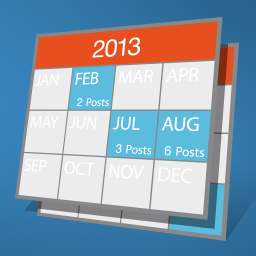 Archives Calendar Widget 》這個外掛提供的小工具可以將您的月份或每日存檔以日曆形式顯示在側邊欄。如果您的存檔很多,佔據了側邊欄的很多空間,那麼這個小工具就是為您而設。您可以使...。
Archives Calendar Widget 》這個外掛提供的小工具可以將您的月份或每日存檔以日曆形式顯示在側邊欄。如果您的存檔很多,佔據了側邊欄的很多空間,那麼這個小工具就是為您而設。您可以使...。Link View 》這個外掛的目的是使用簡短代碼或小工具在列表或滑塊中顯示 WordPress 整合的連結。, 目前功能:, , 簡短代碼 [linkview] 可用於在文章或頁面中添加連結, 小工...。
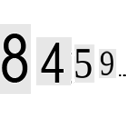 Simple Post Views Count 》插件被棄用了, 現在,我們終於確信谷歌分析統計和追蹤系統是無與倫比的先進做法(其他插件也是,例如:Google Analytics [by MonsterInsights]),相較於無用...。
Simple Post Views Count 》插件被棄用了, 現在,我們終於確信谷歌分析統計和追蹤系統是無與倫比的先進做法(其他插件也是,例如:Google Analytics [by MonsterInsights]),相較於無用...。Publish View 》該外掛增加了一個按鈕,可讓您在一個步驟中保存「發佈」或「草稿」並查看。。
 Shortcode for Google Street View 》這個 WordPress 外掛提供一個簡單的短代碼,讓你能夠在 WordPress 網站中嵌入 Google 街景內容。你可以直接嵌入,或是嵌入縮圖,並以疊加的方式開啟街景遊覽...。
Shortcode for Google Street View 》這個 WordPress 外掛提供一個簡單的短代碼,讓你能夠在 WordPress 網站中嵌入 Google 街景內容。你可以直接嵌入,或是嵌入縮圖,並以疊加的方式開啟街景遊覽...。 Subpage List 》如果您需要在您的網站上放置目錄或子頁面列表,這是您需要的外掛程式。, 使用小工具、短代碼和內建的WordPress方法,此外掛程式可讓您有效率地顯示一個頁面的...。
Subpage List 》如果您需要在您的網站上放置目錄或子頁面列表,這是您需要的外掛程式。, 使用小工具、短代碼和內建的WordPress方法,此外掛程式可讓您有效率地顯示一個頁面的...。Simple Google Street View 》這個外掛可以創建一個點擊式介面,以添加 Google 街景到您的文章和頁面。點擊相應的媒體按鈕插入一個街景。您可以添加許多街景,並使用 CSS 獨立地設置其樣式...。
Improved Cron 》若您期望的排程未運作?該外掛可能會有所幫助,並且提供 WP-Cron 的詳細資訊,就像 Cron View 外掛一樣。, 此外掛會於每分鐘拜訪您的網站,確保您的排程工作...。
 Display Custom Fields – wpView 》這個外掛允許在文章/頁面和其他內容類型中顯示自定義欄位,將自定義欄位作為文章/頁面內容中的短碼來放置。以不同的美麗外觀展示自定義欄位的最簡單方法。wpV...。
Display Custom Fields – wpView 》這個外掛允許在文章/頁面和其他內容類型中顯示自定義欄位,將自定義欄位作為文章/頁面內容中的短碼來放置。以不同的美麗外觀展示自定義欄位的最簡單方法。wpV...。View Post counter 》此外掛為簡單的文章瀏覽次數計數器,使用者可以非常容易地將這個外掛嵌入自己的WordPress主題模板中,只需使用PHP簡碼即可。此外掛相容所有WordPress版本。。
Jetpack Popular Posts 》這個外掛與原生的類似,讓你可以定義要取得的統計數據範圍。, 同時你也可以新增文章的類別名稱。, 此外,這個小工具只會顯示文章(而不包括頁面), 此外,這...。
DP Post Views Counter 》, 作者:Denys Popov, , 此外掛可以顯示網站的觀看次數。。
Treeview On Contents 》啟用jQuery樹狀圖在WordPress頁面上。, 在TinyMCE上很容易編輯。, 自動選擇封閉短碼。(版本0.1.4或更高版本), 此模式與Easy Block Selector插件相同。, Tre...。
 Advanced PDF Generator 》這個WordPress外掛允許您從特定模板文件生成一個完全可定制的PDF文件,並從特定的郵件模板文件發送它。, 如何操作, 將以下短代碼放在您希望訪問Advanced PDF ...。
Advanced PDF Generator 》這個WordPress外掛允許您從特定模板文件生成一個完全可定制的PDF文件,並從特定的郵件模板文件發送它。, 如何操作, 將以下短代碼放在您希望訪問Advanced PDF ...。
