
前言介紹
- 這款 WordPress 外掛「Webcam Microphone Screen Recorder HTML5」是 2012-07-26 上架。
- 目前有 100 個安裝啟用數。
- 上一次更新是 2024-12-09,距離現在已有 146 天。
- 外掛最低要求 WordPress 5.0 以上版本才可以安裝。
- 外掛要求網站主機運作至少需要 PHP 版本 7.4 以上。
- 有 2 人給過評分。
- 還沒有人在論壇上發問,可能目前使用數不多,還沒有什麼大問題。
外掛協作開發者
外掛標籤
video | screen | webcam | recorder | microphone |
內容簡介
HTML5 Web Recorder
可從後臺訪問或使用簡碼部署以錄製視頻/音頻。
可錄製攝像頭+麥克風視頻、屏幕+麥克風視頻、麥克風音頻
錄製的內容可上傳到服務器(可配置的上傳文件夾)或由用戶本地保存以便稍後上傳。
與媒體庫集成,以使錄製內容可用於插入文章中。
與Video Share VOD插件集成,以在前端自動發布視頻錄製為自定義視頻文章。
與MicroPayments – Paid Membership, Content, Subscriptions集成,以錄製內容。
100%基於HTML5瀏覽器:不需要實時流媒體服務器或Flash。基於VideoWhisper HTML5攝像頭/麥克風錄製器
如何使用HTML5錄製器
當瀏覽器提示時,允許訪問攝像頭和麥克風以啟用錄製。選擇視頻/音頻模式(可從設置進行配置),使用開始/停止按鈕進行錄製。然後,您可以回放預覽、下載錄製或上傳到服務器,或丟棄並重試。
錄製器可以以瀏覽器支持的格式保存視頻/音頻錄製(Safari中為mp4/mp3,在大多數其他HTML5瀏覽器中為webm)。如果啟用了集成,則可以使用Video Share VOD進行轉換。再次訪問此頁面(重新加載)以重新啟動Web錄製應用程序。
推薦的主機
雖然錄製不涉及特殊的主機要求(除了能夠上傳HTML5錄製文件之外),但使用VideoShareVOD或類似插件的服務器端處理視頻需要FFmpeg。
VideoShareVOD FFmpeg Hosting
技術澄清/支援
聯繫VideoWhisper
注意:由於大多數瀏覽器不再支持以前的Flash錄制器和功能,因此已刪除。只支持HTML5應用程序和實施的功能。
原文外掛簡介
Empower your website with the Webcam Microphone Screen Recorder HTML5 plugin, a versatile tool for creating and sharing media directly within posts. This plugin lets authors and administrators easily record video or audio using a webcam, microphone, or screen capture. Perfect for tutorials, testimonials, or video blogs, it integrates seamlessly into the WordPress Media Library and supports various formats for immediate playback or further processing with Video Share VOD integration.
Benefits
Versatile Recording Options: Record from webcam, microphone, or capture your screen directly through the browser.
Seamless WordPress Integration: Automatically adds recordings to the Media Library for easy use in posts and pages.
HTML5 Technology: No need for additional software or plugins, works natively in all modern browsers.
Video Post Integration: Integrates with the Video Share VOD plugin to enable publishing of videos as custom video posts.
User-Friendly Interface: Simple controls for recording, playback, and uploading make it accessible to all user levels.
Monetization Capability: Compatible with MicroPayments/FansPaysite plugin for adding and monetizing video assets.
HTML5 Web Recorder
Can be accessed from backend or deployed with a shortcode to record video / audio.
Can record Webcam + Microphone Video, Screen + Microphone Video, Microphone Audio
Recordings can be sent to server (configurable uploads folder) or saved locally by user for later upload.
Integrates with Media Library to make recordings available to insert in posts.
Integrates Video Share VOD plugin to automatically publish the video recordings as custom video posts on frontend.
Integrates with MicroPayments – Paid Membership, Content, Subscriptions to record content.
100% HTML5 browser based: Does not require a live streaming server or Flash. Based on VideoWhisper HTML5 Webcam/Microphone Recorder
How to Use HTML5 Recorder
Allow access to webcam and microphone when prompted by browser, to enable recording. Select Video/Audio mode (configurable from settings), use Start/Stop buttons to record. Then you can playback preview, download recording or sent to server, or discard and retry.
Recorder can save video/audio recordings in format supported by browsers (mp4/mp3 in Safari, webm in most other HTML5 browsers). Videos can be converted with Video Share VOD if integration is enabled. Access this page again (reload) to restart web recording application.
Recommended Hosting
Although recording does not involve special hosting requirements (except ability to upload the HTML5 recorded files), processing the videos server side with VideoShareVOD or similar plugins requires FFmpeg.
VideoShareVOD FFmpeg Hosting
Technical Clarifications / Support
Contact VideoWhisper
Note: Previous Flash recorder and functionality was removed as no longer supported by most browsers. Only HTML5 application and implemented features are supported.
各版本下載點
- 方法一:點下方版本號的連結下載 ZIP 檔案後,登入網站後台左側選單「外掛」的「安裝外掛」,然後選擇上方的「上傳外掛」,把下載回去的 ZIP 外掛打包檔案上傳上去安裝與啟用。
- 方法二:透過「安裝外掛」的畫面右方搜尋功能,搜尋外掛名稱「Webcam Microphone Screen Recorder HTML5」來進行安裝。
(建議使用方法二,確保安裝的版本符合當前運作的 WordPress 環境。
3.3.1 |
延伸相關外掛(你可能也想知道)
 Audio Editor & Recorder 》, , 錄製或上傳音頻、播客、聲音、音樂等, , , 編輯音頻:複製、剪切、粘貼、裁剪、刪除, , , 添加更多的音頻片段, , , 將其另存為 mp3 文件到您的電腦上, , ...。
Audio Editor & Recorder 》, , 錄製或上傳音頻、播客、聲音、音樂等, , , 編輯音頻:複製、剪切、粘貼、裁剪、刪除, , , 添加更多的音頻片段, , , 將其另存為 mp3 文件到您的電腦上, , ...。 HTML5 Webcam/Screen/Mic Recorder for Video Comments and Forms 》「HTML5攝影機與麥克風錄音器表單」可以讓使用者在WordPress的評論與自訂表單中,以內部欄位方式插入攝影機/麥克風錄音。此外,此外掛還實作了產生錄音欄位的...。
HTML5 Webcam/Screen/Mic Recorder for Video Comments and Forms 》「HTML5攝影機與麥克風錄音器表單」可以讓使用者在WordPress的評論與自訂表單中,以內部欄位方式插入攝影機/麥克風錄音。此外,此外掛還實作了產生錄音欄位的...。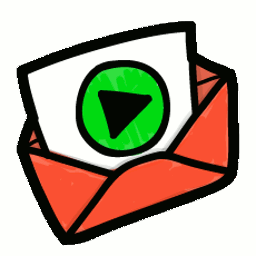 Videomail for Ninja Forms 》這個外掛讓 WordPress 中錄製和發送影片成為現實,而且不需要進行更多編碼。只需安裝並進行一些配置 (例如時長、寬度或啟用音訊等) 即可完成。太神奇了。, , ...。
Videomail for Ninja Forms 》這個外掛讓 WordPress 中錄製和發送影片成為現實,而且不需要進行更多編碼。只需安裝並進行一些配置 (例如時長、寬度或啟用音訊等) 即可完成。太神奇了。, , ...。 Calipio Screen Recorder 》Calipio 螢幕錄影機, 在您的網頁上加入即時螢幕錄影選項。無需註冊,只需在用戶的瀏覽器上,在所有平台上進行錄製。, Calipio 在線螢幕錄影機的功能包括:, ,...。
Calipio Screen Recorder 》Calipio 螢幕錄影機, 在您的網頁上加入即時螢幕錄影選項。無需註冊,只需在用戶的瀏覽器上,在所有平台上進行錄製。, Calipio 在線螢幕錄影機的功能包括:, ,...。 WoPo Sound Recorder 》網站上的 Microsoft Sound Recorder 克隆版, 您可以在想顯示應用程式視窗的頁面上添加短碼 [wopo-sound-recorder]。
WoPo Sound Recorder 》網站上的 Microsoft Sound Recorder 克隆版, 您可以在想顯示應用程式視窗的頁面上添加短碼 [wopo-sound-recorder]。
