
前言介紹
- 這款 WordPress 外掛「VenoMaps – Geo maps and custom markers」是 2020-05-07 上架。
- 目前有 400 個安裝啟用數。
- 上一次更新是 2025-03-17,距離現在已有 47 天。
- 外掛最低要求 WordPress 4.0 以上版本才可以安裝。
- 外掛要求網站主機運作至少需要 PHP 版本 5.3 以上。
- 有 4 人給過評分。
- 論壇上目前有 1 個提問,問題解答率 100% ,不低,算是個很有心解決問題的開發者團隊了!
外掛協作開發者
外掛標籤
map | maps | places | location | openlayers |
內容簡介
這個外掛程式可以創建自訂地圖並將其放置在任何位置:聯繫頁面、文章、側邊欄、頁腳小工具或直接插入您的佈景主題檔案中!
選擇自訂樣式和地圖大小,上傳自訂標記,設置地圖和標記坐標,插入一些 html 內容至彈出資訊框,並發佈您的地圖。
VenoMaps 頁面還提供了一些地理位置工具,可輸入地址來獲取坐標,或將標記放在地圖上特定的位置。VenoMaps 區塊可用。
VenoMaps 是 Google 地圖的替代方案,基於 OpenLayers 和 OpenStreetMap,不需要 API 金鑰,並提供不同的自訂地圖。
您也可以使用 Maptiler 的免費帳戶添加自己的樣式。
特點
易於安裝和設置
可在頁面/文章上添加地圖
Gutenberg 區塊
小工具
能夠為每個地圖設置自訂選項
使用 WP 媒體庫管理自訂標記
豐富的文字編輯器用於資訊框
5 種默認樣式
自訂地圖樣式,像素完美的向量地圖
地理位置工具,可從地址獲取緯度/經度
響應式設計
創建地圖
進入您的網站管理面板,點擊 VenoMaps > 新增,輸入標題並填寫基本選項的坐標。
您可以添加一個或多個標記,並附加每個標記的資訊框。發佈地圖。
添加至文章/頁面
在文章或頁面內插入 VenoMaps 區塊,或從地圖標題下方的欄位複製短代碼,然後將其粘貼到任何位置在您的文章或頁面中,就這樣。
添加至小工具
在 外觀 > 小工具下,您將找到一個新的 VenoMaps 小工具。將其添加到側邊欄,從下拉菜單中選擇所需的地圖,然後保存。
默認樣式可用
預設 (OpenStreetMap)
地形 (Stamen)
黑白色 (Stamen)
水彩畫 (Stamen)
維基多媒體 (Wikimedia)
許可證和版權
預設地圖資料由以下提供:
OpenStreetMap ODbL
Stamen Design CC BY 3.0
Wikimedia 使用條款
原文外掛簡介
This plugin creates custom maps which can be placed anywhere: Contact pages, posts, widgets, or directly into your theme’s files!
Select a custom style and a size for the map, upload your custom markers, set the map’s and the markers’ coordinates, insert some html content for the popup info boxes and publish your map.
The VenoMaps page also has some geolocation utilities to get the coordinates typing an address, or placing the marker in a specific position on the map. VenoMaps Block available.
VenoMaps is an alternative to Google Maps, it is based on OpenLayers and OpenStreetMap, doesn’t require API keys and offers different custom maps.
You can also add your own custom styles from external services.
Features
Easy to install and setup
Ability to add Maps on pages / posts
Gutenberg Block
Ability to set custom options for each Map
Manage custom markers with the WP media library
Clusters
Search
Custom map styles
Geolocation utility to get Latitude / Longitude from address
Responsive design
Import large sets of markers via CSV
Create a Map
Go to your website admin panel, click on VenoMaps > Add New, give it a title and fill the coordinates as basic options.
You can add one or more markers with various options and attach a infobox to each marker. Publish the map.
Adding into posts/pages
Insert the Block VenoMaps inside your posts or page, or copy the shortcode from the field below the map’s title and paste it anywhere inside your posts or pages, that’s it.
Adding into widget
The block VenoMaps is available also for sidebars and footer.
Custom styles available
Under Settings > Venomaps you can add custom map tiles and set the api keys for the following services: Stadiamaps, Thunderforest, Maptiler
Licenses and copyrights
Default maps data provided by:
OpenStreetMap ODbL
各版本下載點
- 方法一:點下方版本號的連結下載 ZIP 檔案後,登入網站後台左側選單「外掛」的「安裝外掛」,然後選擇上方的「上傳外掛」,把下載回去的 ZIP 外掛打包檔案上傳上去安裝與啟用。
- 方法二:透過「安裝外掛」的畫面右方搜尋功能,搜尋外掛名稱「VenoMaps – Geo maps and custom markers」來進行安裝。
(建議使用方法二,確保安裝的版本符合當前運作的 WordPress 環境。
1.2.1 | 1.2.2 | 1.2.3 | 1.2.4 | 1.2.5 | 2.0.0 | trunk |
延伸相關外掛(你可能也想知道)
 WP Go Maps (formerly WP Google Maps) 》這是一款易於使用的 Google 地圖和 Open Layers 地圖外掛程式(包括地圖區塊)!, 使用提供的短代碼,快速輕鬆地向 WordPress 文章和/或頁面添加自定義 Googl...。
WP Go Maps (formerly WP Google Maps) 》這是一款易於使用的 Google 地圖和 Open Layers 地圖外掛程式(包括地圖區塊)!, 使用提供的短代碼,快速輕鬆地向 WordPress 文章和/或頁面添加自定義 Googl...。 WP Maps – Display Google Maps Perfectly with Ease 》這是一款專為WordPress設計的最先進但簡單易用的Google地圖外掛程式。使用它可以輕鬆創建多個美觀、現代化且可響應式的Google地圖,支持多個位置、自定義標記...。
WP Maps – Display Google Maps Perfectly with Ease 》這是一款專為WordPress設計的最先進但簡單易用的Google地圖外掛程式。使用它可以輕鬆創建多個美觀、現代化且可響應式的Google地圖,支持多個位置、自定義標記...。 Leaflet Map 》透過LeafletJS新增一個地圖:一個開源的JavaScript函式庫,提供適合行動裝置的互動地圖。預設的地圖圖磚是透過OpenStreetMap或MapQuest(需使用應用鍵)提供...。
Leaflet Map 》透過LeafletJS新增一個地圖:一個開源的JavaScript函式庫,提供適合行動裝置的互動地圖。預設的地圖圖磚是透過OpenStreetMap或MapQuest(需使用應用鍵)提供...。 MapGeo – Interactive Geo Maps 》使用此WordPress外掛,您可以創建具有區域和彩色標記的互動式地圖。您可以顯示全球地圖、洲地圖和單一國家地圖。 , 演示 | 管理演示 | 地圖,| 文檔 | Pro, ...。
MapGeo – Interactive Geo Maps 》使用此WordPress外掛,您可以創建具有區域和彩色標記的互動式地圖。您可以顯示全球地圖、洲地圖和單一國家地圖。 , 演示 | 管理演示 | 地圖,| 文檔 | Pro, ...。Maps Widget for Google Maps 》厭倦了有漏洞和速度緩慢的 Google 地圖外掛需要花費數小時才能設置完成嗎?使用 Maps Widget for Google Maps,您只需幾分鐘即可擁有完美的地圖縮略圖和燈箱...。
 Map Block for Google Maps 》你正在使用 Gutenberg 編輯器,需要一個地圖嗎?這款地圖區塊插件就是為你而設!安裝、啟用、加入內容,這些就是全部步驟!沒有繁瑣的設置,功能清晰易用 - ...。
Map Block for Google Maps 》你正在使用 Gutenberg 編輯器,需要一個地圖嗎?這款地圖區塊插件就是為你而設!安裝、啟用、加入內容,這些就是全部步驟!沒有繁瑣的設置,功能清晰易用 - ...。 Easy Google Maps 》WordPress Easy Google Maps, , WordPress 簡易 Google 地圖, 如何使用簡易 Google 地圖, 簡易 Google 地圖演示, , 使用 WordPress 繪製易於 Google 地圖,只...。
Easy Google Maps 》WordPress Easy Google Maps, , WordPress 簡易 Google 地圖, 如何使用簡易 Google 地圖, 簡易 Google 地圖演示, , 使用 WordPress 繪製易於 Google 地圖,只...。WP Realtime Sitemap 》這是一個網站地圖的 WordPress 外掛,可以讓您輕鬆地顯示所有頁面、文章、存檔、分類和標籤,而無需進行樣板修改或在網頁上懂 HTML/PHP 知識。, 此外掛不會建...。
Simple Map 》使用gmaps.js輕鬆嵌入 Google 地圖的外掛程式。, 這個外掛程式允許您將地址轉換成類似下面的 Google 地圖:, [map]加州舊金山[/map], , 另一種方法是只用 URL...。
 OSM – OpenStreetMap 》在少於 100 秒內添加帶有標記的地圖:, , 如果您想獲得有關 OSM-plugin 的詳細信息,請訪問以下頁面:, , 首頁:WP-OSM-Plugin, 論壇:EN|DE, Twitter:@WP_O...。
OSM – OpenStreetMap 》在少於 100 秒內添加帶有標記的地圖:, , 如果您想獲得有關 OSM-plugin 的詳細信息,請訪問以下頁面:, , 首頁:WP-OSM-Plugin, 論壇:EN|DE, Twitter:@WP_O...。Leaflet Maps Marker (Google Maps, OpenStreetMap, Bing Maps) 》到 2020 年 1 月,Maps Marker 外掛的免費版本已經退役。雖然仍然可用,但只會加入偶爾的安全更新,不再增加新功能和修正錯誤。我們建議升級到 Maps Marker P...。
 Maps Plugin using Google Maps for WordPress – WP Google Map 》WordPress 的谷歌地圖外掛, , WordPress 的谷歌地圖使用手冊, 如何在 WordPress 網站中使用谷歌地圖, , WP Google Map 是一個很棒的外掛,可以在你的網站新增...。
Maps Plugin using Google Maps for WordPress – WP Google Map 》WordPress 的谷歌地圖外掛, , WordPress 的谷歌地圖使用手冊, 如何在 WordPress 網站中使用谷歌地圖, , WP Google Map 是一個很棒的外掛,可以在你的網站新增...。 Flexible Map 》Flexible Map 允許您通過簡單的短代碼將 Google 地圖添加到 WordPress 網站中。, 功能, , 三種加載地圖的方式:, , 通過中心座標, 通過街道地址, 通過指向 Go...。
Flexible Map 》Flexible Map 允許您通過簡單的短代碼將 Google 地圖添加到 WordPress 網站中。, 功能, , 三種加載地圖的方式:, , 通過中心座標, 通過街道地址, 通過指向 Go...。 10Web Map Builder for Google Maps 》10Web Google Maps 建立者, 示範, 使用者指南, 10Web Google Maps 建立者為你提供了質量和簡單性的結合,輕鬆地為你的網站添加無限的地圖。它是一個開箱即用...。
10Web Map Builder for Google Maps 》10Web Google Maps 建立者, 示範, 使用者指南, 10Web Google Maps 建立者為你提供了質量和簡單性的結合,輕鬆地為你的網站添加無限的地圖。它是一個開箱即用...。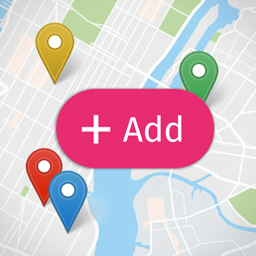 Open User Map 》讓您的訪客在互動式地圖上新增標記(無需註冊)。新位置將等待您的批准後再公布。地圖基於Leaflet Map JS,提供多種免費地圖和標記樣式。您無需 API 金鑰、存...。
Open User Map 》讓您的訪客在互動式地圖上新增標記(無需註冊)。新位置將等待您的批准後再公布。地圖基於Leaflet Map JS,提供多種免費地圖和標記樣式。您無需 API 金鑰、存...。
