
前言介紹
- 這款 WordPress 外掛「UseResponse Live Chat」是 2019-03-24 上架。
- 目前尚無安裝啟用數,是個很新的外掛。如有要安裝使用,建議多測試確保功能沒問題!
- 上一次更新是 2019-03-25,距離現在已有 2232 天。超過一年沒更新,安裝要確認版本是否可用。以及後續維護問題!
- 外掛最低要求 WordPress 4.9 以上版本才可以安裝。
- 外掛要求網站主機運作至少需要 PHP 版本 5.2.4 以上。
- 有 1 人給過評分。
- 還沒有人在論壇上發問,可能目前使用數不多,還沒有什麼大問題。
外掛協作開發者
外掛標籤
chat | helpdesk | livechat | chat for support | chat for website |
內容簡介
UseResponse Live Chat WP 外掛是一個有效的通訊工具,可協助您在網站上與客戶建立良好的關係。它可以讓您更輕鬆、更方便地與客戶進行線上聊天。
使用聊天流程自動化觸發器、常用腳本回應等功能,可以使客戶服務變得更加有效率,同時支援多個聊天,自動鎖定訊息以避免多個代理人回覆同一個請求。
UseResponse Live Chat 讓您可以透過最流行的通訊軟體(Live Chat、Facebook Messenger、WhatsApp、Skype、Telegram、Viber、E-mail)直接在網站上與訪客進行通訊。同時,您也不用擔心類似 E-mail 或聊天請求的遺失問題。
除了 Live Chat 軟體外,UseResponse 還提供強大的 Help Desk 工具,當代理人離線時將所有聊天請求轉換為工單。
現在即可免費試用。
透過 UseResponse Live Chat 您可以:
– 為您的客戶建立流暢的自動化線上引導程序;
– 提高銷售量和轉換率;
– 提供即時支援;
– 在同一個位置追蹤所有的請求。
請注意,UseResponse Chat 外掛是免費使用的,但您需要在 UseResponse 上擁有一個帳戶才能使用它。
如需檢查可用方案,請訪問定價頁面。現在有一個未綁約的免費 14 天試用,可以測試所有功能。
原文外掛簡介
UseResponse Live Chat WP plugin is an effective communiсation tool for your website to build great relationship with your customers. It allows you to chat online with your customers in easier and more convenient way.
Make the customer service more efficient by using Chat flow automations triggers, canned responses for the most frequent requests, conduct multiple chats simultaniously, autolock messages not to allow several agents send replies to one request.
UseResponse Live Chat allows to communicate via most popular messengers (Live Chat, Facebook Messenger, WhatsApp, Skype, Telegram, Viber, Email) right from your site. At the meantime you shouldn’t worry about any issues getting lost like email or chat requests.
Along with Live Chat software, UseResponse offers you a powerful Help Desk tool that converts all chat requests into tickets when agents are offline.
Sign up for free trial.
With UseResponse Live Chat you can:
– Create smooth automated onboarding process for your customers;
– Increase sales and conversions;
– Provide instant support;
– Keep track of all the requests at the same place.
Please note, that UseResponse Chat plugin is free to use, but to use it, you need an account at UseResponse.
To check available plans please visit Pricing page. There is a 14-day free no obligation trial to test all the features.
各版本下載點
- 方法一:點下方版本號的連結下載 ZIP 檔案後,登入網站後台左側選單「外掛」的「安裝外掛」,然後選擇上方的「上傳外掛」,把下載回去的 ZIP 外掛打包檔案上傳上去安裝與啟用。
- 方法二:透過「安裝外掛」的畫面右方搜尋功能,搜尋外掛名稱「UseResponse Live Chat」來進行安裝。
(建議使用方法二,確保安裝的版本符合當前運作的 WordPress 環境。
延伸相關外掛(你可能也想知道)
SupportCandy – Helpdesk & Customer Support Ticket System 》這個外掛為 WordPress 增加了完整的客服支援系統功能。它是WordPress上最古老的支援系統之一。我們致力於持續改進和創新,保持外掛的簡單、安全和功能豐富。,...。
Fluent Support – Helpdesk & Customer Support Ticket System 》Fluent Support - 最快速、功能豐富、多用途的 WordPress 支援與客戶票務外掛, Fluent Support 是 WordPress 中最多用途、功能豐富的幫助台和支援外掛,可從 ...。
 Awesome Support – WordPress HelpDesk & Support Plugin 》現場演示, Awesome Support 是 WordPress 上最多功能和多用途的支援外掛。它是唯一一個能夠匹敵 SAAS 解決方案 (例如 Zendesk 或 Helpscout) 功能集的幫助台...。
Awesome Support – WordPress HelpDesk & Support Plugin 》現場演示, Awesome Support 是 WordPress 上最多功能和多用途的支援外掛。它是唯一一個能夠匹敵 SAAS 解決方案 (例如 Zendesk 或 Helpscout) 功能集的幫助台...。 JS Help Desk – The Ultimate Help Desk & Support Plugin 》JS Help Desk 是最佳的幫助台和支援外掛。JS Help Desk 是一個專業、簡單易用、完整的客戶支援系統。相較市面上大多數昂貴(且複雜)的支援票券系統,JS Help...。
JS Help Desk – The Ultimate Help Desk & Support Plugin 》JS Help Desk 是最佳的幫助台和支援外掛。JS Help Desk 是一個專業、簡單易用、完整的客戶支援系統。相較市面上大多數昂貴(且複雜)的支援票券系統,JS Help...。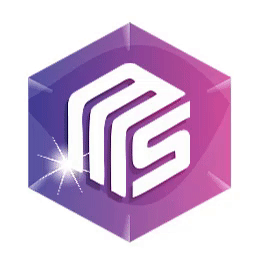 Majestic Support – The Leading-Edge Help Desk & Customer Support Plugin 》Majestic Support for WordPress 是一個頂尖的票務系統,可以顯著提升客戶的支援體驗。此外掛程式可在線生成和管理支援票務,並提供創新的功能,如郵件管道、...。
Majestic Support – The Leading-Edge Help Desk & Customer Support Plugin 》Majestic Support for WordPress 是一個頂尖的票務系統,可以顯著提升客戶的支援體驗。此外掛程式可在線生成和管理支援票務,並提供創新的功能,如郵件管道、...。 WP Support Plus Responsive Ticket System 》這個外掛是為了現有的使用者而維護的。我們強烈建議新使用者使用我們最新的票務系統 SupportCandy。。
WP Support Plus Responsive Ticket System 》這個外掛是為了現有的使用者而維護的。我們強烈建議新使用者使用我們最新的票務系統 SupportCandy。。Nirweb support 》, 除了新聞網站外,幾乎所有的網站都需要支援系統,您同意嗎?, 原因在於建立網站的目的是擴展與使用者的關係、提供產品,自然也包括未來的支援。, , 因此,...。
 KB Support – Customer Support Ticket & Helpdesk Plugin, Knowledge Base Plugin 》KB Support是提供客戶支援和幫助台服務的最佳WordPress外掛。, 擁有豐富的功能,你可以確信自KB Support啟用以來,能為您的代理和顧客提供完美的幫助台解決方...。
KB Support – Customer Support Ticket & Helpdesk Plugin, Knowledge Base Plugin 》KB Support是提供客戶支援和幫助台服務的最佳WordPress外掛。, 擁有豐富的功能,你可以確信自KB Support啟用以來,能為您的代理和顧客提供完美的幫助台解決方...。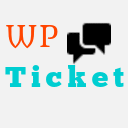 Customer Service Software & Support Ticket System 》, 現場示範網站, WP Ticket Starter Demo Site, 強大 | 易用 | 美麗, , 每個企業都需要客戶服務軟件和支援票務系統,以吸引和保留客戶。, WP Ticket 是一...。
Customer Service Software & Support Ticket System 》, 現場示範網站, WP Ticket Starter Demo Site, 強大 | 易用 | 美麗, , 每個企業都需要客戶服務軟件和支援票務系統,以吸引和保留客戶。, WP Ticket 是一...。 Support Genix – Helpdesk & Customer Support Ticket System 》dPress Support Genix 是一個支援票證系統,支援票證管理系統,客戶支援票證管理和幫助台套件,可用於 WordPress 網站。現在使用者可以在 WordPress 網站上建...。
Support Genix – Helpdesk & Customer Support Ticket System 》dPress Support Genix 是一個支援票證系統,支援票證管理系統,客戶支援票證管理和幫助台套件,可用於 WordPress 網站。現在使用者可以在 WordPress 網站上建...。Help Scout 》Help Scout for WordPress, 成千上萬的企業在超過 140 個國家使用 Help Scout,使每個客戶支援互動更人性化且更有幫助。, 功能, 這個簡單的外掛只需幾分鐘即...。
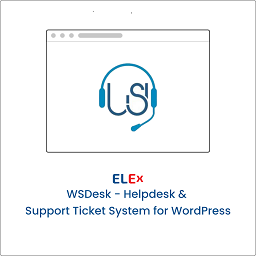 ELEX WordPress HelpDesk & Customer Ticketing System 》ELEX WordPress HelpDesk & Customer Ticketing System 提供卓越的服務支持功能,可提供最佳的客戶支持體驗。藉由此外掛,您可以以票證形式接收所有客戶...。
ELEX WordPress HelpDesk & Customer Ticketing System 》ELEX WordPress HelpDesk & Customer Ticketing System 提供卓越的服務支持功能,可提供最佳的客戶支持體驗。藉由此外掛,您可以以票證形式接收所有客戶...。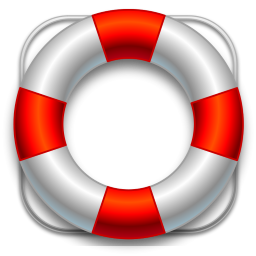 WordPress Advanced Ticket System, Elite Support Helpdesk 》的需要,從而為你的 WordPress 網站提供完整的支援票證系統功能。使用者可以直接通過你的 WordPress 網站提交票證,以報告問題或獲取支援。使用者可以在此 Wo...。
WordPress Advanced Ticket System, Elite Support Helpdesk 》的需要,從而為你的 WordPress 網站提供完整的支援票證系統功能。使用者可以直接通過你的 WordPress 網站提交票證,以報告問題或獲取支援。使用者可以在此 Wo...。 Helpdesk Support Ticket System for WooCommerce 》://extend-wp.com/product/helpdesk-support-ticket-system-woocommerce" title="Support Ticket System for WooCommerce PRO" rel="nofollow ugc">支援票務...。
Helpdesk Support Ticket System for WooCommerce 》://extend-wp.com/product/helpdesk-support-ticket-system-woocommerce" title="Support Ticket System for WooCommerce PRO" rel="nofollow ugc">支援票務...。WordPress Helpdesk & Live Chat Plugin Powered by AI – ThriveDesk 》WordPress 即時聊天外掛程式, ThriveDesk 可能是最適合 WordPress 的最佳即時聊天軟件。它簡單直接,易於使用,是最輕巧、最快速的即時聊天助手,能夠吸引客...。
