
前言介紹
- 這款 WordPress 外掛「Update Privacy」是 2017-10-24 上架。
- 目前有 20 個安裝啟用數。
- 上一次更新是 2019-05-22,距離現在已有 2174 天。超過一年沒更新,安裝要確認版本是否可用。以及後續維護問題!
- 外掛最低要求 WordPress 4.9 以上版本才可以安裝。
- 外掛要求網站主機運作至少需要 PHP 版本 5.2.4 以上。
- 有 1 人給過評分。
- 還沒有人在論壇上發問,可能目前使用數不多,還沒有什麼大問題。
外掛協作開發者
mattrad |
外掛標籤
內容簡介
停止 WordPress 在更新檢查期間傳送除了必要資料以外的所有內容。
預設情況下,WordPress 在版本更新檢查期間傳送以下資料:
當前 WordPress 版本
語言
PHP 版本
MySQL 版本
是否啟用多站點
安裝 WordPress 的網站數量(除非是多站點,否则為 1)
使用者數量
在初始安裝期間的 WordPress 資料庫版本
目前 WordPress 儀表板未提供取消收集資料的選項,但 WordPress 4.9 引入了更改是否傳送此資料的功能。
此外掛程式可確保在更新檢查期間只傳送必要的資料 - 當前 WordPress 版本和語言。
此外掛程式沒有其他設定選項。
原文外掛簡介
Stop WordPress sending anything but essential data during the update check.
By default, WordPress sends the following data during the version update check:
Current WordPress version
Language
PHP version
MySQL version
If multisite in enabled
Number of websites the WordPress install is running (this will be 1 unless it is a multisite)
Number of users
The WordPress database version during initial installation
The WordPress dashboard does not currently provide a way to opt-out of this data collection, but WordPress 4.9 introduced the ability to change whether this data is sent.
This plugin ensures only essential data – current WordPress version and language – are sent during the update check.
There are no options to configure with this plugin.
各版本下載點
- 方法一:點下方版本號的連結下載 ZIP 檔案後,登入網站後台左側選單「外掛」的「安裝外掛」,然後選擇上方的「上傳外掛」,把下載回去的 ZIP 外掛打包檔案上傳上去安裝與啟用。
- 方法二:透過「安裝外掛」的畫面右方搜尋功能,搜尋外掛名稱「Update Privacy」來進行安裝。
(建議使用方法二,確保安裝的版本符合當前運作的 WordPress 環境。
1.0.1 | 1.0.2 | 1.0.3 | 1.0.4 | trunk |
延伸相關外掛(你可能也想知道)
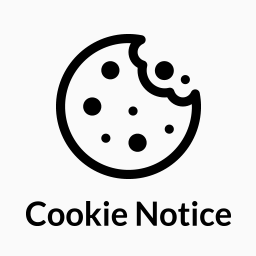 Cookie Notice & Compliance for GDPR / CCPA 》Cookie Notice 提供簡單易定制的網站橫幅,以協助你的網站遵守歐盟 GDPR cookie 法律以及 CCPA 法規下的某些cookie同意要求,並與 Cookie Compliance 無縫集...。
Cookie Notice & Compliance for GDPR / CCPA 》Cookie Notice 提供簡單易定制的網站橫幅,以協助你的網站遵守歐盟 GDPR cookie 法律以及 CCPA 法規下的某些cookie同意要求,並與 Cookie Compliance 無縫集...。 Complianz – GDPR/CCPA Cookie Consent 》Complianz 是一款支援 GDPR、ePrivacy、DSGVO、TTDSG、LGPD、POPIA、APA、RGPD、CCPA/CPRA和PIPEDA 的插件,提供基於Cookie掃描結果的條件Cookie通知和自定義...。
Complianz – GDPR/CCPA Cookie Consent 》Complianz 是一款支援 GDPR、ePrivacy、DSGVO、TTDSG、LGPD、POPIA、APA、RGPD、CCPA/CPRA和PIPEDA 的插件,提供基於Cookie掃描結果的條件Cookie通知和自定義...。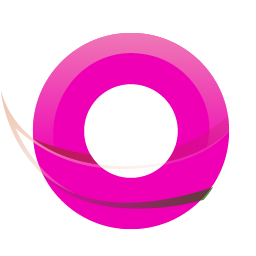 OMGF | GDPR/DSGVO Compliant, Faster Google Fonts. Easy. 》, 使用 Google 的字型服務,怎麼可能與 GDPR 不符呢?事實上,當使用者的瀏覽器要求字型時,他們的 IP 會被 Google 記錄並用於分析。, — Lifehacker, , OMG...。
OMGF | GDPR/DSGVO Compliant, Faster Google Fonts. Easy. 》, 使用 Google 的字型服務,怎麼可能與 GDPR 不符呢?事實上,當使用者的瀏覽器要求字型時,他們的 IP 會被 Google 記錄並用於分析。, — Lifehacker, , OMG...。 GDPR Cookie Compliance – Cookie Banner, Cookie Consent, Cookie Notice – CCPA, DSGVO, RGPD 》使用這個強大且易於使用、廣受支持及完全免費的 WordPress 插件,讓你的網站符合與歐盟一般資料保護規範(GDPR)、加州消費者隱私法(CCPA)、德國數字化服務...。
GDPR Cookie Compliance – Cookie Banner, Cookie Consent, Cookie Notice – CCPA, DSGVO, RGPD 》使用這個強大且易於使用、廣受支持及完全免費的 WordPress 插件,讓你的網站符合與歐盟一般資料保護規範(GDPR)、加州消費者隱私法(CCPA)、德國數字化服務...。 iubenda | All-in-one Compliance for GDPR / CCPA Cookie Consent + more 》p>iubenda 外掛是一個全方位、極易使用、由專業律師撰寫文字的合規解決方案,可快速掃描您的網站並自動配置,以適合您的特定設置。它支援 GDPR(DSGVO、RGPD...。
iubenda | All-in-one Compliance for GDPR / CCPA Cookie Consent + more 》p>iubenda 外掛是一個全方位、極易使用、由專業律師撰寫文字的合規解決方案,可快速掃描您的網站並自動配置,以適合您的特定設置。它支援 GDPR(DSGVO、RGPD...。 Cookie Information | Free GDPR Consent Solution 》這個外掛可以幫助你在符合 GDPR 條例的旅程中,提供免費的 Cookie 彈出視窗、同意記錄等功能。, 您知道嗎?如果您擁有一個商業網站,為了避免巨額罰款和消除...。
Cookie Information | Free GDPR Consent Solution 》這個外掛可以幫助你在符合 GDPR 條例的旅程中,提供免費的 Cookie 彈出視窗、同意記錄等功能。, 您知道嗎?如果您擁有一個商業網站,為了避免巨額罰款和消除...。Termly – GDPR/CCPA Cookie Consent Banner 》Termly 的 GDPR Cookie Consent Banner 是 WordPress 中最簡便、有效、且流行之 cookie 同意外掛之一。透過 Termly 所提供之自訂 cookie 同意橫幅及 cookie ...。
 Real Cookie Banner: GDPR & ePrivacy Cookie Consent 》這是一款專為 WordPress 網站設計的 Cookie 欄位和同意管理外掛程式,操作簡單且能依法合規。, 透過 Real Cookie Banner 的同意管理功能,您可以根據 GDPR 及...。
Real Cookie Banner: GDPR & ePrivacy Cookie Consent 》這是一款專為 WordPress 網站設計的 Cookie 欄位和同意管理外掛程式,操作簡單且能依法合規。, 透過 Real Cookie Banner 的同意管理功能,您可以根據 GDPR 及...。 Local Google Fonts 》將使用的 Google 字體儲存在您的伺服器上,讓您的網站更符合 GDPR 條例 💯。, 約有 5,000 萬*個網站使用 Google Fonts,而在 2022 年一家德國法院裁定使...。
Local Google Fonts 》將使用的 Google 字體儲存在您的伺服器上,讓您的網站更符合 GDPR 條例 💯。, 約有 5,000 萬*個網站使用 Google Fonts,而在 2022 年一家德國法院裁定使...。 Disable and Remove Google Fonts | GDPR & DSGVO friendly 》透過停用佈景主題和外掛所載入的 Google 字型,提升前端表現。本外掛會儘可能地移除 Google 字型,但有些需要進行額外步驟,請參考這裡的詳細說明:從 WordPr...。
Disable and Remove Google Fonts | GDPR & DSGVO friendly 》透過停用佈景主題和外掛所載入的 Google 字型,提升前端表現。本外掛會儘可能地移除 Google 字型,但有些需要進行額外步驟,請參考這裡的詳細說明:從 WordPr...。Usercentrics Cookiebot – Cookie Banner & Privacy Compliance for GDPR/CCPA/Google Consent Mode 》Cookiebot Consent Management Platform (CMP) 是一個易於使用且全自動的 WordPress Cookie 橫幅。它可符合 GDPR、LGPD、CCPA 及其他隱私法規,並通過讓網站...。
 EU Cookie Law for GDPR/CCPA 》EU Cookie Law 是輕量、優雅且強大的解決方案,可遵循歐洲的 Cookie 法律、GDPR和CCPA,並提供彈出式選項以在接受前鎖定腳本。, 包括各種自定義選項,可完美...。
EU Cookie Law for GDPR/CCPA 》EU Cookie Law 是輕量、優雅且強大的解決方案,可遵循歐洲的 Cookie 法律、GDPR和CCPA,並提供彈出式選項以在接受前鎖定腳本。, 包括各種自定義選項,可完美...。WP AutoTerms: Privacy Policy Generator (GDPR & CCPA), Terms & Conditions Generator, Cookie Notice Banner 》WP AutoTerms 外掛可以協助你滿足 WordPress 網站可能需要遵循的各種法律要求,例如 CCPA 或 GDPR 法律,以及 Amazon 合作夥伴計劃要求有關聯連結披露聲明等...。
Contact Form 7 Image CAPTCHA, WPForms Image CAPTCHA, Contact Form 7 Spam Image CAPTCHA, WPForms Spam Image CAPTCHA, GDPR 》在你的Contact Form 7表單中添加一個SVG圖像驗證和蜜罐。這個驗證符合GDPR要求,因為圖像是內嵌的SVG格式,所以這個外掛程序不會像Google的ReCAPTCHA那樣通過...。
Disable Emojis (GDPR friendly) 》這個外掛可以禁用 WordPress 的新表情符號功能,符合 GDPR。, 注意:表情符號仍將正常工作,而內建支援表情符號的瀏覽器中,表情符號也將正常顯示。這個外掛...。
