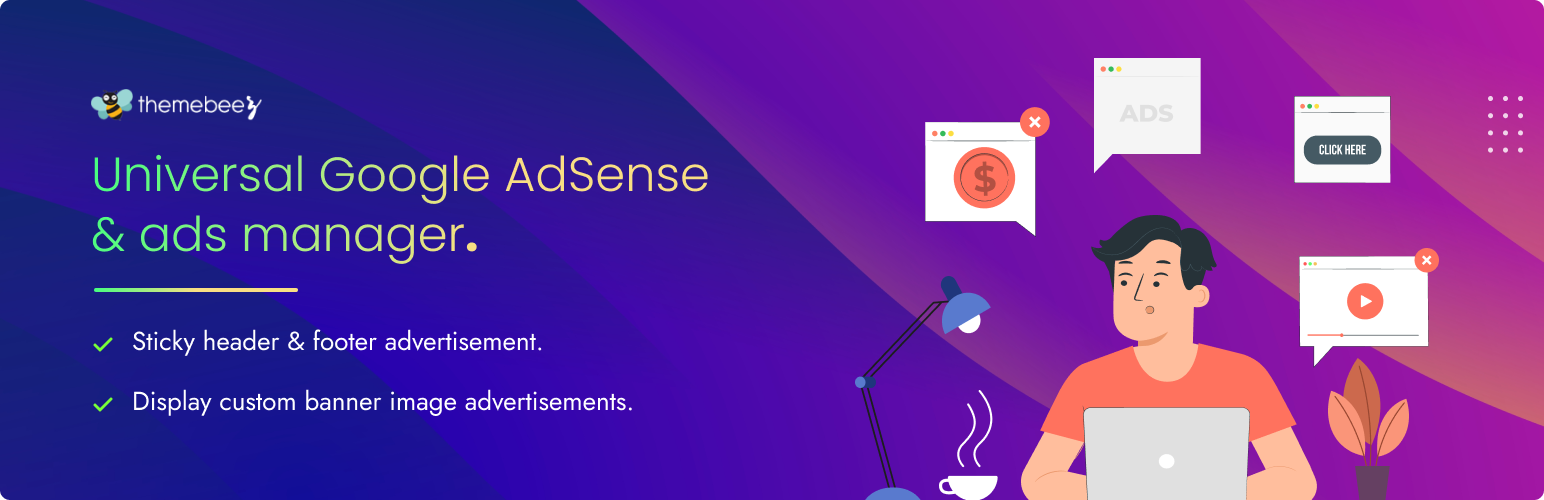
前言介紹
- 這款 WordPress 外掛「Universal Google Adsense and Ads manager」是 2019-06-16 上架。
- 目前有 3000 個安裝啟用數。
- 上一次更新是 2024-12-24,距離現在已有 131 天。
- 外掛最低要求 WordPress 6.0.0 以上版本才可以安裝。
- 外掛要求網站主機運作至少需要 PHP 版本 7.4.0 以上。
- 有 5 人給過評分。
- 還沒有人在論壇上發問,可能目前使用數不多,還沒有什麼大問題。
外掛協作開發者
外掛標籤
google | adsense | ad manager | ad injection | google adsense |
內容簡介
Universal Google AdSense和Ads Manager是一個靈活且易於使用的Google AdSense、自定義廣告和腳本管理WordPress外掛。Universal Google AdSense和Ads Manager(UGAAM)允許WordPress用戶輕鬆地對其網站進行盈利。
UGAAM支持Google廣告(包括Google自動廣告)、自定義圖像橫幅廣告,以及基於JavaScript的其他廣告網絡(例如:MGID、買賣廣告、Bidvertiser、聯盟廣告等)。
以下是UGAAM的簡要介紹,安裝此插件之前請務必細讀每一行細節。
UGAAM功能:
以下是UGAAM插件的功能:
- 將JavaScript插入到標頭或腳注中以驗證Google域名驗證、Google分析跟踪代碼、Pinterest域名驗證、MailChimp驗證等服務
- 固定標頭廣告
- 固定底部廣告
- 將Google AdSense和其他基於腳本的廣告腳本插入到首頁
- 將自定義橫幅圖像廣告插入到首頁
- 將Google AdSense和其他基於腳本的廣告腳本插入到存檔/類別頁面
- 將自定義橫幅圖像廣告插入到存檔/類別頁面
- 將Google AdSense和其他基於腳本的廣告腳本插入到獨立頁面和博客文章頁面
- 將自定義橫幅圖像廣告插入到獨立頁面和博客文章頁面
- 將Google AdSense和基於腳本的其他廣告腳本插入到小部件區域(如側邊欄、頁腳和其他小部件區域)
廣告類型:
UGAAM支持三種廣告類型。以下是廣告類型:
- Google AdSense(包括Google自動廣告)
- 使用腳本代碼工作的自定義廣告(例如:買賣廣告、MGID、聯盟廣告等)
- 可以上傳帶有鏈接的自定義圖像橫幅廣告
廣告注入和放置:
- 標頭(固定)
- 標頭廣告區域(通過UGAAM小部件允許的任何主題)
- 底部(固定)
- 底部(通過UGAAM小部件)
- 博客文章
- 存檔/類別頁面
- 單個文章/頁面
- 自定義廣告小部件區域
- 通過簡碼的每個可能區域
Google AMP支持:
我們很快將發布支持Google AMP的版本。
簡碼支持:
您可以使用簡碼在網站的任何位置顯示廣告。以下是簡碼的格式。
單個廣告示例:
[ugaam_ad] [/ugaam_ad]
多個廣告示例:
[ugaam_ad]
[/ugaam_ad]
安裝方法:
- 在儀表板中導航到 外觀 > 外掛
- 點擊添加新按鈕
- 搜索“Universal Google Adsense和Ads Manager”
- 點擊安裝
- 安裝完成後,點擊啟用
- 啟用UGAAM後,您可以在儀表板 > UGAAM中查看UGAAM歡迎頁面
- 若要開始配置UGAAM,請按照UGAAM歡迎頁面上的步驟執行操作
原文外掛簡介
Universal Google AdSense and Ads Manager is a flexible easy to use Google Adsense, custom ads & script manager WordPress plugin. Universal Google AdSense and Ads Manager (UGAAM) allows WordPress users to monetize your website easily.
UGAAM supports Google Ads ( including Google auto Ads ), Custom image banner ads, other advertisement network based on javascript ( Example: MGID, buy sell ads, Bidvertiser, affiliates ads etc ).
Below is the brief introduction of UGAAM. Kindly feel free to go through each & every line of black ink before you install this plugin.
UGAAM FEATURES
Below are the features of UGAAM plugin:
Insert JavaScript to verify services like Google domain verification, Google analytics tracking code, Pinterest domain verification, MailChimp verification etc to header or footer
Sticky header advertisement
Sticky footer advertisement
Insert Google Adsense & other Script based advertisement scripts to homepage
Insert custom banner image advertisement to homepage
Insert Google Adsense & other Script based advertisement scripts to Archive/Category page
Insert custom banner image advertisement to Archive/Category page
Insert Google Adsense & other Script based advertisement scripts to page single & blog post single
Insert custom banner image advertisement to page single & blog post single
Insert Google Adsense, other Script based advertisement scripts to widgets area like ( sidebar, footer & other widgets area )
ADVERTISEMENT TYPES
UGAAM supports three types of advertisement. Below are the types of advertisements:
Google Adsense ( Including auto Google auto ads )
A custom advertisement that works with Script code ( Example: Buy Sell ads, MGID, Affiliates Ads etc. )
A custom image banner ads where banner image can be uploaded with the link
ADS INJECTION & PLACEMENT
Header ( Sticky )
Header advertisement area that any theme allows ( through UGAAM widget )
Footer ( Sticky )
Footer ( through UGAAM widget )
Blog posts
Archive/Category page
Post/Page single
Widget areas via custom ad widget
Every possible area with shortcodes
GOOGLE AMP SUPPORT
We will be releasing Google AMP supported in very soon.
SHORTCODE SUPPORT
You can display an advertisement using shortcode anywhere on your website. Below is the format of the shortcode.
Single Advertisement Example :
[ugaam_ad] [/ugaam_ad]
Multiple Advertisements Example :
[ugaam_ad]
[/ugaam_ad]
INSTALLATION
Navigate to Dashboard > Appearance > Plugins
Click on Add new button
Search term “Universal Google Adsense and Ads manager”
Click install
Once installed, click Activate
Once UGAAM is activated, you can view UGAAM welcome page at Dashboard > UGAAM
To insert advertisement & other scripts go to Dashboard > Appearance > Customizer > Universal Google Adsense and Ads manager
To insert ads in widget area like sidebar/footer & other widgets area go to Dashboard > Appearance > Widgets
ACTIVE DEVELOPMENT & SUPPORT
We are actively supporting UGAAM plugin. Please feel to let us know if you want to contribute to this project. As all free plugins are maintained as per users feedbacks, kindly feel free to report us if you find any bugs or issue. You can reach us through our support page or through UGAAM plugin review.
END USERS ROLE
End users can be referred to those users who use this plugin on their WordPress website. You guys are awesome & very helpful. We would like to request you to contact us with suggestions, feedback & support in case you need it at some point.
If you find this plugin helpful to monetize your website feel help us by sharing this plugin in your social profiles.
TRANSLATE TO YOUR LANGUAGE
If you love this plugin, We would like to welcome you to join your hands with us. Kindly feel free to translate this plugin in your local language. You can access the translation page from this link.
IMPORTANT LINKS
Plugin page: Click here
Plugin documentation page: Click here
Plugin review/feedback: Click here
Plugin support/bug report: Click here
各版本下載點
- 方法一:點下方版本號的連結下載 ZIP 檔案後,登入網站後台左側選單「外掛」的「安裝外掛」,然後選擇上方的「上傳外掛」,把下載回去的 ZIP 外掛打包檔案上傳上去安裝與啟用。
- 方法二:透過「安裝外掛」的畫面右方搜尋功能,搜尋外掛名稱「Universal Google Adsense and Ads manager」來進行安裝。
(建議使用方法二,確保安裝的版本符合當前運作的 WordPress 環境。
1.0.0 | 1.0.1 | 1.0.2 | 1.0.3 | 1.0.4 | 1.0.5 | 1.0.6 | 1.0.7 | 1.0.9 | 1.1.0 | 1.1.1 | 1.1.2 | 1.1.3 | 1.1.4 | 1.1.5 | 1.1.6 | 1.1.7 | 1.1.8 | trunk |
延伸相關外掛(你可能也想知道)
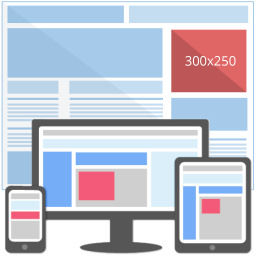 Ad Inserter – Ad Manager & AdSense Ads 》這是一款廣告管理外掛程式,具有多種進階廣告功能,可在最佳位置插入廣告代碼。, 支援各種廣告,包括 Google AdSense、 Google Ad Manager (DFP - DoubleClic...。
Ad Inserter – Ad Manager & AdSense Ads 》這是一款廣告管理外掛程式,具有多種進階廣告功能,可在最佳位置插入廣告代碼。, 支援各種廣告,包括 Google AdSense、 Google Ad Manager (DFP - DoubleClic...。 Advanced Ads – Ad Manager & AdSense 》你正在尋找一款簡單的廣告管理外掛嗎?以下是使用 Advanced Ads 的主要理由:, , 自 2009 年以來經過審核,可優化發布和廣告, 適用於所有廣告類型和網絡,包...。
Advanced Ads – Ad Manager & AdSense 》你正在尋找一款簡單的廣告管理外掛嗎?以下是使用 Advanced Ads 的主要理由:, , 自 2009 年以來經過審核,可優化發布和廣告, 適用於所有廣告類型和網絡,包...。Ads.txt Manager 》這個 WordPress 外掛可以讓你在 WordPress 內創建、管理和驗證你的 ads.txt 和 app-ads.txt,就像管理任何其他內容資源一樣。需要 PHP 7.4+ 和 WordPress 5.7...。
 Ads by WPQuads – Adsense Ads, Banner Ads, Popup Ads 》:, 傳說中的 WPQuads Ads 外掛程式現已以現代方法回歸提供廣告解決方案。WP QUADS 經過精簡編碼,不會造成過度負擔,被大型網站使用,每月的頁面點擊率達到...。
Ads by WPQuads – Adsense Ads, Banner Ads, Popup Ads 》:, 傳說中的 WPQuads Ads 外掛程式現已以現代方法回歸提供廣告解決方案。WP QUADS 經過精簡編碼,不會造成過度負擔,被大型網站使用,每月的頁面點擊率達到...。 Flat PM 》這個插件具有豐富的功能,可以顯示廣告。, , Flat PM是一個用於顯示廣告和交互式內容的插件。它可以增加轉換率、行為因素和網站收益!, , 插件的主要目標是簡...。
Flat PM 》這個插件具有豐富的功能,可以顯示廣告。, , Flat PM是一個用於顯示廣告和交互式內容的插件。它可以增加轉換率、行為因素和網站收益!, , 插件的主要目標是簡...。 Easy AdSense Ads – Ad Inserter & AdSense Ad Manager 》r website., Ads are not working well on specific pages/posts., , Easy AdSense Ads is a user-friendly plugin that allows you to disable AdSense / ad...。
Easy AdSense Ads – Ad Inserter & AdSense Ad Manager 》r website., Ads are not working well on specific pages/posts., , Easy AdSense Ads is a user-friendly plugin that allows you to disable AdSense / ad...。 AdsPlace'r – Ad Manager, Inserter, AdSense Ads 》Eng/Rus, AdsPlace'r is a WordPress plugin that enables displaying various advertisement units to visitors of your website, whether they are using a...。
AdsPlace'r – Ad Manager, Inserter, AdSense Ads 》Eng/Rus, AdsPlace'r is a WordPress plugin that enables displaying various advertisement units to visitors of your website, whether they are using a...。 Ads.txt Manager 》Ads.txt 管理員是一個免費的工具,可幫助您管理、更新並輕鬆維護您的 ads.txt 檔案。, 透過消除手動文件更新的時間,並授權賣家,以確保您擁有最新的檔案。, ...。
Ads.txt Manager 》Ads.txt 管理員是一個免費的工具,可幫助您管理、更新並輕鬆維護您的 ads.txt 檔案。, 透過消除手動文件更新的時間,並授權賣家,以確保您擁有最新的檔案。, ...。 AdFoxly – Ad Manager, AdSense Ads & Ads.txt 》AdFoxly:最簡單的WordPress廣告管理外掛程式, , 透過AdFoxly的幾個簡單步驟,為個別出版者建立自訂廣告活動,或在您的網站上放置Google AdSense。這個外掛程...。
AdFoxly – Ad Manager, AdSense Ads & Ads.txt 》AdFoxly:最簡單的WordPress廣告管理外掛程式, , 透過AdFoxly的幾個簡單步驟,為個別出版者建立自訂廣告活動,或在您的網站上放置Google AdSense。這個外掛程...。 WP AdCenter – Ad Manager & Adsense Ads 》WordPress Ad Manager 外掛, WP AdCenter 是一個易於使用的 WordPress 廣告管理外掛,適用於所有廣告類型和網絡,包括 Google Adsense、Google Ad Manager、A...。
WP AdCenter – Ad Manager & Adsense Ads 》WordPress Ad Manager 外掛, WP AdCenter 是一個易於使用的 WordPress 廣告管理外掛,適用於所有廣告類型和網絡,包括 Google Adsense、Google Ad Manager、A...。 Ultimate Ads Manager 》, 您可以透過造訪 Ultimate Ads Manager homepage 來查閱文件和進一步的高級擴充功能。, , 透過 Widget 或 Shortcode 的方式,您可以輕鬆建立、管理、自動...。
Ultimate Ads Manager 》, 您可以透過造訪 Ultimate Ads Manager homepage 來查閱文件和進一步的高級擴充功能。, , 透過 Widget 或 Shortcode 的方式,您可以輕鬆建立、管理、自動...。WPAds 》WPAds 是一款免費的外掛程式,可供 WordPress 網站顯示與管理廣告。它的操作方式與其他廣告伺服器非常相似,但由於其功能較為簡單,因此使用起來更簡單。, , ...。
 WP Ad Guru – Banner ad, Responsive popup, Popup maker, Ad rotator & More 》ner ads, email subscription forms, special offers, videos or anything else you want to show to your visitors., , Shortcodes – you can insert ...。
WP Ad Guru – Banner ad, Responsive popup, Popup maker, Ad rotator & More 》ner ads, email subscription forms, special offers, videos or anything else you want to show to your visitors., , Shortcodes – you can insert ...。Ad Refresh Control 》為了增加廣告曝光次數以獲取更多頁面瀏覽量,出版商可以利用現有的流量和廣告位,在一定時間後刷新廣告位,進一步增加廣告曝光次數。, 過去需要修改網站的廣...。
 Setupad WP Ads 》- 插入廣告佈局(HTML / JS)或圖像,包括文章之前和之後,內容,段落,圖像,評論和摘要等多個位置。- 在不同頁面上插入佈局並選擇顯示它們的設備(桌面,平...。
Setupad WP Ads 》- 插入廣告佈局(HTML / JS)或圖像,包括文章之前和之後,內容,段落,圖像,評論和摘要等多個位置。- 在不同頁面上插入佈局並選擇顯示它們的設備(桌面,平...。
