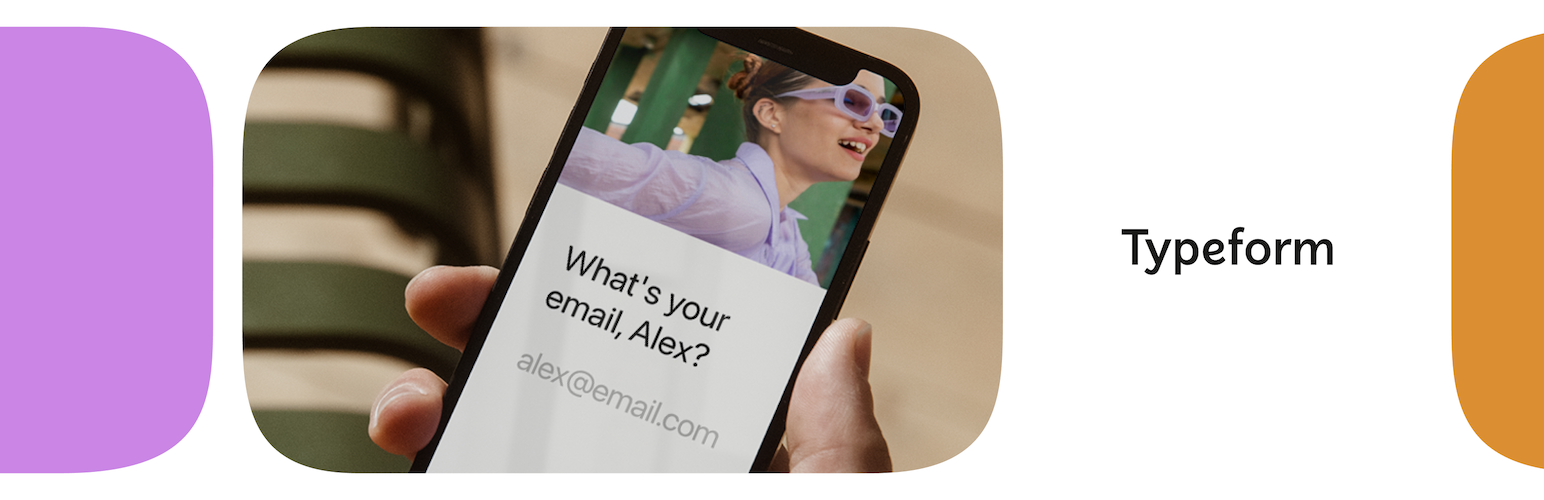
前言介紹
- 這款 WordPress 外掛「Typeform | Build, embed, and manage beautiful forms right in WordPress」是 2015-12-01 上架。
- 目前有 10000 個安裝啟用數。
- 上一次更新是 2024-05-17,距離現在已有 350 天。
- 外掛最低要求 WordPress 5.8 以上版本才可以安裝。
- 有 15 人給過評分。
- 還沒有人在論壇上發問,可能目前使用數不多,還沒有什麼大問題。
外掛協作開發者
typeform |
外掛標籤
forms | quizzes | surveys | typeform | form builder |
內容簡介
「哇,線上表單,太好了!」——從未有人這麼說過。
但如果你能改變這個情況呢?
有了 Typeform,你可以設計出讓人喜歡填寫的表單和問卷。每次只問一個問題的介面更像是一個對話,因此反應更好。收集更多的潛在客戶、擴大聯絡名單、收集回饋意見,以及更多其他用途。
自訂你的 Typeform 以符合你品牌的字型、配色方案、背景和圖片,並銜接到你的網頁上,不論在任何設備上,Typeform 都能看起來和感覺很不錯。
重要提示
此外掛程式是用來銜接在 Typeform 製作的表單上。你不能在 WordPress 內進行編輯或檢視反應。
這個外掛程式不相容於 WordPress 4 和新的 Gutenberg 編輯器。如果你需要支援 WordPress 4,請使用0.7.5版。
不用寫一行程式碼就能製作強大的表單
表單、調查、測驗、投票。購物車?對,這也包含在內。
* 一次只問一個問題的對話式設計
* 加入邏輯跳題,以個人化和區隔你的受眾
* 利用計算機製作引人入勝的測驗
* 根據使用者回答的內容,顯示專屬的結果畫面
* 利用我們 30 多種整合 (Slack、Hubspot、Mailchimp、monday.com、Dropbox、Zoho…) 搬移你的資料到你喜歡的工具
讓你看起來專業,無需設計技巧
選擇我們的模板之一,或從頭開始建立
自訂你的 Typeform 外觀,包括按鈕和文字顏色、GIF 和背景圖片
一目了然的指標和漂亮的報告
簡單的儀表板顯示訪問次數、回應次數、完成率和平均完成時間
時尚的網路報告和 PDF 匯出
將回應匯出為 CSV 和 XLSX
和你喜歡的工具進行整合
在你已經使用的工具中分析資料:
* 將潛在客戶搬移到你的 CRM 或行銷工具,例如 Mailchimp、Hubspot、ActiveCampaign、Keap by Infusionsoft、Zoho、Pipedrive 等
* 將回應發送到 Slack、Airtable、monday.com 等工具,讓你的團隊實時協作
* 要求檔案,讓它們自動出現在 Dropbox 或 Box 中
查看所有整合
隱私
使用此外掛程式即表示您同意 Typeform 的條款和條件。更多有關我們管理使用者資料的訊息,請閱讀我們網站上的說明。
安裝此外掛程式時,我們不會追蹤任何您的個人資料,只會追蹤一些使用外掛程式的匿名訊息,以便讓 WordPress 社群得到更好的使用者體驗。
原文外掛簡介
With the new Typeform plugin for WordPress, you can easily access your Typeform workspace, browse forms you’ve already made or create your own, and embed them on your website. Download the plugin and say hello to a smoother workflow!
Visit our help center for step-by-step instructions on how it works.
Why Typeform?
Typeform is a no-code SaaS platform with thoughtfully designed tools that help companies grow their business by engaging with their audience. We offer forms, quizzes, and surveys that turn digital interactions into human connections.
New to Typeform? Sign up here.
Turn visitors into customers with stand-out forms
Typeform’s one-question-at-a-time interface feels more like a conversation—and gets higher response rates as a result. We make collecting leads, recommending products, growing your contact list, gathering feedback, registering signups, and answering common questions simple for you and enjoyable for your visitors.
Always on-brand, no design skills required
Upload logos, set color palettes, and create themes everyone on your team can use. You can customize your font, background, images, and videos to match your brand for a seamlessly integrated experience.
Customize and optimize forms with AI
Get more answers by asking better questions. Typeform’s AI will draw on experience and best practices to perfect your language on the fly. Our AI will automatically draft questions and recommend features for your forms based on the kind of insights you need.
Integrate with your favorite tools
With 120+ integrations and Zapier, you’re able to send information where you need it.
Connect with CRMs, including Salesforce, Hubspot, Mailchimp, Active Campaign, Zoho, Pipedrive, and more
Trigger workflows across your tech stack with automation platforms like Zapier and Make
Notify your team about responses in real-time with collaboration tools such as Slack, Airtable, monday.com, and more
Measure campaign performances and make optimizations with Meta Pixel, Google Tag Manager, and Google Analytics
[See all our integrations])(https://www.typeform.com/connect/?utm_source=wordpressorg&utm_medium=referral&utm_campaign=wordpressorg_integration&utm_content=directory)
Important
This plugin is for embedding forms created over at Typeform. You can’t edit them or see responses inside WordPress.
> This plugin is incompatible with WordPress 4 together with the Gutenberg editor. If you need support for WordPress 4, please use version 0.7.5.
Privacy
Using this plugin you agree to the Typeform terms and conditions. You can read more about how we manage user data at Typeform on our website.
When installing this plugin, we do not track any of your personal data, we only track some anonymous information about the usage of the plugin, in order to give to the WordPress community a better user experience.
各版本下載點
- 方法一:點下方版本號的連結下載 ZIP 檔案後,登入網站後台左側選單「外掛」的「安裝外掛」,然後選擇上方的「上傳外掛」,把下載回去的 ZIP 外掛打包檔案上傳上去安裝與啟用。
- 方法二:透過「安裝外掛」的畫面右方搜尋功能,搜尋外掛名稱「Typeform | Build, embed, and manage beautiful forms right in WordPress」來進行安裝。
(建議使用方法二,確保安裝的版本符合當前運作的 WordPress 環境。
0.4 | 0.5 | 0.6 | 0.7 | 0.3.2 | 0.5.1 | 0.6.1 | 0.7.1 | 0.7.2 | 0.7.3 | 0.7.4 | 0.7.5 | 1.0.0 | 1.1.0 | 1.1.1 | 1.2.0 | 1.2.1 | 1.2.2 | 1.3.0 | 1.3.1 | 1.3.2 | 1.3.3 | 1.3.4 | 1.4.0 | 1.4.1 | 1.4.2 | 1.4.3 | 2.0.1 | 2.0.2 | 2.0.3 | 2.0.4 | 2.0.5 | 2.0.6 | 2.2.2 | 2.2.3 | 2.2.4 | 2.2.5 | 2.2.6 | 2.2.7 | 2.3.0 | 2.3.1 | 2.4.0 | 2.4.1 | 2.5.0 | 2.7.0 | 2.8.0 | 2.9.0 | 2.9.1 | trunk | 2.2.10 | 2.2.11 | 2.2.12 | 2.2.13 | 2.2.14 | 2.2.15 | 2.2.16 | 2.2.17 | 2.2.18 |
延伸相關外掛(你可能也想知道)
User Feedback – Create Interactive Feedback Form, User Surveys, and Polls in Seconds 》ur only on certain pages, Device targeting – Collect feedback from specific device types such as mobile, tablet or desktop, Customizable surv...。
 Crowdsignal Forms 》The Crowdsignal Forms 外掛可以讓您直接在區塊編輯器中建立和管理投票。, 建立投票與編寫項目清單一樣簡單快速,不再需要嵌入區塊或複製、貼上。, 自訂投票...。
Crowdsignal Forms 》The Crowdsignal Forms 外掛可以讓您直接在區塊編輯器中建立和管理投票。, 建立投票與編寫項目清單一樣簡單快速,不再需要嵌入區塊或複製、貼上。, 自訂投票...。TrustMate.io – WooCommerce integration 》TrustMate – 為您的 WooCommerce 網站提供店舖和產品評論。, 生成有價值的流量,比其他人更賺錢!, TrustMate 是如何運作的?, 通過收集客戶的評論,增...。
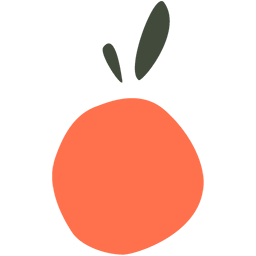 Lucky Orange 》獲得 10 種轉換率優化工具,僅需花費一個工具的費用,即可幫助減少購物車放棄和增加銷售量。從免費計劃開始,隨著業務的發展逐步擴展。一鍵安裝。, , , 動態...。
Lucky Orange 》獲得 10 種轉換率優化工具,僅需花費一個工具的費用,即可幫助減少購物車放棄和增加銷售量。從免費計劃開始,隨著業務的發展逐步擴展。一鍵安裝。, , , 動態...。Woorise – Landing Pages, Forms & Surveys 》Woorise 是一個強大的全方位潛在客戶產生平台,讓您可創建各種互動式活動,如抽獎和比賽、表單、調查問卷、測驗、登陸頁面、收款&捐贈等等。, 注意:使用本外...。
 FeedFocal 》FeedFocal 是一個資料分析平台,可收集使用者回饋資料。, 我們設計了一系列問卷,用於收集使用者在客戶旅程不同階段的回饋,以協助您在改善使用者體驗(UX)...。
FeedFocal 》FeedFocal 是一個資料分析平台,可收集使用者回饋資料。, 我們設計了一系列問卷,用於收集使用者在客戶旅程不同階段的回饋,以協助您在改善使用者體驗(UX)...。 Torro Forms 》Torro Forms 是一款拖拉式表單建構外掛,易於管理員使用,並具備開發者擴充的彈性。該外掛是基於兩種使用者群體的想法,確保您可以進行您想要的内容,而無需...。
Torro Forms 》Torro Forms 是一款拖拉式表單建構外掛,易於管理員使用,並具備開發者擴充的彈性。該外掛是基於兩種使用者群體的想法,確保您可以進行您想要的内容,而無需...。 Formsite | Embed online forms to collect orders, registrations, leads, and surveys 》透過提供的短碼,將 Formsite 表單嵌入您的 WordPress 內容中。, Formsite 是一個服務,可以讓非技術用戶建立專業、強大且響應式的網絡表單和調查問卷。, 範...。
Formsite | Embed online forms to collect orders, registrations, leads, and surveys 》透過提供的短碼,將 Formsite 表單嵌入您的 WordPress 內容中。, Formsite 是一個服務,可以讓非技術用戶建立專業、強大且響應式的網絡表單和調查問卷。, 範...。 Quriobot 》Quriobot 能夠為你提供全天候服務。它能夠幫助你提高28%的轉換率,並提升21%的潛在客戶回應率。這一切都是在優化網站體驗的同時進行的。, 借助 Quriobot,你...。
Quriobot 》Quriobot 能夠為你提供全天候服務。它能夠幫助你提高28%的轉換率,並提升21%的潛在客戶回應率。這一切都是在優化網站體驗的同時進行的。, 借助 Quriobot,你...。 VideoAsk by Typeform | Get personal with your audience through beautiful video interactions 》為什麼要使用表單或聊天機器人,當你可以像你一樣透過 VideoAsk 與你的聽眾直接面對面以簡單快速的方式進行交流呢?, 透過 VideoAsk 收集你產品的意見反饋,...。
VideoAsk by Typeform | Get personal with your audience through beautiful video interactions 》為什麼要使用表單或聊天機器人,當你可以像你一樣透過 VideoAsk 與你的聽眾直接面對面以簡單快速的方式進行交流呢?, 透過 VideoAsk 收集你產品的意見反饋,...。Qualtrics Survey Embeds 》這個外掛可讓您更輕鬆地在 WordPress 網站上嵌入Qualtrics問卷。, 要嵌入 Qualtrics 問卷,只需在編輯器中將公開的問卷 URL 貼上到單獨的一行。 WordPress 會...。
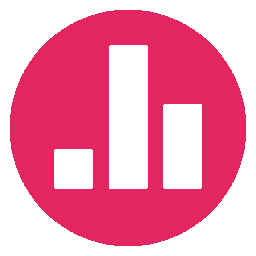 Modern Polls 》Modern Polls 使用起來非常簡單!, 您可以自定義預設的投票主題,安裝多個不同版本的自己的主題。, 後台界面是現代化、用戶友好的,並且自我解釋。, 一個投票...。
Modern Polls 》Modern Polls 使用起來非常簡單!, 您可以自定義預設的投票主題,安裝多個不同版本的自己的主題。, 後台界面是現代化、用戶友好的,並且自我解釋。, 一個投票...。FlowCharts.ai: Chat Bot, Widget Surveys, Forms, Questionnaires, Decision Trees, Workflow, Support & Text Messaging for Website Visitors 》FlowCharts.ai-問卷調查、表單、決策樹、流程圖、工作流程、支援、網站聊天機器人和小部件。, , 透過網站或透過簡訊、電郵、連結、QR碼或聊天機器人,創建、...。
 Yay! Forms 》**Yay! Forms WordPress 外掛為您打造豐富多元的互動式表單,讓您輕鬆收集資訊、獲取反饋並與觀眾互動!立即跟我們說再見無趣、打招呼有趣的表單!**, , 1. *...。
Yay! Forms 》**Yay! Forms WordPress 外掛為您打造豐富多元的互動式表單,讓您輕鬆收集資訊、獲取反饋並與觀眾互動!立即跟我們說再見無趣、打招呼有趣的表單!**, , 1. *...。Conversational Chatbot for Lead Generation and Feedback Collection 》?, SurveySparrow的對話式聊天機器人讓您收集網站反饋、生成潛在客戶並收集用戶聯繫信息。, SurveySparrow允許您在網站上集成調查。這樣,您可以從網站訪問...。
