
前言介紹
- 這款 WordPress 外掛「Twitter Cards Meta – Best Twitter Card Plugin for WordPress」是 2013-03-12 上架。 目前已經下架不再更新,不建議安裝使用。
- 目前有 4000 個安裝啟用數。
- 上一次更新是 2020-10-04,距離現在已有 1673 天。超過一年沒更新,安裝要確認版本是否可用。以及後續維護問題!
- 外掛最低要求 WordPress 2.5.0 以上版本才可以安裝。
- 有 45 人給過評分。
- 論壇上目前有 1 個提問,問題解答率 0%
外掛協作開發者
asif2bd | onetarek | wpdevteam | priyomukul | re_enter_rupok |
外掛標籤
meta tag | twitter card | Twitter Meta | twitter cards | twitter analytics |
內容簡介
C (Twitter Cards) to your WordPress site, Twitter Cards Meta by WPDeveloper is considered as the best plugin for this purpose. It offers an easy and automated way to add Twitter Cards Meta Tags to every single post or page on your site, with a preview feature to check the cards before publishing.
The plugin is equipped with various helpful features, such as the option to include a custom description for the home page, the ability to assign images from custom fields, and the support of both attached and featured images. Also, Twitter Cards Meta is compatible with popular plugins like Yoast SEO and All-in-One SEO, and it can add Twitter Cards meta tags to the home page as well.
In addition, the plugin provides a variety of Twitter Card types, such as Summary Card and Summary Card with Large Image (available as an add-on), with App Card and Player Card support coming soon. It also allows selecting Card types per post basis or site-wide, and the option to force all posts to a certain Card type.
Using Twitter Cards can enhance your Twitter visibility and brand value, and with Twitter Cards Meta, you don't have to worry about markup or image selection. The plugin provides automatic setup for both existing and future posts, and automatic approval in Twitter Card Application.
WPDeveloper also offers a Twitter Cards Meta Setup Service to help you set up the plugin and make your site ready for Twitter Cards. However, before proceeding, it is recommended to read Twitter Cards' detailed guidelines and terms.
原文外掛簡介
The Best Twitter Card Plugin for WordPress
Twitter Cards Meta by WPDeveloper is the best Twitter Card plugin for WordPress. Adding Twitter Cards Meta was never this easy. Automated Setting with preview!
Feature Includes:
Auto Add Twitter Cards Meta Tags in every single posts/pages.
[New] Twitter Card Preview!
For multi-author blog this plugin could add a extra field in ‘Author Bio/Profile’ page to add his own Twitter Account.
Ability to get Attachment image automatically.
New Compatible with Yoast SEO & All-in-One SEO plugin.
This plugin will get the first used image, even if WordPress attachment image did not work properly.
Ability to assign image from custom field, you could just type which custom field have the best image for this purpose.
Possible to add Twitter Cards meta tags even in Home Page.
You could include a custom Description for Home Page.
Though its not a good practice but you could include a default Image, its specially helpful for home page.
Addon supported
Summary Card with Large Image added as Addon
Photo Card Support Added.
Ability to select ‘Card Type’ per post basis or site-wide.
Meta Box in post panel to select individual post’s ‘Card Type’.
Option to force all posts (old and future posts) to a certain ‘Cards Type’. It will override individual post’s selection.
Now Attached and Featured image both work properly and user have the option to select which type of image he wants.
Validate 100% with W3C Markup Validation Service!
Twitter Cards increase your Twitter visibility & Brand value. And with this plugin you don’t have to worry about the markup, per post image selection, description, any thing. This plugin provide automatic setup, for existing and future post. Automatic approval in Twitter Card Application!
Do you know now Twitter provide detailed Analytics? To get the analytics you need ‘Twitter Cards Meta’.
Twitter Photo Card + Summary Card = Summary Card with Large Image will increase your Twitter interaction!!!
We are in the final stage of bringing Player Card & App Card support for Twitter Cards Meta. Let us know your thoughts!
Please read Twitter Cards’ detail guideline and terms before proceed.
Supported Card Type:
Summary Card
Summary Card with Large Image (available as Addon)
App Card (coming soon)
Player Card (coming soon)
Twitter Cards Meta Setup Service!!!
Let us help, we have team of Avenger! We could help you setup Twitter Cards Meta. We will make your website ready for Twitter Card. You sit back and watch your Twitter grow!
Though there are other possible ways to add Twitter Cards metadata but this plugin is the best and easiest way for Twitter Cards. We have reasons to believe so, we will explain that at the bottom of this page. Check our features first.
Contribute in GitHub!!
We are OpenSource & GPL and available in GitHub. You could also contribute. Click here!
Compatible with recent changes by Twitter. Photo Card, Gallery Card & Product Card are now deprecate by Twitter itself.
Why Twitter Cards Meta is The Best Solution?
You could say there are other process like adding codes manually in your theme header, or using famous SEO plugins like “WordPress SEO by Yoast” or other plugin that claim to serve same like this plugin, but why we are the best? Here is our point –
All other plugin either need per post configuration or they just cant handle more then one type Card. With Twitter Card Meta you could configure one article post as Summary Card and another image heavy post as Photo Card, and you don’t have to pick image, description etc manually on any of those post. Just install and you will understand the difference.
With other plugin you can’t change Card type sitewide all together. Twitter Card Meta let you do that.
This plugin is extendable, we are releasing all new Card type Twitter release as addon, so you never loose your setting, and could adopt your site with any Card type in future.
None other solution works perfectly with image. All other plugins only depend on WordPress Attachment. But from our years of experience we have seen image attachment does not work for most of the sites and themes.
Other plugin will mostly use your default image as they cant grab image properly, even “WordPress SEO by Yoast” does the same. But please read the Twitter Cards’ guideline and terms guideline about image. It clearly says ‘Do not use a generic image such as your website logo, author photo, or other image that spans multiple pages.’ So if you end up using default image for most posts, you will probably never get approved in Twitter Cards.
This plugin does the markup in right way, and in right position.
New Only this plugin handles both ‘Summary Card’ and ‘Photo Card’ properly.
New Only this plugin has the option to select Twitter ‘Card Type’ per post basis, right from post panel.
The main thing is, we had to make this plugin as other solution did not worked for most of our projects. So we have learned from others’ limitation, and we come-up with better solution. We have already added Photo Card and will add Player Card support very soon.
What Others Saying:
ABetterUserExperience.com saying
“…Yoast isn’t really a fully functional implementation of the Twitter Card standard. To my knowledge, it doesn’t take into account, for example, pictures or videos… And the plugin that’s best to use it called Twitter Cards Meta by WPdeveloper. The plugin couldn’t be easier. Install it and just fill out a few fields and that’s it.“
WPSolver.com saying
“Twitter Cards Meta: enables summary and photo cards on your site. You will be able to customize your cards� settings. It also works for sites with multiple authors.”
Donation
Buy the pro addon if you want to support the development.
https://wpdeveloper.net/go/TCM
各版本下載點
- 方法一:點下方版本號的連結下載 ZIP 檔案後,登入網站後台左側選單「外掛」的「安裝外掛」,然後選擇上方的「上傳外掛」,把下載回去的 ZIP 外掛打包檔案上傳上去安裝與啟用。
- 方法二:透過「安裝外掛」的畫面右方搜尋功能,搜尋外掛名稱「Twitter Cards Meta – Best Twitter Card Plugin for WordPress」來進行安裝。
(建議使用方法二,確保安裝的版本符合當前運作的 WordPress 環境。
1.0.0 | 1.1.0 | 1.1.1 | 1.1.2 | 1.1.3 | 1.1.4 | 1.1.5 | 1.1.6 | 1.1.7 | 2.0.0 | 2.0.1 | 2.0.2 | 2.0.3 | 2.0.4 | 2.1.0 | 2.1.1 | 2.1.2 | 2.1.3 | 2.1.4 | 2.1.5 | 2.1.6 | 2.2.0 | 2.3.0 | 2.4.0 | 2.4.1 | 2.4.2 | 2.4.3 | 2.4.4 | 2.4.5 | 2.5.0 | 2.5.1 | 2.5.2 | 2.5.3 | 2.5.4 | 2.9.0 | 2.9.1 | trunk |
延伸相關外掛(你可能也想知道)
SEO SIMPLE PACK 》“SEO SIMPLE PACK”是一款非常簡單的SEO外掛程式。, , 輸出基本的meta標籤,是SEO措施所必需的。, 可以對每個頁面類型進行設置。, 您也可以設置SN...。
 Add Meta Tag Keywords 》此外掛可以讓您為文章、頁面或任何自訂文章類型加入 Meta 標籤關鍵字。Meta 關鍵字是人們可能會搜尋以找到您內容的重要詞語或短語,它將被搜尋引擎使用,將其...。
Add Meta Tag Keywords 》此外掛可以讓您為文章、頁面或任何自訂文章類型加入 Meta 標籤關鍵字。Meta 關鍵字是人們可能會搜尋以找到您內容的重要詞語或短語,它將被搜尋引擎使用,將其...。Pinterest Verify Meta Tag 》Pinterest Verify Meta Tag 是一個簡單的外掛,可以將 Pinterest 的驗證碼插入到您的網站 HEAD 部分,以完成 Pinterest 驗證的程序。, 完成驗證後,您的 Pint...。
MetaTag 》這是另一個 WordPress SEO 外掛,可增強您網站的頁面 SEO。, 它提供一個簡單易用的介面,讓您輸入 meta 標籤,如 meta 描述和關鍵字。, 當訪客或搜索引擎機器...。
 Browser Address Bar Color 》這個外掛可以為所選取的頁面上方的地址欄進行漆面處理,你可以為每個頁面選擇不同的顏色。, 目前在桌面瀏覽器中尚無法使用,, 但是在所有以下的行動瀏覽器上...。
Browser Address Bar Color 》這個外掛可以為所選取的頁面上方的地址欄進行漆面處理,你可以為每個頁面選擇不同的顏色。, 目前在桌面瀏覽器中尚無法使用,, 但是在所有以下的行動瀏覽器上...。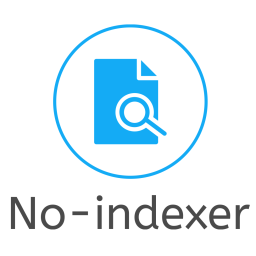 No-Indexer 》,
No-Indexer 》, - ,
- 精簡介紹:No-Indexer 是一個 WordPress 外掛,可讓您在所有頁面設置側邊欄中添加一個勾選框,以設定特定頁面的 noinde...。
 Meta Tags Generator 》這款 WordPress 外掛能夠為您的網站生成最常見的 Meta Tag。, 透過文章內容和特色圖片新增 Open Graph (og) 標籤:, Auto Meta Keywords 》這個外掛會自動從你的內容中取得關鍵字,並在 meta keywords 標籤中顯示。當搜尋引擎判斷頁面與查詢的相關性時,可以使用 meta keywords 標籤。, meta keywor...。
Meta Tags Generator 》這款 WordPress 外掛能夠為您的網站生成最常見的 Meta Tag。, 透過文章內容和特色圖片新增 Open Graph (og) 標籤:, Auto Meta Keywords 》這個外掛會自動從你的內容中取得關鍵字,並在 meta keywords 標籤中顯示。當搜尋引擎判斷頁面與查詢的相關性時,可以使用 meta keywords 標籤。, meta keywor...。WP Social Meta 》如今,社交網路成为了增加网站流量的一种非常好的方式。幾乎每个人都擁有某种社交帳戶,無論是在Facebook、Twitter、Google+等許多可用的社交網路上。在SEO中...。
 Lana SEO 》可用的元標籤:, , 預設元標籤, 開放圖形協議 (Open Graph), 都柏林核心 (Dublin Core), , 如果您沒有設定元標籤,該外掛將從現有數據(文章內容、摘要、文章...。
Lana SEO 》可用的元標籤:, , 預設元標籤, 開放圖形協議 (Open Graph), 都柏林核心 (Dublin Core), , 如果您沒有設定元標籤,該外掛將從現有數據(文章內容、摘要、文章...。Claim Alexa 》加入 Alexa 驗證碼到你的 WordPress 博客從未如此簡單。只需複製並貼上你的驗證 meta 標籤,就完成了!, 為什麼要在 Alexa 上註冊你的網站?, , 分析你網站的...。
Site Language Definition 》Site Language Definition 解決了一個常見問題:您的網站使用您選擇的語言,但由於某些原因,瀏覽器卻誤認為您的網站語言是其他語言。, 許多使用 Chrome 的用...。
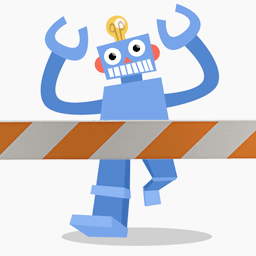 Robots “noindex,follow” meta tag 》透過加入機器人「noindex,follow」的meta標籤,可避免SEO機器人爬行部分頁面,從而保護網站的SEO權重。, 符合以下URL結構的頁面,將會被加入機器人meta標籤:...。
Robots “noindex,follow” meta tag 》透過加入機器人「noindex,follow」的meta標籤,可避免SEO機器人爬行部分頁面,從而保護網站的SEO權重。, 符合以下URL結構的頁面,將會被加入機器人meta標籤:...。 Lana Tags Manager 》Lana Tags Manager 是一個元標籤管理系統。, 包含以下功能:, , 預定義的識別元標籤, 預定義的驗證元標籤, 自訂元標籤, , Lana Codes, Lana Tags Manager。
Lana Tags Manager 》Lana Tags Manager 是一個元標籤管理系統。, 包含以下功能:, , 預定義的識別元標籤, 預定義的驗證元標籤, 自訂元標籤, , Lana Codes, Lana Tags Manager。 Hide GTM code 》「隱藏GTM Code」是一個非常簡單的 WordPress 外掛程式,可用於SEO。, , 無需自定義主題,即可嵌入GTM標籤。, 由於考慮到插入位置,因此可以透過此SEO外掛防...。
Hide GTM code 》「隱藏GTM Code」是一個非常簡單的 WordPress 外掛程式,可用於SEO。, , 無需自定義主題,即可嵌入GTM標籤。, 由於考慮到插入位置,因此可以透過此SEO外掛防...。
